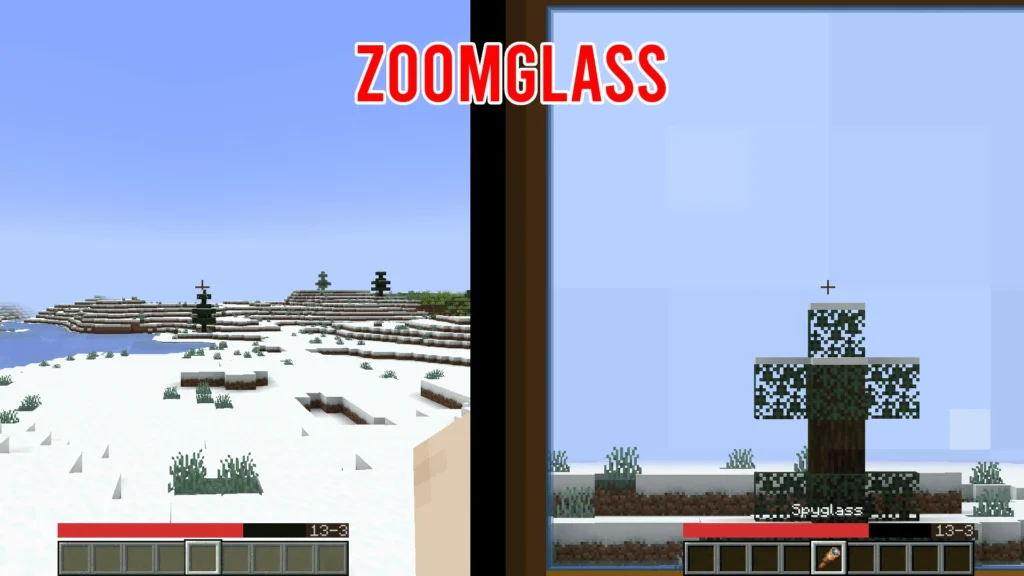Kirin UI Mod (1.21.8, 1.20.1) is a lightweight graphical user interface (GUI) library developed to simplify the process of creating and customizing Minecraft mod screens. It serves as a foundational utility for GUI rendering and layout management, primarily used by the Mine Little Pony project but available for any Fabric or Quilt-based mod that needs streamlined UI development. Kirin UI helps developers save time by offering reusable components and flexible layout tools.

Features:
- Reusable GUI Components
Includes commonly used elements like buttons, sliders, panels, labels, and scrollable containers to reduce repetitive code. - Lightweight Framework
Designed for performance and simplicity, with a minimal footprint that won’t slow down mod loading or render performance. - Flexible Layout Management
Supports dynamic layouts and screen scaling, making it easy to build responsive interfaces for different resolutions and screen sizes. - Ideal for Devs
Perfect for mod developers who want to implement user-friendly configuration screens, control panels, or in-game editors. - Used by Mine Little Pony Mods
The mod is a shared library behind multiple GUIs across Mine Little Pony‘s ecosystem, proving its reliability and modularity.
Requires:
How to install:
How To Download & Install Mods with Minecraft Forge
How To Download & Install Fabric Mods
Don’t miss out today’s latest Minecraft Mods
- reliability and modularity.
Why use Kirin UI Mod?
If you’re a developer creating Minecraft mods on Fabric or Quilt, Kirin UI helps you avoid reinventing the wheel for every interface. With its modular design and built-in GUI elements, you can create polished, professional UI experiences with less effort and cleaner code. Whether you’re building settings menus or crafting interfaces, Kirin UI offers the tools to make development faster and more maintainable.
FAQs
Is Kirin UI only for Mine Little Pony mods?
No, although originally created for Mine Little Pony, Kirin UI is designed to be a general-purpose UI library usable by any mod.
Can I use Kirin UI with Forge or NeoForge?
No, Kirin UI is only compatible with the Fabric and Quilt mod loaders.
Does the mod include any visual UI changes for players?
No, Kirin UI is a backend library for mod developers. It doesn’t add visual content or change the game UI by itself.
Is Kirin UI required by other mods?
Yes, some mods—particularly those in the Mine Little Pony project—require Kirin UI as a dependency for their user interfaces.
Where do I install the Kirin UI mod file?
Place it in your Minecraft mods folder along with the other mods that depend on it.
Download links
- Fabric / Quilt Version:download Download file
- Fabric / Quilt Version:download Download file
- Fabric / Quilt Version:download Download file
- Fabric/Quilt Version:download Download file
- Fabric/Quilt Version:download Download file
- Fabric/Quilt Version:download Download file
- Fabric/Quilt Version:download Download file
- Fabric/Quilt Version:download Download file
- Fabric/Quilt Version:download Download file
- Fabric/Quilt Version:download Download file