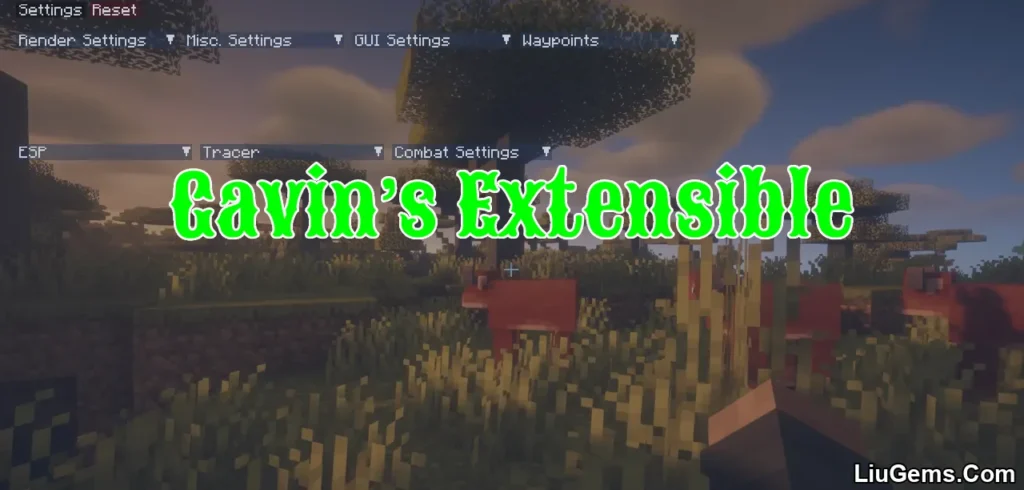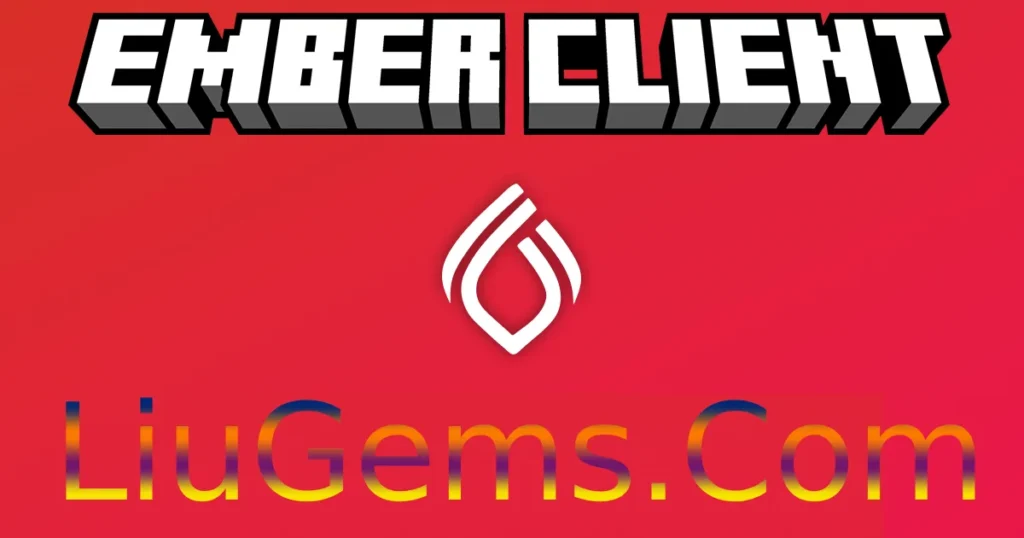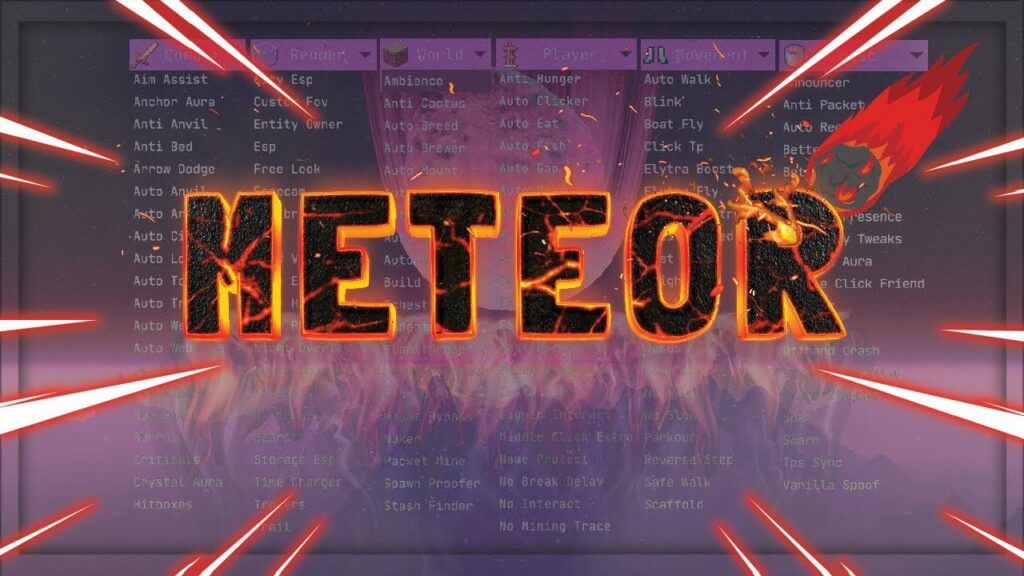Glide Client (1.8.9) is a refined and improved fork of the original Soar Client, created to address performance bugs and usability issues that users previously encountered. Designed specifically for competitive PvP players, Glide packs in over 80 modular enhancements that give players both cosmetic customization and combat advantages. From hitbox visuals to aim assist, this updated client offers a sleek, feature-rich experience ideal for KitPvP, SkyWars, and other minigames. With JSON-based installation and optimized performance for low-end PCs, Glide is a top-tier choice for Minecraft PvP enthusiasts.
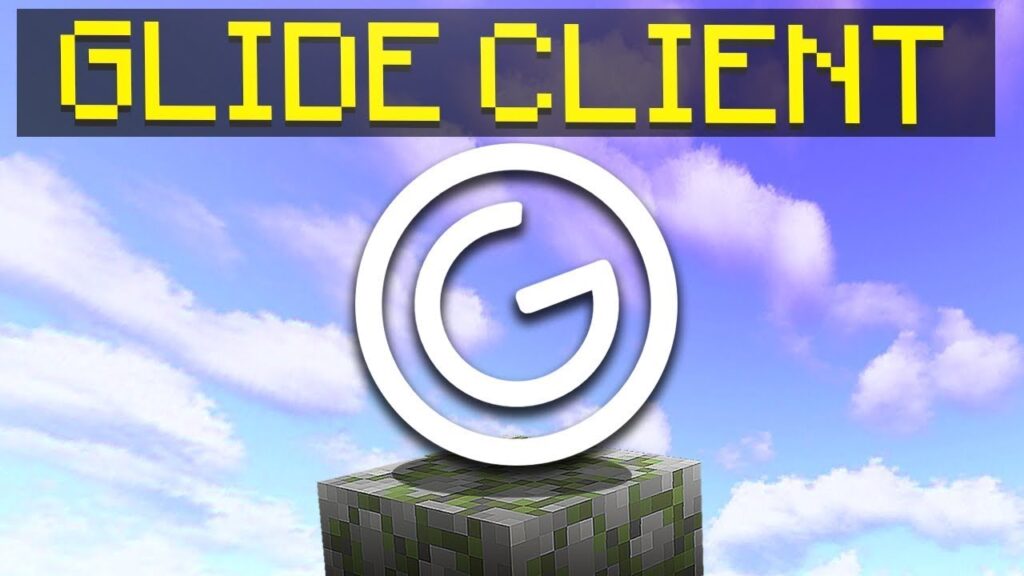
Features:
- Aimbot / Aim Assist: Automatically targets or improves aiming precision during combat.
- KillAura: Attacks nearby players or mobs automatically within range.
- Reach Modification: Allows attacks from greater distances than usual.
- Hitbox Display: Shows visible hitboxes for better combat accuracy.
- NoHitDelay: Removes cooldown between attacks for rapid striking.
- Custom Crosshair: Personalize crosshair shape, size, and color to your preference.
- Hit Color Effect: Customize the color effect when hitting enemies.
- FPS Optimization: Enhances performance, especially on low-end machines.
- Fast World Loading: Reduces lag and boosts loading speeds in heavy areas.
- Cape Customization: Supports cape installation, with free community capes available.
- Quick Account Switcher: Instantly swap between multiple Minecraft accounts.
- Map Viewer: Interactive minimap-style feature for easier navigation.
- Music Player: Built-in FLAC and MP3 player for high-quality in-game listening.
- Screenshot Viewer: Browse and manage in-game screenshots from within the client.
- Player Movement Prediction: Anticipate opponents’ moves for strategic PvP.
- Target HUD: Displays enemy health, armor, and more during combat.
- Mouse Strokes Display: Real-time tracking of mouse input, inspired by Melon and Feather clients.
Screenshots:
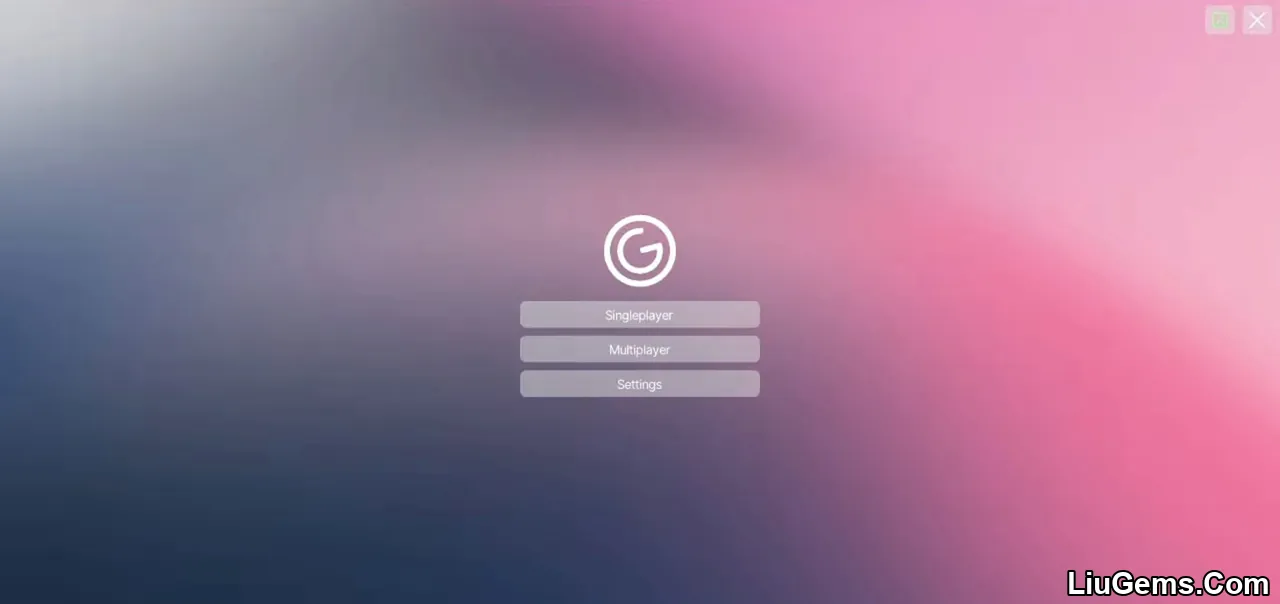


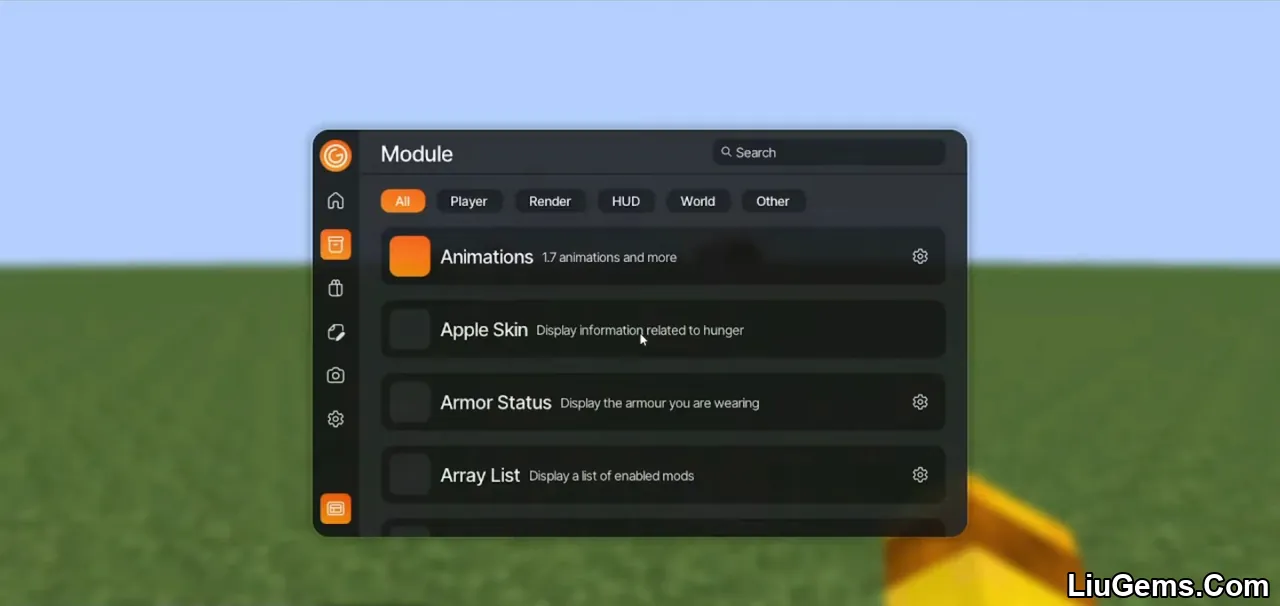
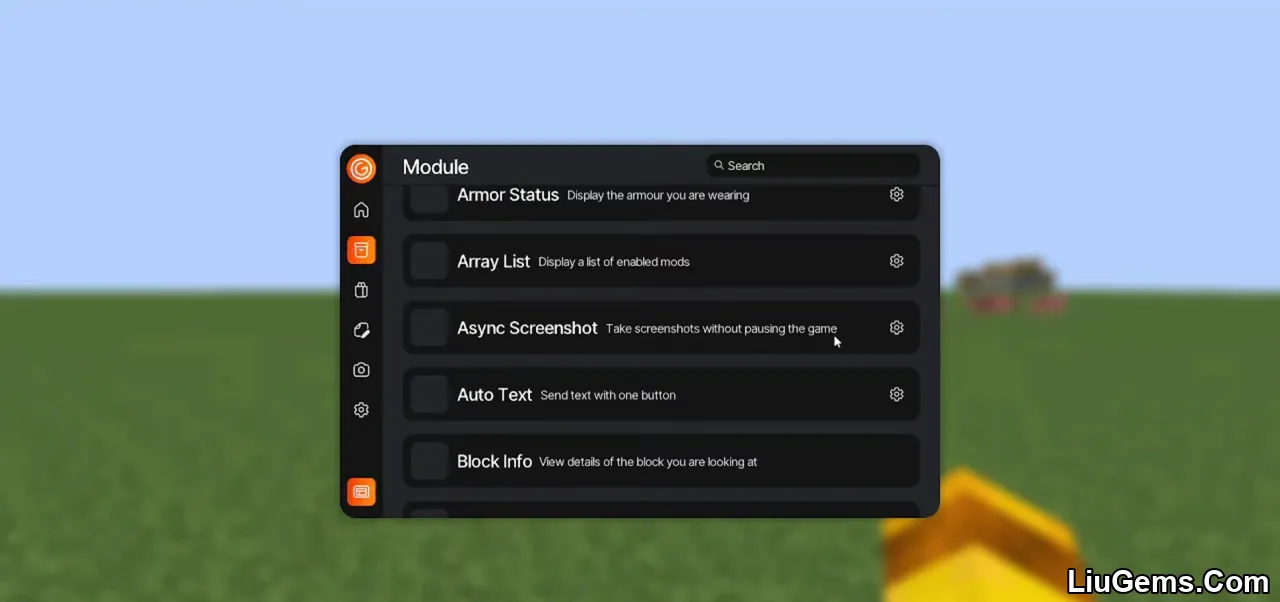

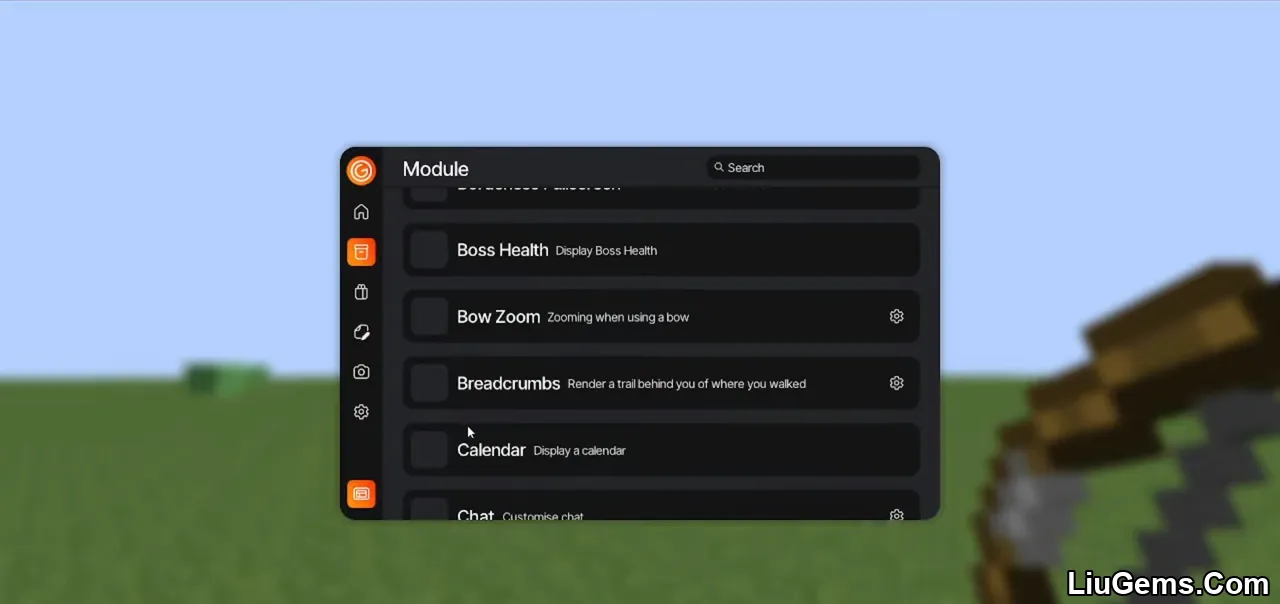
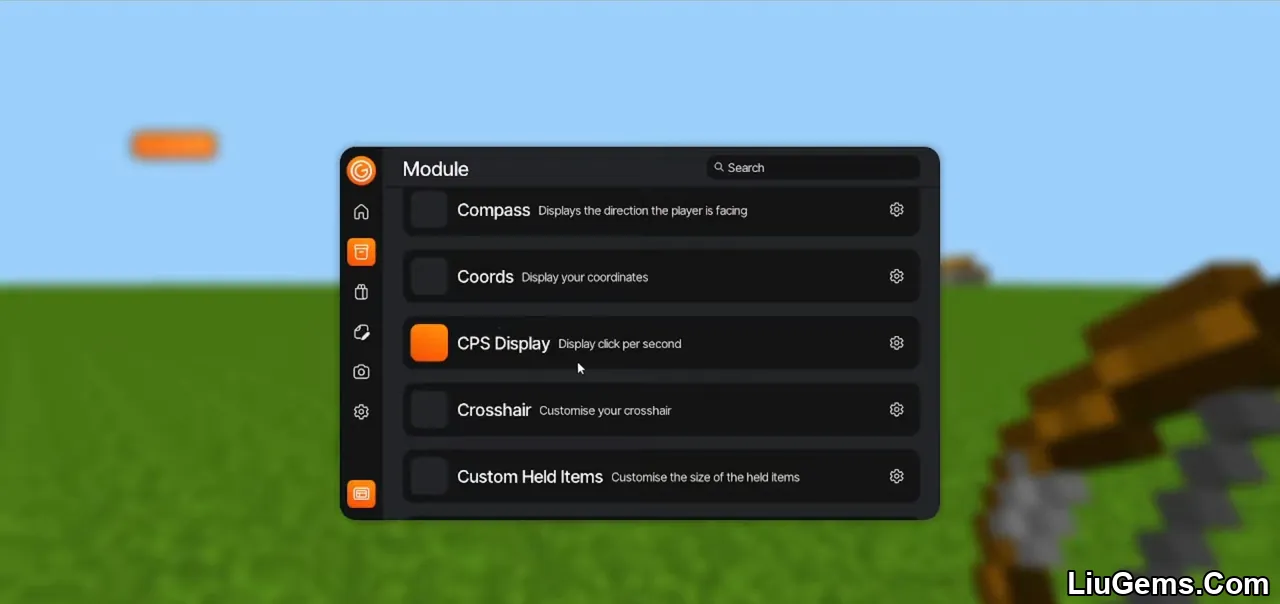



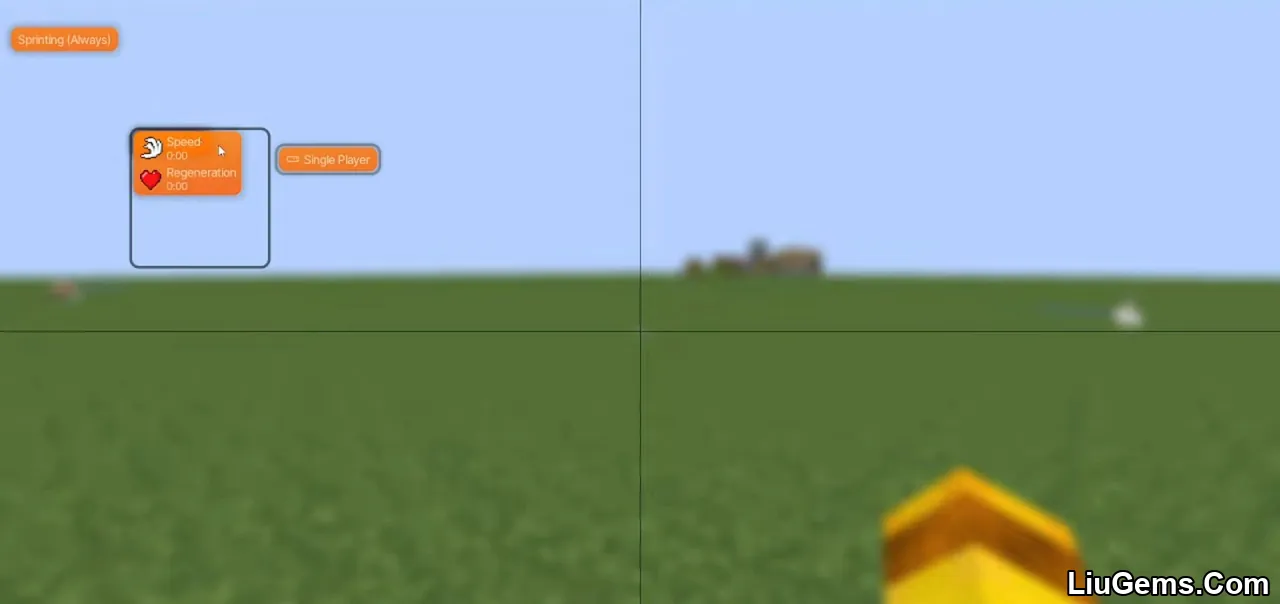
How to Install Glide Client for Minecraft (1.8.9)
- Download Glide Client
Get the full GlideClient folder from the official source (containsGlideClient.jsoninside). - Open Your Minecraft Versions Directory
- Windows: Press
Win + R, type%appdata%\.minecraft\versions, then press Enter.
Default path:C:\Users\<YourUsername>\AppData\Roaming\.minecraft\versions - macOS: Open Finder, press
Cmd + Shift + G, and enter:~/Library/Application Support/minecraft/versions - Linux: Open your file manager and go to:
~/.minecraft/versions
- Windows: Press
- Install the Client
Move the entireGlideClientfolder (which includesGlideClient.json) into theversionsdirectory. Resulting path should look like:...\.minecraft\versions\GlideClient\GlideClient.json - Select the Glide Client in Minecraft Launcher
- Close and reopen the Minecraft Launcher.
- Click the version dropdown menu next to the Play button.
- Look for GlideClient in the list and select it.
- If you don’t see it, confirm that the folder name and JSON file are correctly placed.
- Launch the Game
- Click Play to launch Minecraft using Glide Client.
- Once in-game, you’ll see the custom Glide Client UI.
- Open the mod menu with the
Right Shiftkey to access features like PvP mods, HUD customization, and more.
Why Use Glide Client?
If you’ve previously used Soar Client but faced performance drops or lacked essential mod stability, Glide is the answer. This fork is actively maintained, with a clear focus on PvP reliability, fast execution, and in-game comfort. Whether you’re playing on Hypixel, PvP Land, or a custom server, Glide Client delivers smoother combat, enhanced customization, and fewer crashes or bugs. For players seeking a refined competitive edge without sacrificing usability, Glide stands out as one of the best free clients on the 1.8.9 scene.
FAQs
How is Glide Client different from Soar Client?
Glide is a fork of Soar Client that focuses on fixing known issues, improving performance, and offering additional PvP-focused features.
Is Glide Client safe to use on Hypixel?
Like all modified clients, use on Hypixel is at your own risk. While some features may be safe, others like KillAura or Reach can lead to bans.
Does Glide require installation via JSON?
Yes, Glide uses a JSON-based setup method, typically through launchers like MultiMC or compatible alternatives.
Can I play music using the built-in player?
Yes, the music player supports high-quality audio formats like MP3 and FLAC during gameplay.
Does it work well on low-end PCs?
Absolutely. Glide is optimized for performance, with several FPS-boosting enhancements.
Download links
- For All Launchers:download Download file
- For Multimc Launcher:download Download file