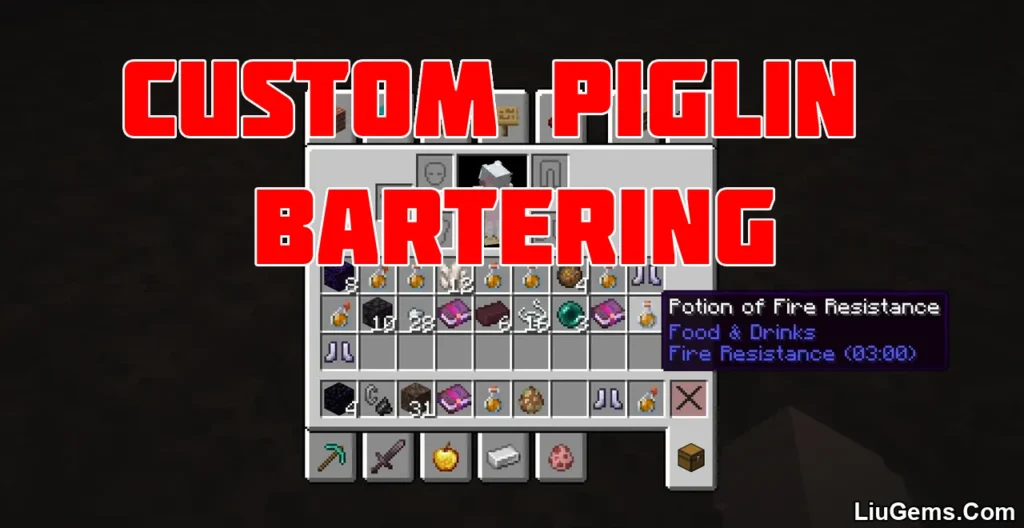The Better Statistics Screen Mod (1.21.8, 1.20.1) is a complete overhaul of Minecraft’s default stats UI, offering a sleek, filterable, and fully navigable interface packed with features tailored for power users, achievement hunters, and data-driven players. Whether you’re tracking kill counts, mined blocks, or progress toward advancements like A Balanced Diet or Monsters Hunted, this mod provides the most comprehensive statistics system available for modern Minecraft versions.

Features:
Overhauled Statistics Interface
- Replaces the vanilla stats screen with a more organized and readable layout.
- Includes tabs, search bar, filters, and zero-stat hiding, so you can easily locate the data you care about—even across hundreds of entries.
Dedicated Tabs:
- General – View all basic stats (jumps, time played, etc.) with filtering and search tools.
- Items – Visual grid of used, mined, crafted, or broken items—grouped like the creative inventory.
- Mobs – Displays 3D models of mobs killed, interacted with, or damaged. Tooltips show kill/death stats.
- Food & Drinks – Tracks foods you’ve eaten and helps complete the A Balanced Diet advancement.
- Hostile Creatures – Shows mobs you’ve hunted or still need to kill for Monsters Hunted. Killed mobs are highlighted.
Statistics HUD (Pin-to-Screen System)
- Right-click any stat to pin it to your in-game HUD (Shift+Right-click if using REI).
- HUD-pinned stats can be toggled and customized live, allowing you to track specific goals in real time.
Stat Snapshot Files (.MCBS)
- Save your stats into MCBS files and share or review them later.
- Great for speedrunners or achievement trackers who want to archive their progress.
Command Support (/statistics)
- Adds the optional
/statisticsor/statscommand for players or operators:/statistics clear <targets>– Clears stats./statistics edit <targets> <type> <stat> (set|increase) <value>– Edit specific stats.
- Fully configurable can be disabled in the mod config.
In-Game Settings Menu
- Configure all mod options without editing external files, including stat announcements, live HUD updates, and more.

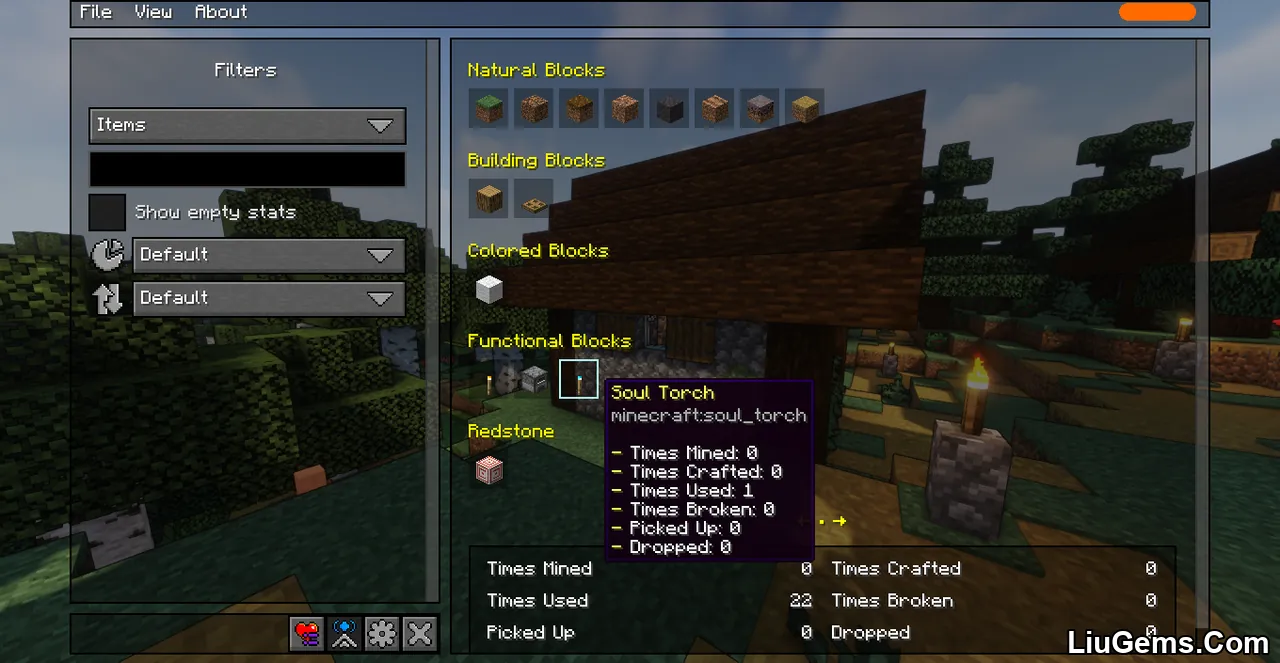

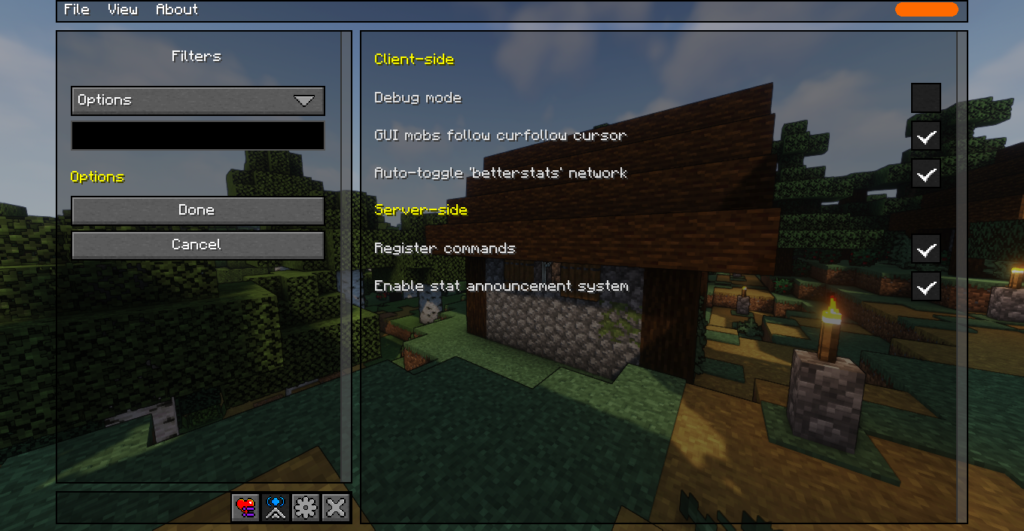
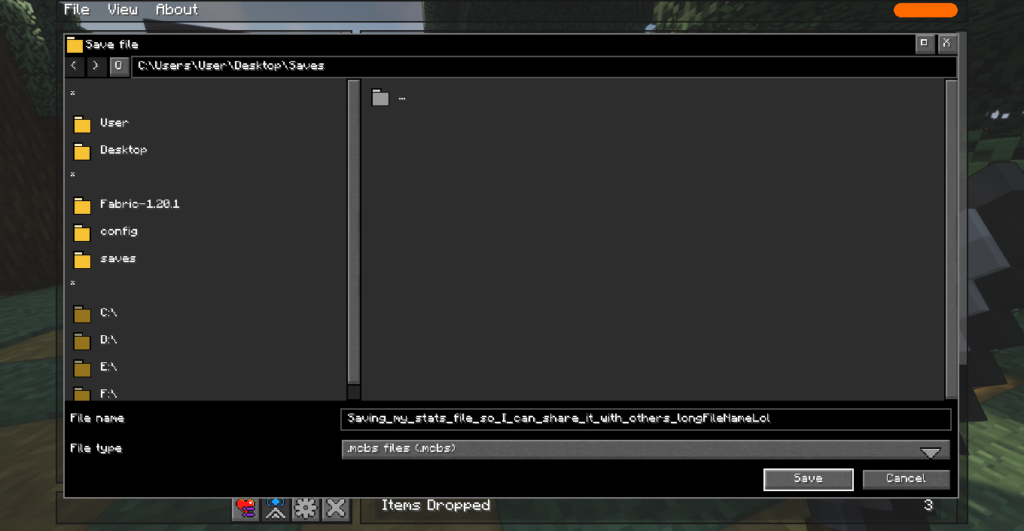
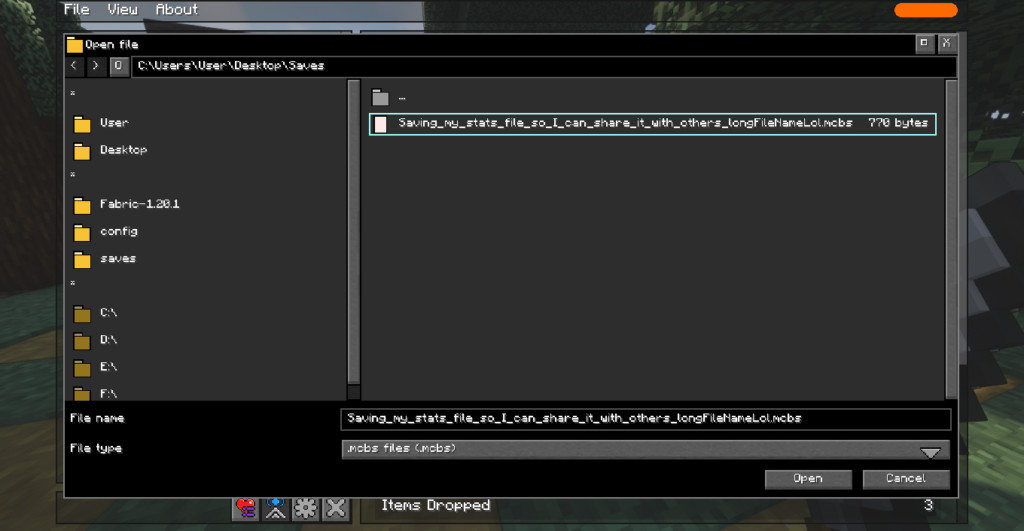
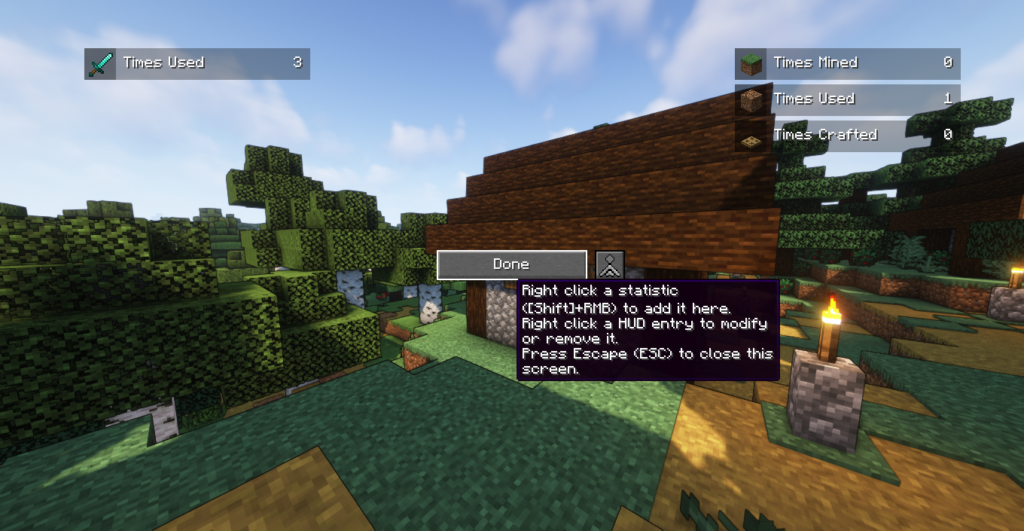


Requirements
| Component | Client | Server |
|---|---|---|
| Better Statistics Screen | Optional | Optional |
| Fabric API | Required (1.20.5+) | Required (1.20.5+) |
| TCDCommons API | Required (1.21+) | Required (1.21+) |
| Roughly Enough Items | Optional | Not needed |
| Mod Menu | Optional | Not needed |
Forge Support?
No. The author has confirmed there are no plans to port to Forge, due to the significant differences in architecture. However, Sinytra Connector may allow running Fabric mods like this on Forge-based environments. Compatibility is experimental and not guaranteed.
Why use Better Statistics Screen Mod?
Minecraft’s default statistics UI is clunky and almost unusable in large worlds or complex modpacks. Better Statistics Screen transforms it into a fully navigable, filterable dashboard that makes data tracking intuitive and fast. Whether you’re trying to complete advancements, monitor long-term goals, or manage server events, this mod gives you total visibility over your gameplay performance both past and present.
FAQs
Which Minecraft versions are supported?
This mod supports Minecraft 1.21.8, 1.21.1, and 1.20.1.
Does this mod require Fabric?
Yes. It is built for Fabric and Quilt. Forge is not supported, though compatibility via Sinytra Connector is experimental.
How do I pin a stat to the HUD?
Right-click the stat, or Shift+Right-click if you have REI installed. You can then configure the HUD slot directly.
Why aren’t mobs rendering correctly in the Mobs tab?
Some mob models may fail to render due to technical limitations or mod conflicts. These will appear as plain text instead.
Can I share my stats with other players?
Yes. Save your stats as an .MCBS file, which can be loaded by other players with the same mod installed.
Download links
- Fabric Version:download Download file
- Fabric Version:download Download file
- Fabric Version:download Download file
- Fabric Version:download Download file
- Fabric/Quilt Version:download Download file
- Fabric/Quilt Version:download Download file
- Fabric/Quilt Version:download Download file
- Fabric/Quilt Version:download Download file
- Fabric/Quilt Version:download Download file
- Fabric/Quilt Version:download Download file
- Fabric/Quilt Version:download Download file
- Fabric/Quilt Version:download Download file
- Fabric/Quilt Version:download Download file
- Fabric/Quilt Version:download Download file
- Fabric/Quilt Version:download Download file