The Controlify Mod (1.21.8, 1.20.1) brings full-featured, modern controller support to Minecraft: Java Edition. Designed for players who want a smooth, console-like experience, Controlify adds advanced capabilities such as vibration, gyroscope input, radial menus, and container cursor control making Minecraft fully playable on gamepads with minimal setup. It supports a wide range of controllers, auto-detects input devices, and displays in-game button prompts to help new players navigate the game effortlessly.

Features:
Full Controller Support Out of the Box
- Plug in and play—Controlify auto-detects your controller and loads matching button textures.
- Works with most standard gamepads, including Xbox, PlayStation, and generic USB controllers.
Vibration & Haptic Feedback
- Adds immersive controller vibration, even in situations like taking damage or using weapons something missing in Bedrock Edition.
- Customize intensity and patterns per event.
Built-In Gyroscope Support
- For supported devices (e.g. DualSense), Controlify allows gyro aiming and flick stick mechanics for precise control.
Radial Menu System
- Bind modded or niche actions to a customizable radial menu, reducing button clutter and improving accessibility.
Inventory Cursor and UI Navigation
- Navigate chests and inventories with a controller-friendly cursor system and snapping.
- Quick-move and drop buttons are included for seamless interaction.
On-Screen Button Guide
- Visual prompts appear during gameplay and in GUIs, showing what each button does based on your state and camera direction great for beginners.
Joystick & Flight Stick Support
- Supports mapping non-standard controllers, including HOTAS setups and custom button layouts.
Individual Controller Profiles
- Each controller has independent configuration, paving the way for future splitscreen support.
Compatibility with Other Mods
- Designed with performance mods (e.g. Sodium, Iris) in mind and supports third-party GUIs via a modular API.


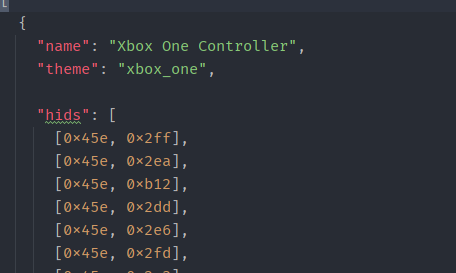



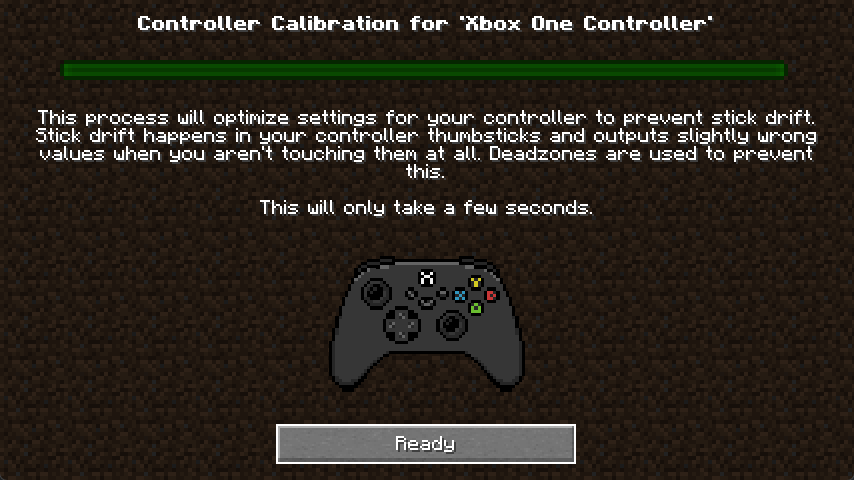
Why use Controlify Mod?
Minecraft Java has long lacked proper controller integration. Controlify solves this with a complete system that feels like a true console experience featuring gyro, vibration, radial controls, and full GUI interaction. Whether you’re playing on a Steam Deck, desktop with a controller, or experimenting with alternative setups like flight sticks, Controlify adapts. It’s an ideal mod for accessibility, splitscreen setups (via its in-dev addon), or players simply looking to sit back and play Minecraft with a controller no compromises.
FAQs
Which Minecraft versions does Controlify support?
This mod supports Minecraft versions 1.21.8 – 1.20.1.
Does Controlify support Steam Deck?
Yes, it works well on Steam Deck. Some features like gyroscope require Steam Input mapping until native support is finalized.
Can I remap controller buttons?
Yes. Controlify includes advanced keybind configuration and plans to introduce a visual remapping GUI in the future.
Is vibration supported?
Yes. Vibration works for various in-game actions and is fully customizable through settings.
Is this compatible with Quilt?
No. Controlify is only available for Fabric and NeoForge. Forge is not supported, but you may try Sinytra Connector at your own risk.
Download links
- Fabric Version:download Download file
- Fabric Version:download Download file
- Fabric Version:download Download file
- Neoforge Version:download Download file
- Fabric Version:download Download file
- Neoforge Version:download Download file
- Fabric Version:download Download file
- Neoforge Version:download Download file
- Fabric Version:download Download file
- Neoforge Version:download Download file
- Fabric Version:download Download file
- Fabric Version:download Download file
- Neoforge Version:download Download file
- Fabric Version:download Download file
- Neoforge Version:download Download file
- Fabric Version:download Download file
- Fabric Version:download Download file
- Neoforge Version:download Download file






