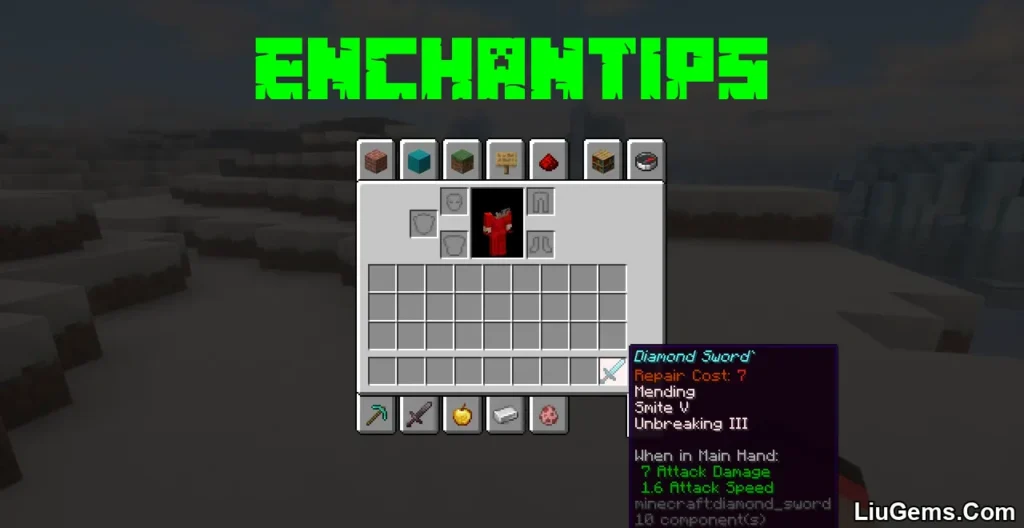The Security Craft Mod (1.21.8, 1.20.1) brings an advanced layer of protection to Minecraft Java Edition by introducing a vast arsenal of high-tech security blocks and tools. Whether you’re trying to guard your base against griefers in multiplayer or just enjoy adding realistic surveillance and traps to your world, this mod is the ultimate solution. With features like retina scanners, laser tripwires, security cameras, and reinforced unbreakable blocks, your Minecraft home will finally be as secure as it looks.

Features:
Ownership System
All blocks in Security Craft are player-bound. The original placer becomes the owner and only they can interact with or destroy the block. This ensures that traps, doors, and mechanisms work as intended without being bypassed. Team support is also available through Minecraft’s scoreboard system.
Reinforced Blocks
These are unbreakable versions of standard vanilla blocks, identifiable by a subtle tint (which can be disabled). Reinforced pistons can push them, but normal pistons can’t. They’re perfect for ungriefable bases or creating disguised traps.
Smart Technical Devices
- Security Cameras: Monitor any area remotely. Ideal for checking your base while underground or hiding.
- Inventory Scanner: Bans specific items from entering areas. Detects and removes contraband from players’ inventories.
- Block Change Detector: Logs block changes (who, when, and what was broken). Useful for catching intruders.
- Keycard Readers & Passcode Blocks: Grant access only with the right keycard or numeric password.
- Rift Stabilizer: Stops teleportation and glitch-based entry using ender pearls or chorus fruit.
- Fake Liquids: Appear as lava or water but are deadly or deceptive when stepped in.
Modular System
Most blocks in the mod can be upgraded with Modules, adding new behaviors:
- Disguise Module: Makes a block mimic any vanilla block’s texture.
- Allowlist Module: Lets you define other players who won’t trigger traps or protection features.
- Redstone Module, Speed Module, etc.: Add redstone output, quicker responses, and more.
Explosives and Traps
Security Craft offers dozens of mines and gadgets:
- Block Mines: Appear identical to normal blocks like stone or ores, but explode if broken by a non-owner.
- Standard Mines & Motion Sensors: Trigger on step or proximity.
- Remote Mine Control: Use a tool to arm/disarm mines remotely.
- Trophy System: Shoots down incoming projectiles like arrows or fireballs using lasers.
Password-Protected Items
Create passcode chests, furnaces, and other containers that only the code-holder can access. Attempting to brute-force access with a codebreaker tool has a 33% success rate, but it’s risky with limited uses.
Projectors & Fake Blocks
Use the Projector to display holographic or invisible walls for base illusions, hidden passages, or even panic rooms.
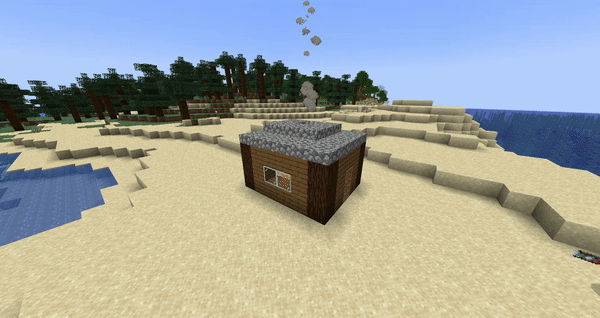
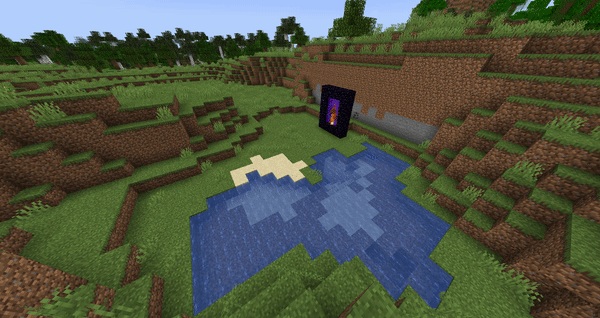

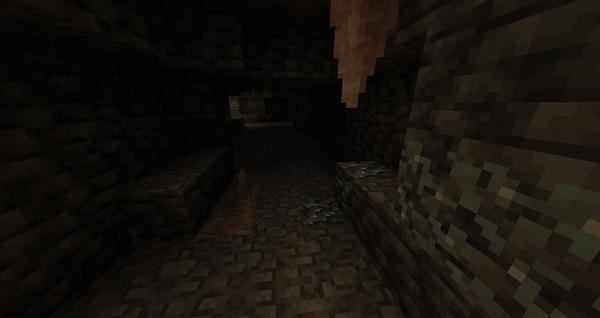

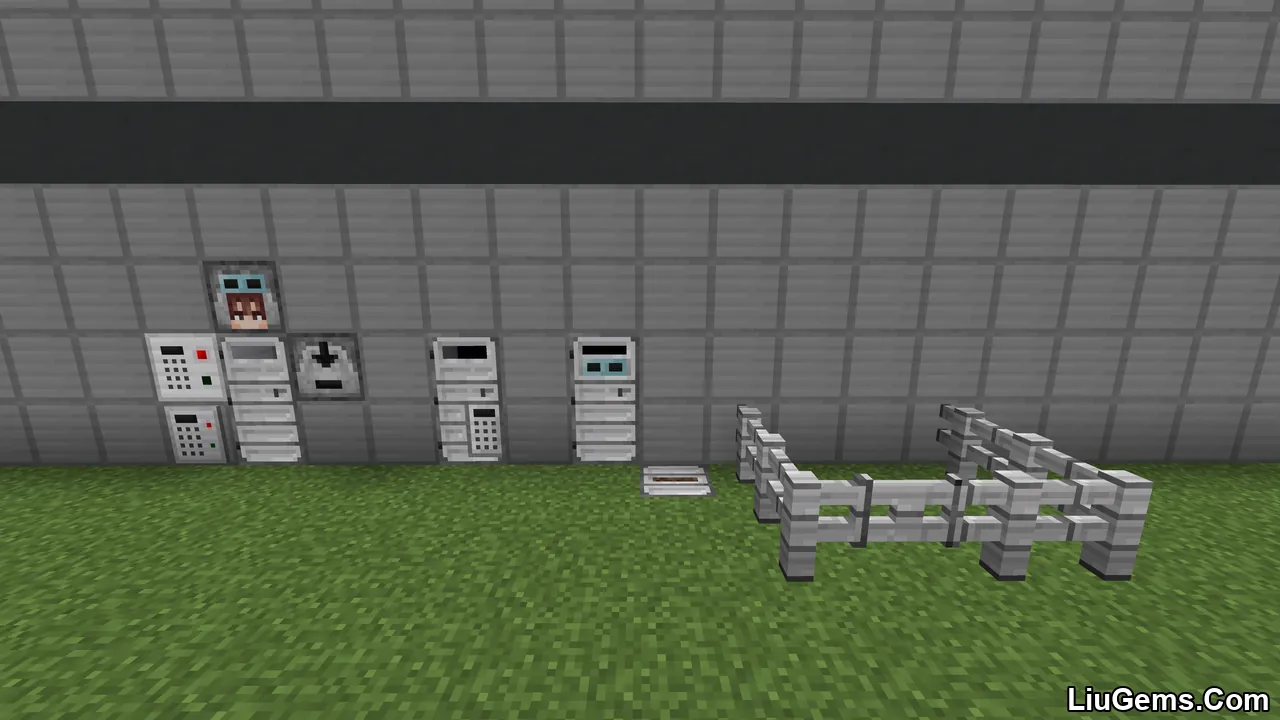

Why use Security Craft Mod?
Security Craft turns Minecraft into a base-building strategy game. Whether you’re roleplaying, designing multiplayer worlds, or just want to keep pesky friends out of your chests, this mod gives you complete control. With highly configurable systems, realistic ownership logic, and advanced traps, it’s the best mod for players who take their base security seriously.
FAQs
Does Security Craft work in single-player?
Yes. All features function fully in both single-player and multiplayer environments.
Can I allow other players access to my secured blocks?
Yes. Use the allowlist module to grant specific players access.
How do I craft reinforced blocks?
Use a Universal Block Reinforcer to convert standard blocks into reinforced variants. Higher levels provide better durability.
What happens if I forget the passcode for a protected block?
If you’re the owner, you can always access your passcode. Others must use a codebreaker item with a limited chance of success.
Can mines be remotely controlled?
Yes. Use the Mine Remote Access Tool to arm, disarm, or detonate from a distance.
Download links
- Forge Version:download Download file
- Forge Version:download Download file
- Forge Version:download Download file
- Forge Version:download Download file
- Forge Version:download Download file
- Forge Version:download Download file
- Forge Version:download Download file
- Forge Version:download Download file
- Forge Version:download Download file
- Forge Version:download Download file
- Forge Version:download Download file
- Forge Version:download Download file
- Forge/Neoforge Version:download Download file
- Neoforge Version:download Download file
- Neoforge Version:download Download file
- Neoforge Version:download Download file
- Neoforge Version:download Download file
- Neoforge Version:download Download file
- Neoforge Version:download Download file
- Neoforge Version:download Download file
- Neoforge Version:download Download file
- Neoforge Version:download Download file
- Neoforge Version:download Download file
- Forge Version:download Download file
- Forge Version:download Download file
- Forge Version:download Download file