FurniCraft Mod (1.21.8, 1.20.1) is the perfect furniture mod for players who want to decorate their Minecraft world without disrupting its iconic look. Designed to fully match the vanilla aesthetic, this mod adds a variety of stylish, usable furniture items no shaders, no external textures, no setup headaches. Just install and start furnishing.
Whether you’re designing a cozy home, a medieval tavern, or a modern base, FurniCraft gives you chairs, tables, shelves, and more all made to look like they belong in the base game. It’s a lightweight, intuitive way to improve interior design and add realism without breaking immersion.

Features:
- Seamless Vanilla Integration
Every furniture item is designed with Minecraft’s default texture and model style in mind. No clash, no contrast just natural integration into your builds. - No Resource Pack Required
All furniture textures and models are built into the mod itself, so there’s no need to download or manage any extra resource packs. - Diverse Furniture Selection
Includes multiple furniture types like chairs, benches, coffee tables, bookshelves, kitchen counters, and other decorative pieces that suit all kinds of builds. - Survival and Creative Friendly
Furniture items are accessible in both creative mode and survival (via crafting recipes), making the mod ideal for all playstyles. - Cross-Mod Loader Support
Works on Fabric, Forge, NeoForge, and Quilt, ensuring compatibility across a wide range of modded setups.
Screenshots:
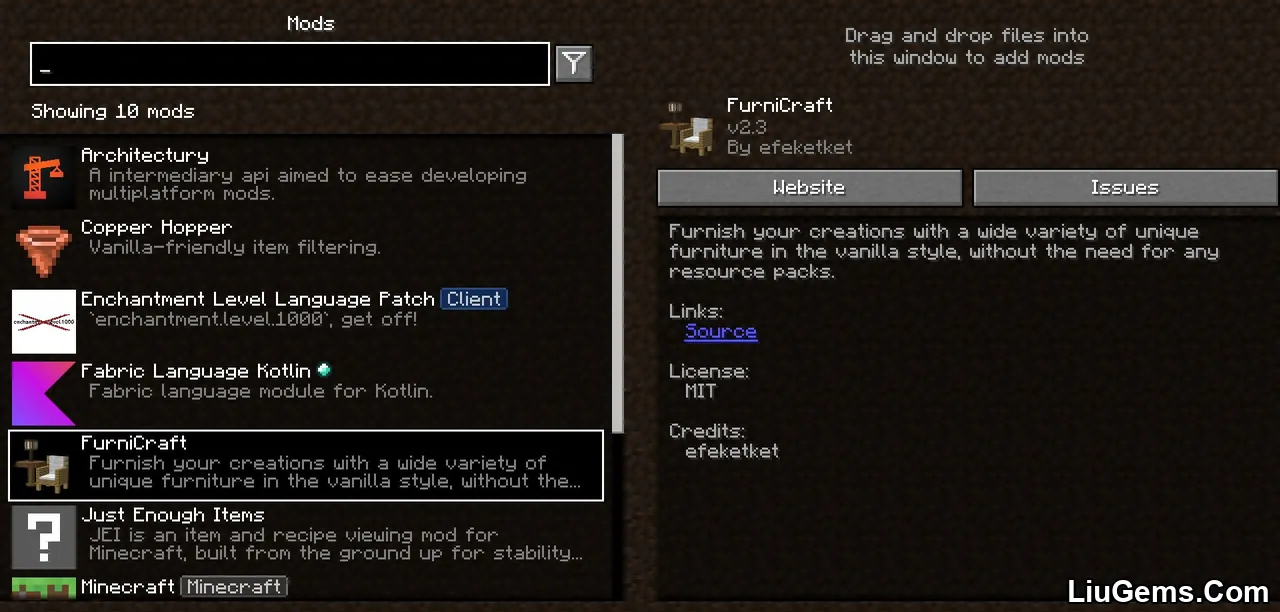
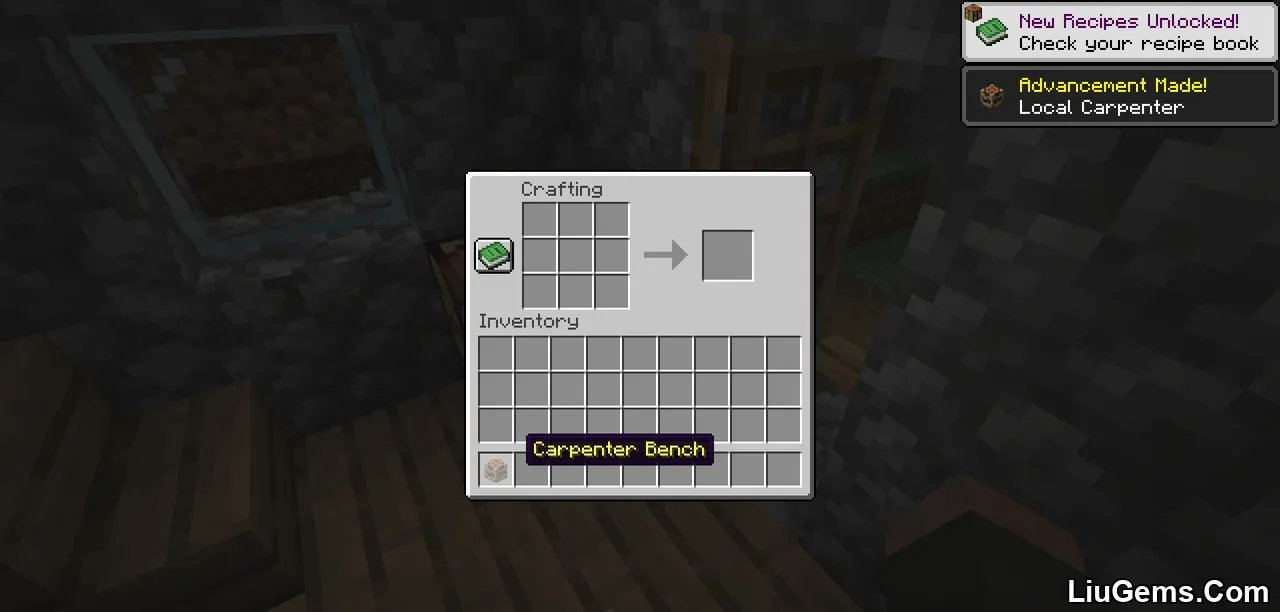









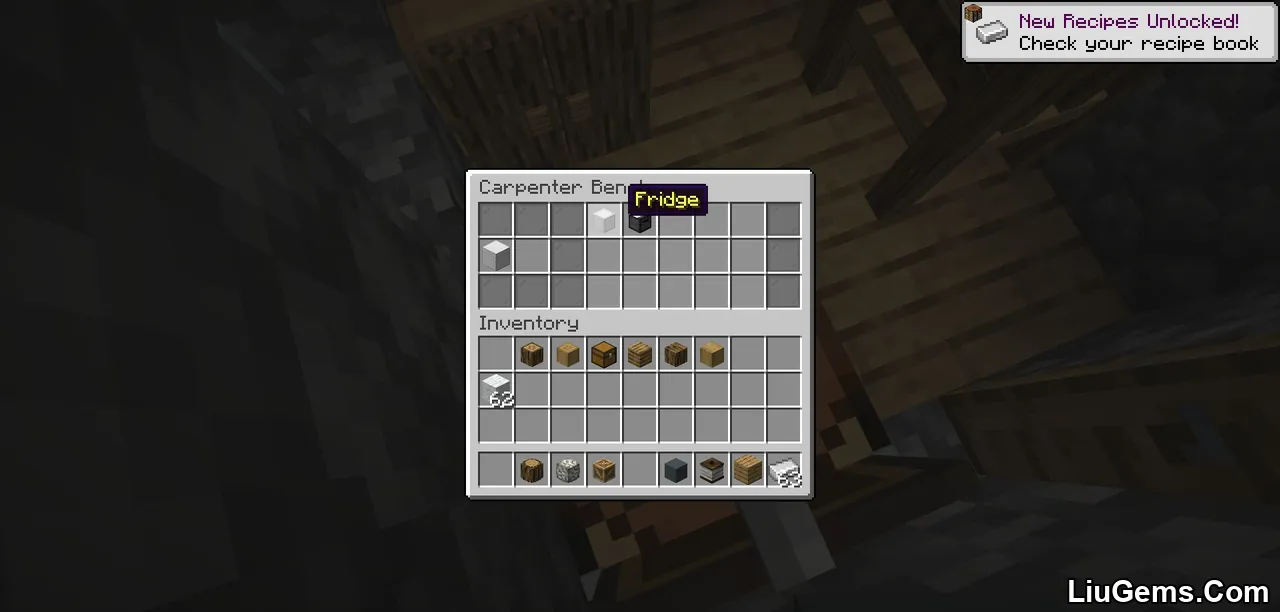



Crafting Recipes:
We recommend installing Just Enough Items (for Forge-based mods) or Roughly Enough Items (for mods using the Fabric modloader) to view all available recipes in this mod.
Requires:
How to install:
How To Download & Install Mods with Minecraft Forge
How To Download & Install Fabric Mods
How To Download & Install The Quilt Loader
Don’t miss out today’s latest Minecraft Mods
Why use FurniCraft Mod?
Many furniture mods rely on HD textures or custom resource packs that break the look and feel of vanilla Minecraft. FurniCraft avoids this completely by staying true to Minecraft’s original visual style, allowing for a more cohesive design approach. It’s great for players who want decorative depth without installing visual overhauls or performance-heavy packs.
For content creators, builders, and survival players who enjoy making their worlds feel lived-in, FurniCraft offers plug-and-play creativity that doesn’t require setup or artistic compromise.
FAQs
Do I need Optifine or a shader pack to use this mod?
No. FurniCraft does not require any shaders or resource packs. Everything is built into the mod itself and works out of the box.
Is the mod survival-friendly?
Yes. Most furniture items come with crafting recipes, so they can be used in survival gameplay just like any other vanilla block or item.
Does it change or replace vanilla blocks?
No. The mod only adds new furniture elements—it doesn’t modify existing Minecraft blocks or mechanics.
Will this mod work on multiplayer servers?
Yes, but the mod must be installed on both the server and client for proper synchronization and rendering.
Can I use it with other building or decoration mods?
Absolutely. FurniCraft is lightweight and compatible with most popular decoration mods and building-focused modpacks.
Download links
- Forge/ Fabric / Quilt Version:download Download file
- Forge/ Fabric / Quilt Version:download Download file
- Forge/Fabric/ Quilt Version:download Download file
- Forge/ Neoforge /Fabric/Quilt Version:download Download file
- Forge/ Neoforge /Fabric/Quilt Version:download Download file
- Forge/ Neoforge /Fabric/Quilt Version:download Download file






