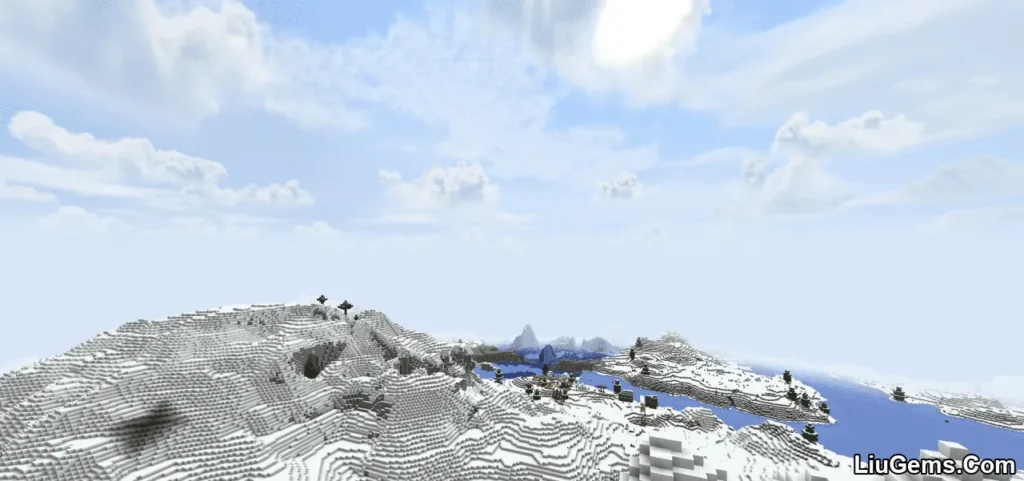Night Vision Texture Pack (1.21, 1.20) for MCPE/Bedrock Edition brings permanent visibility to the darkest corners of Minecraft without needing to craft night vision potions or use commands. Designed for Minecraft Pocket Edition and Bedrock, this lightweight texture pack simulates the effect of infinite night vision, making caves, the Nether, and underwater builds clearly visible at all times.
Whether you’re mining deep underground or exploring during the night, this pack keeps everything perfectly lit while preserving vanilla textures and performance. It’s compatible with devices running Minecraft Bedrock 1.17 and up, including Android, iOS, and Windows, and is ideal for players who want a survival-friendly utility enhancement.

Features:
- Full Brightness in All Environments
Makes all areas look fully lit, even if you’re deep underground or inside unlit structures. - No Potion Effects Needed
You don’t need to brew or apply night vision potions just activate the pack and the effect is applied automatically. - Lightweight and Non-Intrusive
Doesn’t change any textures or gameplay mechanics only modifies the internal brightness map. - Compatible Across Devices
Supports Android, iOS, and Windows platforms under the Bedrock/MCPE umbrella. - Safe for Survival and Creative
Ideal for cave exploration, redstone building, map creation, and adventure mode where visibility can be critical.
Screenshots:




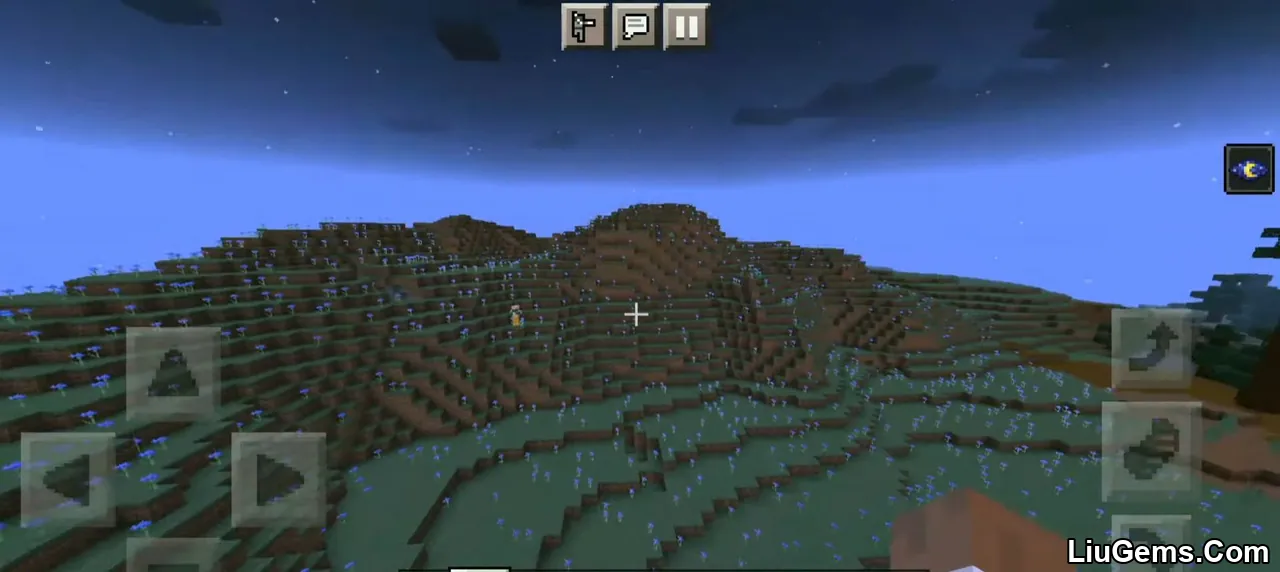
Prerequisites:
Bring the brightness slider up to 100% for optimal brightness:
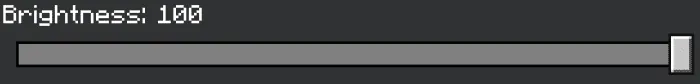
You must apply the night vision pack in the World Settings:

How to Install:
📱 Android:
- Download the Night Vision
.mcpackfile. - Locate the file in your device’s storage.
- If it’s a
.zip, rename it to.mcpack. - Tap the file to open with Minecraft.
- In Minecraft, go to World Settings → Behavior Packs.
- Click Available and activate Night Vision.
🍎 iOS:
- Download the Night Vision
.mcpackfile. - Find it in your device files.
- If it ends in
.zip, rename it to.mcpack. - Open with Minecraft.
- Navigate to World Settings → Behavior Packs, then activate the pack.
💻 Windows (Bedrock Edition):
- Go to World Settings → Behavior Packs, select Available, and activate it.
- Download and run
Night Vision.mcpack. - Minecraft will confirm: “Night Vision was successfully imported.”
Why use Night Vision Texture Pack for MCPE/Bedrock?
If you’re tired of crafting torches or fumbling in the dark while mining or exploring underwater, this pack offers a clean, cheat-free alternative that doesn’t require commands or creative mode. It’s ideal for beginners, builders, and survival players who just want to see more clearly without altering the core game balance. Whether you’re playing solo or with friends, Night Vision gives you a major visibility advantage with zero performance cost.
FAQs
Does this texture pack change the way mobs spawn?
No. It only changes what *you* see. Hostile mobs will still spawn in dark areas as usual.
Do I need shaders or OptiFine?
No. This pack is built for Bedrock/MCPE and doesn’t require shaders or OptiFine. In fact, shaders may override its brightness effect.
Can I use this in multiplayer?
Yes, as long as the server or realm allows texture packs. It only affects your client-side visuals.
Will it affect my world permanently?
No. You can enable or disable the pack per world at any time in the behavior pack settings.
Does it affect battery or performance?
Not at all. It’s a lightweight texture tweak and works smoothly even on low-end devices.
Download links
- Mcaddon:download Download file
- Mcpack:download Download file