View Bobbing Options Mod (1.21.8, 1.20.1) by GravityIO brings much-needed flexibility to Minecraft’s camera motion system by giving players advanced control over the view bobbing effect. For players who are sensitive to screen motion, prefer a cinematic look, or simply want to fine-tune their visual experience, this mod introduces precise, in-game customization options.
Whether you want to amplify the realism or reduce motion sickness, this mod ensures your movement visuals match your playstyle.
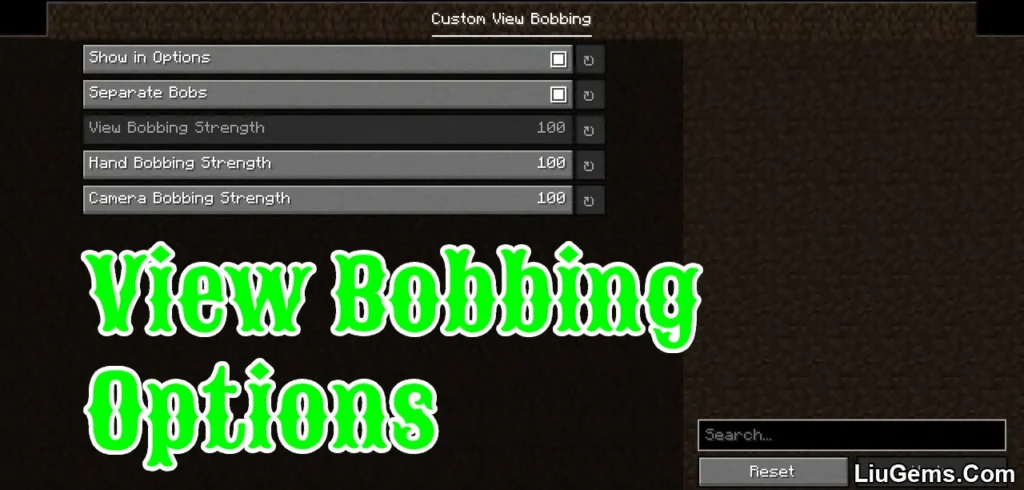
Features:
- Customizable View Bobbing Intensity
Control how much your screen moves when walking, sprinting, or sneaking. Reduce it for stability or increase it for cinematic flair. - Different Bobbing Styles
Select from multiple motion presets or fine-tune your own bobbing curve and behavior. - In-Game Settings Menu
Adjust all bobbing configurations directly from the video settings menu no need to edit config files manually. - Simple Toggle Function
Instantly enable or disable view bobbing with a switch, perfect for players who want to turn it off during building sessions or PvP. - Immersion Control
Create a more immersive or more stable experience based on your needs, including for accessibility and motion sensitivity.
Screenshots:
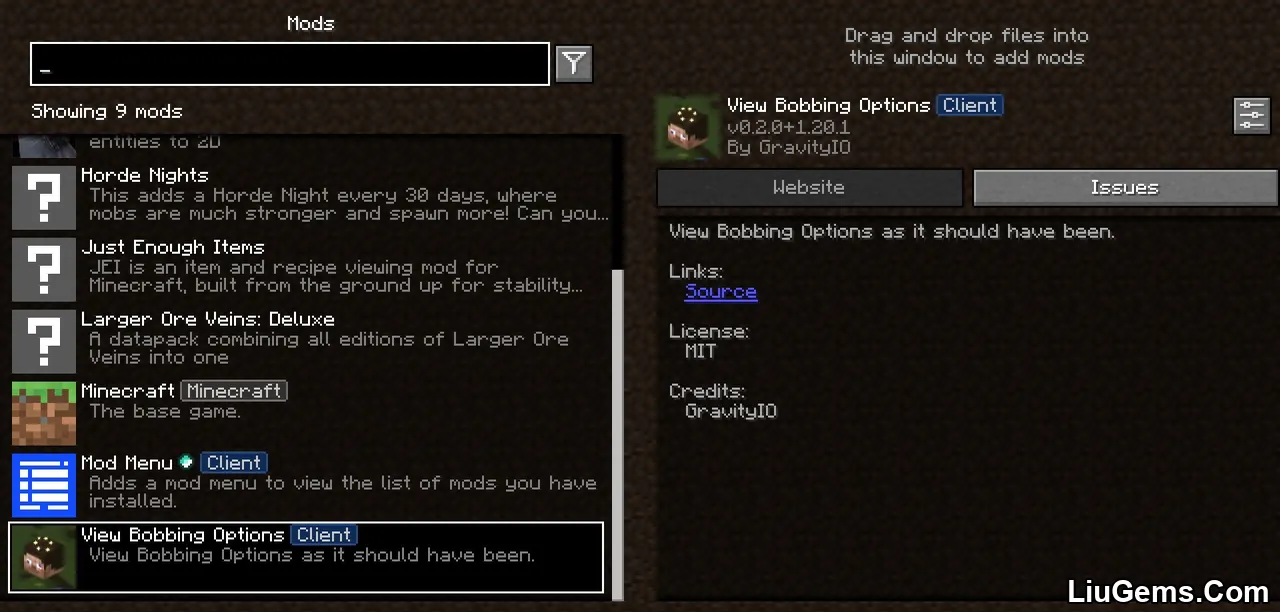









Crafting Recipes:
Recommend that you should install Just Enough Items (for mods using Forge) or Roughly Enough Items (for mods using Fabric) to view the full recipes included in this mod.
Requires:
How to install:
How To Download & Install Mods with Minecraft Forge
How To Download & Install Fabric Mods
How To Download & Install The Quilt Loader
Don’t miss out today’s latest Minecraft Mods
Why use View Bobbing Options Mod?
In vanilla Minecraft, the view bobbing feature is an all-or-nothing toggle either you live with its default motion or turn it off completely. But what if you want just a little bobbing, or want to disable it only while sneaking? What if you want a smoother, less abrupt motion curve?
View Bobbing Options Mod fills this gap with granular control. It’s ideal for creators seeking smoother footage, players with motion sensitivity, or anyone who wants a more immersive experience without compromising comfort.
FAQs
What is view bobbing in Minecraft?
View bobbing is the visual effect where the camera slightly moves side to side as your character walks, simulating a natural head-bob motion.
Can I adjust how much the screen bobs?
Yes, this mod allows you to change the bobbing intensity to your liking — from subtle movement to exaggerated sway.
Where do I find the settings for this mod?
You can access all configuration options from within Minecraft’s Video Settings menu. No external file editing needed.
Does this mod affect gameplay or just visuals?
It only affects visuals and has no impact on actual gameplay mechanics or performance.
Is this mod useful for players with motion sickness?
Yes, players sensitive to movement can reduce or disable bobbing to create a more stable and comfortable experience.
Download links
- Fabric Version:download Download file
- Fabric Version:download Download file
- Fabric Version:download Download file
- Fabric Version:download Download file
- Fabric Version:download Download file
- Fabric Version:download Download file
- Fabric Version:download Download file
- Fabric Version:download Download file
- Fabric Version:download Download file
- Fabric Version:download Download file
- Fabric Version:download Download file
- Fabric Version:download Download file






