CM Client (1.21) is an emerging client for Minecraft Pocket Edition / Bedrock Edition that offers a robust mix of performance-enhancing features and gameplay utilities. Designed for smooth compatibility with popular servers like Hive and Cubecraft, this client provides a stable, lag-free experience while giving players greater control over their interface and visuals. Whether you’re seeking FPS boosts, cleaner HUDs, or smart tweaks for multiplayer, CM Client delivers a well-rounded package that caters to both casual and competitive players.

Features:
- FPS Booster: Optimizes in-game performance for smoother gameplay, even on low-end devices.
- Mod Menu: Customize and toggle various client features from a user-friendly interface.
- Armor HUD: Always display your equipped armor and durability without opening inventory.
- Main-hand & Off-hand HUD: Clear visual indicators for both hands during combat or building.
- Fullbright: Improves visibility in dark areas without torches or night vision effects.
- Hide Item Text: Clean up your screen by removing item names from the display.
- Show Clock & Compass: Adds real-time clock and directional compass HUD overlays.
- Server Compatibility: Fully functional on Hive and Cubecraft, with no bans or compatibility issues reported.
Screenshots:
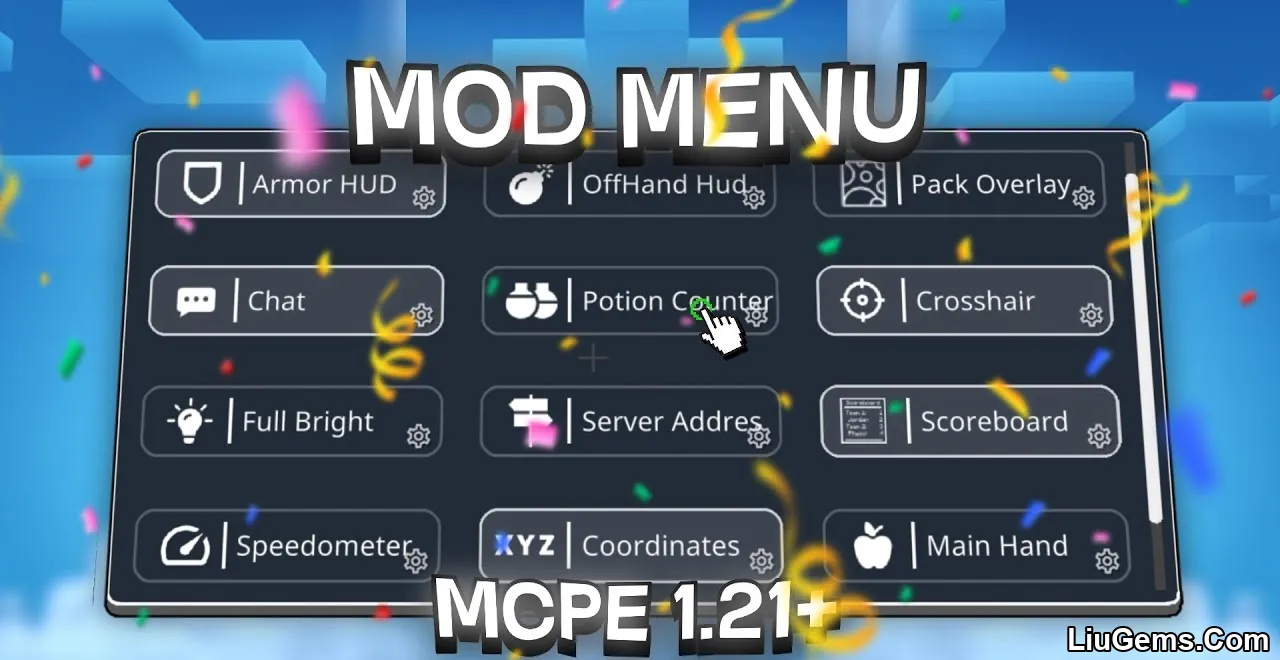






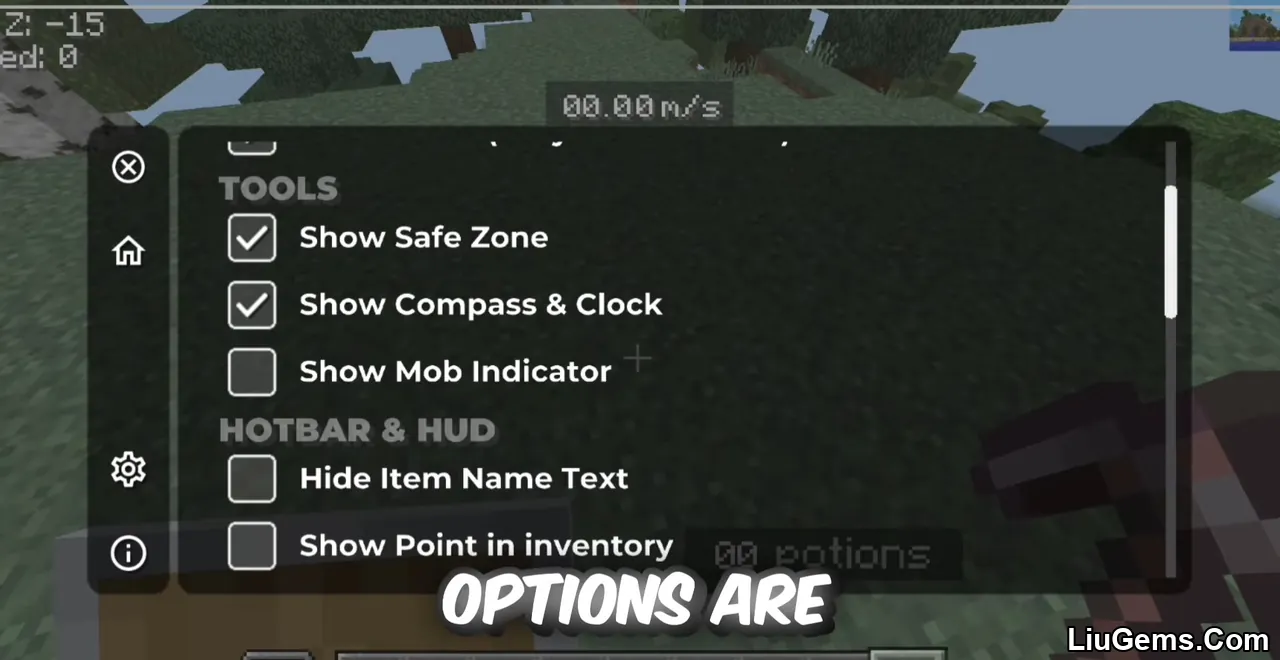
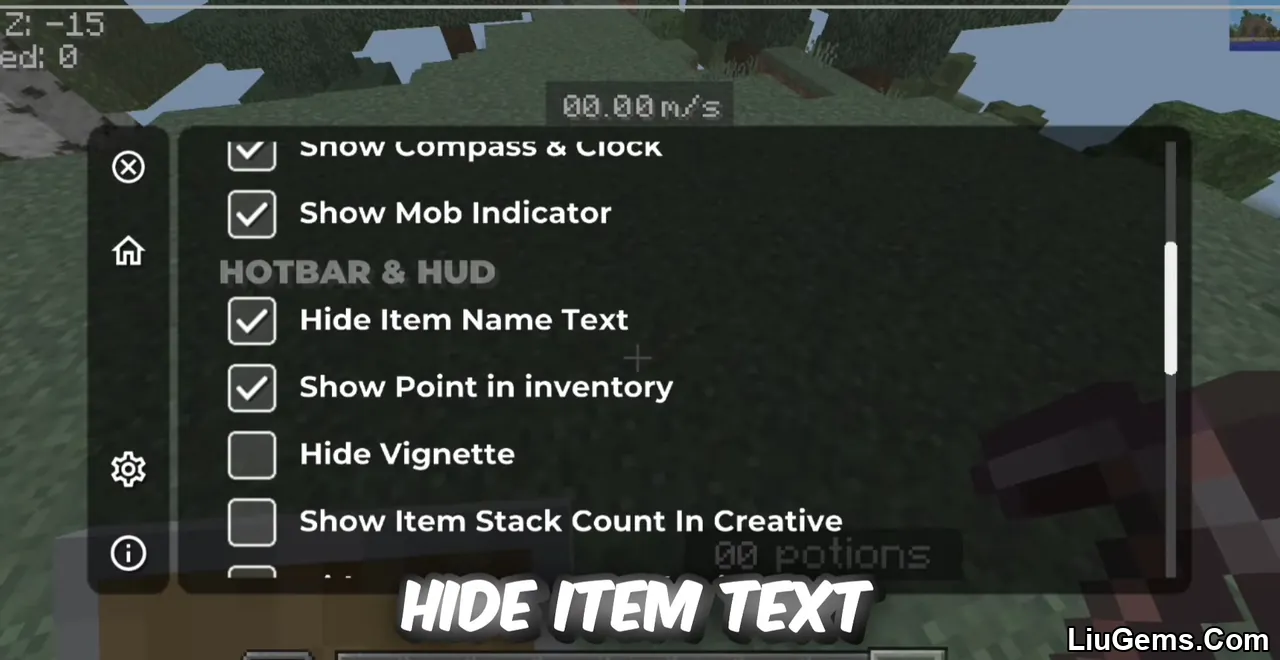
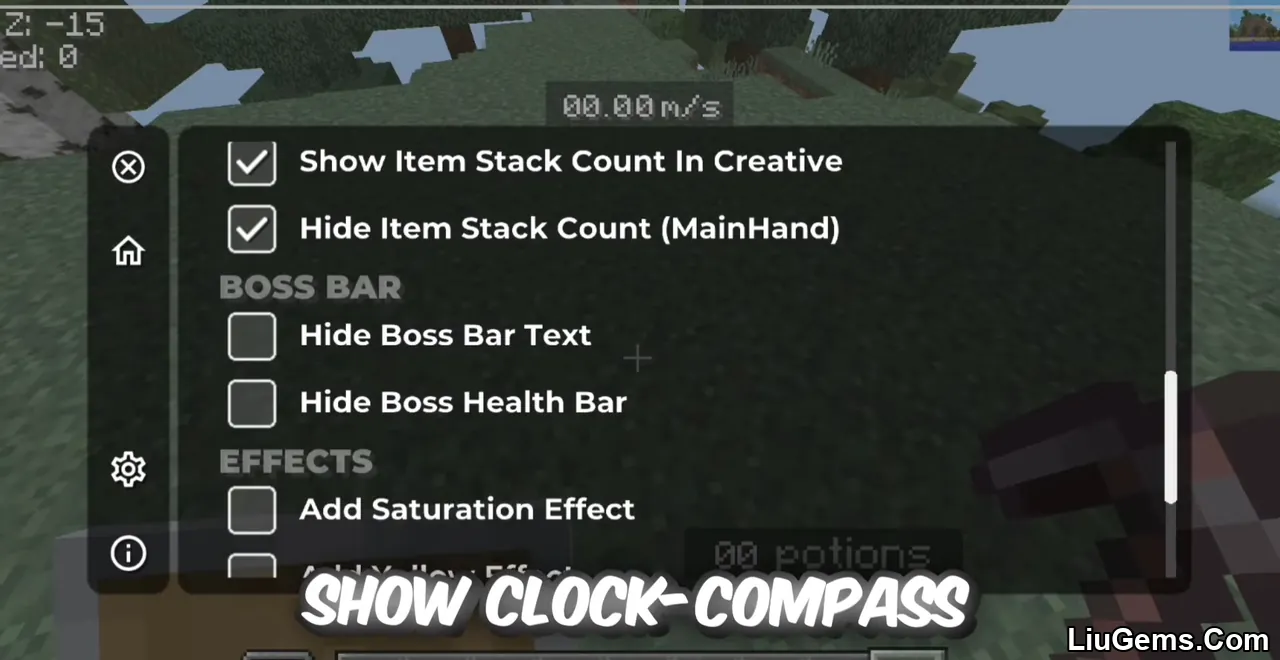

How to install:
How To Install Mod / Addon on Minecraft PE
How To Install Texture Packs on Minecraft PE
How To Install Map on Minecraft PE
Why use CM Client?
CM Client stands out in the crowded landscape of MCPE/Bedrock clients thanks to its balanced focus on both performance and utility. Unlike many other modded clients that sacrifice stability for features, CM Client delivers a seamless experience even on low-end Android devices. Its clean HUD overlays and lightweight interface improve gameplay without cluttering the screen, making it a solid choice for survival players, Redstone engineers, and PvP enthusiasts alike.
Moreover, the client’s proven compatibility with major servers like Hive and Cubecraft offers peace of mind for multiplayer users. Whether you’re navigating a SkyWars arena or exploring creative builds, CM Client ensures that your interface stays informative, responsive, and distraction-free. Its combination of Fullbright, customizable HUD, and performance tweaks transforms everyday gameplay into a smoother, smarter Minecraft experience.
FAQs
Is CM Client safe to use?
Yes, CM Client has been tested by the community and is considered stable and free from malicious code. Always download from a trusted source.
Can I use CM Client on servers like Hive or Cubecraft?
Yes, the client is confirmed to work on Hive and Cubecraft with no reported bans or compatibility issues.
Does it require a rooted device?
No, CM Client runs on standard Android devices without root access.
Can I combine CM Client with shader or texture packs?
Yes, you can add resource packs through the settings, just ensure they are placed at the top of the resource stack for proper loading.
How do I enable Fullbright or Armor HUD?
Open the mod menu in-game and toggle Fullbright or Armor HUD from the available options.
Download links
- Mcpack:download Download file






