The Shulker Tooltip Mod (1.21.8, 1.20.1) is a powerful inventory management enhancement that lets players quickly preview the contents of shulker boxes and other containers directly from their inventory. Instead of placing or opening shulker boxes to check what’s inside, this mod displays a clean, color-matched tooltip with full item previews. With additional keybinds and customization options, it streamlines storage usage, improves accessibility, and supports compatibility with other vanilla and modded containers. Whether you’re organizing builds or managing loot on the go, this mod saves clicks and time.

Features:
- Instant item preview:
- Hold Shift while hovering over a shulker box in your inventory to display a compact item summary.
- Hold Alt + Shift to see a full slot-based display of all items in the same layout as inside the box.
- Graphical UI access:
- Press “N” to open a new GUI showing the full shulker box contents without placing it.
- Tool info display:
- Press Left Alt while hovering to view extra details about tools and weapons stored inside.
- Color-coded tooltips:
- The preview frame reflects the color of the shulker box, giving you quick visual identification (can be toggled off in settings).
- Supports modded containers:
- Also works with barrels, chests, furnaces, and other modded storage blocks, not just shulker boxes.
- Creative compatibility:
- Fully supports blocks obtained via Ctrl + Pick Block in creative mode, showing accurate contents.
- Loot table integration:
- Can display loot table names in the tooltip for generated containers (optional feature, off by default).
- Optional server-side features:
- With server-side installation, you can unlock ender chest previews and advanced sync features.
- Compatible with Forge and NeoForge, supporting Minecraft versions 1.21.8, 1.20.1.
Screenshots:
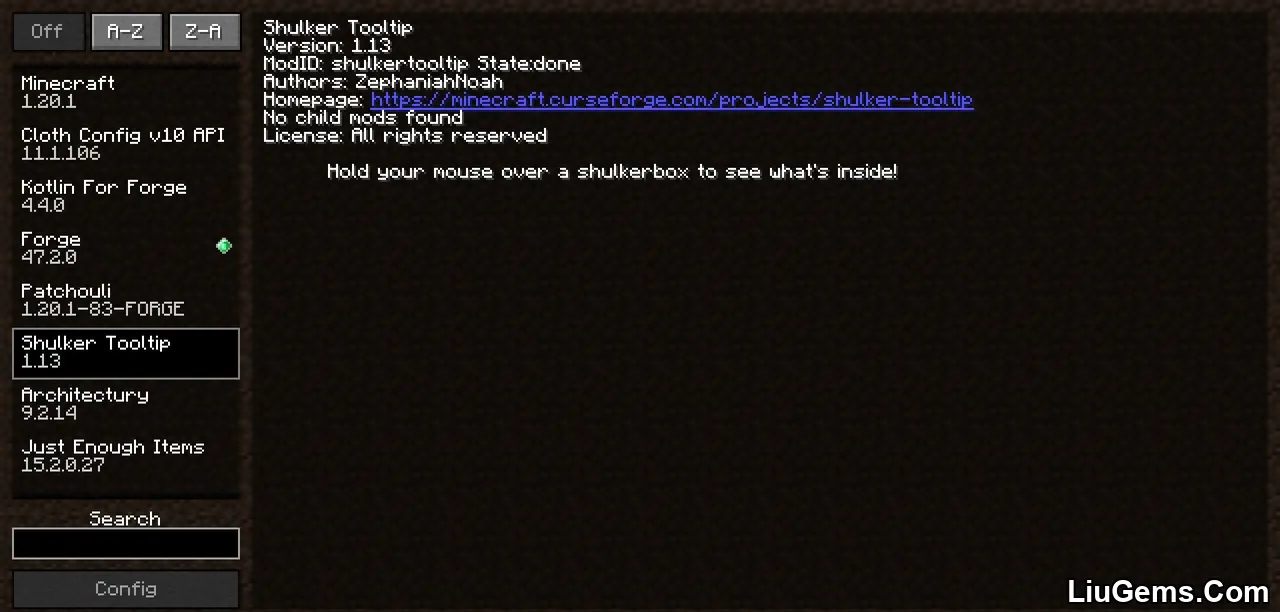











Requires:
How to install:
How To Download & Install Mods with Minecraft Forge
How To Download & Install Fabric Mods
Don’t miss out today’s latest Minecraft Mods
Why use Shulker Tooltip Mod?
This mod is a must-have for players who rely on shulker boxes for portable storage. Whether you’re in creative mode organizing builds, or in survival managing massive inventories, it removes the hassle of opening and placing boxes just to see what’s inside. The quick preview functionality dramatically improves workflow, especially in large projects or technical modpacks where every second matters. Its compatibility with other containers and modded blocks makes it a universal storage management tool.
FAQs
How do I view what’s inside a shulker box?
Simply hover over the shulker box in your inventory and hold Shift to see a quick preview, or Alt + Shift for the full slot layout.
Can I open the shulker box without placing it?
Yes. Press the N key while hovering over a shulker box to open its GUI directly.
Does this mod support other containers?
Yes. It also works with vanilla chests, barrels, furnaces, and many modded storage blocks.
Will other players see my previews on servers?
Only you see the tooltip client-side. For full functionality like ender chest previews, server-side installation is recommended.
Can I customize what the tooltip looks like?
Yes. The mod includes settings to toggle color highlighting, loot table names, keybinds, and preview behavior.
Download links
- Forge Version:download Download file
- Forge Version:download Download file
- Forge Version:download Download file
- Forge Version:download Download file
- Forge Version:download Download file
- Forge/ Neoforge Version:download Download file
- Forge Version:download Download file
- Forge Version:download Download file
- Forge Version:download Download file
- Neoforge Version:download Download file
- Neoforge Version:download Download file






