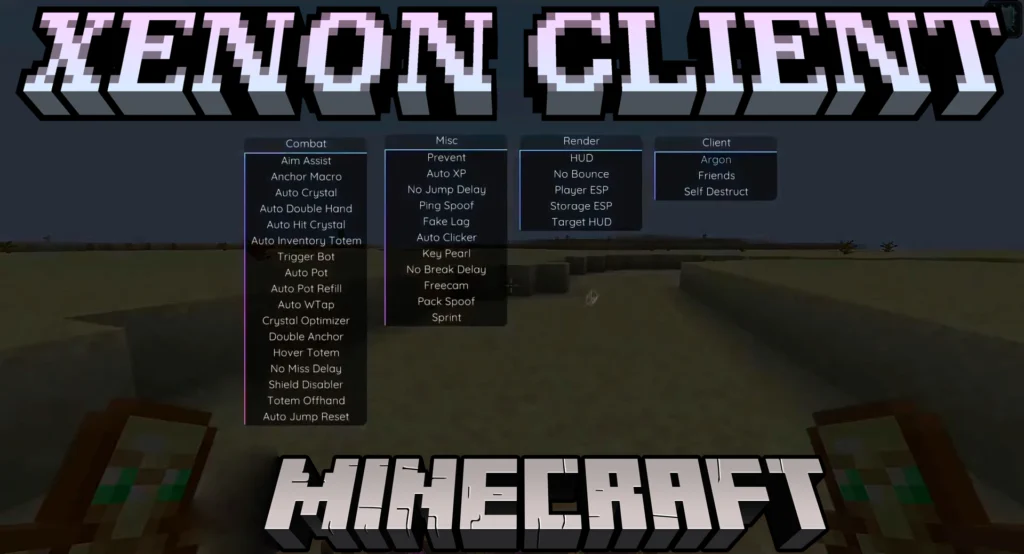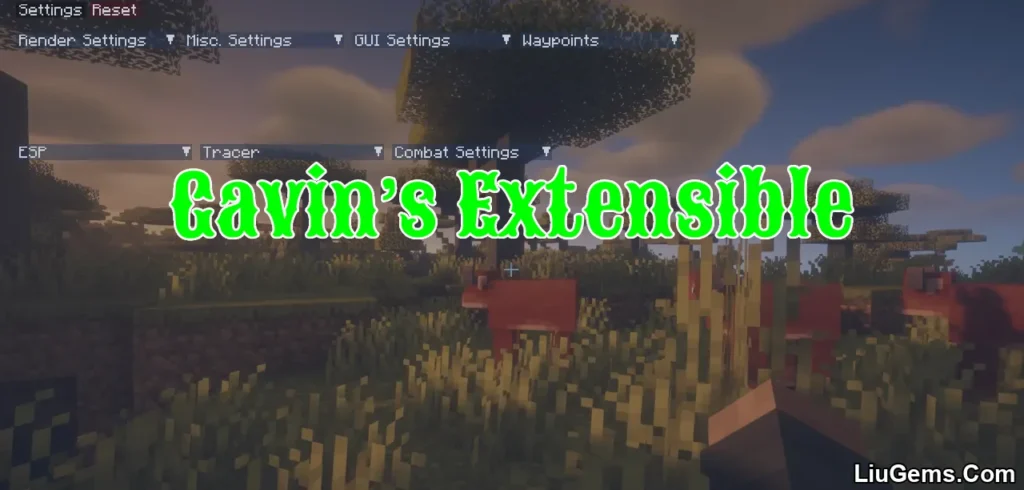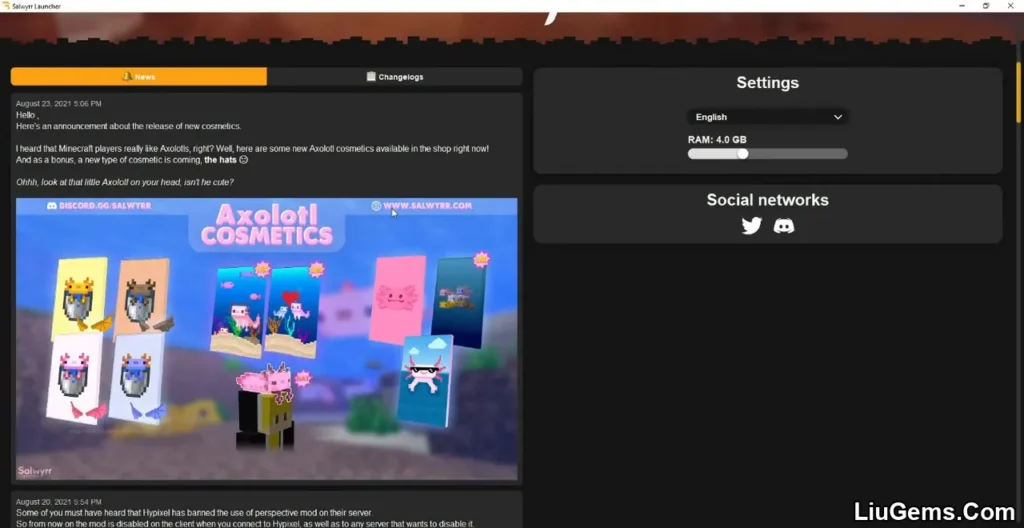Arnis Tool (1.21.8, 1.20.1) is an open-source map-generation utility built in Rust that lets Minecraft Java Edition players transform real-world cities, towns, or landmarks into detailed Minecraft builds. Using live geographic data from OpenStreetMap, Arnis allows users to generate full-scale replicas of any location from your hometown to world-famous monuments inside a Minecraft world. It’s fast, efficient, and ideal for education, urban modeling, or survival exploration.
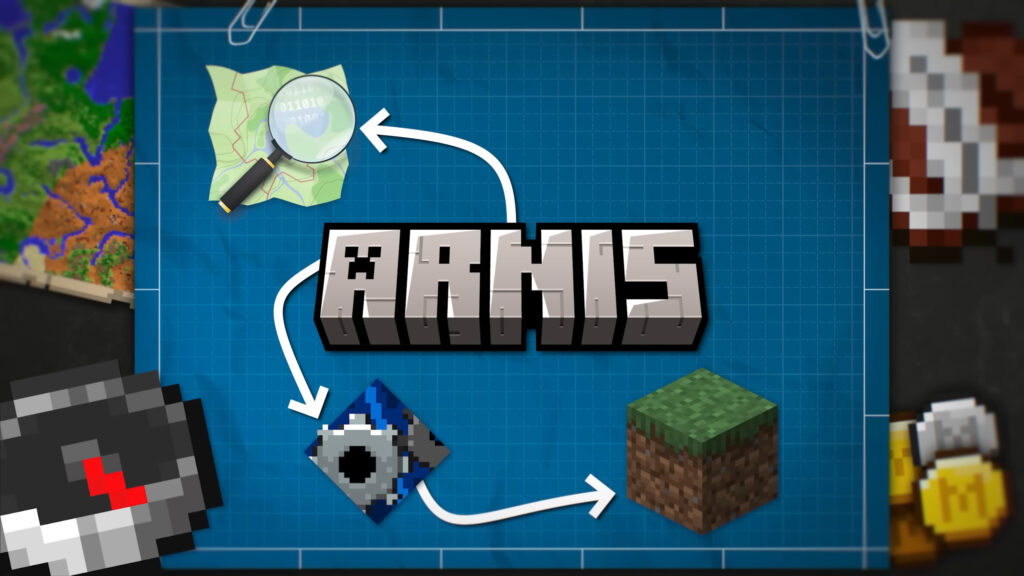
Features:
- Real-World to Minecraft Generator
Turn OpenStreetMap (OSM) data into block-based terrain and structures. Select any city, region, or landmark on a map and recreate it directly in Minecraft. - Highly Accurate Proportions
Buildings, streets, and terrain are generated at 1:1 scale by default, ensuring realism and spatial accuracy. - Simple Area Selection
Use a rectangle selection tool to define your area of interest within the Arnis interface. Zoom and pan the map for pixel-precise borders. - Optimized with Rust
Built using the high-performance Rust language, Arnis can handle large-scale generation quickly while minimizing crashes or memory overload. - World Integration
Choose an existing or newly created superflat world in your Minecraft saves directory as the target. Arnis generates everything starting at coordinates (0,0,0). - Command Access
Use/tp 0 0 0in-game to teleport directly to the generated map area once inside your world. - Use Cases
- Ideal for educational environments, allowing teachers to visually represent real-world geography.
- Great for urban planning, survival adventure maps, or building on real-world layouts.
- Enables creative inspiration by starting with recognizable real-world layouts.
Screenshots:
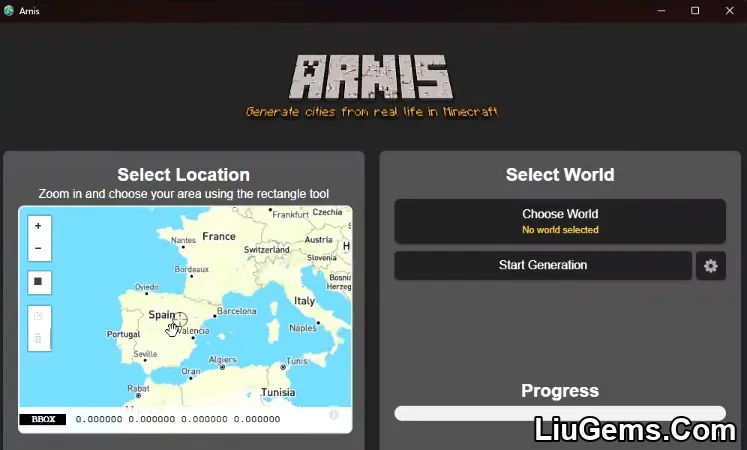
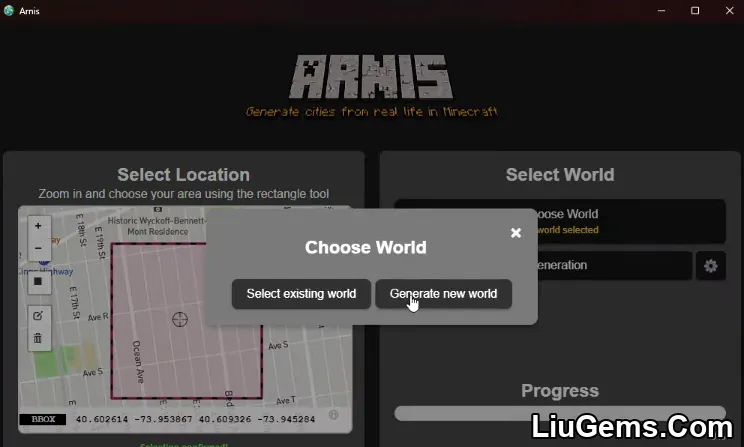
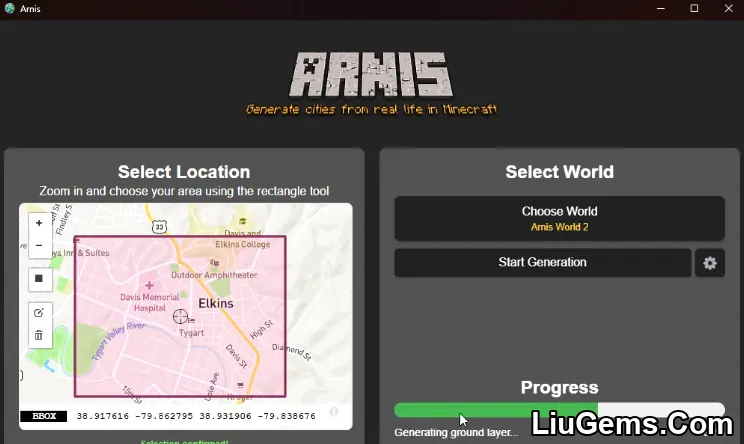
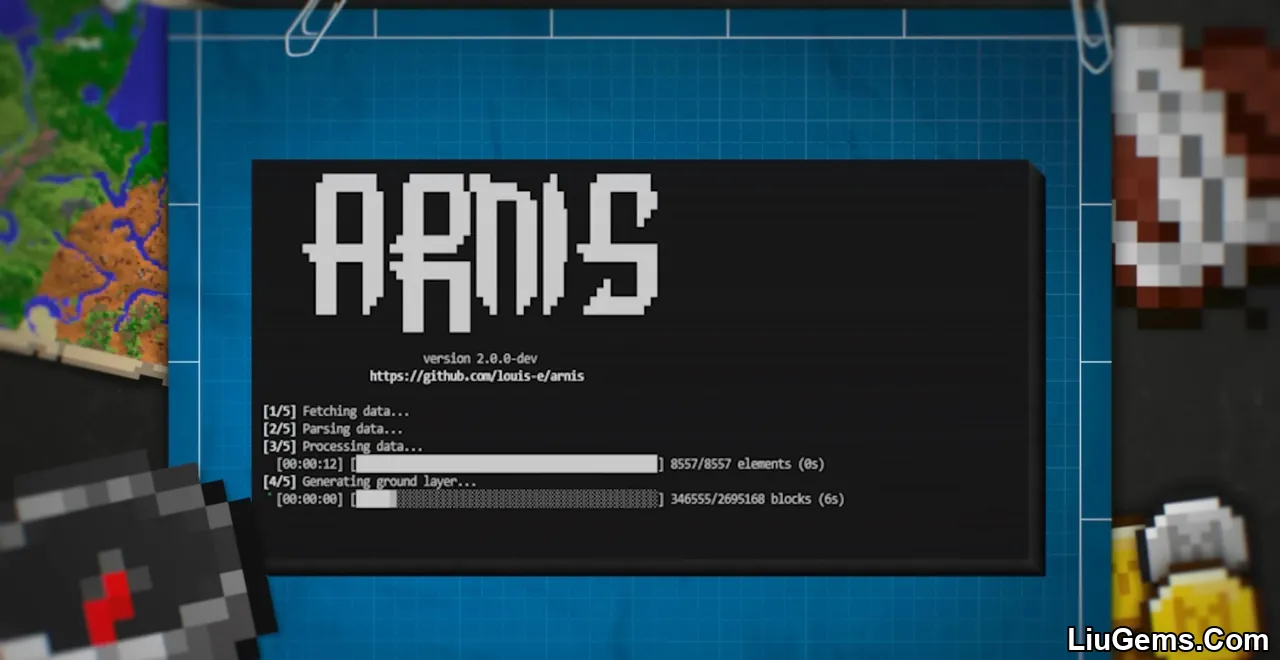
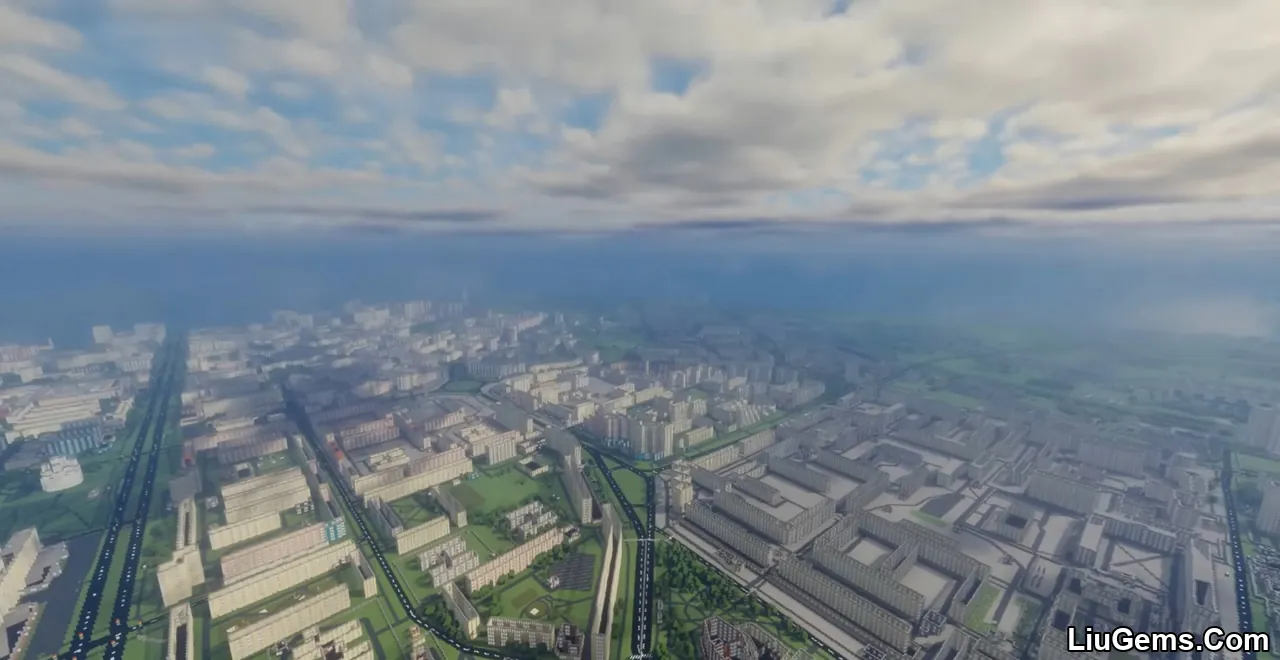









How to Use:
- Open Minecraft and create a new Superflat world:
- Go to Singleplayer > Create New World.
- Set World Type to Superflat to avoid terrain overlap.
- Name and create the world.
- Locate the world folder in
.minecraft/saves.
- Launch Arnis Tool:
- Open the Arnis app and wait for the OpenStreetMap interface to load.
- Select Area on Map:
- Use the rectangle selection tool to mark your desired location.
- Zoom for better accuracy if needed.
- Configure Settings:
- Choose your scale (default is 1:1).
- Set the world folder path to the Minecraft world you just created.
- Generate the Map:
- Click Start Generation.
- Arnis will fetch OSM data and begin block conversion. This may take a few minutes depending on the size and complexity.
- Explore the World:
- Once done, launch Minecraft, open the world, and run:
/tp 0 0 0- You’ll arrive at the generated structure’s starting point.
Requires:
- Minecraft 1.5 to Minecraft 1.11: Java 8+
- Minecraft 1.12 to Minecraft 1.16: Java 11+
- Minecraft 1.16.5: Java 16+
- Minecraft 1.17.1 to Latest: Java 21+
- Microsoft Evergreen Bootstrapper for Windows
- .NET Framework
Why use Arnis Tool?
Arnis Tool bridges real-world geography with Minecraft’s sandbox creativity. It’s perfect for anyone looking to:
- Explore real cities in Minecraft form
- Recreate your hometown as a survival or roleplay map
- Build educational or architectural models
- Jumpstart creative builds with real layouts
Whether you’re a builder, teacher, or just curious, Arnis provides a powerful way to bring the real world into your Minecraft experience.
FAQs
Is Arnis Tool safe and open-source?
Yes. Arnis is an open-source tool written in Rust, and its source is available for public use and contribution.
What kind of data does it use?
Arnis pulls data directly from OpenStreetMap, a collaborative and publicly available geodata project.
Can I use it with modded Minecraft?
Yes, but it’s recommended to generate the world in vanilla first and then add mods. Terrain or structure overlap may occur with terrain-altering mods.
Is it performance-friendly?
Yes. Thanks to being built in Rust, Arnis handles large-scale data efficiently and with minimal crashes, even for big cities.
Where is the generated area located in the Minecraft world?
All generated cities or structures are placed at coordinates (0, 0, 0) by default. Use /tp 0 0 0 to teleport there in-game.
Download links
- Windows Installer:download Download file
- Mac Os:download Download file
- Linux:download Download file