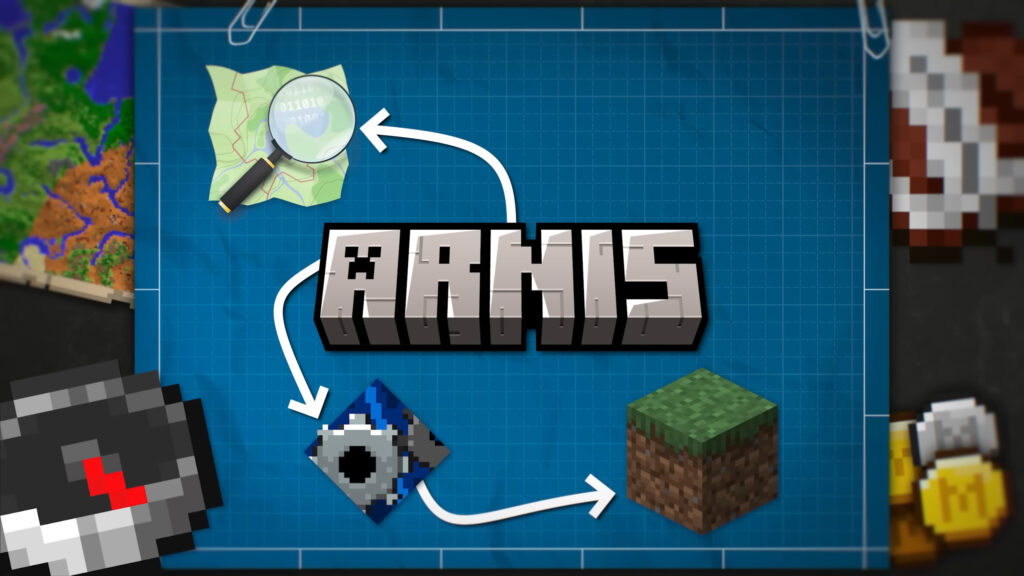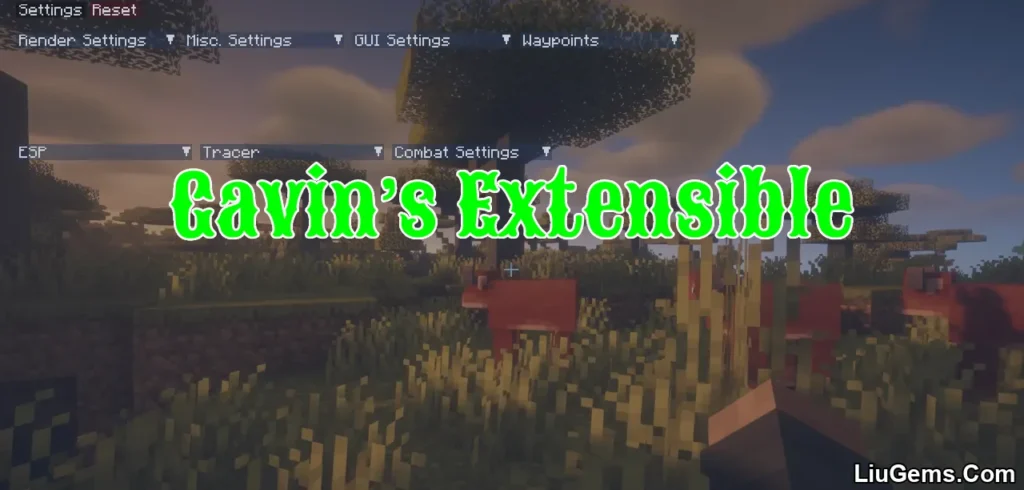Amber Client Mod (1.21.4) is a lightweight Minecraft utility client tailored for performance and essential gameplay enhancements. Built with a clean interface and an intuitive GUI, this client offers a robust suite of PvP, rendering, and world manipulation modules. Whether you’re on an anarchy server, testing maps, or just looking for a better in-game experience, Amber Client provides powerful tools like Xray, Fullbright, KillAura, AimAssist, and more all easily toggled from a sleek click-based GUI.
Designed for players who want efficient tools without the clutter, Amber Client keeps things modular, so you only use what you need.

Features:
Combat Modules:
- AimAssist: Smoothly adjusts your aim toward nearby targets.
- AutoClicker: Simulates fast, continuous clicks.
- AutoPotion: Automatically uses potions in combat.
- Hitbox: Adjusts entity hitboxes for easier targeting.
- KillAura: Automatically attacks nearby entities.
- Velocity: Modifies knockback effects.
Minigame Support:
- MurdererFinder: Helps identify the murderer in certain minigame servers.
Miscellaneous:
- ActiveMods: Display enabled modules on screen.
- DiscordRPC: Shows game status on Discord Rich Presence.
- Transparency: Interface customization for module windows.
Movement:
- AutoClutch: Automatically places blocks to prevent falls.
- NoFall: Prevents fall damage.
- SafeWalk: Prevents you from falling off edges.
Player Utility:
- AntiHunger: Reduces hunger usage.
- FakeLag: Simulates lag for evasion or confusion.
- FastBreak: Break blocks faster than usual.
- FastPlace: Places blocks faster.
Render:
- EntityESP: Highlights players, mobs, or entities.
- Fullbright: See clearly in the dark.
- NoHurtCam: Removes camera shake when taking damage.
- Trajectory: Shows projected paths for projectiles.
- Xray: Makes stone blocks invisible to reveal ores and structures.
🌍 World:
- GhostHand: Interact with blocks through walls.
- MacroRecorder: Record and replay automated actions.
How to Use:
- Open GUI: Press
Right Shift (R-SHIFT)to open the Click GUI. - Module Settings: Right-click any module or click the ⚙️ gear icon to customize.
Requires:
How to install:
How To Download & Install Mods with Minecraft Forge
How To Download & Install Fabric Mods
Don’t miss out today’s latest Minecraft Mods
Why use Amber Client Mod?
Amber Client is perfect for players who want an efficient mod client without bloat. It supports both survival and PvP scenarios, with tools for rendering, automation, and combat that give you the edge while staying fast and responsive. Whether you’re grinding XP farms at night or exploring hidden ores with Xray, this client makes it easy to toggle powerful tools in seconds all through a simple interface.
FAQs
Is Amber Client Mod allowed on multiplayer servers?
No. Many servers, especially competitive or vanilla servers, will consider Amber Client a cheat client. Use it only on private servers or anarchy servers where it’s permitted.
How do I enable Xray and Fullbright?
Open the GUI with R-SHIFT, navigate to the Render section, and toggle the Xray or Fullbright modules.
Does Amber Client work with Forge mods?
Amber Client is built for Fabric and may not be compatible with Forge mods. It works best as a standalone Fabric-based utility client.
Can I customize module settings?
Yes. Right-click on any module in the GUI or click the gear icon to access and customize its options.
Download links
- Fabric Version:download Download file