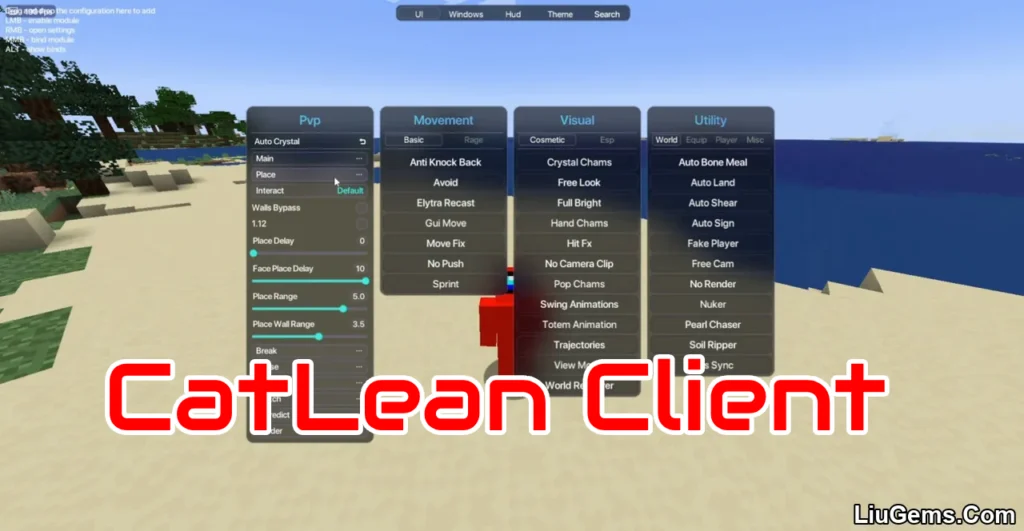ViaProxy (1.21.8, 1.20.1) is a powerful standalone proxy tool designed to let players connect to any Minecraft server regardless of version. Whether you’re using a legacy client from the early days of Minecraft or the latest release, ViaProxy acts as a bridge, enabling seamless compatibility across all versions, including Classic, Alpha, Beta, Release, and even Bedrock Edition. If you’ve ever wanted to play on servers that aren’t compatible with your current client version, this proxy solves that problem with minimal setup and maximum flexibility.

Features:
- Connect to Minecraft servers using older or newer clients, such as playing on a 1.20 server using a 1.7.10 or 1.21 client.
- Supports every official version from Minecraft Classic (pre-1.0) up to 1.21.x, as well as Alpha, Beta, and Release clients.
- Full integration with GeyserMC, enabling Bedrock Edition players (MCPE, Windows 10, consoles) to join Java Edition servers and vice versa.
- Compatible with Minecraft Realms, signed chat, and online mode servers.
- Supports Simple Voice Chat and other modern multiplayer enhancements.
- Great for server owners and cross-version community events without forcing everyone to update or downgrade.
Screenshots:
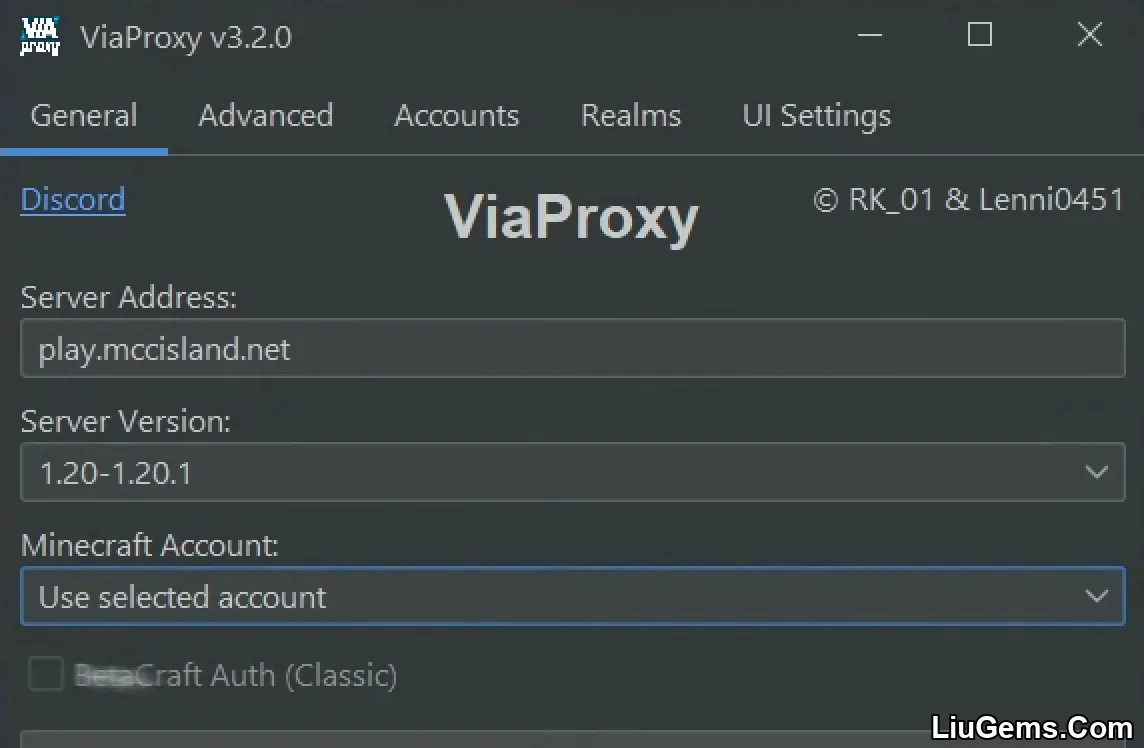
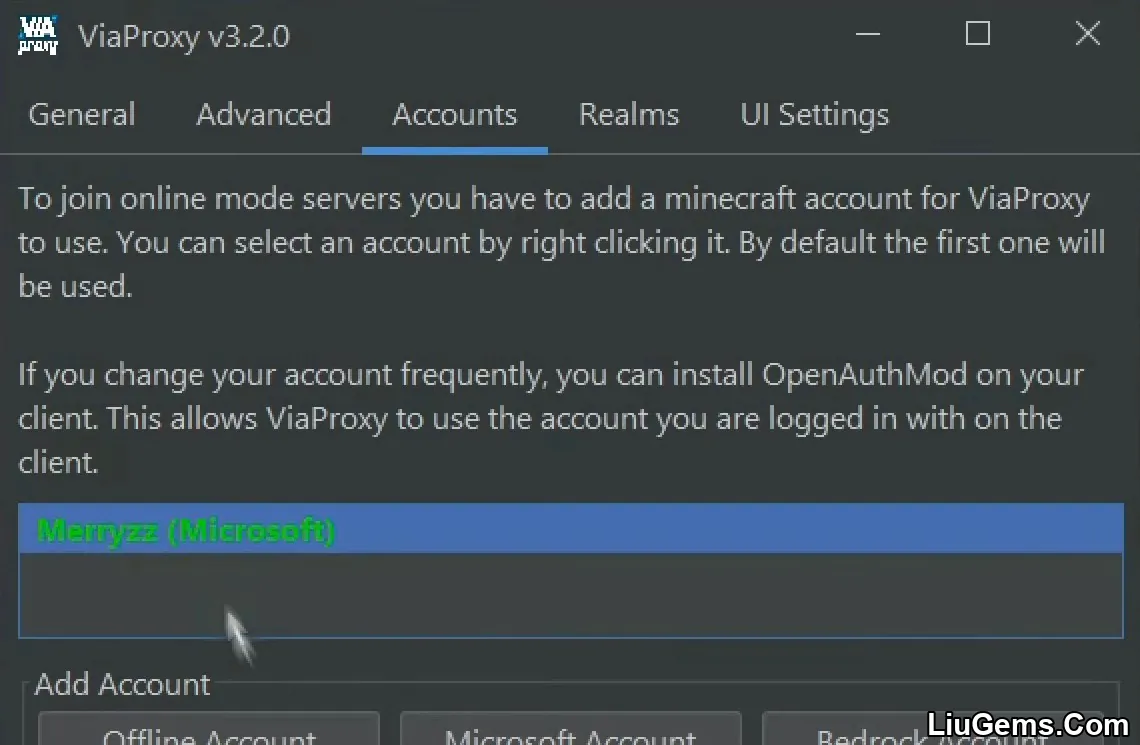
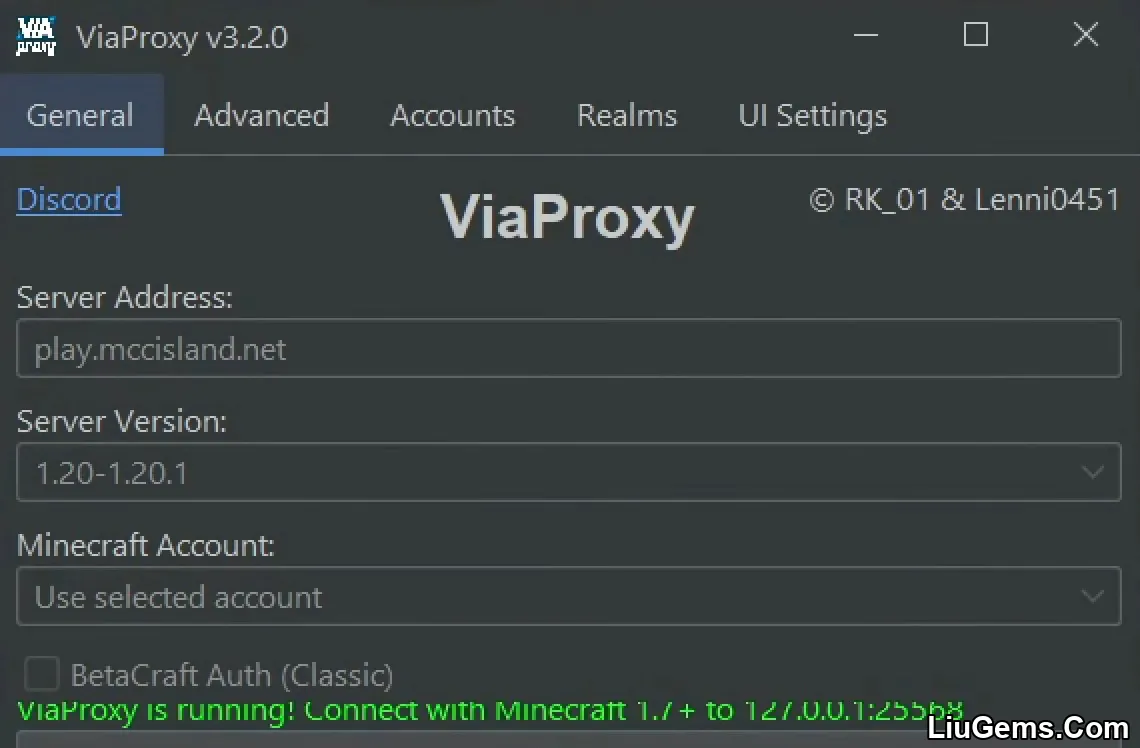
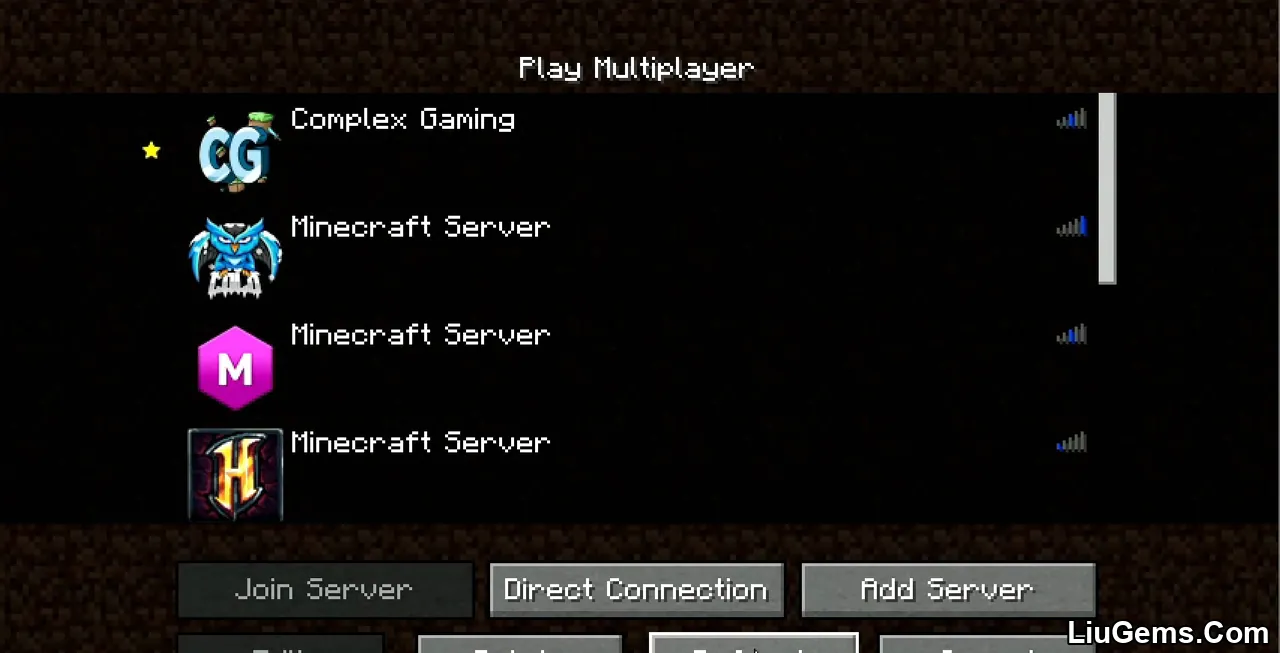
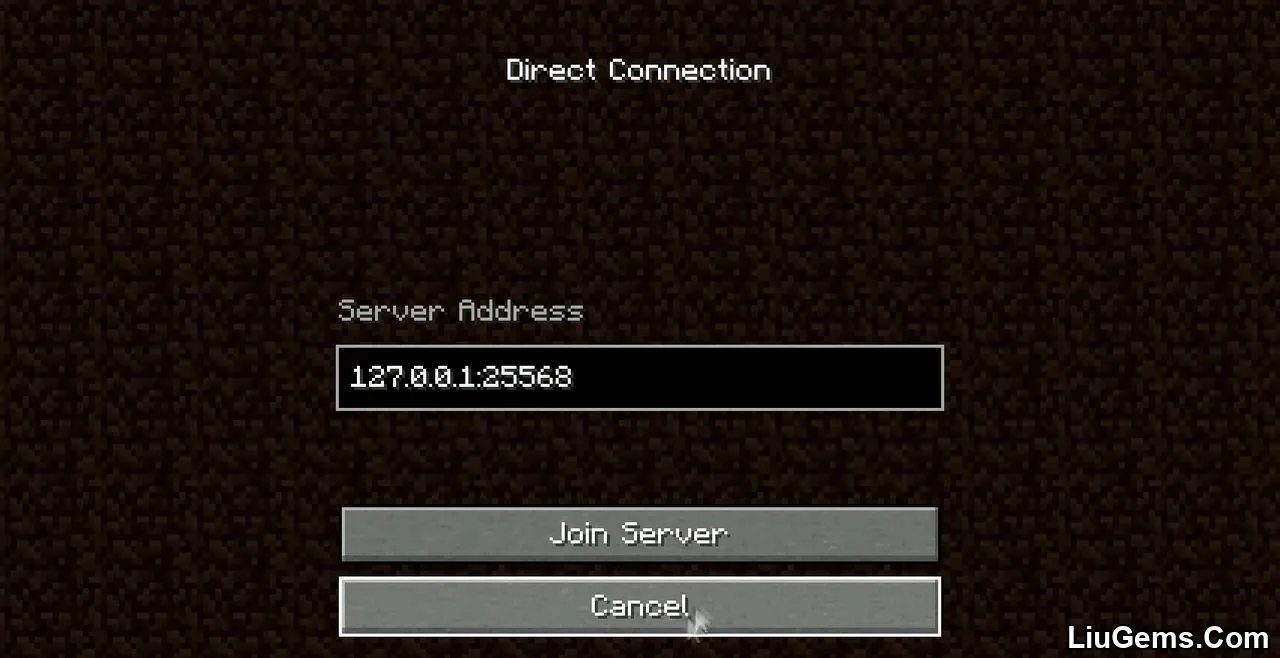
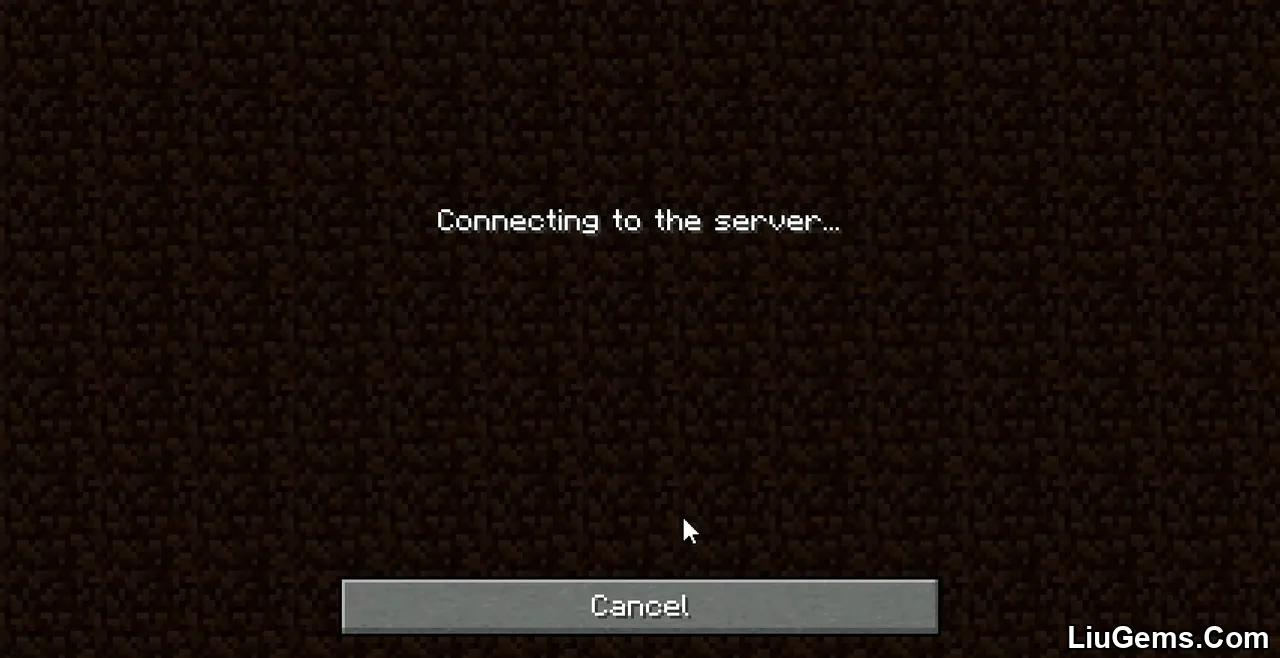

How to Use ViaProxy:
- Download ViaProxy from the official source or trusted mod site.
- Launch the GUI interface.
- In the GUI, enter the server address you want to connect to, and select your desired Minecraft client and server version.
- Start ViaProxy – the proxy will begin running and create a local proxy port (e.g.,
localhost:25565). - Open your Minecraft client, go to Multiplayer, and connect to
localhost:25565or whichever port you configured.
That’s it! You’ll now be connected through ViaProxy with the version compatibility settings applied automatically.
Why use ViaProxy?
If you’re a Minecraft server owner or a player who switches versions often, ViaProxy makes version mismatches a thing of the past. It ensures maximum backward and forward compatibility while also enabling Bedrock and Java players to meet on the same world when used with GeyserMC. This is especially useful for:
- Preserving old servers or maps that run on legacy versions.
- Joining community servers without constantly switching Minecraft versions.
- Cross-play setups, allowing more friends to connect, regardless of platform.
Whether you’re revisiting Alpha nostalgia or trying out the latest snapshots, ViaProxy makes version barriers disappear.
FAQs
What Minecraft versions does ViaProxy support?
ViaProxy supports all Minecraft versions from Classic and Alpha to Beta, Release, and the latest 1.21.x builds. It also supports Bedrock clients when used with GeyserMC.
Do I need to install ViaProxy on the client or server?
ViaProxy is standalone proxy software. You run it separately and connect your client to it. It then bridges the connection to the server of your choice.
Can Bedrock Edition players use ViaProxy?
Yes, when combined with GeyserMC, Bedrock Edition players can connect to Java servers through ViaProxy.
Is ViaProxy compatible with Realms?
Yes, ViaProxy supports Minecraft Realms, allowing you to use different client versions to access Realms servers.
Does it support voice chat mods like Simple Voice Chat?
Yes, ViaProxy is compatible with features like Simple Voice Chat, making it suitable for modern multiplayer communities.
Download links
- For Java 17+:download Download file
- For Java 8:download Download file