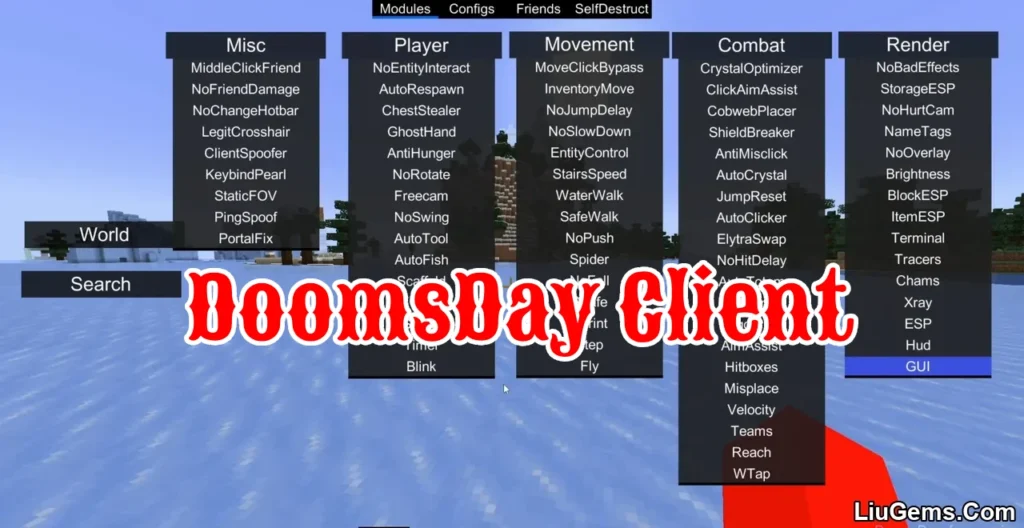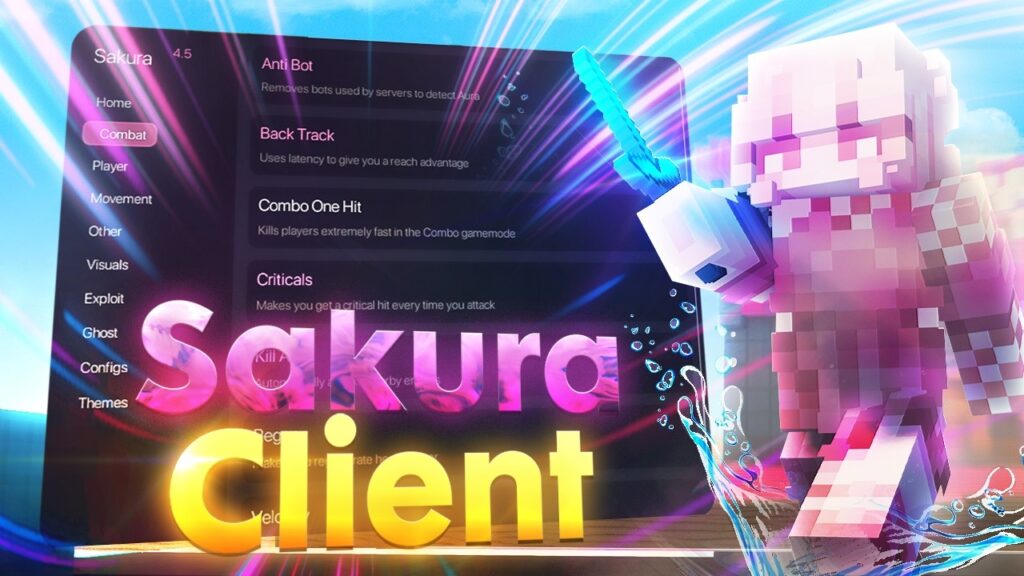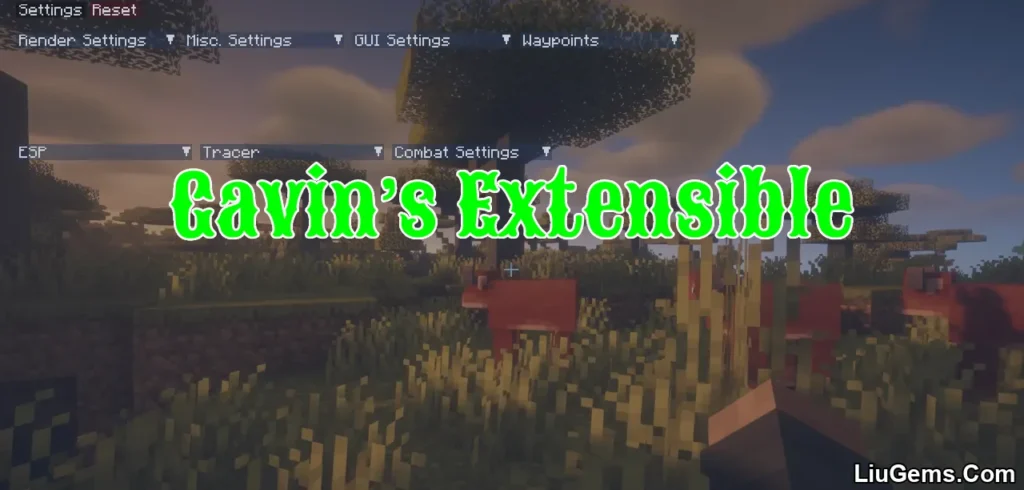Demise Client (1.8.9) is a ghost client tailored for Minecraft PvP environments like Hypixel’s SkyWars, Bed Wars, Skyblock, and even anarchic servers like 2b2t. Built to bypass strict anti-cheat systems while offering smooth performance, it provides stealthy automation tools that give players a competitive edge without obvious gameplay disruptions. With features aimed at improving reaction time, building speed, and player tracking, this client is ideal for users looking to enhance their mechanics while flying under the radar.
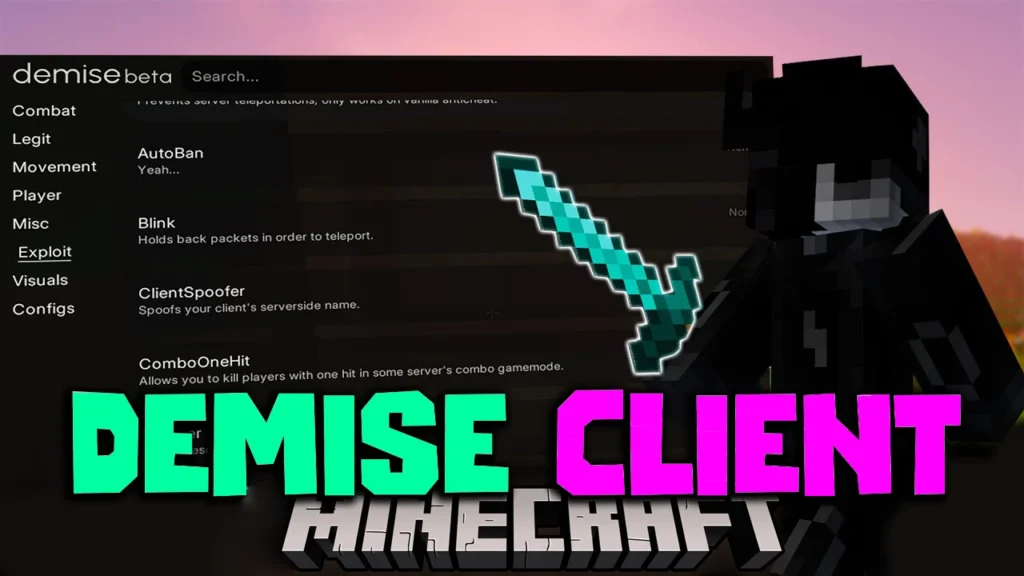
Features:
- FPS Boost & Enhanced Click Speed
Optimized to reduce lag and maximize frame rate while enabling high CPS (clicks per second). - Combat Tools:
- AutoClicker: Automates left/right click for combat efficiency.
- JumpReset: Automates jump-based PvP techniques to reduce knockback.
- SprintReset: Improves sprint management during fights.
- AutoHeal: Automatically uses health items when HP drops.
- Movement & Building Aids:
- Scaffold: Places blocks automatically beneath the player.
- ScaffoldFinder: Detects best path or placement angles while bridging.
- BackTrack 40.0: Simulates latency for desync-style movement.
- Fly & LongJump: Assisted mobility in compatible environments.
- ESP & Visual Enhancements:
- Tracers: Draws lines to nearby players.
- ESP (Box, Player Glow): Highlights enemies with green or colored boxes.
- Miscellaneous Automation:
- Stealer: Auto-loots chests and dropped items.
- Manager: Built-in GUI for toggling and customizing modules.
- Custom Hotkey Toolbar: Access tools with buttons like “A” (Auto), “Space” (Jump/Fly), and more.
Screenshots:





Requires:
Java 17+
How to Install:
- Download the correct
.jarfile for your operating system and rename it todemise.jar(keep the file extension as.jar). - Create a new folder named
demiseinside your Minecraft versions directory (usually located at.minecraft/versions/). - Place both the
.jarand the matching.jsonfile into thedemisefolder. - Open the official Minecraft Launcher (or a compatible one like SKLauncher or TLLauncher).
- Create a new installation and select the version named
demisefrom the list. - Launch the game using this new installation.
💡 Optional (Recommended for easier setup):
You can also launch the client using the HMCL launcher by selecting thedemise.jarversion directly.
MultiMC or Prism Launcher are supported too, but they may require additional manual configuratio
Why use Demise Client?
For players who thrive in competitive or chaotic Minecraft environments, Demise Client offers a blend of subtlety and power. Unlike blatant hacks, it’s designed to be less detectable, allowing advanced PvP users to enhance their performance without risking bans from strict servers. Whether you’re speed bridging in Bed Wars or surviving on an anarchy server, the tools provided by Demise help streamline movement, automate tasks, and track opponents all while maintaining a clean GUI and smooth gameplay.
This client is especially appealing for players who want to go beyond vanilla limitations without overwhelming or flashy mods, keeping the experience discreet and effective.
FAQs
Is Demise Client legal to use on all servers?
No. It violates the terms of service on most Minecraft servers, especially those with anti-cheat systems like Hypixel. Use at your own risk.
Can this client be detected by Hypixel?
While Demise is designed as a ghost client to avoid detection, there’s always a risk of ban when using unauthorized mods on servers like Hypixel.
What’s the difference between a ghost client and a hacked client?
A ghost client focuses on subtle advantages (e.g., autoclicking, ESP) that are less visible and harder to detect compared to full-on hacked clients with blatant cheats.
Does Demise Client support other Minecraft versions?
No. It is specifically built for Minecraft 1.8.9, which is the standard for PvP on servers like Hypixel.
Is it beginner-friendly?
Yes. The client includes a built-in GUI for managing features and is easy to configure once installed.
Download links
- Unzip File:download Download file