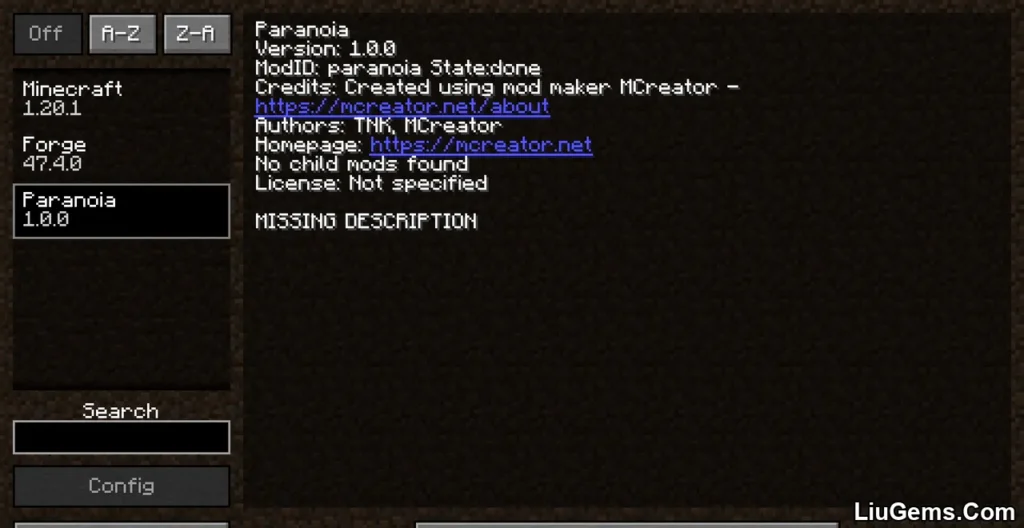When Minecraft struggles with low FPS especially on CPU-bound systems it’s often due to inefficient rendering in areas like HUDs, particles, maps, and tile entities. The Immediately Fast Mod (1.21.8, 1.20.1) tackles this issue by optimizing immediate mode rendering, a common bottleneck in both vanilla and modded gameplay. Designed for players with mid-to-low-end CPUs or heavy mod setups, this mod delivers noticeably smoother visuals and faster UI response times by improving the efficiency of how Minecraft draws things on screen.

Features:
- Optimized immediate mode rendering
Speeds up rendering of entities, block entities, particles, GUI elements, text, and modded overlays by streamlining immediate rendering code. - Targeted vanilla improvements
Replaces slow vanilla render code for maps, HUD, and text rendering with faster implementations for better performance. - Mod compatibility
Automatically accelerates rendering of GUI/HUD/text from other mods that use immediate mode rendering techniques.
Performance Improvements (Tested on Ryzen 5 1600 + GTX 1060):
- Entity Rendering:
Up to 2× FPS increase in busy multiplayer environments with lots of entities. - Map Rendering:
Up to 5× FPS boost when rendering large numbers of in-game maps. - HUD Rendering:
Up to 40% FPS improvement during gameplay, even in regular single-player worlds. - Text Rendering:
Up to 2× FPS increase when many signs, name tags, or holograms are on screen. - Block Entity Rendering:
Up to 20% better performance in areas with large numbers of block entities like chests, machines, or furnaces.
Screenshots:





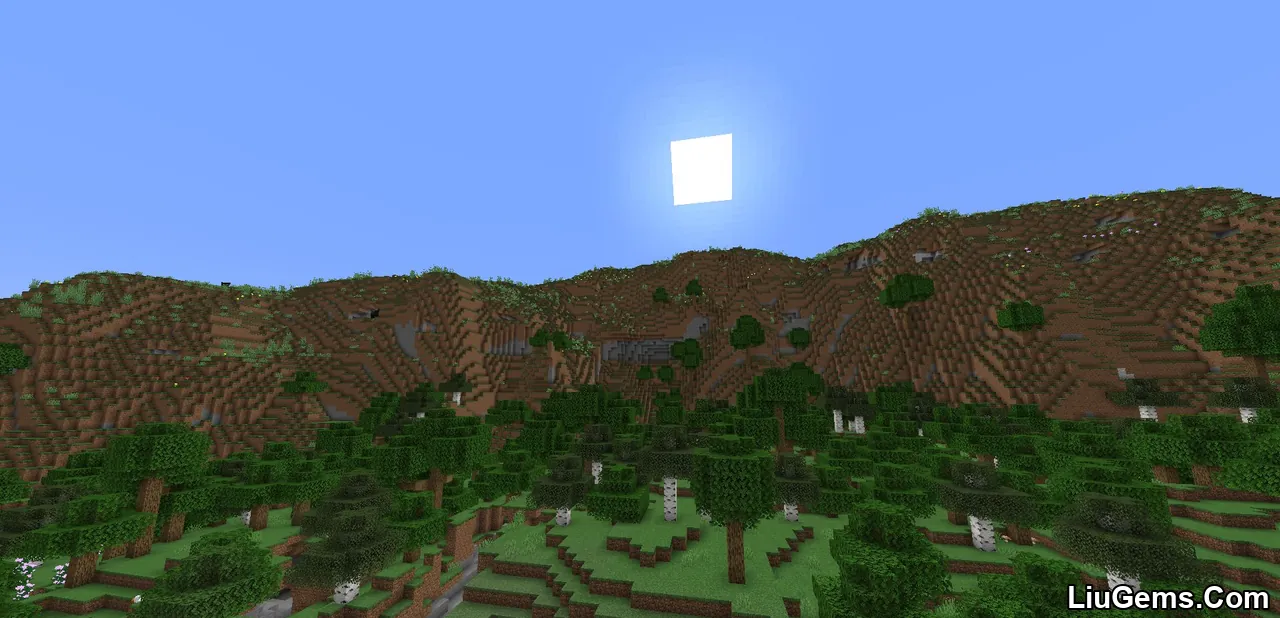




Config Options:
Immediately Fast includes a configuration file located in your Minecraft config folder. Most settings are optimized by default, but you may adjust the following options to improve performance or resolve compatibility issues:
font_atlas_resizing
Enlarges the font atlas texture size to improve performance when using high-resolution fonts or custom server fonts.map_atlas_generation
Combines all map textures into a single large texture instead of separate ones, boosting performance when displaying many maps at once.hud_batching
Reduces draw calls during HUD rendering. Improves FPS but may cause glitches in some UI elements. Disable if you encounter HUD display issues.fast_text_lookup
Enables caching for text rendering, offering slight performance improvements when displaying large amounts of text (e.g., signs, name tags).avoid_redundant_framebuffer_switching
Minimizes unnecessary framebuffer switches when rendering various elements (entities, particles, HUD, etc.), which can improve overall rendering speed.
Experimental Options:
Use these with caution they can offer extra performance but may cause visual glitches or compatibility issues with certain systems or resource packs.
experimental_disable_error_checking
Disables OpenGL error checks for slightly higher performance. May result in harder-to-debug rendering issues.experimental_disable_resource_pack_conflict_handling
Skips compatibility checks with resource packs that modify core shaders. May improve FPS but can cause visual artifacts with custom resource packs.experimental_sign_text_buffering
Buffers sign text instead of re-rendering it every frame. Greatly improves performance in areas with many signs, but may break with high-res or custom fonts.experimental_screen_batching
Batches draw calls for certain in-game screens, reducing render overhead. Useful for modded GUIs and heavy inventory UIs.
Requires:
How to install:
How To Download & Install Mods with Minecraft Forge
How To Download & Install Fabric Mods
How To Download & Install The Quilt Loader
Don’t miss out today’s latest Minecraft Mods
Download links
- Forge Version:download Download file
- Fabric Version:download Download file
- Forge Version:download Download file
- Fabric Version:download Download file
- Fabric Version:download Download file
- Forge/Fabric/ Quilt Version:download Download file
- Forge/ Neoforge Version:download Download file
- Fabric/ Quilt Version:download Download file
- Forge/Fabric/ Quilt Version:download Download file
- Neoforge Version:download Download file
- Forge Version:download Download file
- Fabric/Quilt Version:download Download file
- Neoforge Version:download Download file
- Fabric/Quilt Version:download Download file
- Neoforge Version:download Download file
- Forge Version:download Download file
- Fabric/Quilt Version:download Download file
- Neoforge Version:download Download file
- Forge Version:download Download file
- Fabric/Quilt Version:download Download file
- Neoforge Version:download Download file
- Forge Version:download Download file
- Fabric/Quilt Version:download Download file
- Neoforge Version:download Download file
- Fabric/Quilt Version:download Download file
- Neoforge Version:download Download file
- Fabric/Quilt Version:download Download file
- Neoforge Version:download Download file
- Fabric/Quilt Version:download Download file
- Neoforge Version:download Download file