Better Stars Shaders (1.21.8, 1.20.1) offers a minimalist yet beautiful improvement to Minecraft’s night sky. Instead of overhauling the entire lighting or skybox system, this shader focuses on one thing: making the stars more vivid and alive. It enhances the brightness of stars and adds a natural flickering effect, creating a more immersive and relaxing nighttime atmosphere without sacrificing performance.

Features:
- Brighter Stars at Night
Enhances visibility of stars to make the night sky more visually stunning, especially in dark biomes or high-altitude areas. - Subtle Flickering Effect
Adds a gentle, randomized flicker to each star mimicking how stars appear in real-life skies. - Lightweight and Performance-Friendly
No major lighting or shadow changes are introduced, making this shader suitable for low-end devices or players who want visual upgrades without lag. - Great Compatibility
Works well with most other visual mods and shader packs, especially those that don’t heavily alter sky elements.
Screenshots:
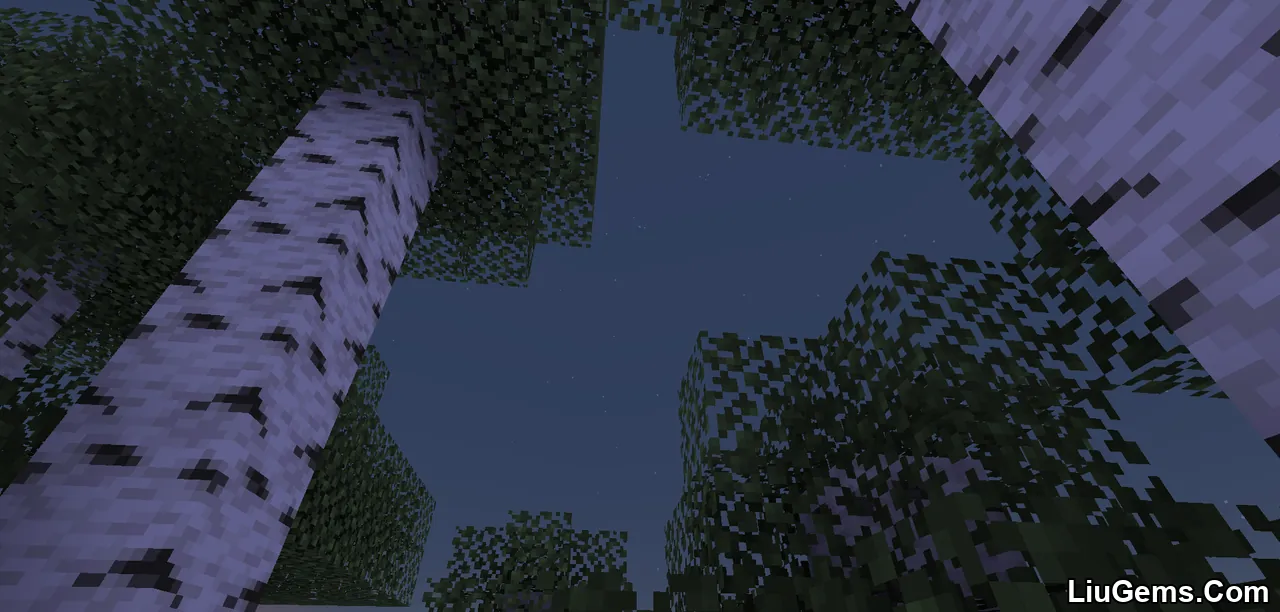




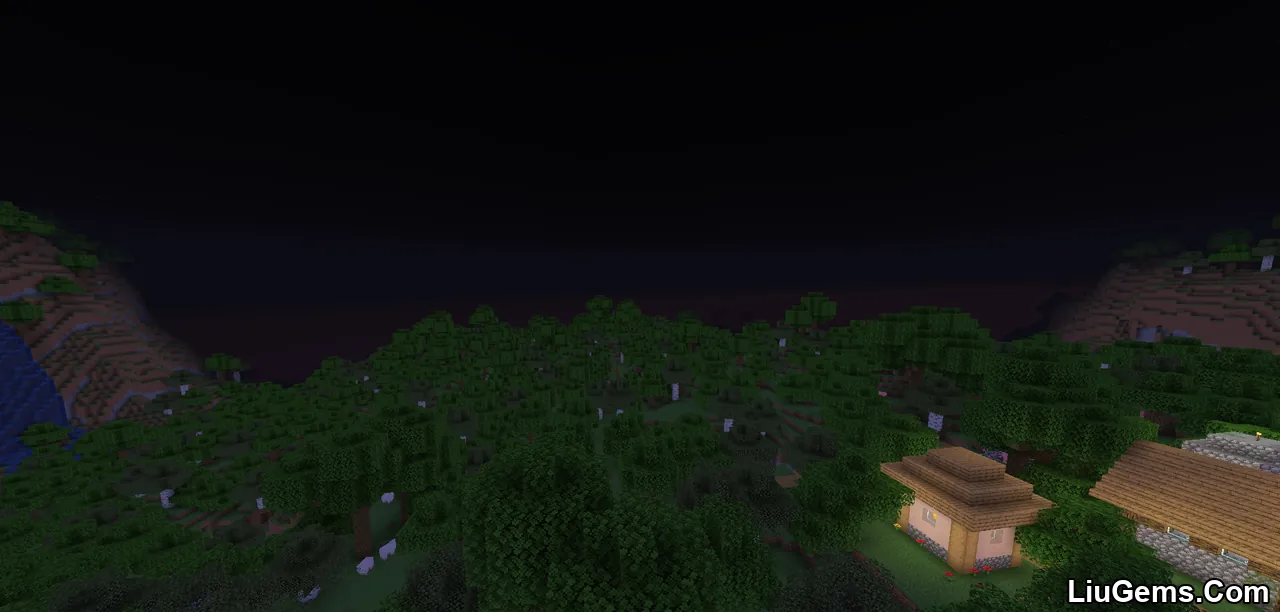
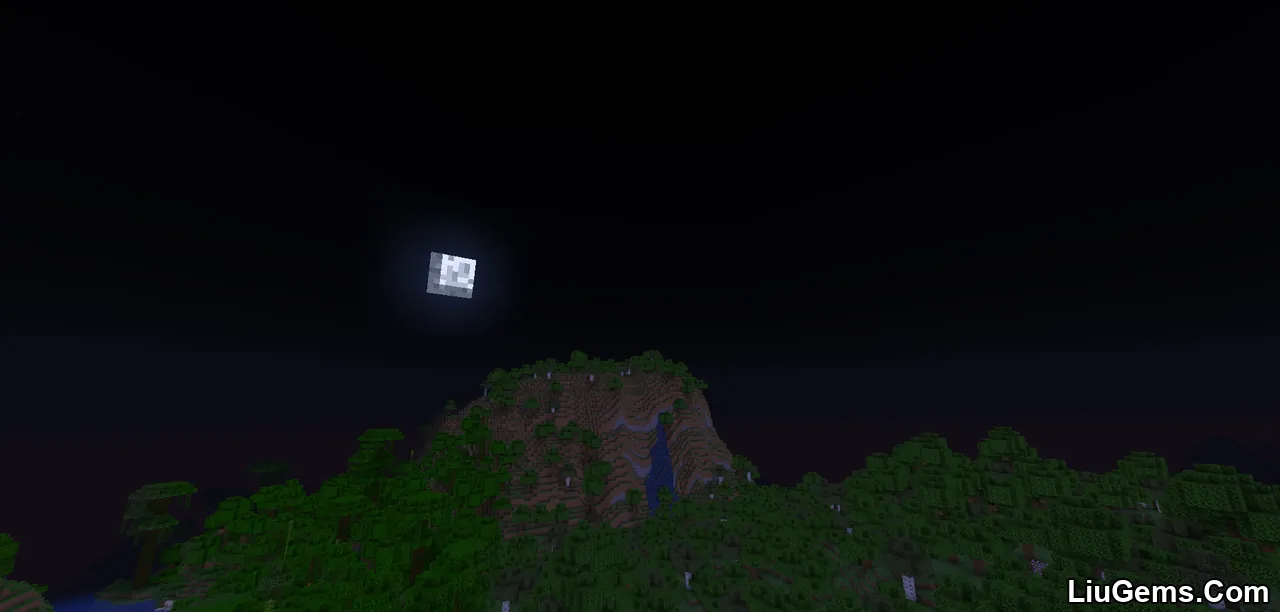
Requires:
How to install:
- Please visit the following link for full instructions: How To Download & Install Shaders with OptiFine
Why use Better Stars Shaders?
Not every player wants full-on ultra-realistic shaders. Sometimes, small enhancements can create a more atmospheric and peaceful experience. Better Stars Shaders focuses on just one detail the stars and perfects it. Whether you’re building a nighttime base, stargazing on a mountain peak, or just wandering through the dark, this shader adds a touch of beauty without overwhelming your system.
FAQs
Does Better Stars Shaders affect daytime visuals?
No. This shader only enhances the star visuals at night. It does not modify daytime lighting or clouds.
Can I use this with other shaders?
Yes. As long as the other shaders do not override night sky rendering, Better Stars Shaders should be compatible.
Is this shader heavy on performance?
No. It’s designed to be lightweight and suitable even for systems that struggle with high-end shader packs.
How do I install the shader?
Place the shader file in your shaderpacks folder and enable it via the in-game Shader menu (requires OptiFine or Iris Shaders).
Will this work on older Minecraft versions?
This shader is optimized for 1.21.8 to 1.20.1. It may not display correctly on versions earlier than 1.19 due to rendering engine changes.
Download links
- Download From Server 1:download Download file





