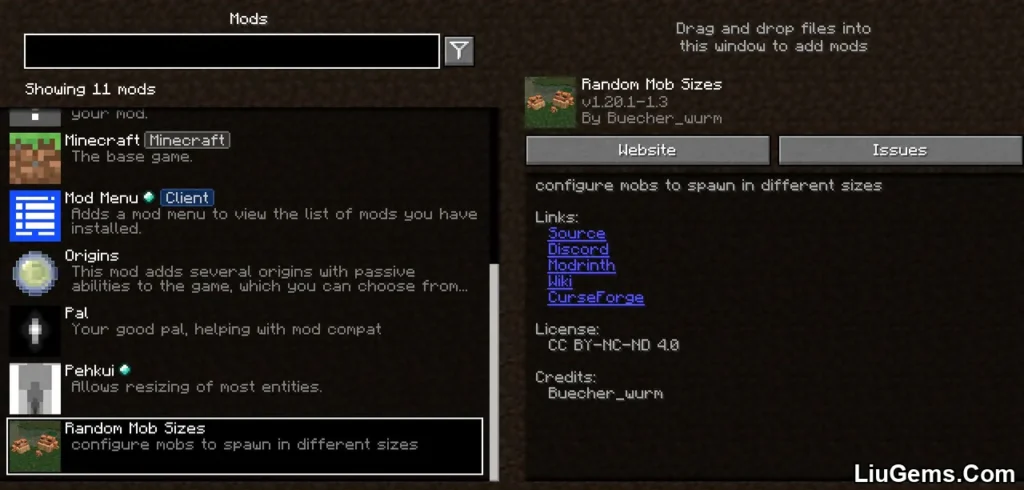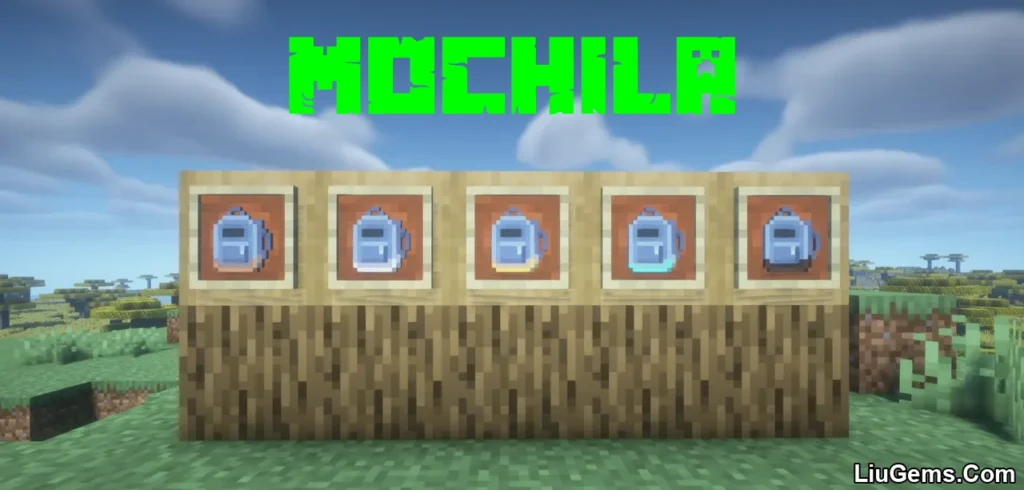Mod Name Tooltip Mod (1.21.8, 1.20.1) is a lightweight quality-of-life improvement for Minecraft modded gameplay, designed to show the name of the mod an item comes from directly in its tooltip. This is especially helpful in large modpacks where multiple mods introduce similar items, making it hard to know where each one belongs.
Unlike complex UI overhauls or plugin managers, this mod does one thing and does it perfectly: it displays the mod origin in a clear, customizable format.

Features:
- Displays Mod Name in Tooltip
Hovering over any item reveals the name of the mod that added it, displayed cleanly in the tooltip section. - Essential for Modpacks
Perfect for identifying which mod added an item when troubleshooting, organizing, or learning. - Fully Customizable Appearance
Change font color, apply bold, italic, underline, or strikethrough styles for the mod name display using config options. - Creative Inventory Search
Use@modnameto quickly filter and locate items from a specific mod when browsing the creative inventory. - Minimalist and Compatible
Extremely lightweight with no interaction or interference with other mods. Works out of the box on Forge and NeoForge setups.
Screenshots:
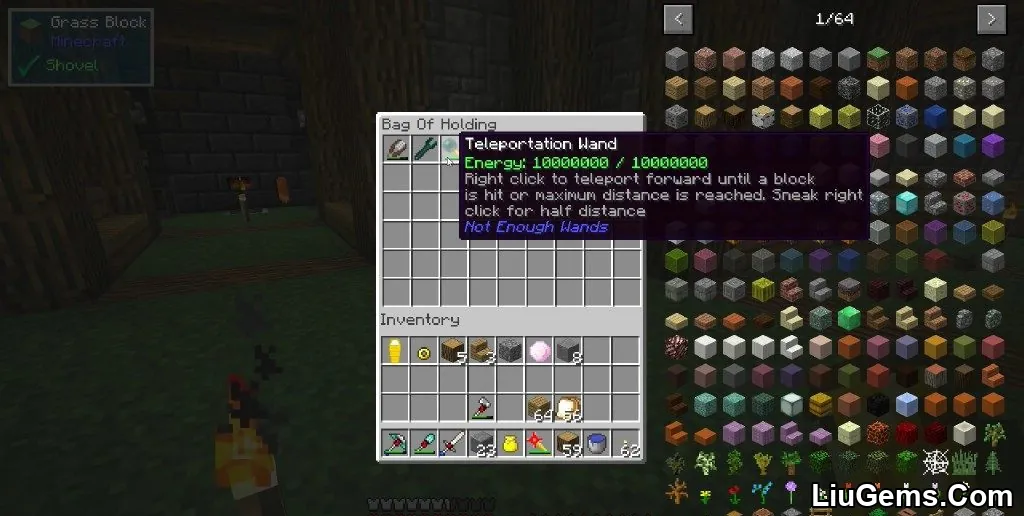

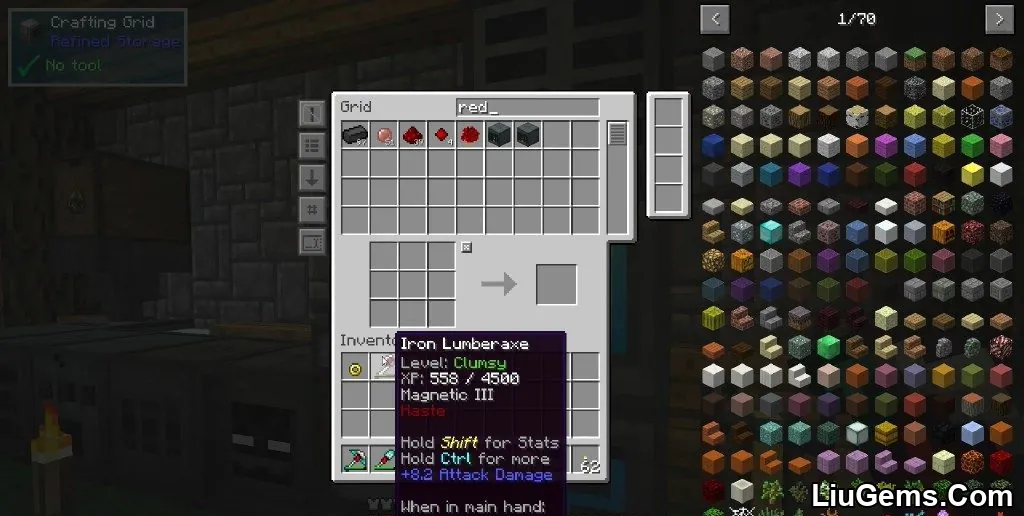
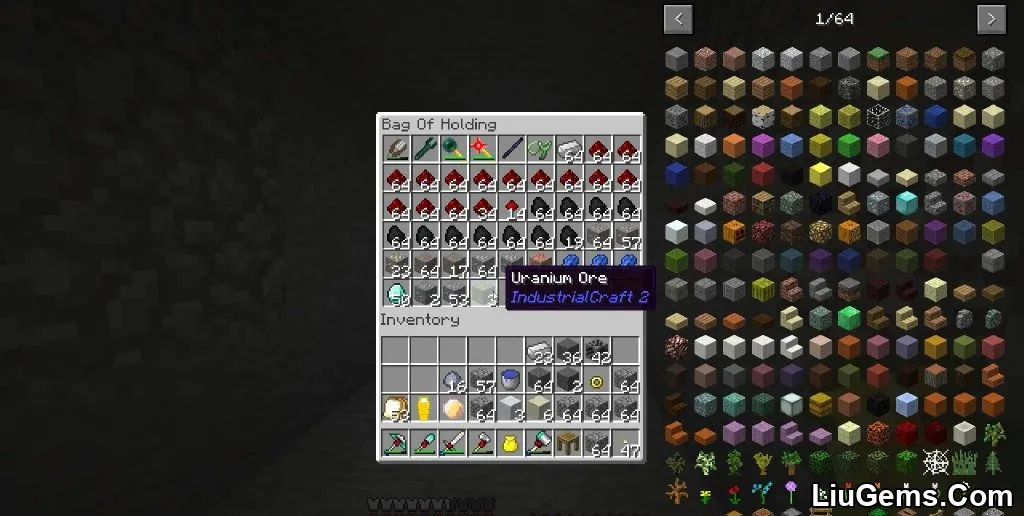
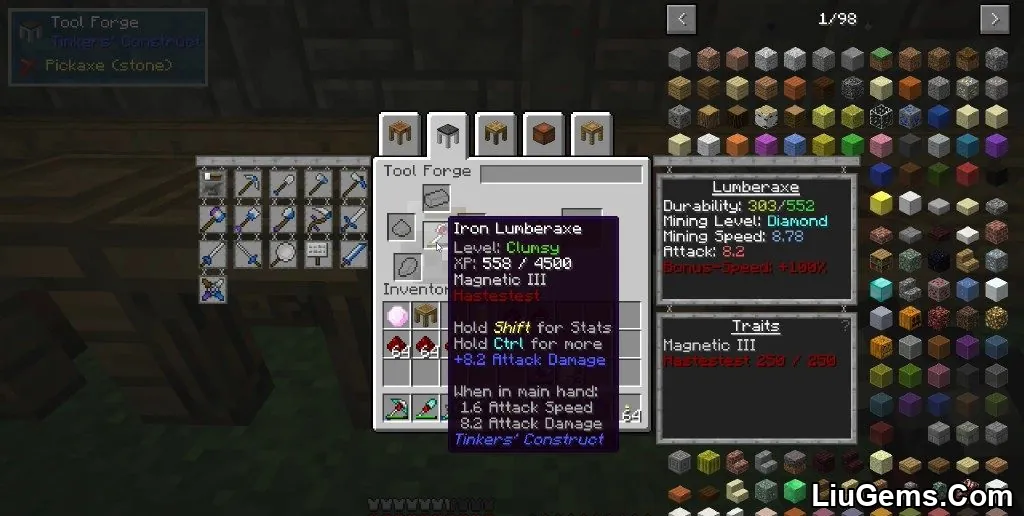
Requires:
How to install:
How To Download & Install Mods with Minecraft Forge
How To Download & Install Fabric Mods
Why use Mod Name Tooltip Mod?
In large modpacks with 50+ mods, it’s common to find similar tools, food, or gear from different mods. This can lead to confusion, compatibility issues, or wasted time trying to identify what came from where. Mod Name Tooltip Mod solves that cleanly and reliably. Whether you’re debugging recipes, balancing content, or simply exploring a tech or magic pack, this mod is invaluable.
It’s especially helpful for modpack creators, streamers, and players new to modded Minecraft who want to understand their tools better without relying on external wikis.
FAQs
How do I enable or configure the tooltip style?
Open the mod’s config file located in the `.minecraft/config` folder. You can set the text color and formatting styles (e.g., bold, italic) as preferred.
Does this mod work with JEI or other UI mods?
Yes, it’s fully compatible with JEI and most interface mods, including REI and inventory tweaks. The mod name tooltip shows in addition to any existing overlays.
Can I search by mod name in creative mode?
Yes. Use the `@` symbol followed by a mod ID to filter items from that mod in the creative inventory or JEI/REI search bar.
Will it affect server performance or cause conflicts?
No. This mod is client-side only and has no performance impact or conflicts with other mods.
Is this mod required on both client and server?
It is a client-side utility only. You can install it on the client even if the server doesn’t have it.
Download links
- Download From Server 1:download Download file
- Download From Server 1:download Download file
- Download From Server 1:download Download file
- Forge Version:download Download file
- Download From Server 1:download Download file
- Download From Server 1:download Download file
- Download From Server 2:download Download file
- Forge Version:download Download file
- Download From Server 2:download Download file
- Download From Server 2:download Download file
- Forge Version:download Download file
- Forge Version:download Download file
- Forge Version:download Download file
- Forge Version:download Download file
- Forge Version:download Download file
- Forge Version:download Download file
- Forge Version:download Download file
- Forge Version:download Download file
- Forge Version:download Download file
- Neoforge Version:download Download file
- Neoforge Version:download Download file
- Neoforge Version:download Download file
- Neoforge Version:download Download file
- Neoforge Version:download Download file
- Neoforge Version:download Download file
- Download From Server 1:download Download file
- Download From Server 1:download Download file
- Download From Server 1:download Download file