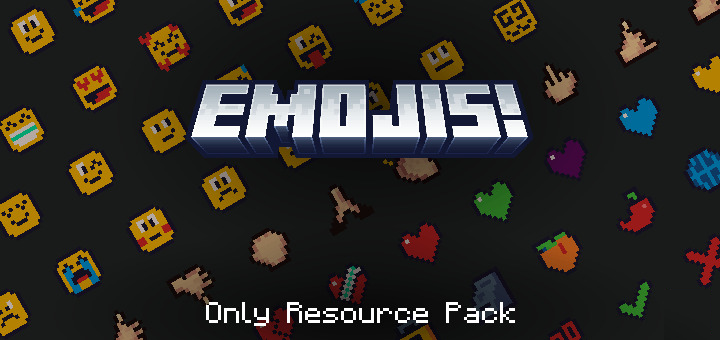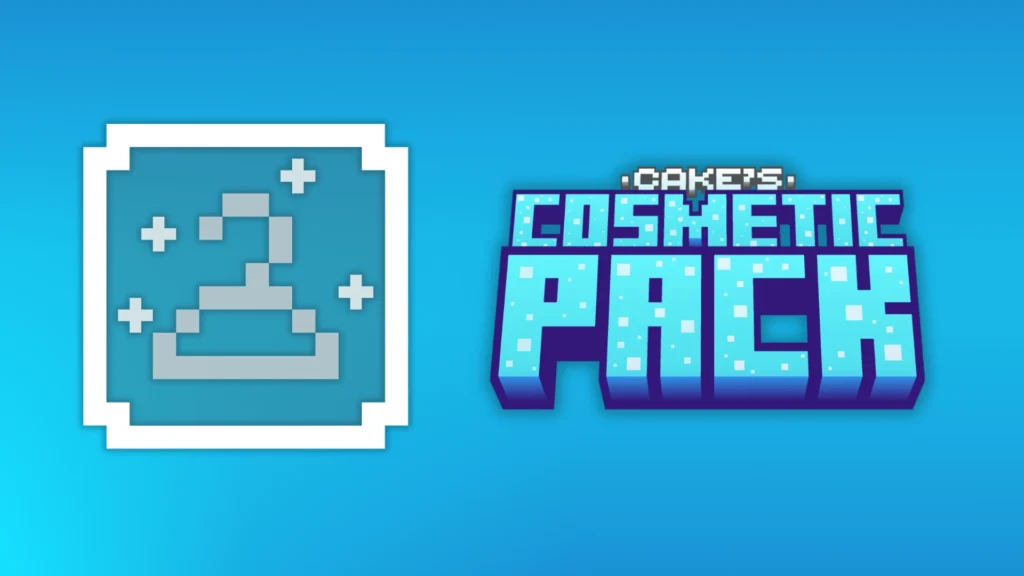RG Shader (1.21, 1.20) is a high-quality shader pack crafted specifically for Minecraft Pocket Edition and Bedrock Edition players using non-patched APKs. Designed with compatibility in mind, it brings realistic lighting, natural color tones, and environmental animations all optimized for RenderDragon support. Whether you’re exploring dense forests, building near lakes, or adventuring across open plains, RG Shader enhances every biome with swaying trees, shimmering water, and vivid skies. Unlike heavy shaders that strain low-end devices, this pack focuses on smooth performance, making it accessible to most players while still delivering stunning visual depth.

Features:
- RenderDragon Compatible: Works smoothly on official Minecraft Bedrock 1.21 and 1.20 APKs without requiring game patching or MB Loader.
- Realistic Lighting: Enhanced ambient light that shifts naturally with time, creating immersive transitions from day to night.
- Vibrant Color Palette: Sharper and more vivid color tones for grass, skies, and water that bring the world to life.
- Swaying Vegetation: Dynamic animations for trees, leaves, and grass simulate gentle wind effects across landscapes.
- Fog Enhancements: Soft volumetric fogs and distance shading give depth to mountains, caves, and distant terrain.
- Glistening Water Surfaces: Subtle water shine and reflectivity make oceans and rivers look more fluid and realistic.
- Smooth Sky Transitions: Breathtaking sunrise and sunset cycles with color gradients and horizon glow.
- Performance-Friendly: Designed for players who want visual upgrades without sacrificing FPS on mobile or low-end systems.
Screenshots:


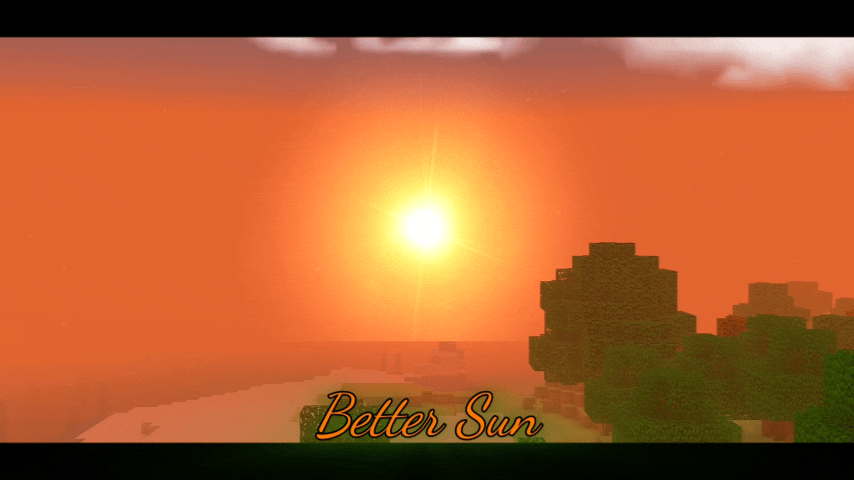




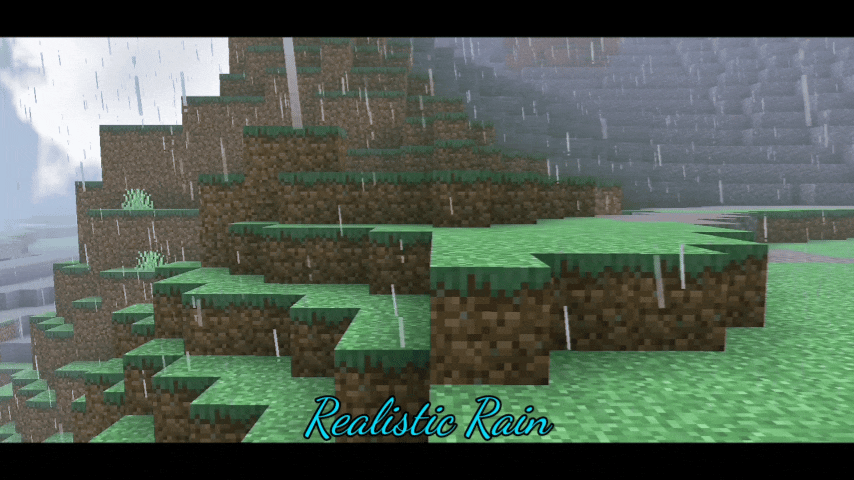
Installation Note:
- This shader works with all devices and non-patched APK.
How to install:
How To Install Mod / Addon on Minecraft PE
How To Install Texture Packs on Minecraft PE
How To Install Map on Minecraft PE
Why use RG Shader?
If you’re seeking a reliable shader that elevates Minecraft Bedrock visuals without the hassle of patches or device slowdowns, RG Shader is the perfect choice. It strikes the ideal balance between beauty and performance, making your worlds more immersive without overwhelming your device. With full support for RenderDragon, compatibility with the latest game versions, and stunning natural animations, this shader is a must-have for players who value both aesthetics and accessibility.
FAQs
Is RG Shader compatible with RenderDragon engine?
Yes. It is built to work natively on non-patched Bedrock 1.21 and 1.20 using the official RenderDragon engine.
Can I use RG Shader without MB Loader?
Absolutely. This shader is optimized for use with official APKs and doesn’t require any additional patching tools.
Does it affect game performance?
No. RG Shader is performance-friendly and suitable even for low-end or older devices running Bedrock Edition.
How do I install RG Shader?
Download the `.mcpack` file and open it in Minecraft PE. Then activate it in Global Resources from the settings menu.
Does RG Shader support multiplayer worlds?
Yes, but only players with the shader installed locally will see its effects. It does not affect server-side visuals.
You may also like
Download links
- Mcpack:download Download file