Brazz Shader (1.21) delivers a complete visual overhaul for Minecraft Pocket Edition and Bedrock Edition, transforming your gameplay into a cinematic experience. Designed with artistic flexibility in mind, this shader includes multiple built-in visual filters (subpacks) that let you tailor the atmosphere to your mood whether you’re aiming for realism, vibrant colors, or a soft, dreamy aesthetic. From glowing sunsets and reflective water to grainy textures and bloom effects, Brazz Shader (1.21) enhances every aspect of the game’s look without compromising playability. It’s a versatile shader choice for players who want visual depth and personal expression in one lightweight package.

Features:
- Multiple Subpack Filters: Choose from several built-in visual presets to switch between realistic, vibrant, and dreamy styles based on your preference.
- Custom Lighting System: Adjusted ambient light and color tones create more immersive environments, both indoors and outdoors.
- Post-Processing Effects: Includes simulated Bloom, Film Grain, Lens Flare, and Fog, bringing cinematic quality to your Minecraft world.
- Reflective Water Surfaces: Water is enhanced with realistic reflections and subtle movement, perfect for lakes, rivers, and oceans.
- Smooth Day-Night Cycle: Sky colors and lighting transition gradually throughout the day for a more natural progression from dawn to dusk.
- Vibrant Visuals Compatible: Can be used alongside the Vibrant Visuals texture pack to further enhance world clarity and texture depth.
- Lightweight Performance: Despite the layered visuals, the shader remains smooth and responsive across most Bedrock-compatible devices.
Screenshots:
Available Visual Filters (Subpacks):
- Cinematic: Film effect with grain, flare, and soft colors

- Vivid: Strong colors, bright, ideal for survival or adventures.

- Retro: Nostalgic look with faded tones and old lighting.

- Cartoon: Clean, streamlined style ideal for creative looks.

- Standard: Neutral visuals, balanced for any type of gameplay

- Noir: Black and white filter with dramatic lighting
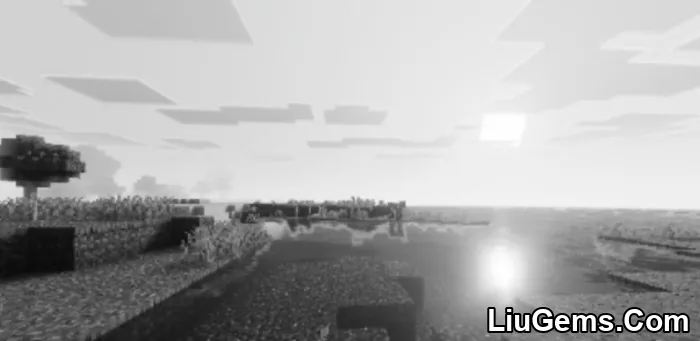
- Frozen: Cold, bluish look, like an eternal winter biome

- HDR: Color enhancement with dynamic contrast and brightness

Installation Note:
- Minecraft Bedrock: 1.21.80+
- Compatible with RenderDragon
- Support for Android and Windows 10/11
- System-compatible Vibrant Visuals
How to install:
How To Install Mod / Addon on Minecraft PE
How To Install Texture Packs on Minecraft PE
How To Install Map on Minecraft PE
Why use Brazz Shader?
If you’re looking for a shader pack that offers more than just improved lighting, Brazz Shader gives you creative control over your Minecraft visual style. With multiple preset looks built in, you can match your shader mood to your world from cinematic realism to stylized fantasy. The attention to detail, such as reflective water and fog blending, adds richness without overwhelming performance. Whether you’re building in Creative or surviving in Hardcore, this shader provides a polished, atmospheric upgrade perfect for modern Minecraft on mobile or Windows devices.
FAQs
Does Brazz Shader work on the RenderDragon engine?
Yes. It is designed to function on Minecraft Bedrock 1.21 with support for the RenderDragon engine.
Can I switch between visual styles?
Yes. You can choose subpack options from the shader settings menu before activating it in Global Resources.
Does this shader cause lag on low-end devices?
Not significantly. While it includes several visual enhancements, Brazz Shader is optimized for performance and works well on most devices.
Is it compatible with texture packs?
Yes. It works particularly well with the Vibrant Visuals texture pack, but should also support other Bedrock texture packs.
How do I install Brazz Shader on MCPE?
Download the `.mcpack` file, tap to open it in Minecraft PE, then enable it through Global Resources in your settings.
You may also like
Download links
- Mcpack:download Download file






