Simple Health Bar Resource Pack (1.21, 1.20) by ZyprehX adds clear, visible health indicators above mobs and entities in Minecraft, providing a clean and intuitive way to track health during combat or exploration. Designed to work flawlessly with the vanilla experience, this resource pack doesn’t require experimental features and offers compatibility with a broad range of mobs, including new entities introduced in version 1.20 and beyond. It’s lightweight, easy to install, and enhances both single-player and multiplayer experiences without changing Minecraft’s core visuals.

Features:
- No Experimental Settings Needed: Install and activate via Resource Packs no toggles or game experiments required.
- Fully Compatible with Vanilla: Works across all default mobs without additional dependencies.
- Updated for Minecraft 1.21 and 1.20: Includes health bars for the latest mobs like Camels and new Vex models.
- Wide Mob Coverage: Health bars are shown above nearly every in-game entity, including: Passive Mobs:
- Pig, Cow, Chicken, Mooshroom, Rabbit, Fox, Sheep
- Horse, Donkey, Mule, Llama
- Cat, Ocelot, Parrot, Bat, Turtle, Dolphin, Panda
- Axolotl, Strider, Camel, Goat
- Zombie, Drowned, Husk
- Skeleton, Wither Skeleton, Stray
- Creeper, Enderman, Endermite, Silverfish
- Spider, Cave Spider, Phantom
- Witch, Blaze, Magma Cube, Slime
- Guardian, Elder Guardian
- Piglin, Piglin Brute, Zombified Piglin
- Hoglin, Zoglin, Shulker, Ghast, Warden
- Ravager, Wither (Boss)
- Villager, Illagers (Evoker, Vindicator, Pillager)
- Allay, Tadpole, Frog
- Fish (Cod, Salmon, etc.)
- Squid, Glow Squid
- Wolf, Polar Bear, Camel
- Customizable: Easily integrates with other resource packs or custom texture edits.
Includes 3 different skins:
Classic Style 1:
- The health bar as life decreases changes color from green to completely red
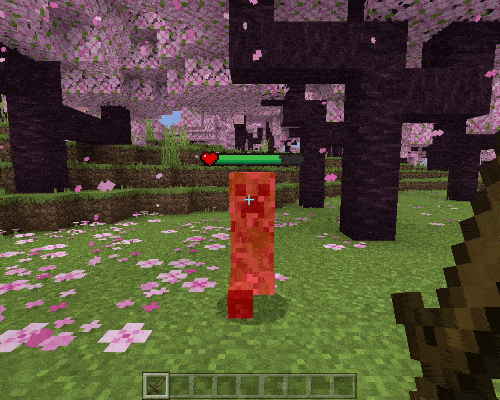
Style 2:
- Passive and neutral mobs will have a green health bar.

- Enemies and potentially dangerous mobs will have a red health bar.

Text Style %:
- It will show you the % of the life of each vanilla mob in real-time.
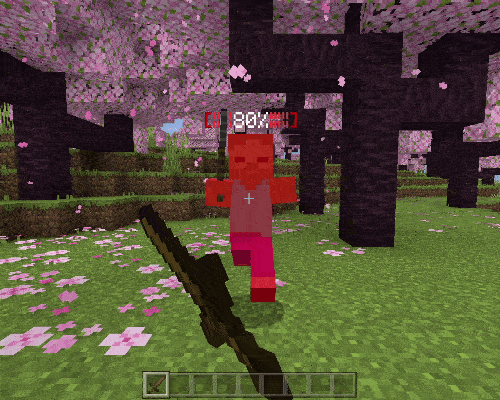
Screenshots:


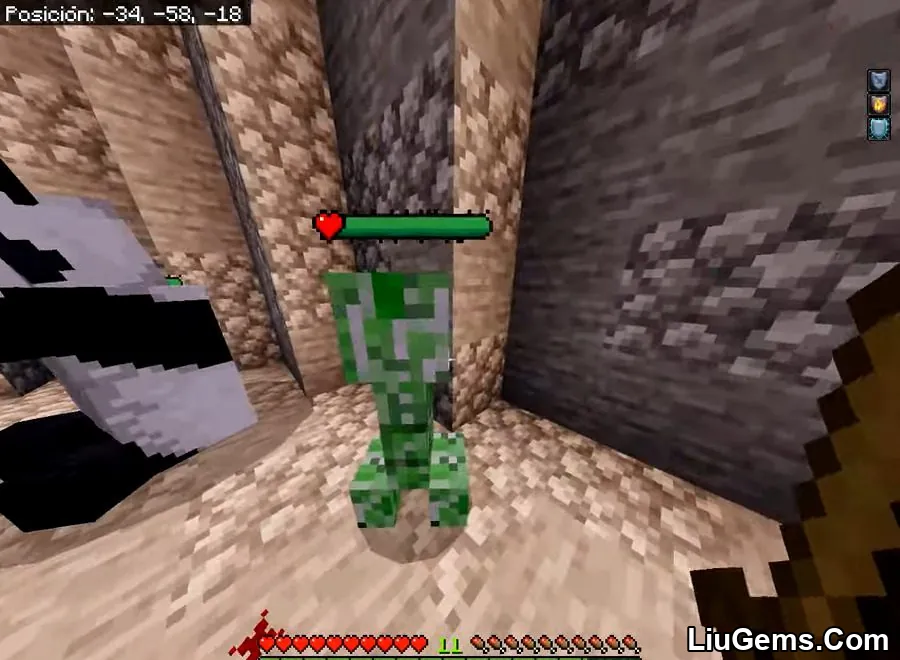



Installation Note:
- It is compatible and focused on vanilla although it can be modified to be compatible with other resource packs.
How to install:
How To Install Mod / Addon on Minecraft PE
How To Install Texture Packs on Minecraft PE
How To Install Map on Minecraft PE
Why Use Simple Health Bar Resource Pack?
If you’ve ever struggled to tell how much damage a mob has left or wanted a cleaner HUD during mob fights, this pack is the solution. It provides real-time visual feedback without the clutter of UI mods or server plugins. Whether you’re hunting in the Nether, defending your base from raids, or just observing your livestock, this resource pack brings clarity and polish to your survival and PvP experience all while staying true to the vanilla aesthetic.
FAQs
Does this pack work in multiplayer?
Yes. As a client-side resource pack, it works on any server as long as the pack is active on your game.
Is it compatible with other texture packs?
Yes. You can layer it on top or below other resource packs depending on your priority settings.
Are health bars available for all mobs?
Nearly every mob has health indicators, including new ones from version 1.20 and 1.21.
Do I need OptiFine or any shaders?
No. This resource pack does not require OptiFine, shaders, or experimental settings.
How do I install this resource pack?
Simply place the .mcpack file into your Resource Packs folder and activate it from the in-game settings.
Download links
- Mcpack:download Download file
- Pvp Version:download Download file
- Classic Style:download Download file
- Style 2:download Download file
- Text Style:download Download file
- Mcpack:download Download file






