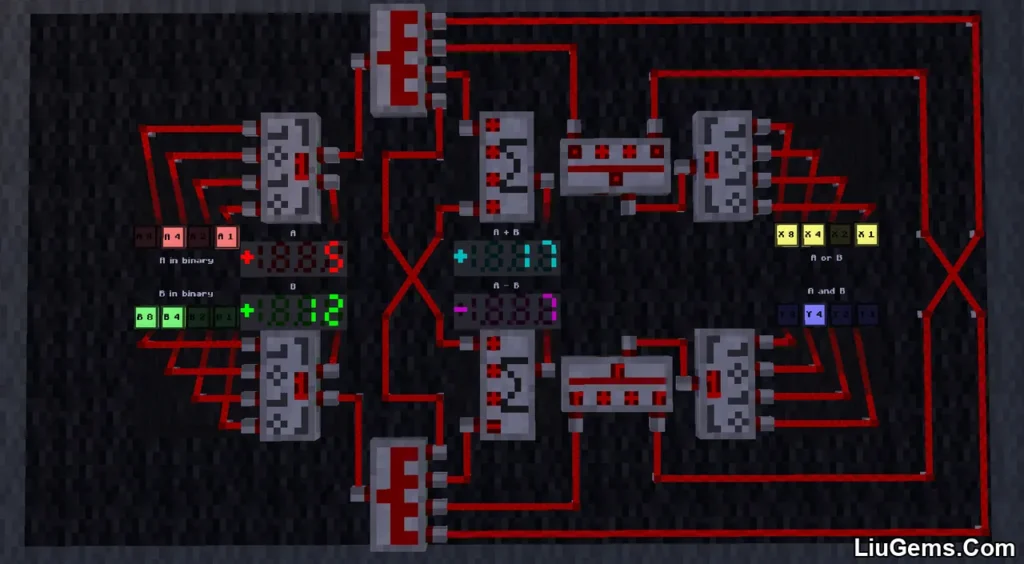The Debug Stick Addon (1.21) for MCPE/Bedrock brings a long-awaited Java-exclusive feature into the hands of mobile and console players. This powerful tool lets you manipulate block properties in ways not typically possible in survival or creative modes. With intuitive controls, such as tapping to cycle block states and long-pressing to target specific properties, this addon transforms how players interact with the Minecraft world. Whether you’re customizing builds, testing redstone circuits, or working on detailed map creations, the debug stick offers unmatched utility.
Available on Bedrock 1.21, this tool mimics Java Edition’s core behavior while introducing additional Bedrock-only features like the Block Viewer. It’s designed for creators, builders, and tech-savvy players who want to unlock full control of block mechanics and game logic without external tools or commands.

Features:
- Cycle Through Block States
Tap any block with the Debug Stick to cycle through its available states, such as toggling a furnace between “lit” and “unlit,” waterlogging containers, or rotating stairs and logs. - Long Press to Select Property
Hold your tap to bring up property selection. Choose specific aspects like the direction of a block, wood type, or slab positioning before applying changes. - In-Game Feedback via Action Bar
Get real-time messages in the action bar showing which property is being changed, making it easy to track edits. - Sneak + Tap to Activate Block Viewer
While crouching, tap on any block to access a detailed view of its metadata and attributes.
Block Viewer (Bedrock-Exclusive Feature)
A special tool for technical players, redstoners, and mapmakers:
- Block ID – e.g.,
minecraft:log - Coordinates – The exact (x, y, z) location
- State of Matter – Solid, Liquid, or Gas
- Redstone Power – Displays redstone strength (0–15)
- Passability – Whether arrows or players can pass through
- Property States – View all editable block properties (like
waterlogged,axis,facing, etc.) - Tag Info – See which tags (e.g.,
#logs,#wooden_slabs) apply to the block
This makes the Debug Stick Addon invaluable for debugging builds, balancing redstone systems, or diagnosing why something in your world isn’t behaving as expected.


Installation Note:
- You need to enable the Experimental Settings if the addon does not work.
How to install:
How To Install Mod / Addon on Minecraft PE
How To Install Texture Packs on Minecraft PE
How To Install Map on Minecraft PE
Why Use Debug Stick Addon?
The Debug Stick Addon is more than just a novelty it’s a tool that unlocks full control over Minecraft’s building mechanics. Here’s why it matters:
- Perfect for Redstoners: Easily test block orientations and power states.
- Ideal for Mapmakers: Configure decorative or technical elements without command blocks.
- Great for Builders: Rotate blocks precisely, make invisible waterlog tricks, or refine builds with subtle tweaks.
- Exclusive Bedrock Features: Unlike Java, you get built-in data viewing and UI prompts for enhanced usability.
- Saves Time: Replace commands and trial-and-error with a quick tap or long-press.
FAQs
Does the Debug Stick work in survival mode?
No, the Debug Stick is intended for Creative Mode only due to its powerful editing capabilities.
Can this addon damage my world?
It modifies block states but does not corrupt worlds. However, changing technical blocks incorrectly may lead to unintended behavior—use with care.
Is the Block Viewer available in Java Edition?
No. The Block Viewer is a Bedrock-only feature added specifically for this addon to enhance world interaction and diagnostics.
Do I need Experimental Settings enabled?
Yes. Be sure to enable Experimental Settings when applying the addon to your world, or it may not function correctly.
Can I use this addon on Realms or servers?
It works on private Bedrock servers with Experimental Settings enabled but may not be supported on Realms.
Download links
- Mcaddon:download Download file