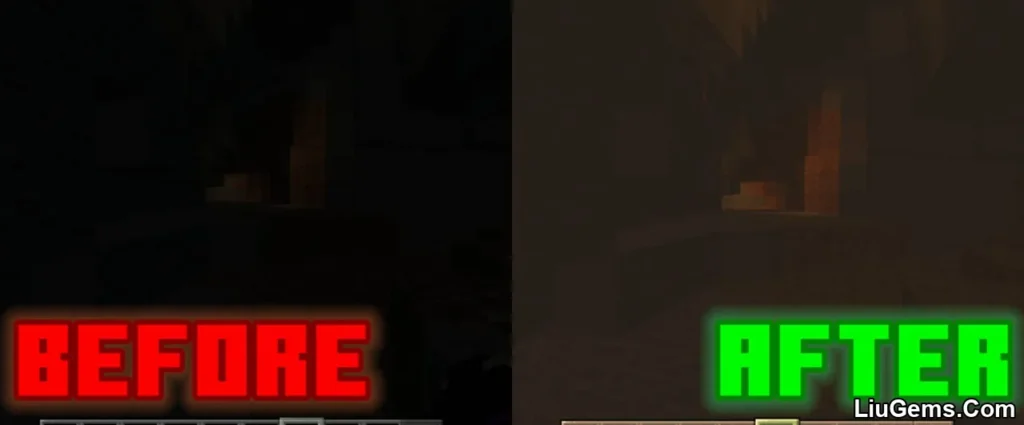SERP Pokédrock Gen 2 Addon (1.21, 1.20) is the long-awaited continuation of the popular Pokédrock series for Minecraft Bedrock Edition. Expanding upon the original generation, this addon introduces the full second generation of Pokémon, including Johto region favorites with new evolutions, spawn biomes, and features. Whether you’ve already installed Gen 1 or just starting fresh, this Gen 2 pack works both as a standalone and a companion mod. With built-in language support for English, Spanish, and Portuguese, it brings even more immersion for trainers across the globe.

- SERP Pokédrock Gen 1 Addon (Base, Required for all gen)
- SERP Pokédrock Gen 2 Addon
- SERP Pokédrock Gen 3 Addon
Features:
- Follows the Johto Pokédex, gradually introducing new Pokémon into the world.
- Chikorita can be found in Birch Forest and Flower Forest biomes.
- Cyndaquil spawns in Desert regions.
- Totodile appears near rivers.
- Sentret can be encountered almost everywhere.

- Hoothoot location: Any kind of Forests
- Ledyba location: Flower Forest
- Spinarak location: Any forest (at night)
- Obtain Crobat: Evolve Golbat with Pichu plush

- Obtain Pichu: Hatch egg
- Obtain Togepi: Hatch egg
- Mareep location: Plains & Taiga
- Obtain Espeon: Evolve Eevee with Pichu plush at day
- Obtain Umbreon: Evolve Eevee with Pichu plush at night

- Dunsparce location: Forest hills and Caves
- Delibird location: Tundra and frozen ocean
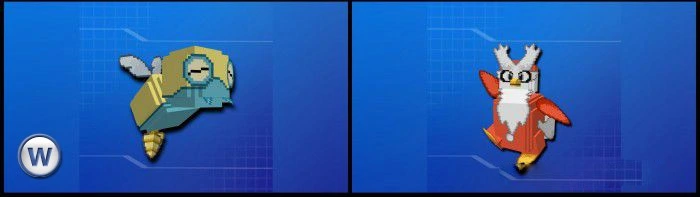
- Suicune location: Suicune Missions coming soon

How to Get Started:
- Use the “Second Generation” item to receive Professor Elm’s spawn egg.
- Place the professor in a safe area, ideally far from hostile mobs like Spearow.
- Carefully read the full introduction, as it explains essential mechanics.
- Choose your starter Pokémon once selected, you will also receive a Starter Kit packed with useful tools to begin your journey.
- After finishing the introduction, you’re ready to explore and play!

Screenshots:






Installation Note:
To ensure a smooth setup, follow these recommended steps:
- Use your file explorer to cut and paste both the Resource Pack and Behavior Pack into the appropriate Minecraft folders.
- Make a backup copy of your world, then open the world options and start the game from there. Important: If you skip this step, there’s a risk of losing your inventory and progress!
Before launching the world, be sure to activate the following experimental features:
- Vanilla Experiments
- Holiday Creator Features
- Custom Biomes
- Custom Creator Features
How to install:
How To Install Mod / Addon on Minecraft PE
How To Install Texture Packs on Minecraft PE
How To Install Map on Minecraft PE
Why use SERP Pokédrock Gen 2 Addon?
If you’re a fan of the Johto region or simply want to expand your Minecraft Bedrock world with more Pokémon variety, SERP Pokédrock Gen 2 Addon (1.21, 1.20) is the perfect continuation. This mod not only brings second-generation Pokémon into the game but also enhances the overall gameplay experience with immersive mechanics like starter selection via Professor Elm, evolution support, and roaming Pokémon found naturally in different biomes. Whether or not you’re using the Gen 1 pack, this addon works perfectly on its own, with intuitive systems and language support in English, Spanish, and Portuguese. If you’re looking to recreate your own Pixelmon-style adventure in Bedrock Edition, Gen 2 is a must-have addition.
FAQs
Do I need to install Gen 1 to use Gen 2?
No. SERP Pokédrock Gen 2 Addon works as a standalone and does not require the Gen 1 pack. However, they are compatible and can be used together for a full experience.
How do I get started in Gen 2?
Use the “Second Generation” item to spawn Professor Elm. Then interact with him to choose your starter Pokémon and receive your starter kit.
What experimental settings are required?
You need to activate the following experimental toggles: Vanilla Experiments, Holiday Creator Features, Custom Biomes, and Custom Creator Features.
Which biomes do the starters spawn in?
Chikorita: Birch & Flower forests. Cyndaquil: Desert. Totodile: River biomes.
Can I use this addon on servers?
Yes, the addon is compatible with multiplayer and does not require a player.json, making it easier to use in shared worlds or servers.
Download links
- Base (Mcaddon):download Download file
- Base (Zip):download Download file
- Gen 2 (Mcaddon):download Download file
- Gen 2 (Zip):download Download file
- Anime Cries Sound:download Download file
- Serp Pokédrock Gen 1:download Download file
- Serp Pokédrock Gen 2:download Download file
- Serp Pokédrock Gen 3:download Download file
- Anime Cries Sound:download Download file
- Serp Pokédrock Base:download Download file
- Serp Pokédrock Base:download Download file
- Serp Pokédrock Base – Behavior:download Download file
- Serp Pokédrock Base – Resource:download Download file
- Serp Pokédrock Gen 1:download Download file
- Serp Pokédrock Gen 2:download Download file
- Serp Pokédrock Gen 3:download Download file
- Serp Pokédrock Gen 4:download Download file
- Anime Cries Sound:download Download file