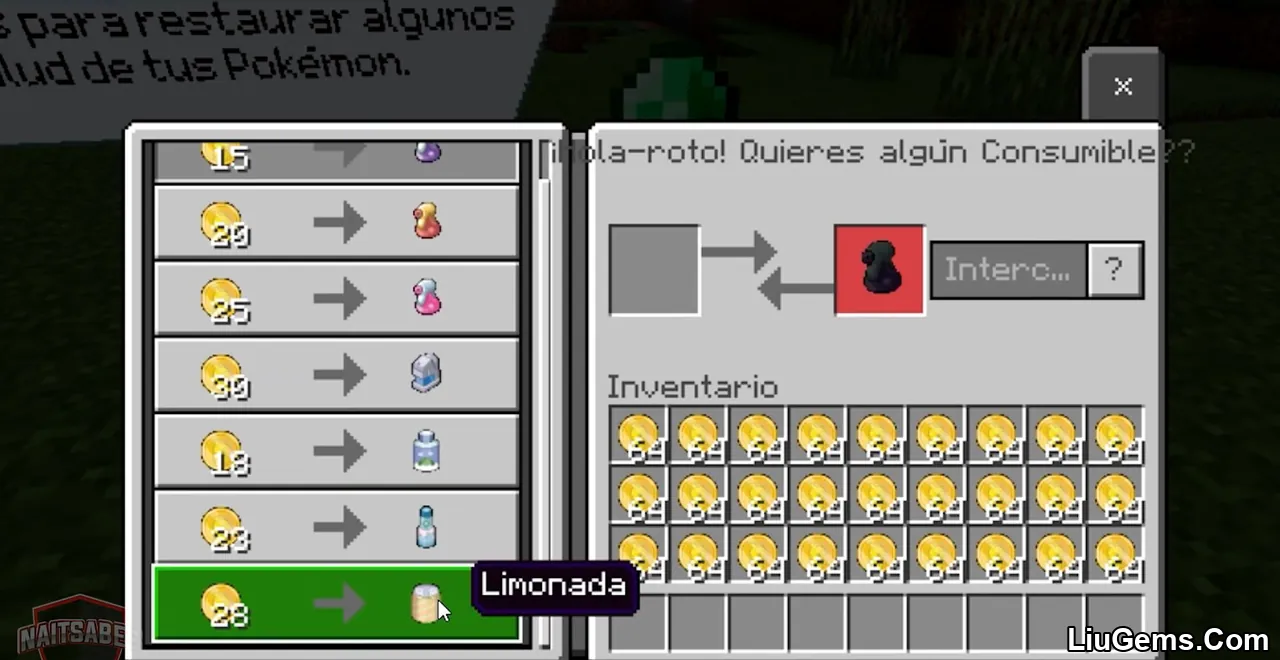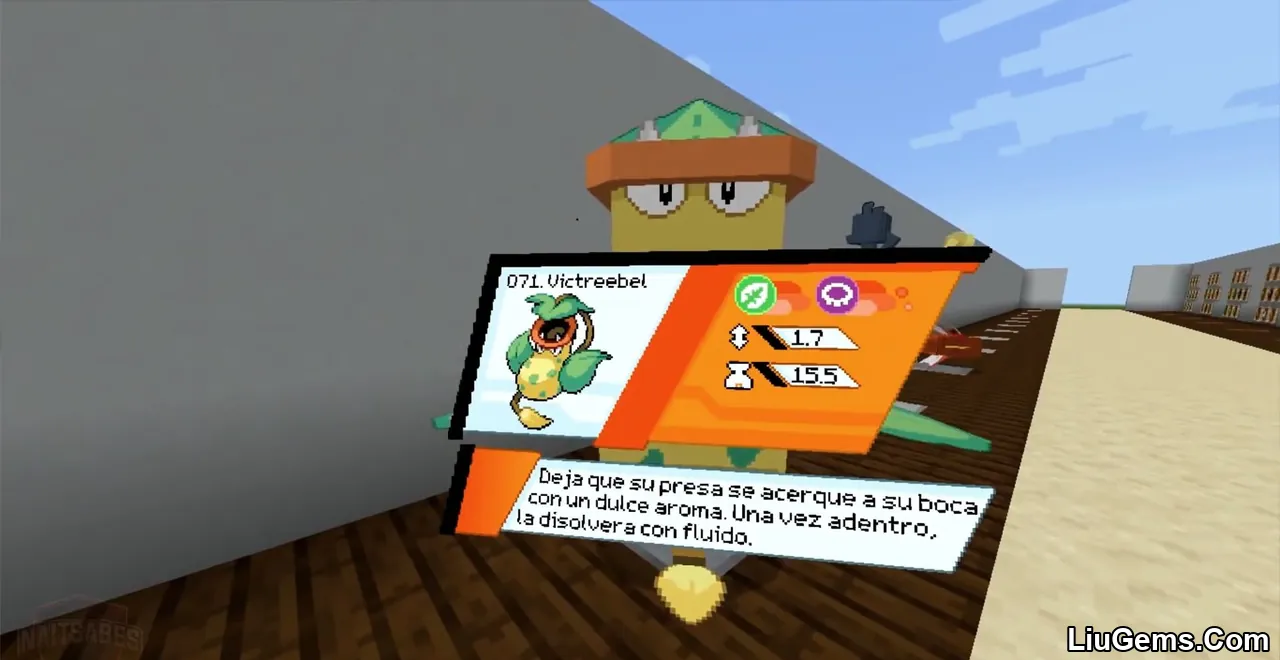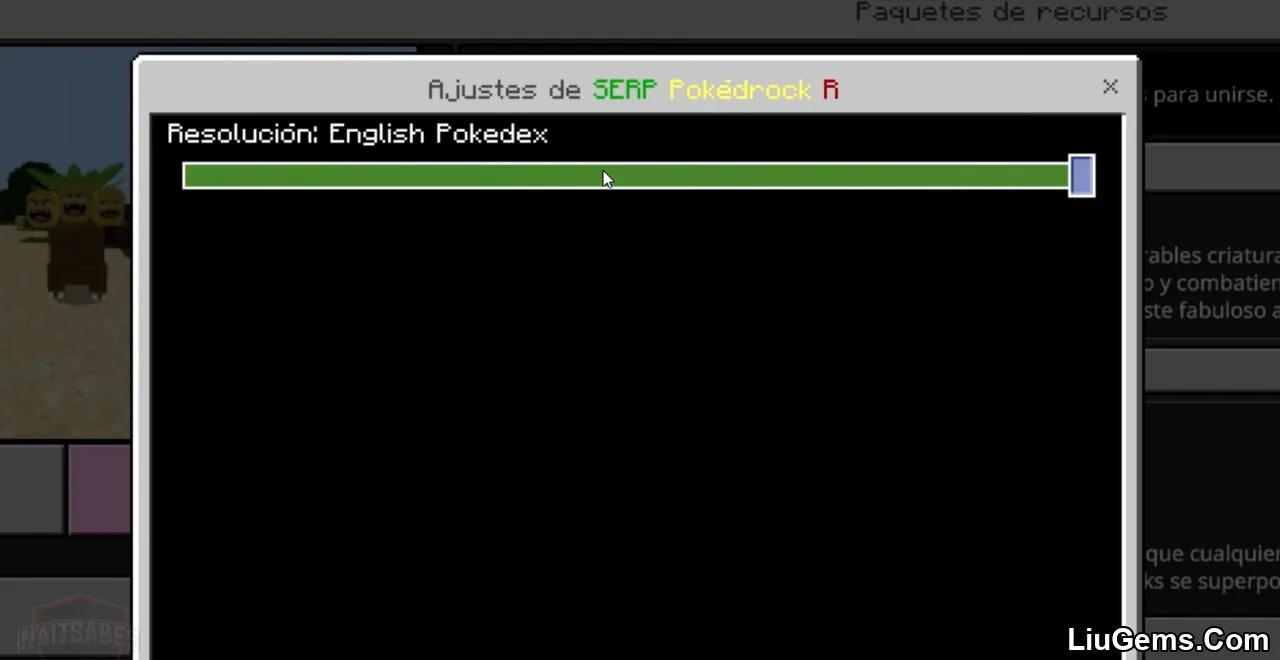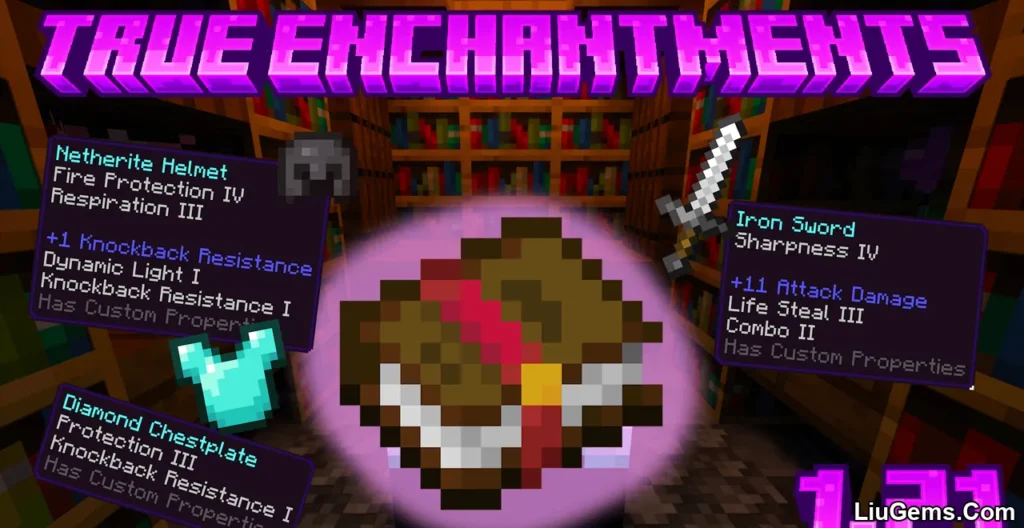SERP Pokédrock Addon (1.21, 1.20) brings an exciting Pokémon-inspired experience to Minecraft Bedrock, complete with real evolutions, combat mechanics, mountable creatures, and breeding systems. You won’t just find pixelmon-style mobs roaming your world you’ll also engage in battles, raise your Pokémon-like companions, and even ride them across the terrain.
Best of all, the addon works without requiring Experimental Mode, although enabling it is recommended for the full experience. It’s also compatible with the Second Generation Pokédrock Addon, allowing players to expand their Pokémon universe even further.

- SERP Pokédrock Gen 1 Addon (Base, Required for all gen)
- SERP Pokédrock Gen 2 Addon
- SERP Pokédrock Gen 3 Addon
Features:
Adds Pokémon progressively based on the Kanto Pokédex.
Includes a basic combat system while preserving the vanilla Minecraft style.
Each Pokémon spawns naturally in specific biomes:
- Bulbasaur – Found in all forest biomes
- Charmander – Spawns in mesa biomes
- Squirtle – Appears only on warm beaches
- Caterpie – Found across all forest types

- Weedle – Spawns in all types of forest biomes
- Pidgey – Found ubiquitously across all biomes
- Rattata – Appears in all biomes everywhere
- Spearow – Commonly found throughout the world

- Ekans – Found in swamp biomes
- Pikachu – Spawns only in regular forest biomes
- Sandshrew – Appears in deserts
- Nidoran♀ – Found exclusively in normal forests

- Nidoran (male) location: Normal forest only
- Clefairy location: Everywhere (at night)
- Vulpix location: Every kind of Forests
- Jigglypuff location: Everywhere (Over stone)

- Zubat location: Every kind of Caves
- Oddish location: Birch forest
- Paras location: Everywhere
- Venonat location: Normal forest only
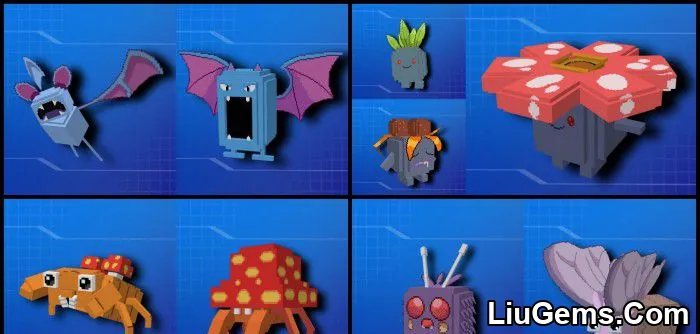
- Diglett location: Every kind of Caves
- Meowth location: Plains
- Psyduck location: Near rivers
- Mankey location: Mesa, Savanna

- Growlithe location: Plains
- Poliwag locations: Rivers
- Bellsprout location: Any kind of Forests
- Tentacool location: Ocean

- Ponyta location: Mesa
- Slowpoke location: Warm beaches only
- Seel location: Ice ocean only
- Shellder location: Warm beaches only

- Gastly location: Everywhere (at night) and caves
- Exeggcute location: Jungle
- Cubone location: Savanna
- Goldeen location: Ocean and rivers

- Magikarp location: Ocean and rivers
- Lapras Location: Normal Ocean only
- Eevee location: Everywhere
- Obtain Omanyte: Revive with personal Laboratory
- Obtain Kabuto: Revive with personal Laboratory
- Obtain Aerodactyl: Revive with personal Laboratory


- Articuno location: Snowy mountains over 120 blocks high
- Zapdos location: Extreme hills over 120 blocks high
- Moltres location: Mesa over 120 blocks high

When you start a new world, you’ll receive a special item. It’s recommended to use this item in a safe, enclosed space. Once activated, Professor Oak will appear and begin the introduction sequence.
Read through the entire introduction carefully. To switch your starter Pokémon, sneak and interact with the professor. After making your selection, interact normally (without sneaking) to receive your Welcome Kit, which contains your chosen starter and helpful items to begin your journey.

Pokémon Centers will now generate naturally across the map. These serve as safe havens where you can rest and heal your Pokémon. Currently, the building is in a testing phase. Based on community feedback, it may be improved with more features, expanded into additional structures, or removed entirely in future updates.

Beware! Team Rocket and Rival Trainers have arrived. These characters will spawn throughout the world some will try to trade for items like Slowpoke Tails or Shellder Shells, while others are simply looking for a battle. Be cautious: if you attack them, they will retaliate. However, defeating them in combat rewards you with a Combat Insignia, which can be exchanged for a VS Seeker to challenge more trainers.

The Nitwit Villager now has trades! He will exchange your Combat Badges for a VS Seeker or sell you the Poke Ride for 128 coins. He’s also the only source for acquiring the rare X and Y Factors, essential items needed for Mega Evolution. To find him, you’ll need to explore villages across your world!

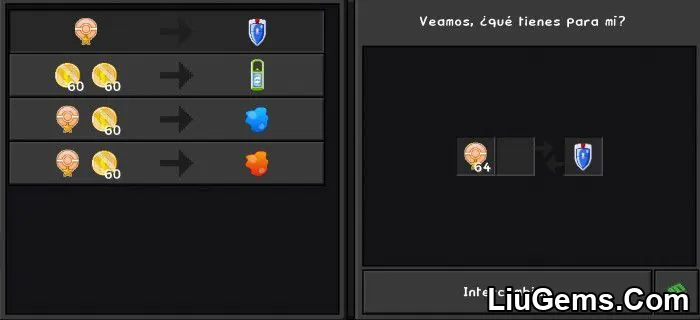
What does the VS Seeker do? Simply interact with your trained Pokémon while holding the VS Seeker, and it will instantly search for an opponent! This can be a wild Pokémon in the area or, if you’re playing with a friend who has also activated the VS Seeker, your Pokémon will battle each other automatically. It’s a seamless way to trigger battles and test your team’s strength.

You can now craft the Pokédex! Once crafted, simply interact with your Pokémon using the Pokédex to view detailed information about it. The info will appear for a few seconds before disappearing automatically. There’s no usage limit you can check your Pokémon’s data as often as you like.
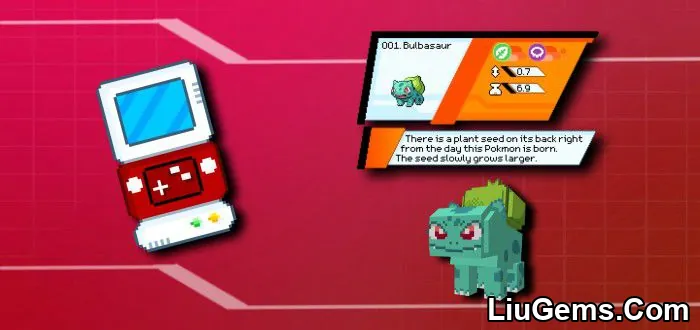

The Pokédex now supports multiple languages!
You can switch the Pokédex language by adjusting the addon’s resource pack settings. Available languages include English, Spanish, and Portuguese, allowing you to explore comfortably in your preferred language.
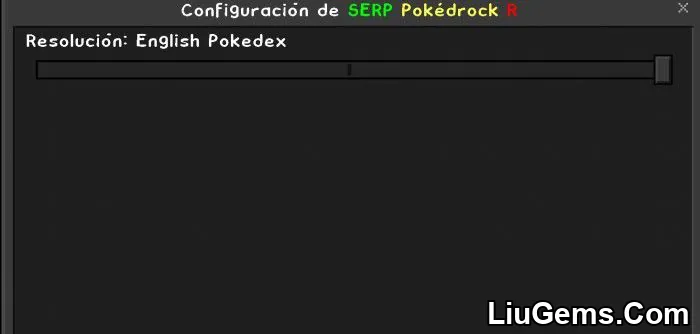
Slot Machines have arrived!
These new machines will gladly take your coins and, in return, reward you with a wide range of items from common materials like sticks and cobwebs to rare treasures such as diamonds and netherite ingots. To collect and move the slot machine, simply crouch and interact with it.

Slot machine recipe:

The Bike is a practical and fast means of transportation. With it, you can travel much quicker, jump farther and higher, and even carry your smaller Pokémon companions in the front basket for extra charm and convenience.

Bike recipe:

Berry Trees can yield four distinct types of berries, each with its own properties. These berries can be used as ingredients to craft various potions or even the rare and powerful Rare Candy, which boosts your Pokémon’s level instantly.

Now, certain berry trees may drop seeds when broken. Once planted, these seeds will grow into new berry trees just give them a few minutes to mature before you can start harvesting again!

You can speed up the Growing process using mulch
Mulch recipe:

Evolutionary Minerals can now be found in caves throughout the world. When mined with any type of pickaxe, these special blocks may drop one of four evolutionary stones: Moon Stone, Fire Stone, Water Stone, or Thunder Stone essential items for evolving specific Pokémon. Search carefully!

In caves and mountainous regions, you can find Fossilized Rock, a special mineral that can drop ancient Pokémon fossils when mined. Use any type of pickaxe to extract it and uncover prehistoric Pokémon!

Breaking this mineral will yield regular stone along with a Natural Mega Shard, an essential item for triggering mega evolutions. Any type of pickaxe can be used to mine it.

A new device called the Personal Laboratory has been added! To use it, simply insert any fossil, and the machine will begin processing it. However, be cautious there is a 15% chance of failure, meaning you might lose the fossil. It’s recommended to bring multiple fossils just in case. You can retrieve the machine by crouching and interacting with it.

Personal Laboratory recipe:

The Rotomarket is a mobile trading device that allows you to buy and sell items in-game. While it currently offers basic functions, future updates will expand its features with improved purchases, new expressions, and helpful tips. The Rotomarket will follow you if you’re holding a coin, Pokédex, or Pokétreat. To switch its shopping menu, simply crouch and interact with it.


Rotomarket recipe:

To use the Healing Machine, simply interact with it using your Trainer Card, which you can buy for just one coin from the PC store.
You can now heal your weakened Pokémon individually. Just make sure your Pokémon is within 2 blocks of the machine for it to recognize and heal them. To collect the machine, crouch and interact with it.

Healing machine recipe:
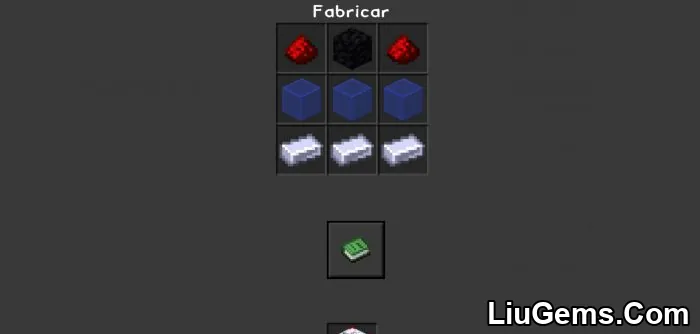
You can use your Trainer Card to claim ownership of Storage PCs! Once claimed, only you will be able to access and view the contents inside, ensuring your stored Pokémon and items remain private.

Storage pc recipe:

The Trade Machine allows you to evolve Pokémon that normally require trading. To use it, craft your Pokémon together with a Rare Candy Bowl (or the specific required item), and it will produce a Tradeable Object. If you change your mind and don’t want the Pokémon to evolve, simply use a Disassemble to revert the object back.

Trade Machine recipe:

All recipes related to mega evolution:

Crafting Recipes:


If You need to rebuild your mega ring, use the disassemble and it will give You the usted components

Disassemble recipe:

You can evolve your pokemon more easily! if you give the bowl of rare candies they will evolve in one go
Rare Candy bowl recipe:

There are 6 different trainer card models! (not counting the basic card) You can choose the one you like the most, more colors will be added soon! (just use dye on the crafting table)


Apricorns are berry-like plants used in Pokéball crafting. When you apply mulch to them, they grow a random fruit, which will naturally drop after about five minutes. These fruits are essential ingredients for creating Pokéballs. Additionally, harvesting apricorns may yield apricorn seeds, allowing replanting. However, be cautious the plant has a 20% chance of breaking after several uses.

There are 9 different types of Apricorns:

- Use the apricorns to make the base and caps of the pokéballs! follow the patterns to make the one that corresponds

- Combine the bases, caps, and a stone button in their corresponding order to make the pokéballs!
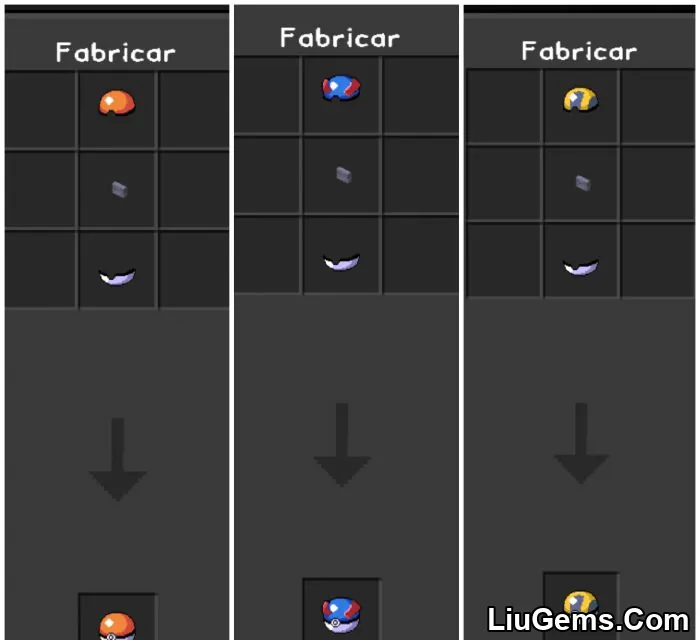
More types of Pokeball:



Shulker from shellder Shell:
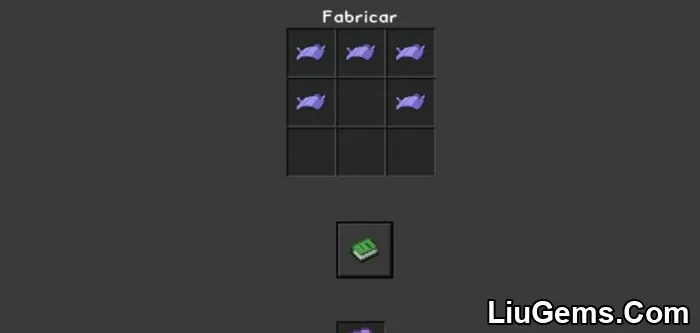
Now to ride the Pokémon you will need the poke ride, which costs 128 poke dollars in the PC store!

A new kind of Pokéstop appears in the world which, when Active, can release a Lot of bubbles that have different things! like money, potions, pokeballs, and more!

Supported languages:
- English
- Portuguese
- Español
Screenshots:





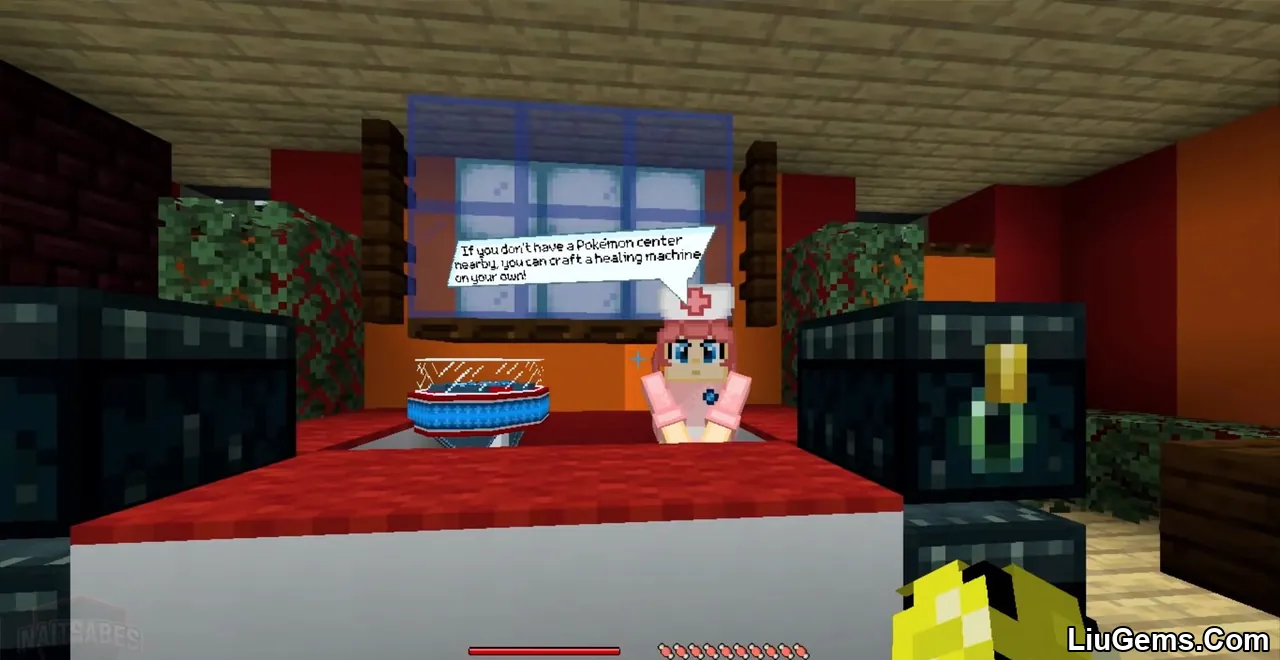




Installation Note:
To install this addon properly, it’s recommended to manually cut and paste both the Resource Pack and Behavior Pack files using your file explorer. Before starting, make a backup of your existing world. Open the world options on your copied map and enable the addon there — your changes will be saved automatically.
⚠️ Important: Failing to follow these steps may result in lost items or broken gameplay!
Make sure to enable the following experimental features in your world settings:
- Vanilla Experiments
- Holiday Creator Features
- Custom Biomes
- Custom Creator Features
Recommended Load Order:
Apply the Resource Pack and Behavior Pack as instructed. The Texture Pack and Anime Cries pack are optional but can enhance the overall experience.
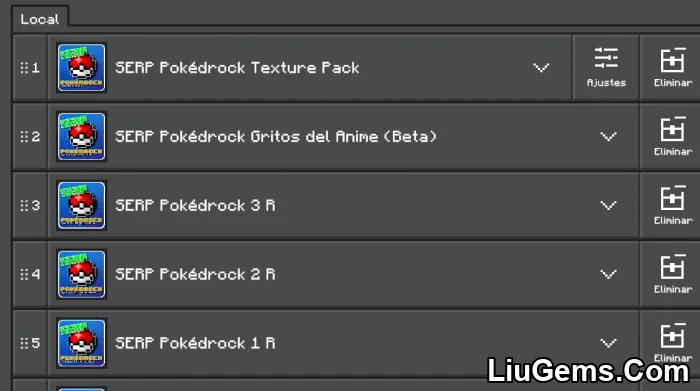
How to install:
How To Install Mod / Addon on Minecraft PE
How To Install Texture Packs on Minecraft PE
How To Install Map on Minecraft PE
Why use SERP Pokédrock Addon for MCPE/Bedrock?
If you’re a Pokémon fan looking to transform your Minecraft Bedrock experience, SERP Pokédrock Addon offers the most comprehensive Pixelmon-style adventure tailored for mobile and console users. Unlike many other addons, it doesn’t require player.json, ensuring high compatibility with other mods and multiplayer servers.
From a working Pokédex and battling mechanics to evolutions, Pokémon centers, and fossil mining the addon brings the full Pokémon experience into your survival world. It also introduces dynamic features like Team Rocket encounters, trade machines, slot machines, mega evolutions, and custom-built healing stations. Whether you enjoy collecting, exploring, or battling, this addon offers both nostalgia and innovation wrapped in a highly detailed ecosystem. Perfect for solo or multiplayer adventures, especially if you want Pokémon without needing Java Edition.
FAQs
Does SERP Pokédrock Addon require Experimental Gameplay?
Yes. For the full experience, you need to enable Vanilla Experiments, Holiday Creator Features, Custom Biomes, and Custom Creator Features in your world settings.
Is this addon compatible with other mods?
Yes. It does not modify the player.json file, which makes it highly compatible with most other addons.
How do I get started with the addon?
When entering a new world, you’ll receive a starter item. Use it in a safe area to summon Professor Oak and choose your starter Pokémon. You’ll also receive a Welcome Kit afterward.
Can Pokémon evolve and battle?
Yes. The addon features a full combat system and true evolution mechanics. You can also use the Trade Machine and evolution stones to evolve specific Pokémon.
What are Combat Badges used for?
You can exchange Combat Badges with nitwit villagers for items like the VS Seeker, Poké Rides, or special evolution materials like X & Y Factors.
How does the VS Seeker work?
After crafting the VS Seeker, interact with your trained Pokémon. It will search for nearby Pokémon or other players’ Pokémon (if they also have VS Seeker activated) to start a battle automatically.
How do I revive or heal Pokémon?
You can use healing machines or medikits. Healing machines require a Trainer Card (purchased at the Poké Center). Medikits provide quick recovery after battle or fainting.
Are there any shops or currency systems?
Yes. The Rotomarket allows you to buy and sell items. Slot machines also give random rewards for coins. Villagers now offer unique trades related to the addon as well.
Can I store my Pokémon?
Yes. Storage PCs can be claimed using your Trainer Card. Once owned, only you can view and access their contents.
Are new generations supported?
This addon currently focuses on the Kanto Pokédex, but it’s compatible with a second-generation expansion and is expected to grow further.
Download links
- Behavior (Base):download Download file
- Resource (Base):download Download file
- Behavior (Gen1):download Download file
- Resource (Gen1):download Download file
- Anime Cries Sound:download Download file
- Serp Pokédrock Base:download Download file
- Serp Pokédrock Gen 1:download Download file
- Anime Cries Sound:download Download file
- Serp Pokédrock Base:download Download file
- Serp Pokédrock Gen 1:download Download file
- Serp Pokédrock Gen 2:download Download file
- Serp Pokédrock Gen 3:download Download file
- Anime Cries Sound:download Download file
- Serp Pokédrock Base:download Download file
- Serp Pokédrock Base – Behavior:download Download file
- Serp Pokédrock Base – Resource:download Download file
- Serp Pokédrock Gen 1:download Download file
- Serp Pokédrock Gen 2:download Download file
- Serp Pokédrock Gen 3:download Download file
- Serp Pokédrock Gen 4:download Download file
- Anime Cries Sound:download Download file