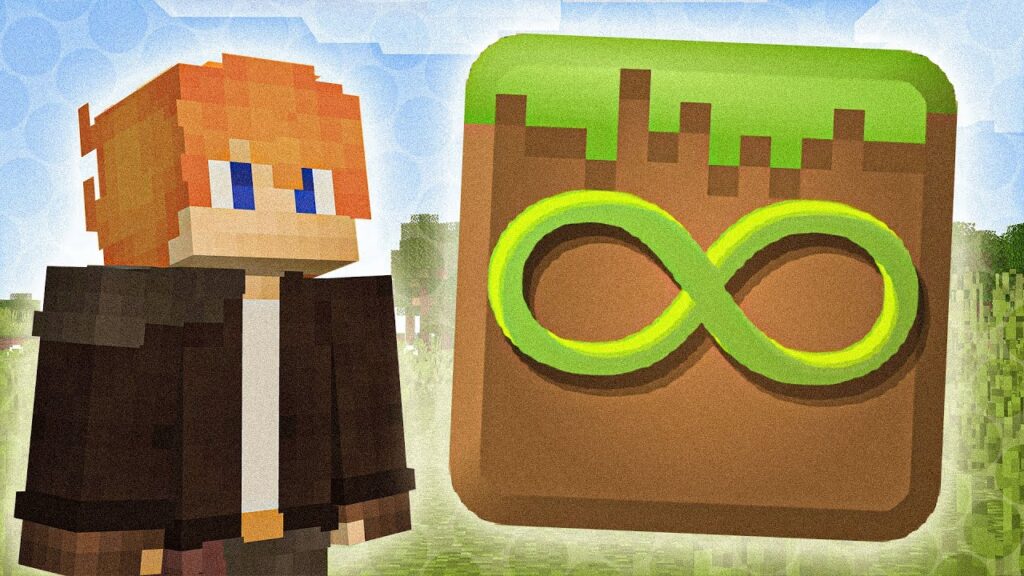Quantum Launcher (1.21.7, 1.20.1) is a high-performance, open-source Minecraft launcher developed in Rust using the iced GUI framework. Designed with speed and simplicity in mind, Quantum offers a streamlined experience for players who want to enjoy Minecraft without the clutter of heavy interfaces or account requirements. Whether you’re running the latest modpacks or exploring rare legacy versions, this launcher is ideal for offline play, legacy builds, and modded experimentation especially on low-end systems.
One of Quantum’s most notable features is that it does not require a Mojang or Microsoft account. Players can launch Minecraft completely offline, making it a valuable alternative for educational use, testing, or users looking for a free way to explore the Minecraft ecosystem. It’s fast, portable, and cross-platform perfect for players who just want to click and play.

Features:
- No Account Required:
Launch Minecraft without needing a Mojang or Microsoft login. Great for offline use or quick access. - Ultra-Lightweight:
Uses less CPU and RAM than Windows Task Manager, making it ideal for older or low-spec PCs. - Mod Support Built-In:
Includes a full mod manager where you can enable, disable, or upload mods with ease no third-party tools needed. - Download and Search Mods Easily:
Integrated tools allow you to browse and install mods directly from within the launcher. - Legacy Version Support:
Play rare versions like Indev or builds from Omniarchive that aren’t listed in official Mojang launchers. - Multi-Instance Support:
Create and manage separate game instances with different versions and mod configurations. - Automatic Environment Setup:
Installs Java, Fabric, Forge, NeoForge, and Quilt as needed, removing setup complexity. - Cross-Platform Compatibility:
Runs on Windows, macOS, and Linux, with extra support for 32-bit systems and legacy OS setups. - Simple Installation:
Just download, extract, and run. No installer, no registration, no telemetry.
Screenshots:
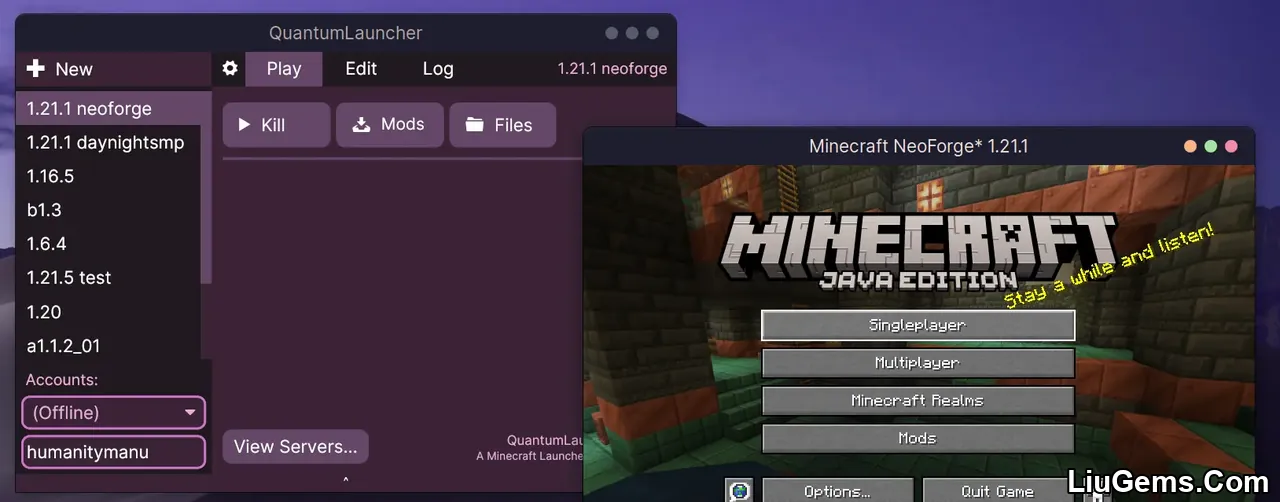
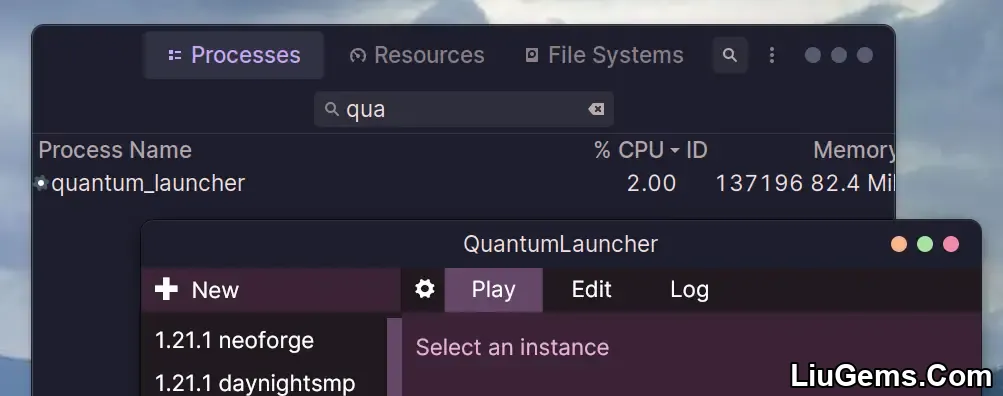
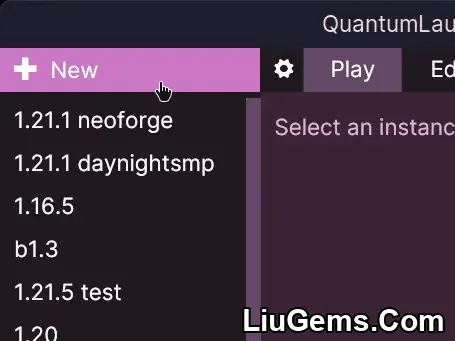

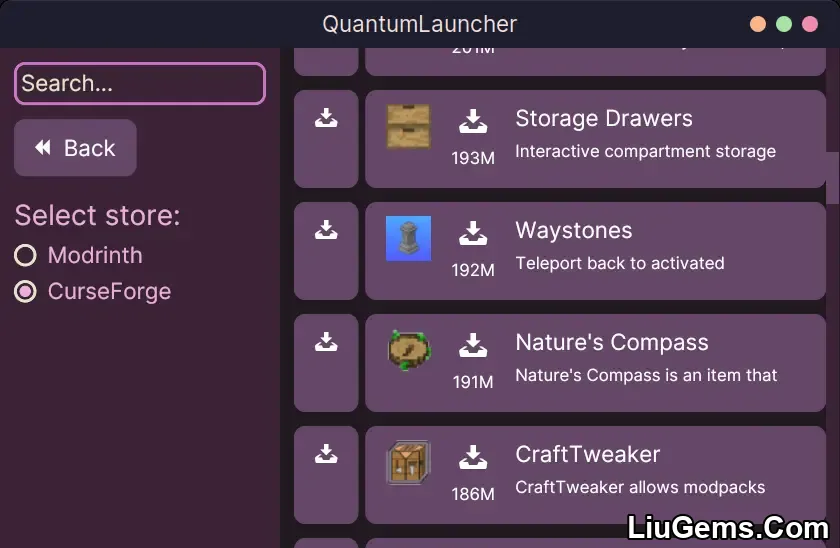
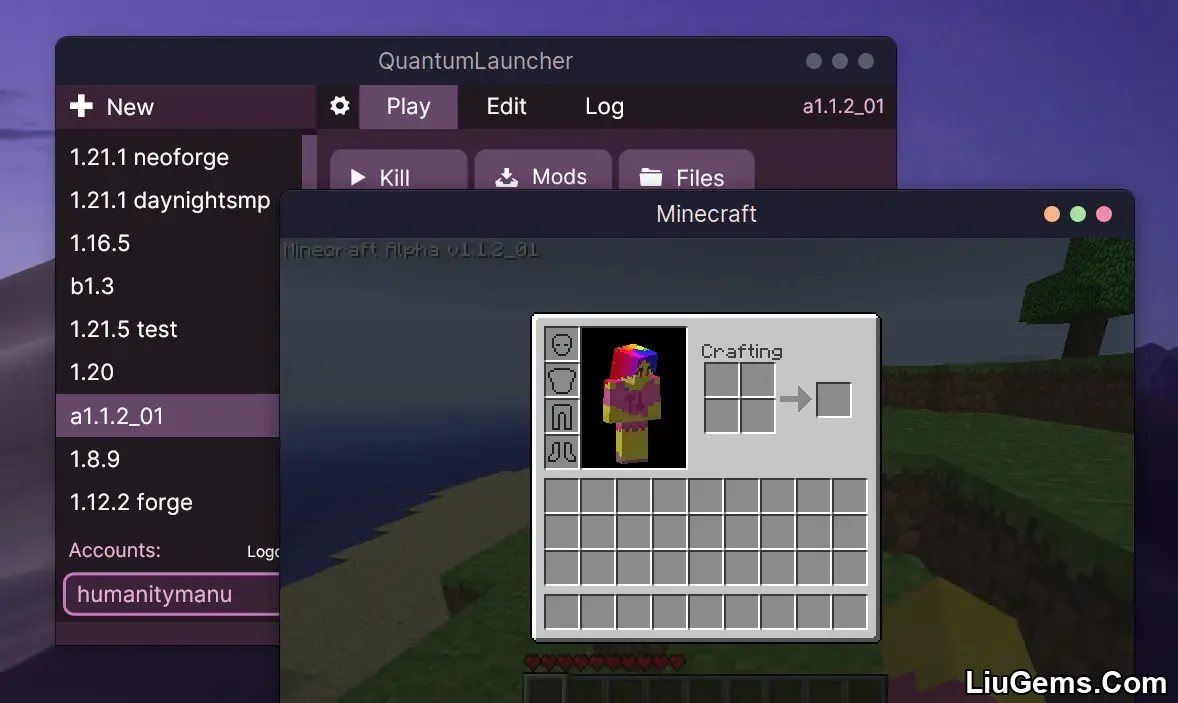
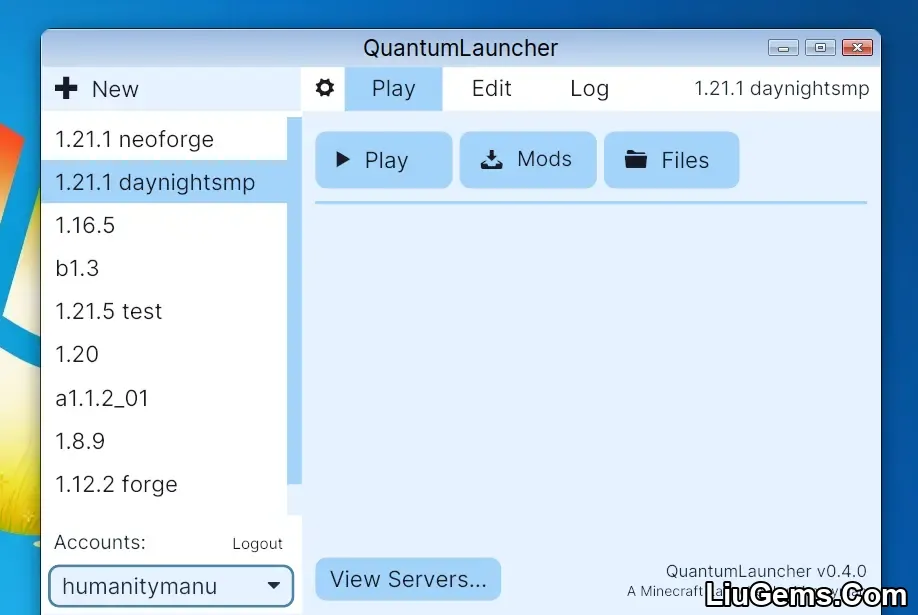
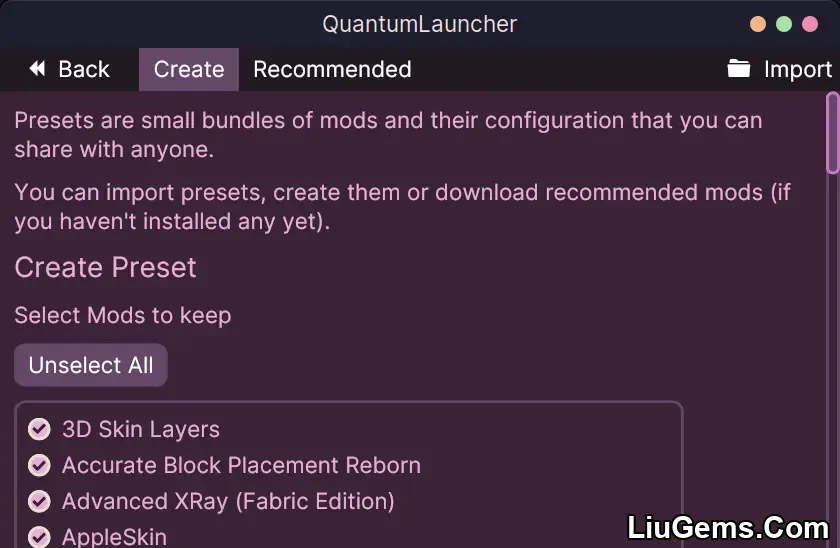
Requires:
Why use Quantum Launcher?
In a world of bloated Minecraft launchers, Quantum Launcher stands out by keeping things simple, fast, and account-free. Whether you’re trying to revive a school laptop, test a modpack without logging in, or just want full control over your Minecraft environment, Quantum gets you playing faster with less hassle.
It’s especially useful for:
- Offline gaming
- Modpack developers and testers
- Players on legacy systems
- Educational environments
- Those who prefer open-source, no-login launchers
With mod integration, Java management, and legacy support all baked in, Quantum Launcher offers unmatched flexibility for both new and experienced Minecraft players.
FAQs
Do I need a Minecraft account to use Quantum Launcher?
No. Quantum Launcher supports offline play and does not require an official Mojang or Microsoft account.
Is this launcher safe?
Yes. It’s open-source and built in Rust, a secure systems language. However, always download from the official site or GitHub to avoid modified versions.
Can I use mods with Quantum Launcher?
Yes. It includes a built-in mod manager and supports Fabric, Forge, NeoForge, and Quilt with automatic setup.
Does it run on old computers?
Yes. Quantum Launcher is optimized for low resource usage and works on **32-bit Windows** and other older operating systems.
Can I play every version of Minecraft?
Almost. Quantum supports standard versions as well as legacy builds like Indev or snapshots from archives like Omniarchive.
Download links
- Flatpak x86_64 version (Unzip file):download Download file
- Linux x86_64 version (Unzip file):download Download file
- Linux aarch64 version (Unzip file):download Download file
- MAC x86_64 version (Unzip file):download Download file
- MAC aarch64 version (Unzip file):download Download file
- Windows X86_64 Version (Unzip File):download Download file
- Windows Aarch64 Version (Unzip File):download Download file
- Windows I686 – 32Bit Version (Unzip File):download Download file