Not Enough Crashes Mod (1.21.7, 1.20.1) is an essential utility for modded Minecraft players and developers alike. Instead of the game crashing to desktop when an error occurs, this mod prevents full shutdown by catching the crash, showing a detailed report, and returning players to the main menu no relaunch needed. Especially helpful for large modpacks where reload times can be painfully long, this mod saves time and reduces frustration.
Inspired by the legacy VanillaFix, Not Enough Crashes goes a step further by offering improved diagnostics. From syntax-highlighted crash logs to direct links to affected mod issue trackers, it helps players identify problems faster. Whether you’re debugging mod conflicts or just trying to enjoy a more stable play session, this mod ensures that one crash doesn’t end your entire experience.

Features:
- Crash to Title Screen (Not Desktop):
When an error occurs, the game shows a crash report and returns to the main menu instead of closing completely. - Improved Crash Reports:
Syntax-highlighted crash logs make it easier to read and understand what went wrong—ideal for modpack developers and bug testers. - Mod Involvement Detection:
The report identifies which mods are involved in the crash and often provides clickable links to their GitHub or issue tracker pages. - Fast Recovery for Players:
Avoid restarting the game, waiting for loaders, or reconfiguring mods. Just return to the main menu and launch your world again if safe. - Developer-Friendly Debugging Info:
Includes NBT data and more specific error messages that help mod developers narrow down the problem quickly. - Compatible With Most Crash Types:
While not every kind of crash can be intercepted, most common mod-related issues are handled gracefully. - Supports Multiple Loaders:
Works with Fabric, Forge, and NeoForge, making it versatile for a wide range of modded environments.
Screenshots:



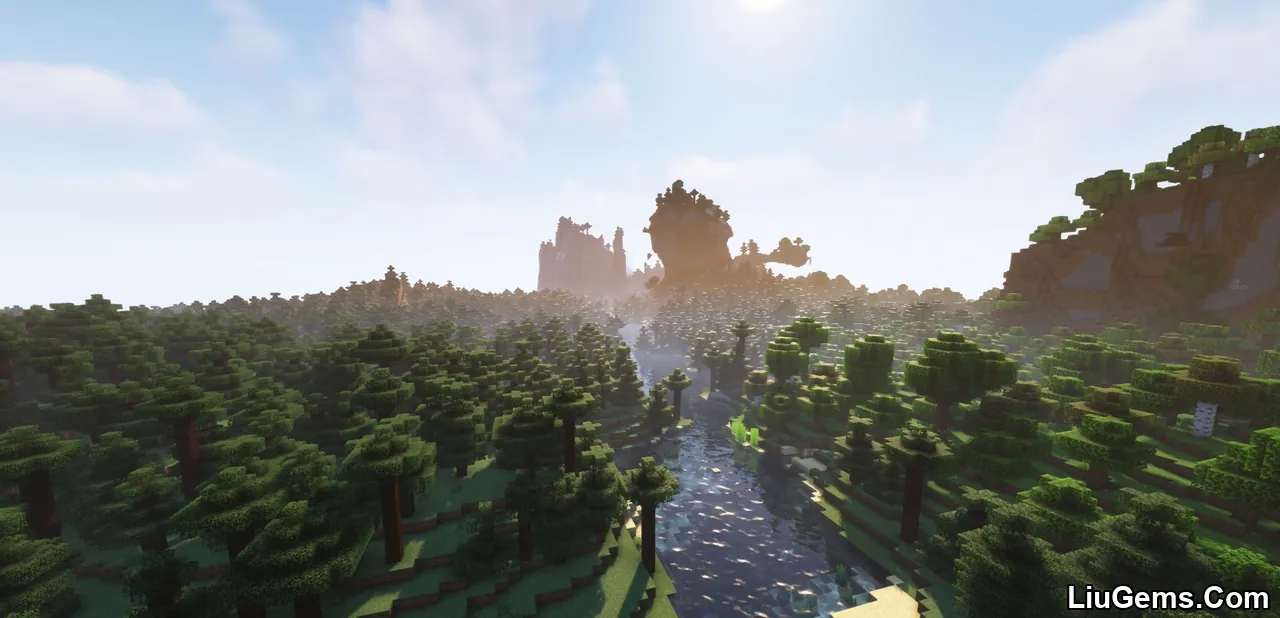

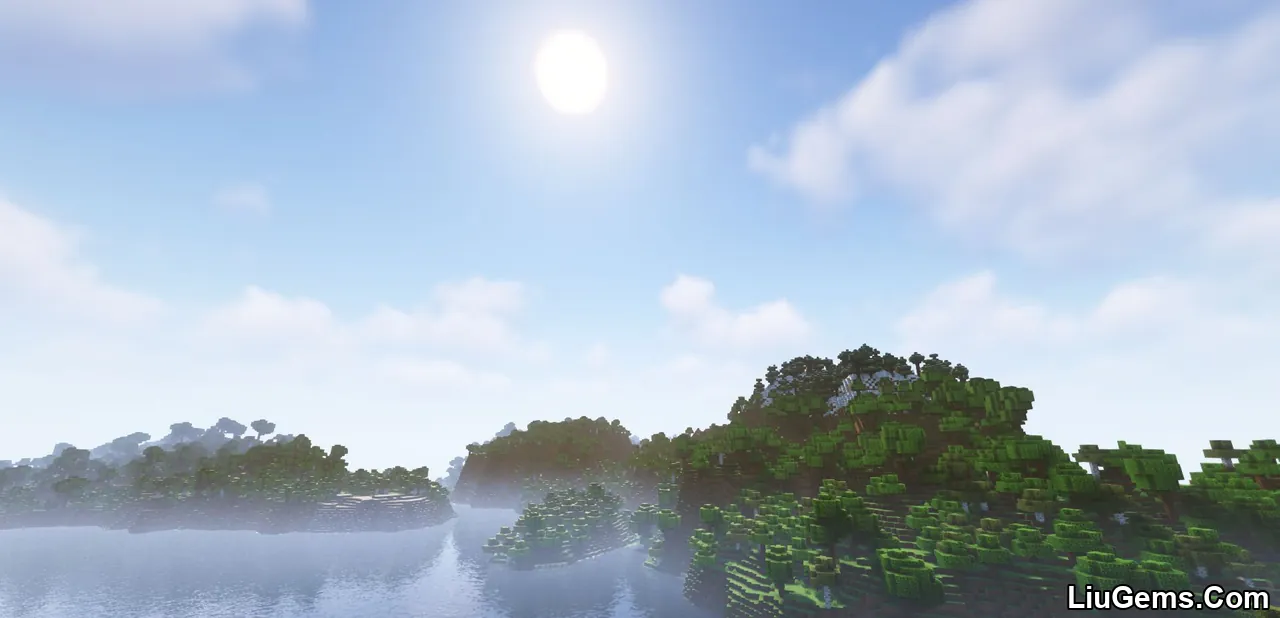

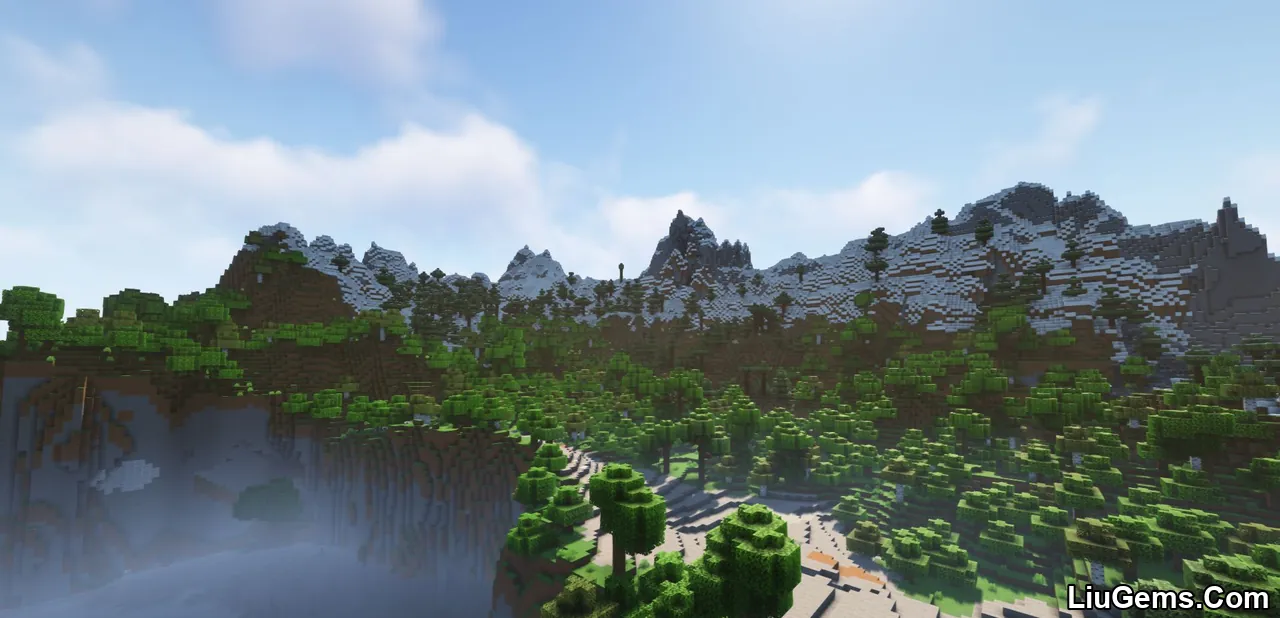

Requires:
Minecraft Forge or Fabric API or Quilt Loader or NeoForge Installer
How to install:
How To Download & Install Mods with Minecraft Forge
How To Download & Install Fabric Mods
Don’t miss out today’s latest Minecraft Mods
Why use Not Enough Crashes Mod?
When running large modpacks, crashes are inevitable but restarting the entire game every time wastes time and kills momentum. Not Enough Crashes Mod offers a quality-of-life safety net that lets you continue playing, debugging, or experimenting without losing your session.
This mod is especially valuable for:
- Modpack creators running hundreds of mods.
- Survival players who don’t want to risk progress loss from minor crashes.
- Developers and testers who need fast feedback while debugging NBT or rendering issues.
By intercepting crashes and offering smart recovery tools, Not Enough Crashes makes modded Minecraft more stable, more productive, and far less frustrating.
FAQs
Does this mod prevent all crashes?
No. It catches most runtime crashes caused by mods but cannot stop all crash types—especially ones related to startup or rendering threads.
Will I lose progress if the game crashes?
Sometimes. If a crash occurs during a save operation or world loading, some data loss may happen—but you won’t be forced to restart the game.
Is this mod useful in singleplayer or multiplayer?
Yes. It works in both environments, especially useful when mod conflicts arise mid-session.
Can I report bugs more easily with this mod?
Yes. The crash report includes clickable links to mod issue trackers and better diagnostics to help you submit more useful reports.
Does it affect performance or gameplay?
No. The mod only activates when a crash occurs and has no impact on performance during normal gameplay.
Download links
- Fabric Version:download Download file
- Forge Version:download Download file
- Fabric Version:download Download file
- Forge Version:download Download file
- Fabric Version:download Download file
- Forge Version:download Download file
- Fabric Version:download Download file
- Forge Version:download Download file
- Fabric Version:download Download file
- Forge Version:download Download file
- Fabric Version:download Download file
- Forge Version:download Download file
- Fabric Version:download Download file
- Forge Version:download Download file
- Fabric Version:download Download file
- Forge Version:download Download file
- Fabric Version:download Download file
- Forge Version:download Download file
- Fabric Version:download Download file
- Forge Version:download Download file
- Fabric Version:download Download file
- Forge Version:download Download file
- Fabric Version:download Download file
- Forge Version:download Download file
- Fabric Version:download Download file
- Forge Version:download Download file
- Fabric Version:download Download file
- Neoforge Version:download Download file
- Fabric Version:download Download file
- Neoforge Version:download Download file
- Fabric Version:download Download file
- Neoforge Version:download Download file
- Fabric/ Quilt Version:download Download file
- Neoforge Version:download Download file
- Fabric Version:download Download file
- Neoforge Version:download Download file
- Fabric/ Quilt Version:download Download file
- Neoforge Version:download Download file
- Fabric/ Quilt Version:download Download file





