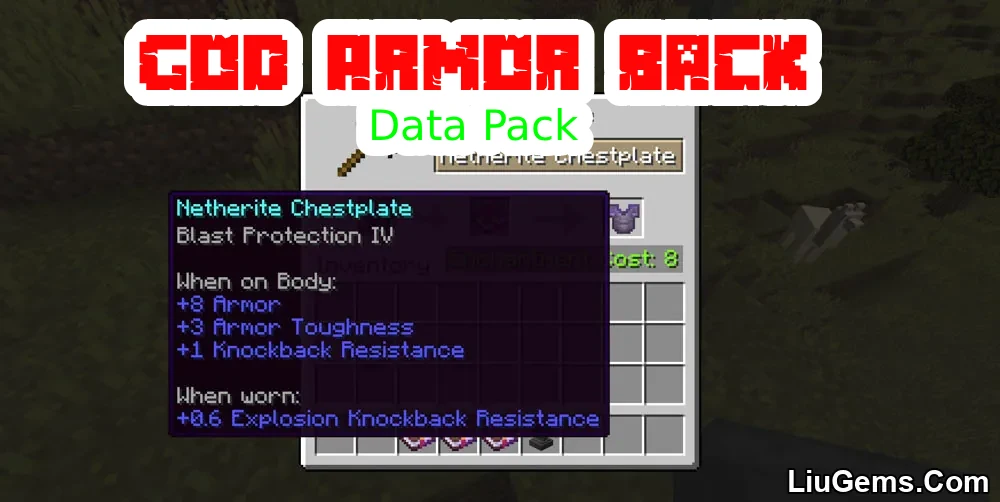The Invisible Item Frames Data Pack (1.21.8, 1.20.1) enhances Minecraft’s decoration system by allowing players to hide item frames while still displaying the item inside. Perfect for builders and interior designers, this data pack brings a clean and modern look to your builds removing the bulky frame visuals and letting your items stand out. With a simple right-click using shears, any framed item can be made to appear as if floating in mid-air, while still keeping full functionality.
This is a must-have utility for any creative or survival player who loves detailed, aesthetic interiors without clutter.

Features:
- Make Frames Invisible:
• Hold Shift and right-click an item frame (with item inside) using shears to make the frame invisible.
• The item remains in place, perfectly displayed without a visible frame. - Automatic Visibility Toggle:
• If the item is removed, the frame reappears with a soul particle effect.
• Replacing the item makes the frame invisible again. - Rotation Locking:
• Items inside invisible frames no longer rotate by default great when frames are placed on chests or barrels.
• Hold Shift to allow rotation when needed. - Return Frame Visibility:
• Break and replace the item frame to reset it to visible. - Shear Durability Mechanics:
• Using shears to turn frames invisible consumes durability.
• A fresh pair of unenchanted shears can hide up to 20 frames. - Unbreaking Support:
• Unbreaking I: 40 frames
• Unbreaking II: 60 frames
• Unbreaking III: 80 frames - Advancements Included:
• One visible advancement and multiple hidden ones for players to discover through use.
Screenshots:
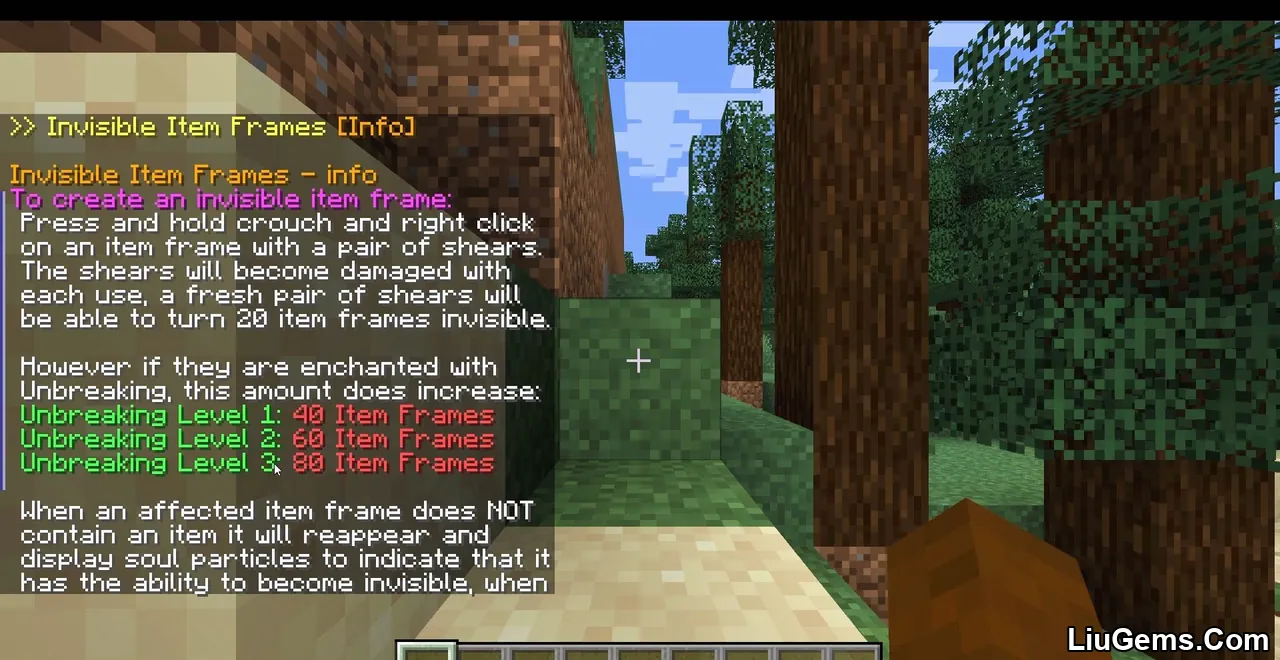
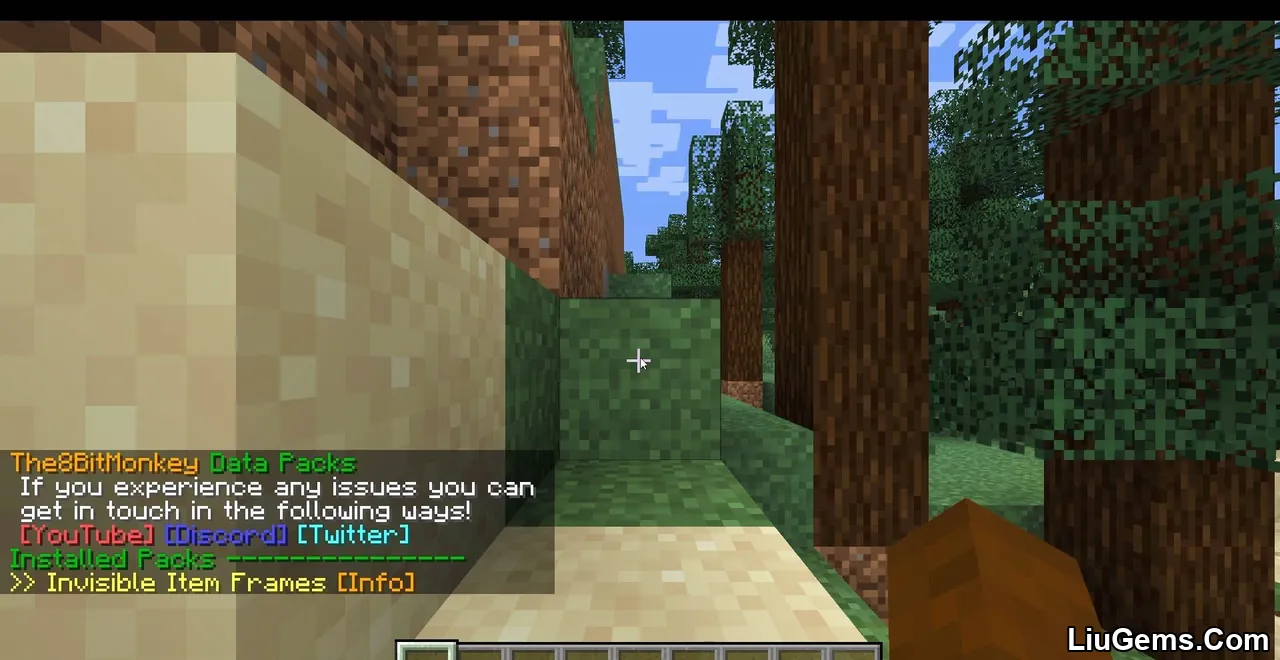







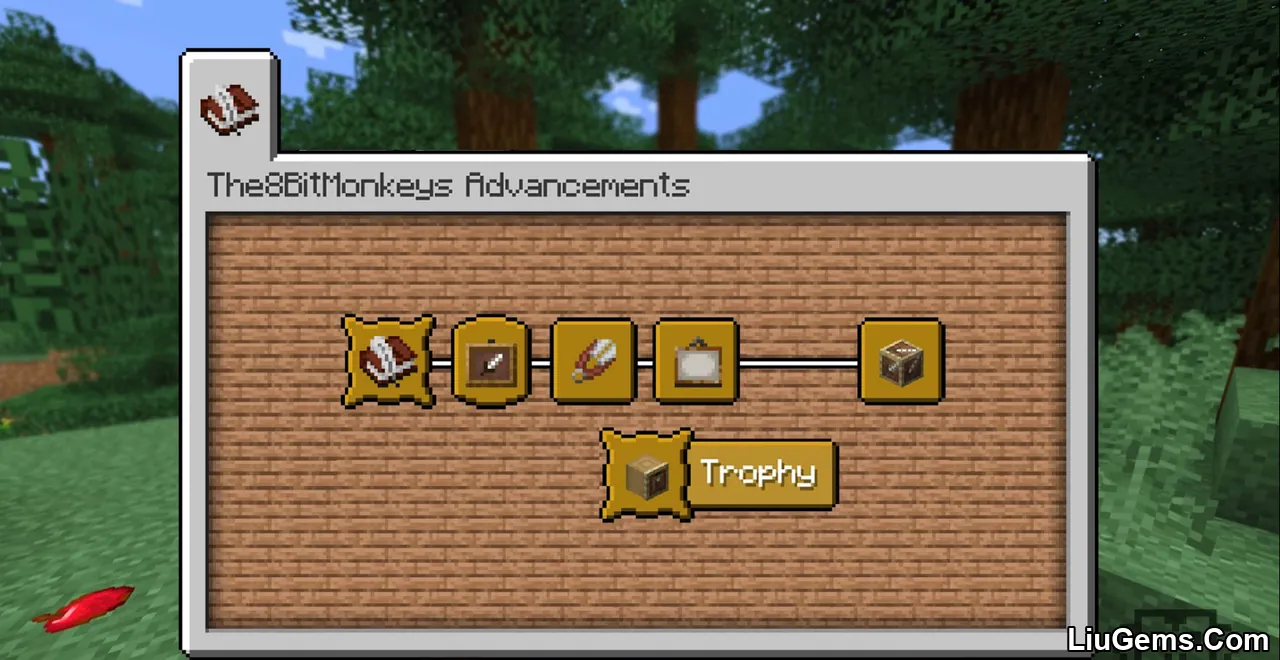



How to Install:
Please note that this data pack requires the appropriate resource pack and will not work with out it. Make sure to install that as well!
- Please visit the following link for full instructions: How To Download & Install Data Packs
- Don’t miss out today’s latest Minecraft Data Packs
Why use Invisible Item Frames Data Pack?
Vanilla Minecraft’s item frames often get in the way of clean interior or display builds. This data pack removes that limitation by letting your items take center stage without the brown border of the frame. It’s especially useful for modern builds, furniture designs, shops, museums, or redstone showrooms. And since it respects durability and enchantments, the pack remains balanced for survival gameplay.
FAQs
Do I need commands or creative mode to use this?
No. Everything works in survival mode using regular shears and simple shift-click interactions.
Does this work with maps, armor, or custom items?
Yes, it works with all item types, including maps, armor, tools, and custom items placed in frames.
Can I disable the invisible frame feature?
There’s no toggle in-game, but you can delete or disable the data pack if you no longer want it active in your world.
Will this affect my world performance?
No. It’s lightweight and only modifies frame behavior visually—it doesn’t introduce lag or complex logic.
Is it compatible with multiplayer servers?
Yes, it works seamlessly in multiplayer, provided the data pack is installed on the server.
Download links
- Download From Server 1:download Download file
- Download From Server 1:download Download file
- Download From Server 1:download Download file
- Download From Server 1:download Download file
- Download From Server 1:download Download file
- Download From Server 1:download Download file
- Download From Server 1:download Download file
- Download From Server 1:download Download file