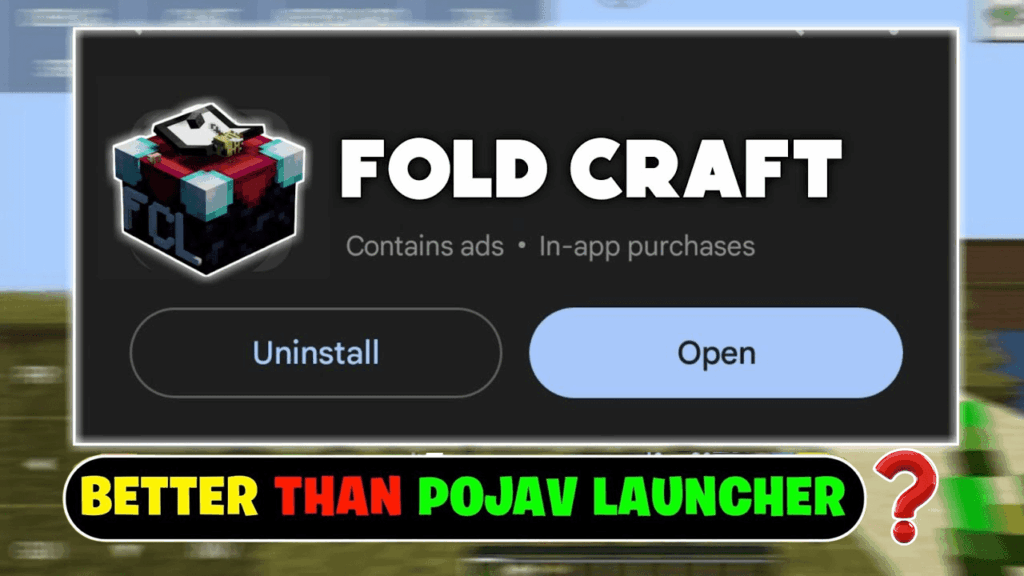Eaglercraft Launcher (1.8.8, 1.5.2) is a browser-based version of Minecraft Java Edition that runs entirely from a standalone HTML file. With no need for installation or account login, this launcher allows you to play Minecraft 1.8.8 or 1.5.2 directly in your web browser including full support for singleplayer, LAN, and multiplayer modes. Whether you’re on a low-end device, a locked-down system like a school Chromebook, or just want a portable solution, Eaglercraft delivers a fast, flexible way to enjoy Minecraft without external software or setup.
In addition to basic gameplay, Eaglercraft supports custom skins, capes, controls, and profile settings. You can also explore multiplayer features using BungeeCord Plugin and EaglerXBungee plugins. For even more performance, a WebAssembly-based version (WASM GC) is available, and there’s also a Scratch-compatible edition built for educational use.

Features:
- Play Minecraft 1.8.8, 1.5.2 directly from a browser-based HTML file
- Supports singleplayer, multiplayer, and LAN world hosting
- Customize player profile, skins, capes, and keybinds
- Explore caves, dungeons, strongholds, mineshafts, villages, and all major biomes
- Full survival and creative modes with peaceful and hardcore options
- Supports the Nether and the End dimensions
- Multiplayer compatibility with BungeeCord and EaglerXBungee plugins
- No account login or launcher required
- Works offline once the HTML file is downloaded
- Can be hosted on websites or run locally for portable use
Screenshots:

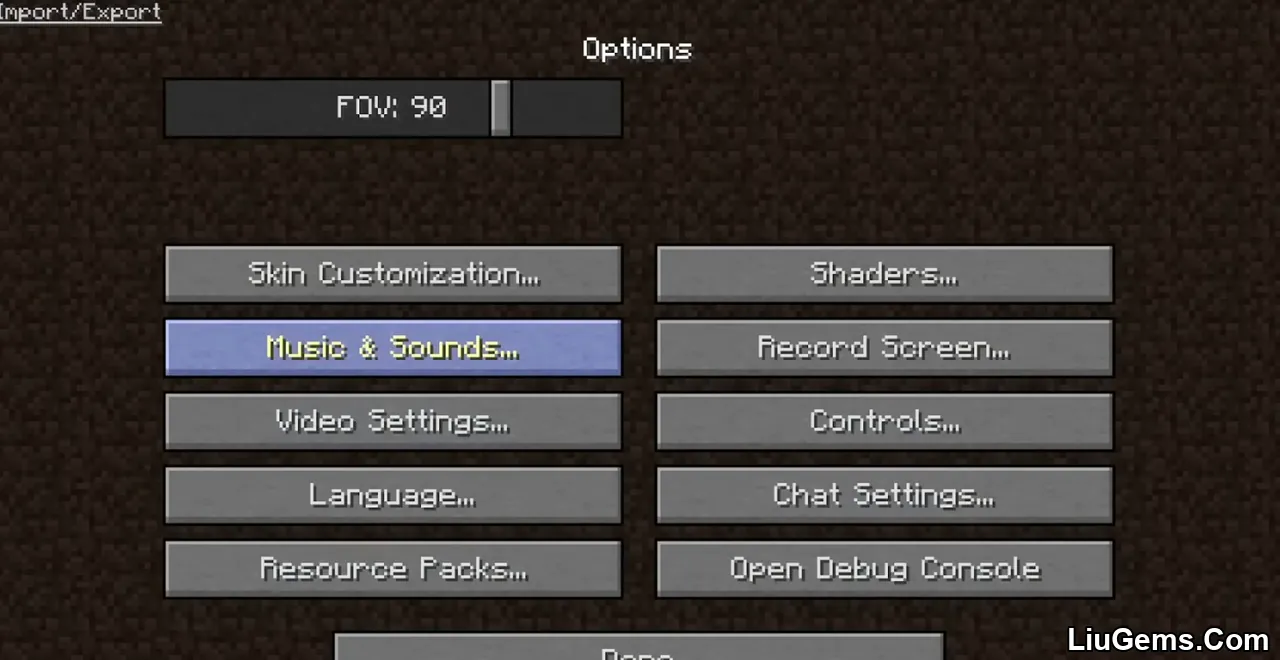

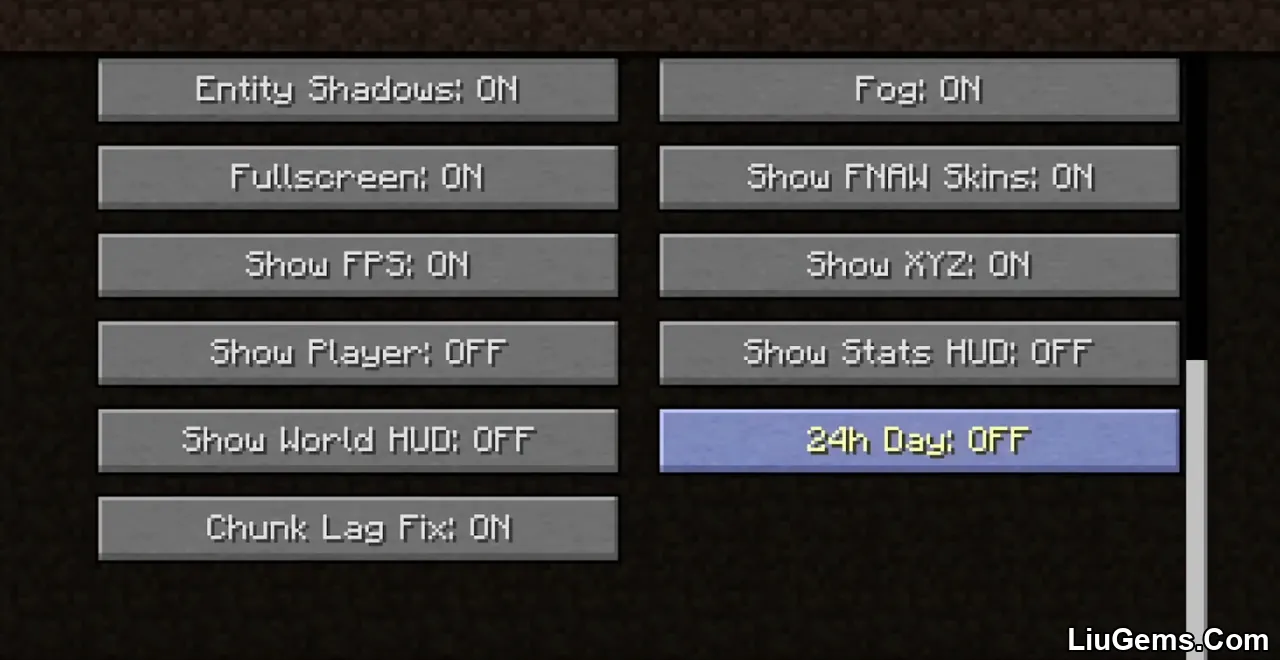
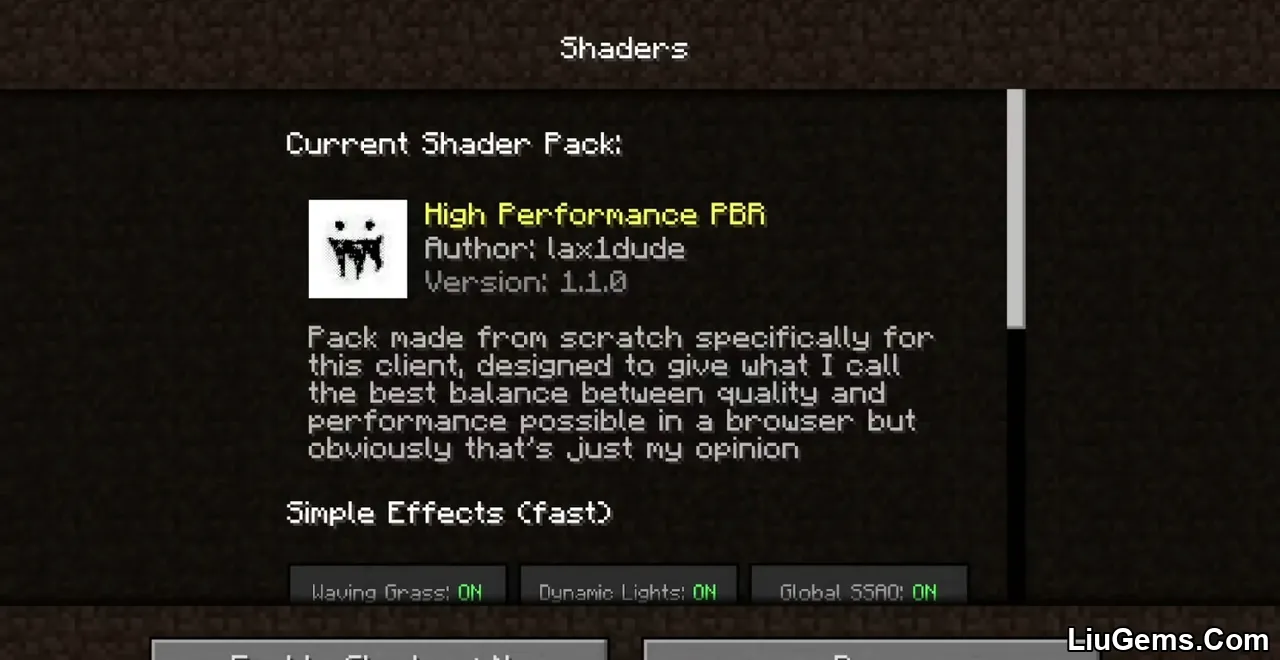



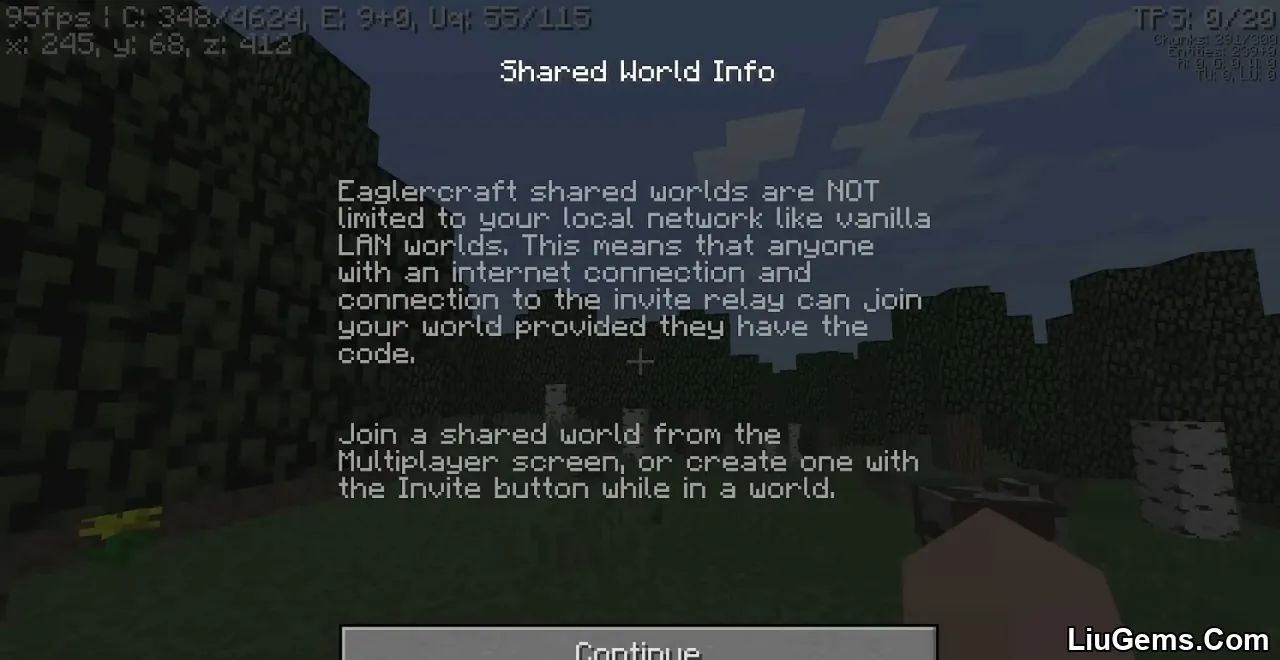


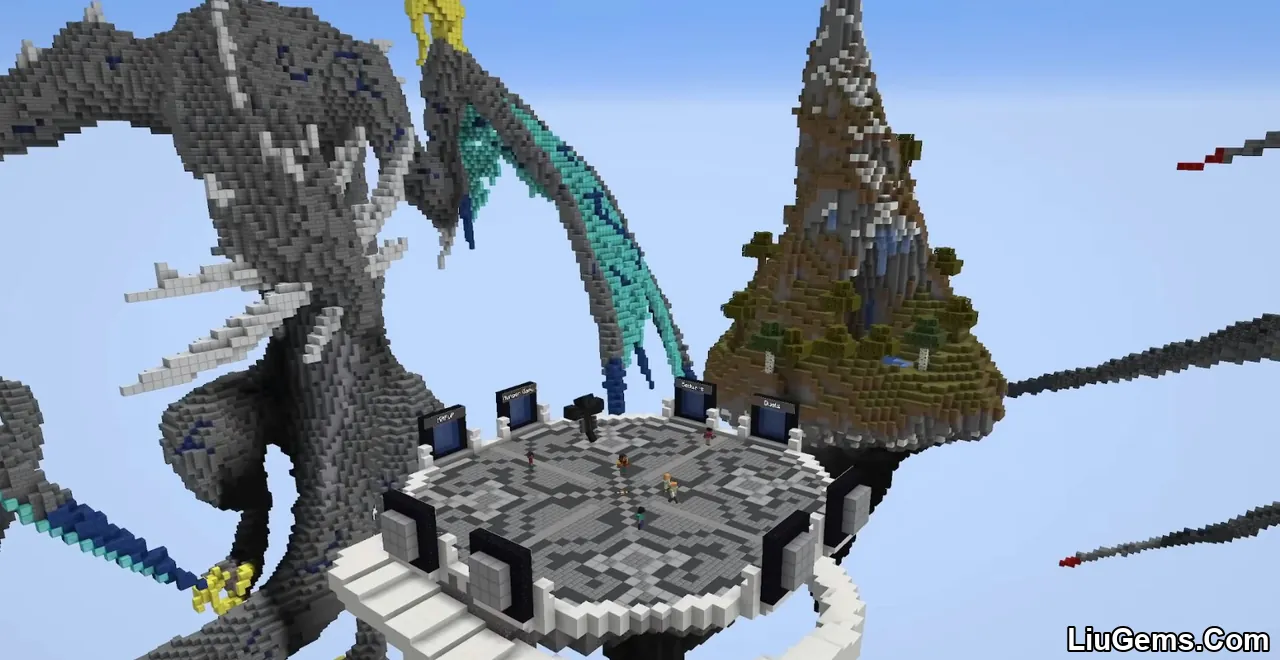
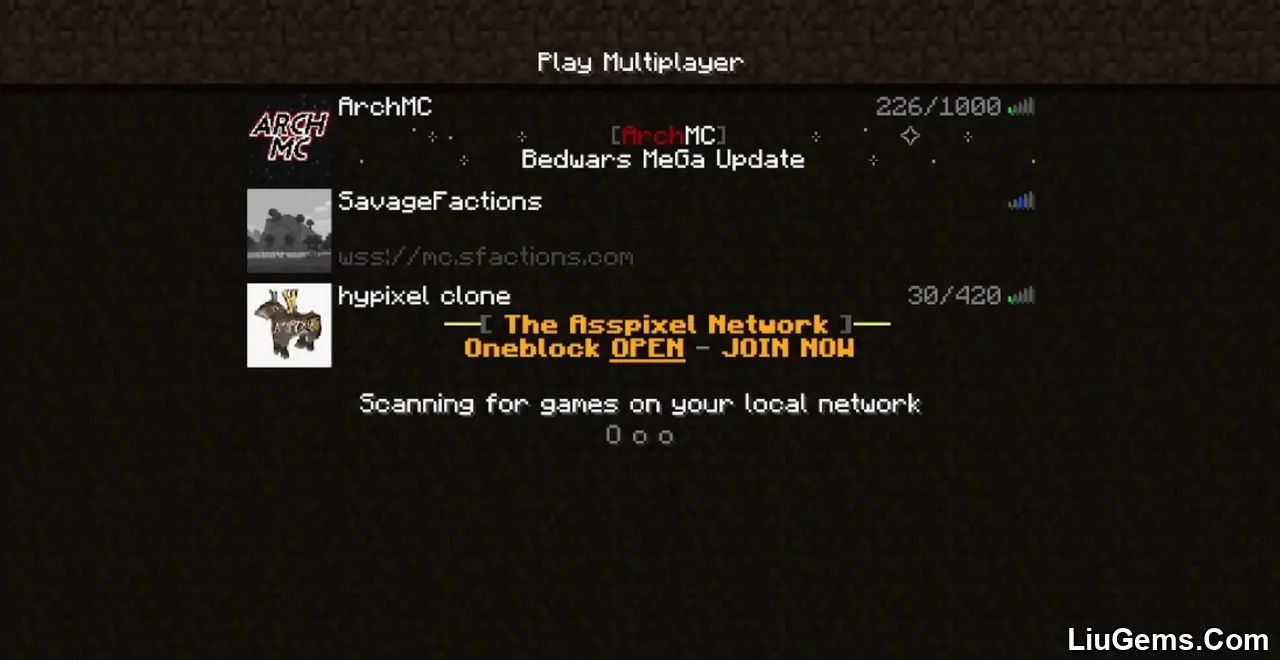

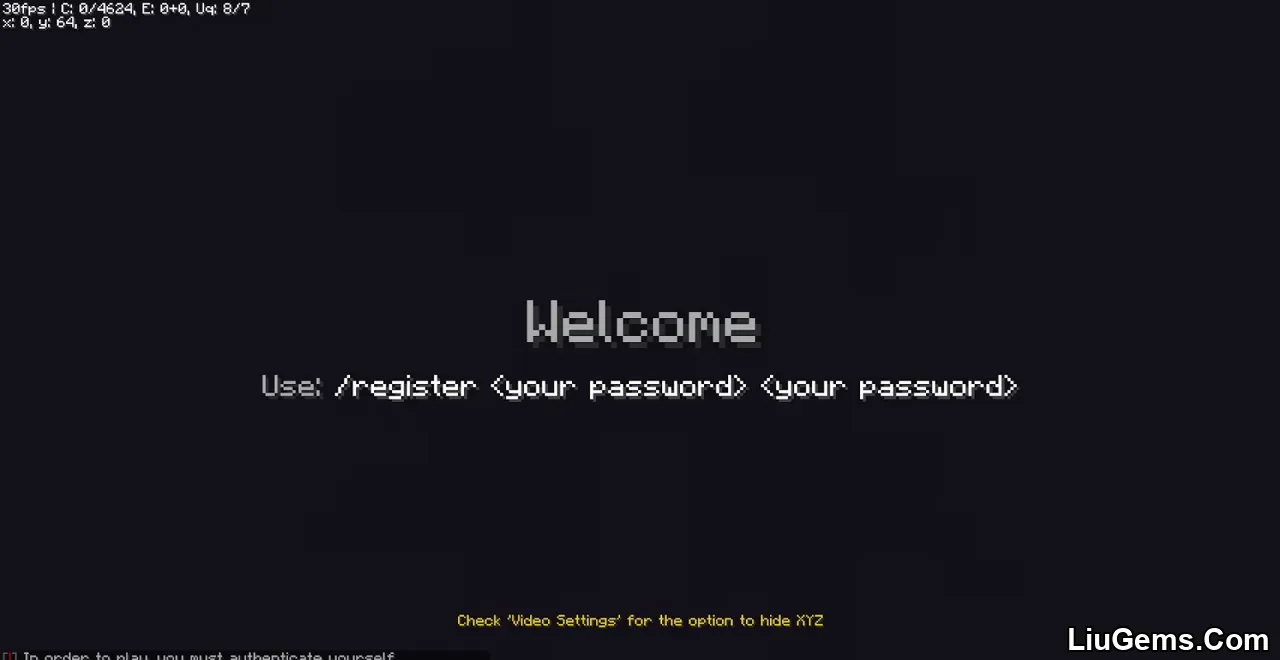


Eaglercraft WASM GC
Eaglercraft WASM GC is a high-performance version of the launcher that uses WebAssembly with garbage collection (GC). This upgrade brings significantly improved performance and faster load times compared to the original JavaScript runtime. However, it demands more system memory and may not be stable on some mobile devices or older browsers.
WASM GC Highlights:
- Higher framerate and smoother gameplay
- Requires enabling experimental browser flags (e.g., in Google Chrome)
- Not supported on Safari and other non-GC-enabled environments
- Intended to replace the original version as browser support expands
Eaglercraft Scratch Edition
Eaglercraft Scratch Edition is a simplified JavaScript version of the game designed for Scratch-based platforms and beginner-level coding education. It runs in the browser like the standard launcher, but its controls and interface are tailored for accessibility and ease of use by younger players, especially those using Chromebooks in school environments.
How to install:
- Download the Eaglercraft Launcher ZIP file from the link below.
- Extract the archive to reveal the
.htmlfile. - Open the HTML file using any modern web browser (Chrome recommended).
- The game will launch instantly inside your browser window.
No further installation or Java runtime is required.
Requires:
FAQs
Does Eaglercraft work completely offline?
Yes. Once you’ve downloaded and opened the HTML file, you can play the game without an internet connection.
Which versions of Minecraft are supported?
Eaglercraft supports Minecraft 1.5.2 and 1.8.8, with gameplay features similar to the official Java versions.
Can I join multiplayer servers?
Yes. Multiplayer is supported through LAN and BungeeCord-compatible servers using the EaglerXBungee plugin.
Do I need a Mojang or Microsoft account?
No account is required. You can launch and play instantly from your browser.
Can I customize my skin and controls?
Yes. Eaglercraft allows skin uploads, cape settings, and full control customization within the launcher.
What’s the difference between WASM GC and the regular version?
WASM GC is faster and more efficient, but it requires more RAM and may not run well on mobile devices or unsupported browsers.
Can I run this on a Chromebook?
Yes. Eaglercraft is browser-based and works well on Chromebooks and other restricted systems.
Download links
- Main Version (Unzip File):download Download file
- Main Version (Unzip File):download Download file
- Vidio-Boy’S Version (Unzip File):download Download file
- Main Version (Unzip File):download Download file
- Vidio-Boy’S Version (Unzip File):download Download file
- Eaglercraft WASM GC - Main Version (Unzip File):download Download file