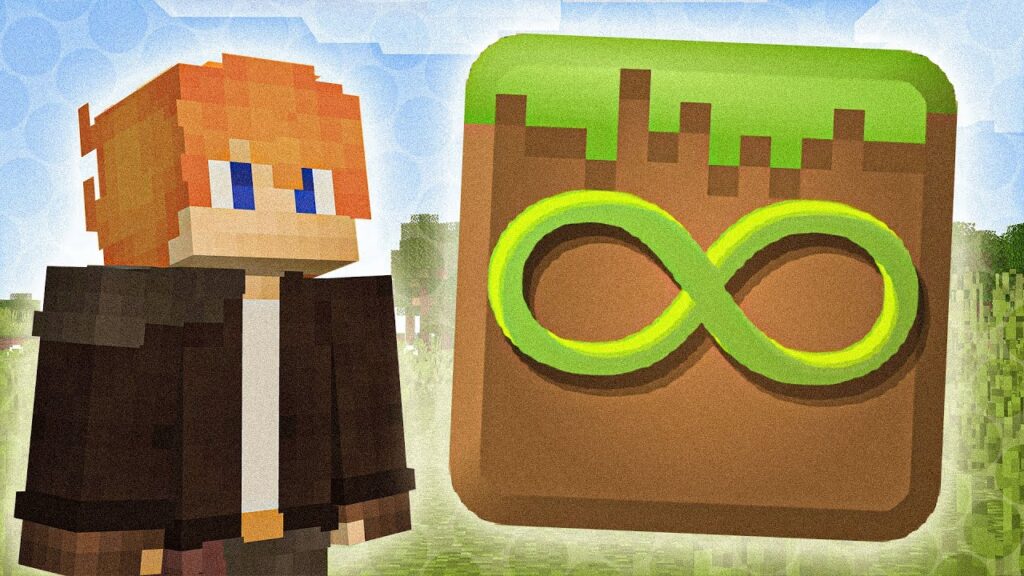Craft Launcher is a minimalist Minecraft-style game client written in C that lets you explore, build, and enjoy a block-based world all without needing to install anything. Designed by fogleman, it features a modern OpenGL renderer with built-in shaders, a unique terrain system, and multiplayer support powered by Python. Unlike traditional Minecraft launchers, Craft Launcher is ultra-lightweight and self-contained, making it perfect for experimentation, quick demos, or educational environments.
Though it’s not a direct Minecraft client, Craft Launcher provides a familiar voxel-based gameplay experience with creative freedom and visual simplicity. It’s often used as a foundation for custom projects or as a starting point for developers looking to build their own sandbox game.

Features:
- Lightweight C-based launcher with no installation required
- Real-time 3D rendering using modern OpenGL and shader support
- Procedural terrain generation using simplex noise
- Over 20 types of blocks with easy modifiability
- Supports foliage (trees, grass, flowers) and transparent blocks like glass
- Basic sky system with static clouds and day/night cycle
- Textured sky dome with lighting changes over time
- Functional signs: write messages directly on any block
- Dynamic lighting: any block can emit light
- Ambient occlusion for enhanced shading and depth
- Changes to the world are saved in a SQLite3 database
- Built-in online multiplayer support via Python server backend
Screenshots:














Why Use Craft Launcher?
Craft Launcher is an ideal tool for developers, hobbyists, and educators who want to explore the foundations of a voxel engine or create Minecraft-like experiences without the weight of the full Java-based game. Its clean C codebase makes it easy to understand and modify, while its simple but attractive visuals provide enough immersion for creative gameplay. Whether you’re building your own game or just looking for a no-install Minecraft-style sandbox, Craft Launcher delivers exactly that.
FAQs
Is Craft Launcher a real Minecraft client?
No, Craft Launcher is not affiliated with Mojang or Minecraft. It’s a standalone voxel-based sandbox game written in C, inspired by Minecraft’s gameplay style.
Do I need to install anything to run it?
No installation is required. Simply download and run the executable. Multiplayer requires Python to be installed for the server.
Can I add new blocks or features?
Yes, the source code is open and highly modifiable. You can easily add new blocks, mechanics, or expand the game’s capabilities.
Does it support multiplayer?
Yes, Craft Launcher supports online multiplayer via a simple Python-based server. Setup instructions are included in the project files.
What platforms are supported?
Craft Launcher is primarily built for desktop environments and runs on Windows, macOS, and Linux systems with OpenGL support.
Download links
- For Windows (Unzip file):download Download file
- For MAC:download Download file