Bedrock Launcher (1.21.93, 1.21.100) is a powerful and unofficial launcher that brings the Minecraft Bedrock Edition experience to Windows 10 and Windows 11, giving players the ability to manage multiple game versions, modify settings, apply themes, and access features typically available only through Java Edition launchers. Designed specifically for PC users, Bedrock Launcher makes it easy to run and customize your Minecraft Bedrock experience with freedom and control.
Unlike traditional Minecraft Bedrock on Windows, this launcher allows you to switch between nearly all released versions with just a few clicks. Whether you want to test an older version, run a beta release, or maintain multiple setups, this tool gives you complete flexibility. However, it’s important to note that Bedrock Launcher requires a valid Minecraft license. It does not support pirated versions and cannot be used without a legitimate Microsoft account tied to a purchased or Game Pass-enabled Minecraft for Windows 10 copy.
With lightweight system requirements and a feature-rich interface, Bedrock Launcher is an ideal tool for dedicated Bedrock players who want more than the default experience.

Features:
- Multi-Version Support: Instantly switch between nearly all available Bedrock versions.
- Advanced Version Management: Easily install and maintain multiple versions for testing or compatibility.
- Deep Customization: Tweak performance, visuals, and game behavior with fine-grained settings.
- Theming Options: Personalize your launcher with a custom UI to suit your preferences.
- Lightweight Footprint: Only requires 200MB for the launcher and ~450MB for one game version.
- Actively Maintained: Compatible with the latest Windows 10/11 builds and supports new Minecraft updates.
Screenshots:
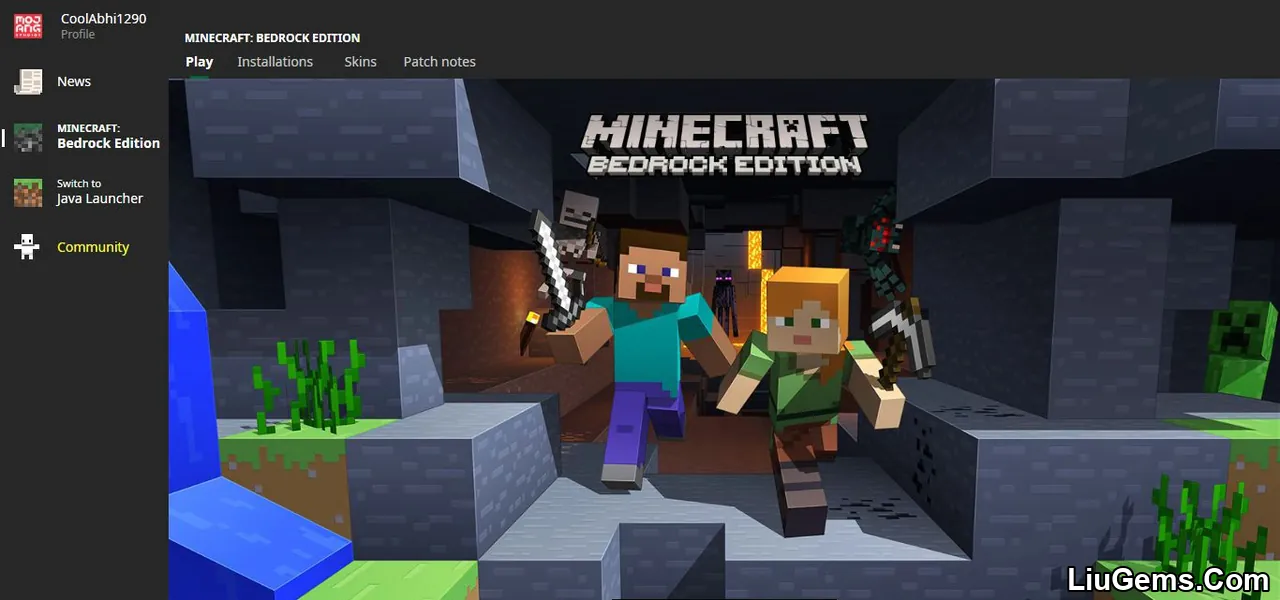
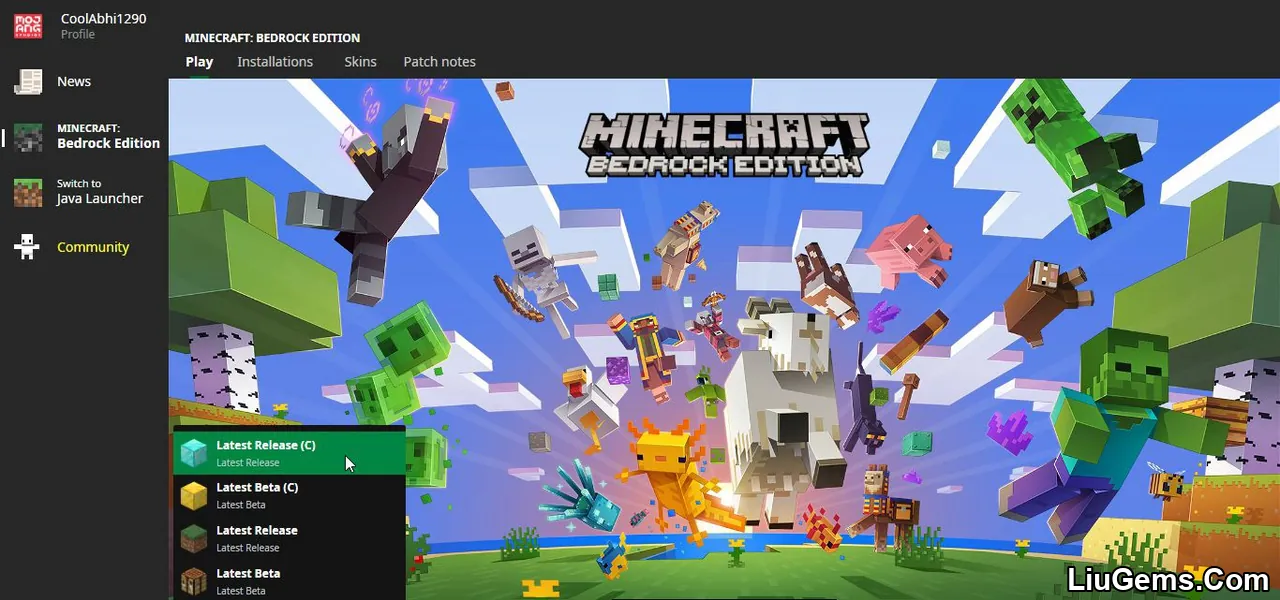
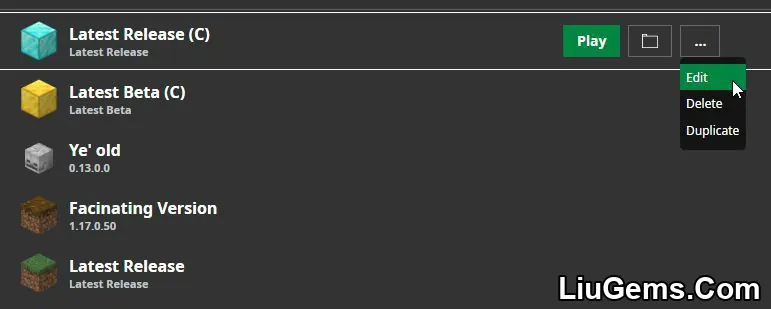
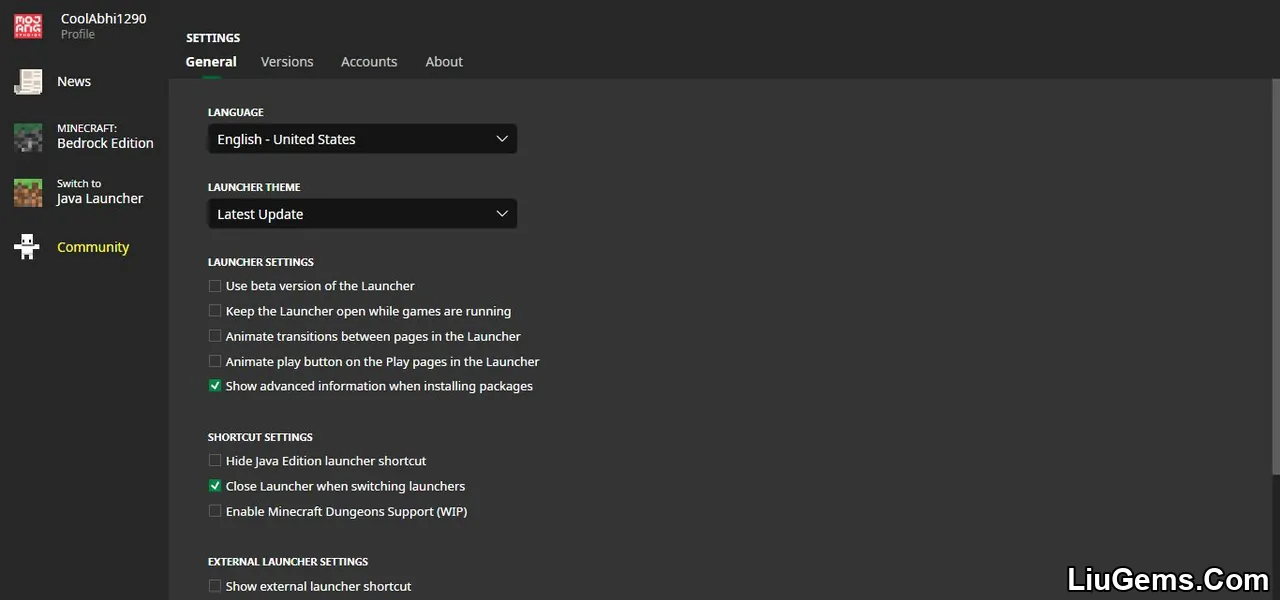
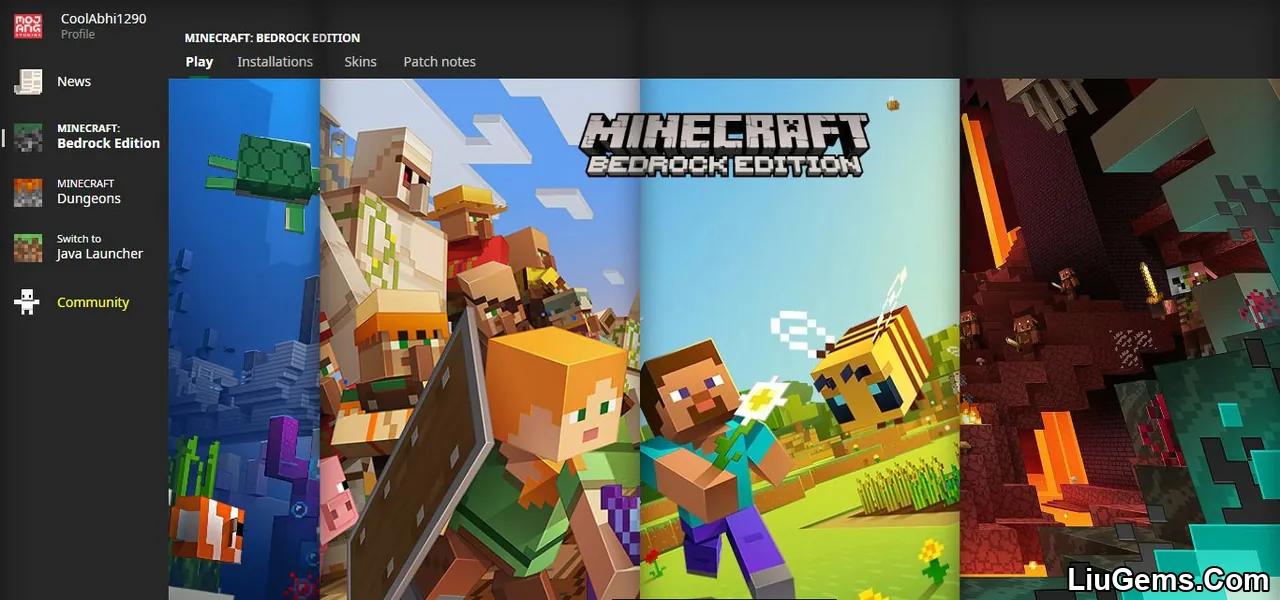
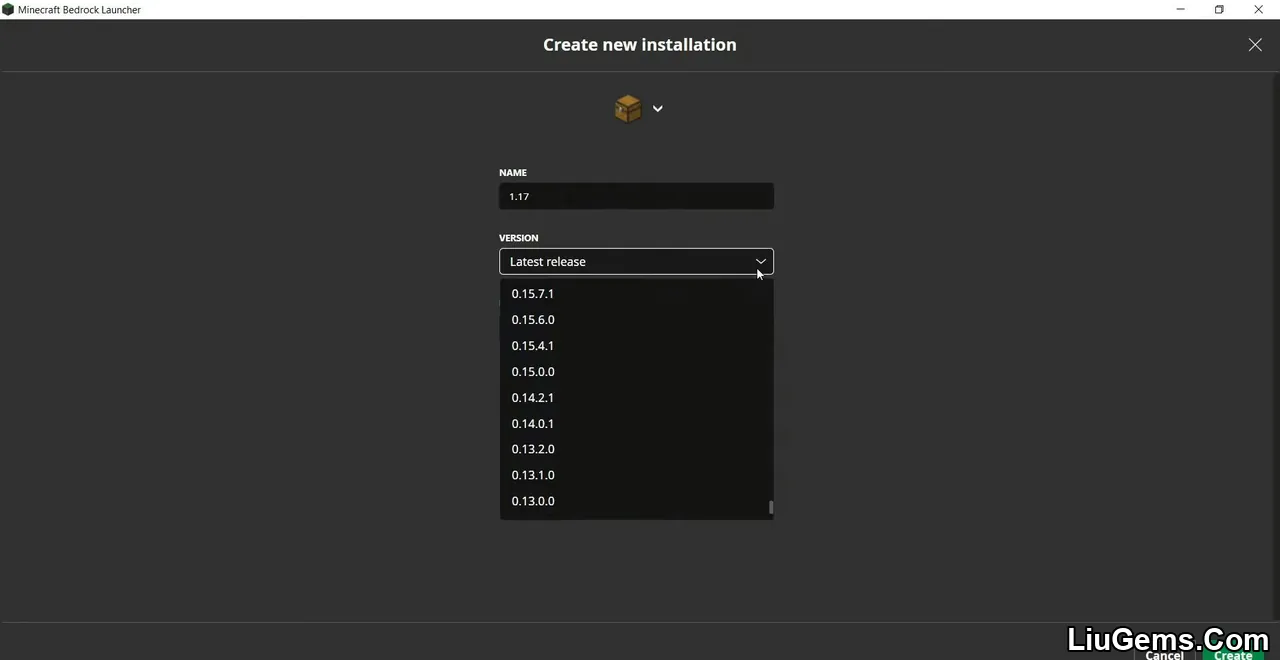
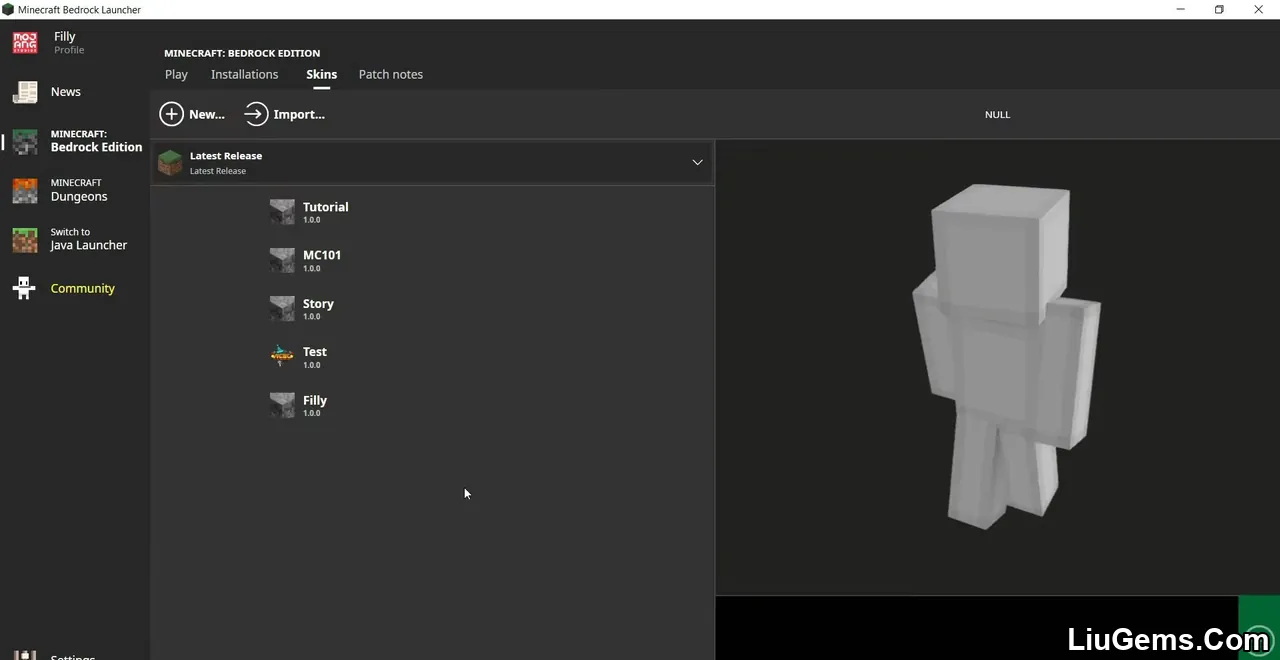
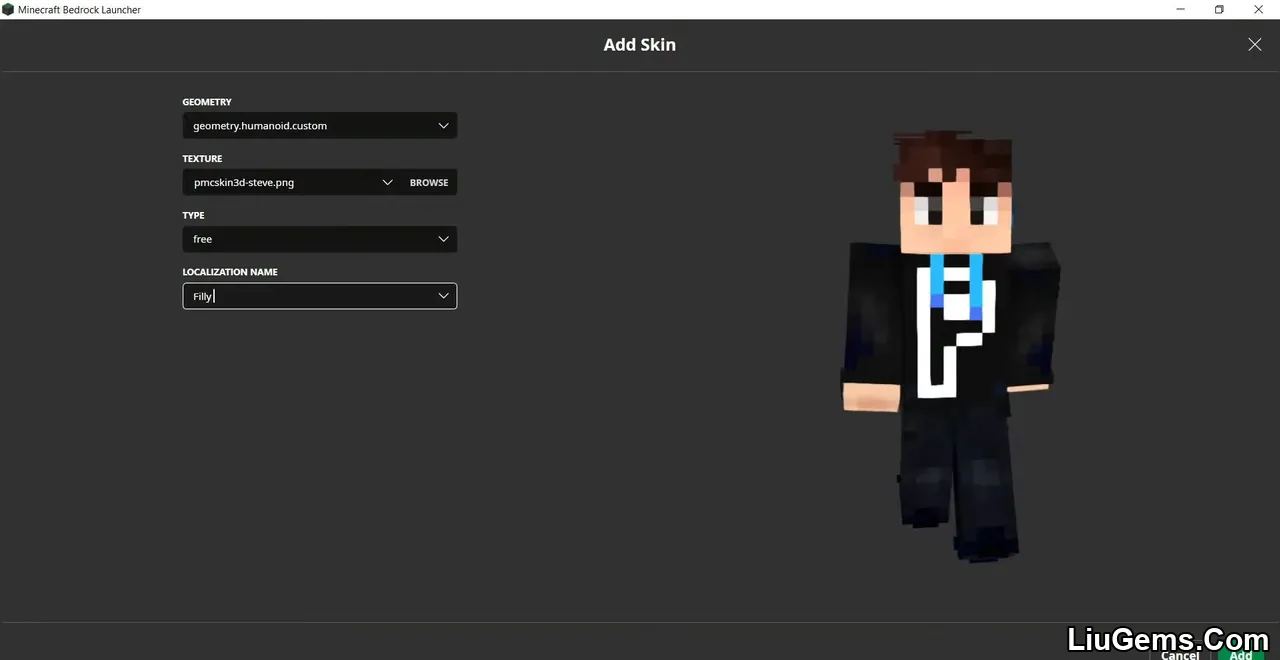
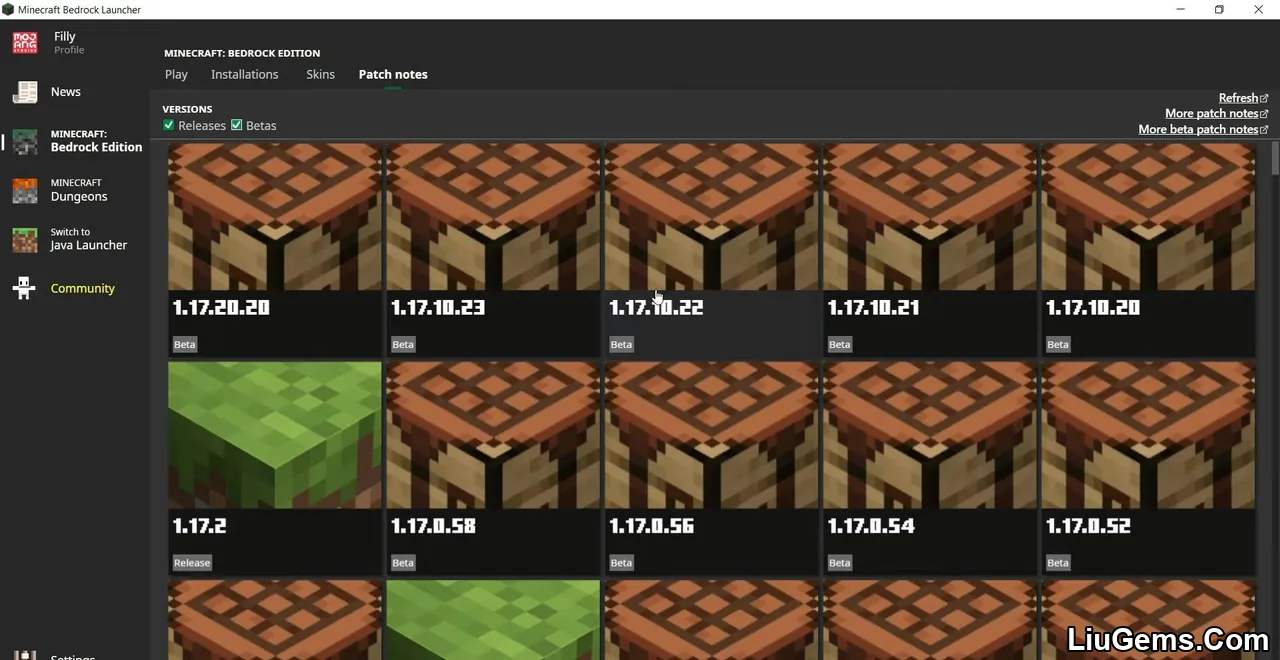
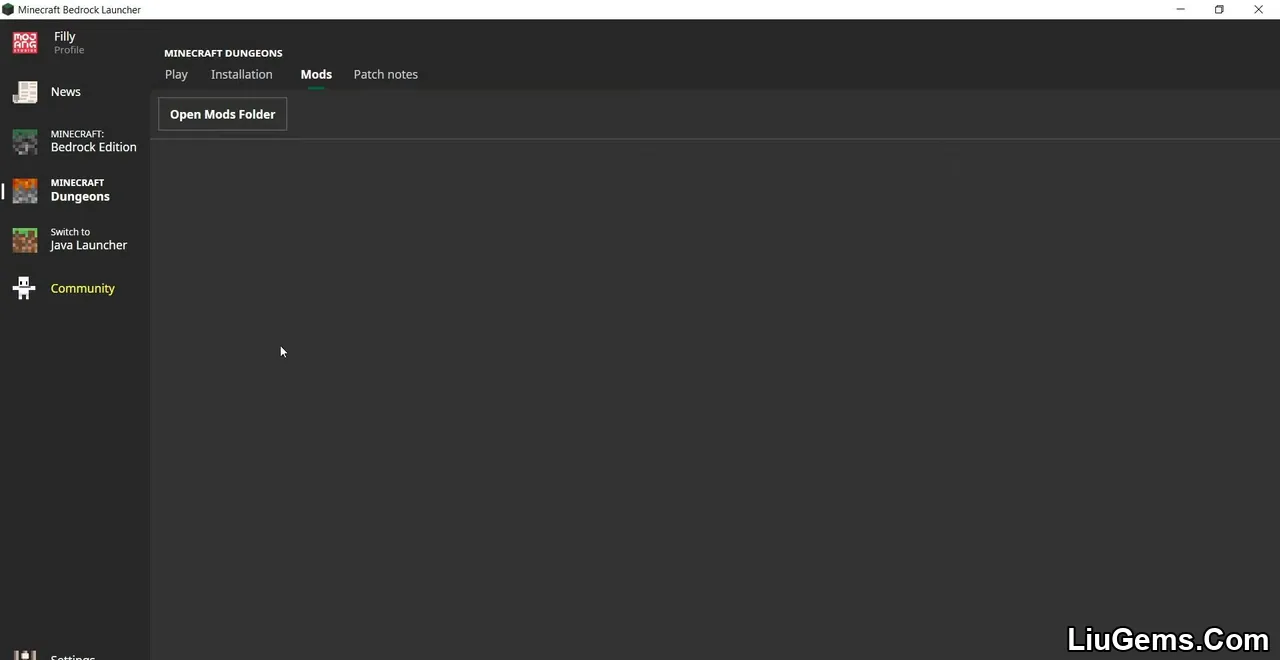
Installation Note:
- .NET Desktop Runtime 6+ is required
Why use Bedrock Launcher?
For players using Minecraft Bedrock Edition on PC, customization and version control have always been limited compared to Java. Bedrock Launcher bridges that gap, offering Java-like version management and a flexible interface to better control how you experience Minecraft.
It’s especially useful for content creators, testers, and players who want to explore older versions, beta features, or optimize their setup without relying on the default Windows Store behavior. It also allows theming and mod-free tweaks without compromising game integrity or breaking Minecraft’s terms of use.
If you’re a serious Minecraft Bedrock player on Windows and want a more powerful launcher, this tool is essential.
FAQs
Is Bedrock Launcher free?
Yes, Bedrock Launcher is free to use. However, you must own a legitimate copy of Minecraft for Windows 10 or have access via Xbox Game Pass.
Can I use Bedrock Launcher without buying Minecraft?
No. Bedrock Launcher does not support pirated versions. You need to purchase the game or have it via Game Pass to use the launcher.
Is Bedrock Launcher safe to use?
Yes, Bedrock Launcher is widely used by the community and considered safe. It does not bypass Minecraft’s DRM or licensing requirements.
What are the system requirements for Bedrock Launcher?
You need at least Windows 10 build 14393 or Windows 11, .NET Desktop Runtime 6.0.6, and a PC with 4GB RAM and an x64 processor. A Microsoft account with a Minecraft license is also required.
Can I use mods with Bedrock Launcher?
While Bedrock Launcher itself doesn’t directly support mods, it allows access to Minecraft versions where mods and behavior packs can be manually installed.
Download links
- Latest Release:download Download file






