Hello Minecraft Launcher (1.21.7, 1.20.1) is a powerful and user-friendly Minecraft launcher designed for both PC and Android users. Unlike traditional launchers that focus solely on one platform, this tool bridges the gap between desktop and mobile, giving players on either system the ability to enjoy modded Minecraft with ease. Whether you’re a mobile gamer seeking a better Minecraft experience or a PC user looking for a lightweight alternative to heavy launchers, Hello Minecraft Launcher delivers a smooth, mod-friendly solution.
On Android, installing mods has long been a challenge. This launcher simplifies the process by offering full support for OptiFine, shaders, Forge, Fabric, and more features previously exclusive to PC. On desktop, it acts as a minimalist, customizable launcher that supports multiple versions, user accounts, and easy integration with mods and modpacks. Whether you’re running Java 8 or 17, this launcher adapts to your system and makes playing Minecraft flexible, modded, and accessible anywhere.

Features:
- Supports both PC and Android platforms.
- Compatible with Forge, Fabric, OptiFine, and other popular mod loaders.
- Install and play mods, modpacks, resource packs, maps, and shaders easily.
- Fully supports Java 8 and Java 17 runtime environments.
- Mobile-specific features: Virtual Mouse, custom controls, and controller support.
- Clean and intuitive UI with theme customization options.
- Built-in support for OptiFine and shaders (via VirGL on Android).
- No online account required can be used offline.
- Frequent updates and multi-language support.
- Ideal for low-end devices and modded gameplay on the go.
Screenshots:
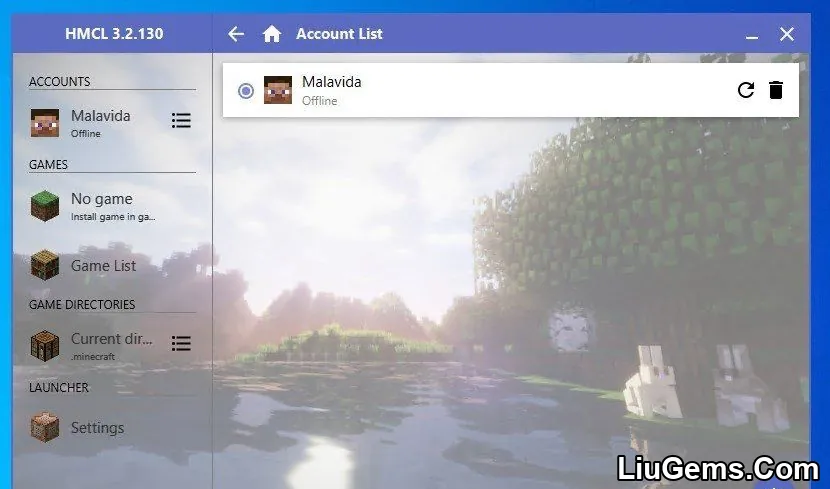
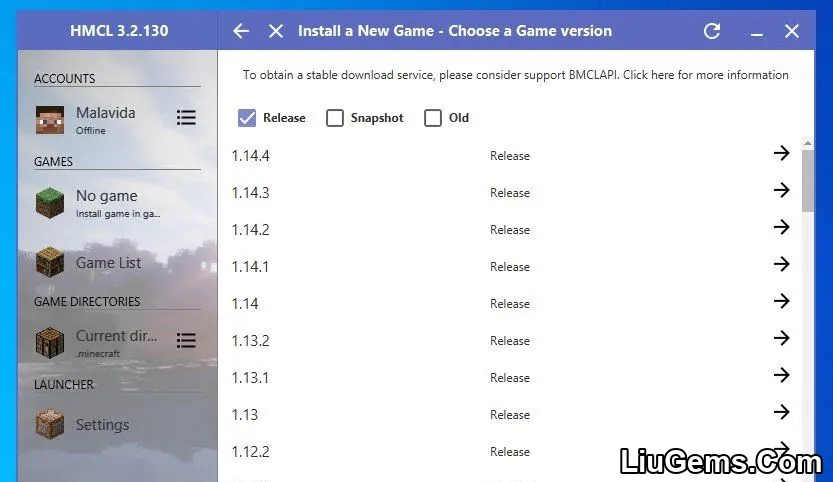
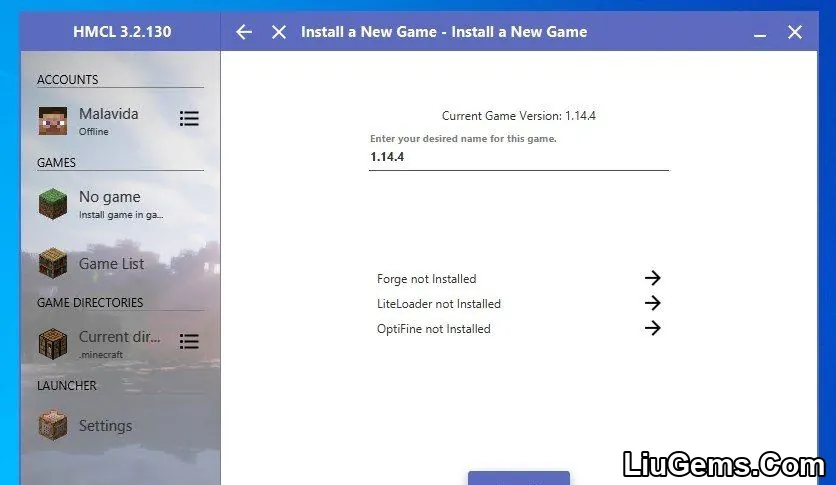
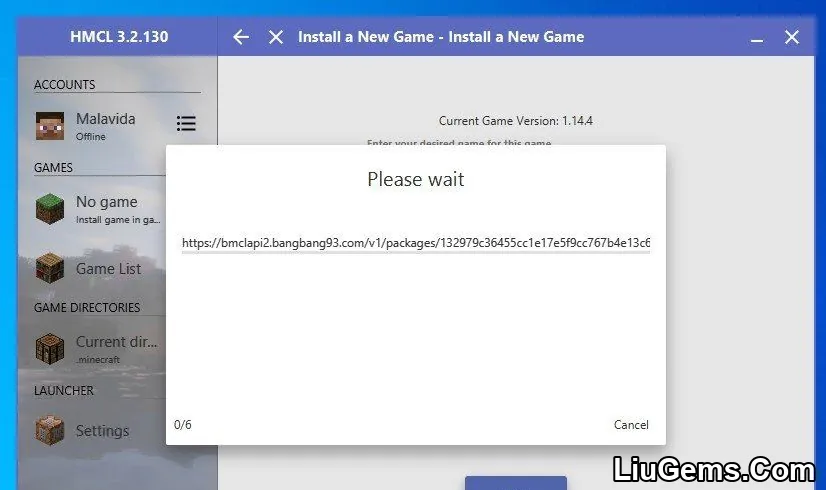
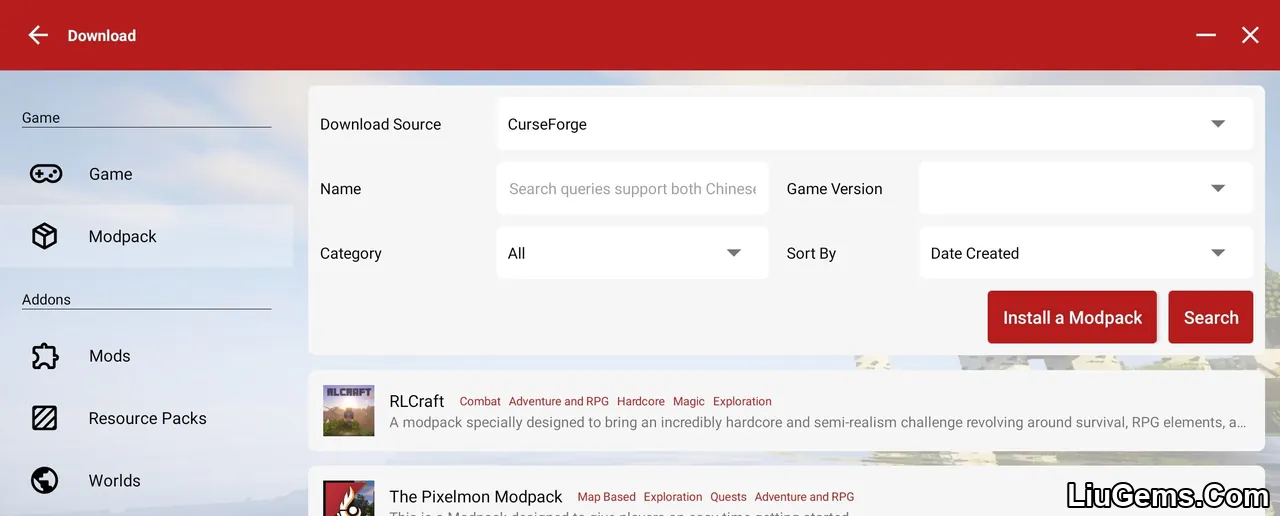


Installation Note
To install Hello Minecraft Launcher APK on Android:
- Download the latest Hello Minecraft Launcher APK.
- Use a third-party APK installer tool such as APKPure, APKCombo, or APK Installer.
- Open the tool and select the downloaded APK file to install it.
- Once installed, launch the app, sign in (or skip), and start playing modded Minecraft.
Why use Hello Minecraft Launcher?
Traditional Minecraft Pocket Edition (MCPE) limits your ability to enjoy rich modded content available in the Java Edition. Hello Minecraft Launcher closes that gap. With this tool, you can turn your mobile device into a portable Minecraft PC/Mobile complete with shaders, mods, and performance tweaks. It’s perfect for players who want to explore expansive modpacks, hardcore survival challenges, or shader-heavy adventures on the go without paying for the official Java or Bedrock versions.
Whether you’re a seasoned modded Minecraft player or new to mobile modding, this launcher gives you the flexibility, power, and customization typically reserved for desktops.
FAQs
Is Hello Minecraft Launcher safe to use?
Yes, Hello Minecraft Launcher is widely used and trusted by the Minecraft community. However, always download it from reputable sources to avoid modified or malicious versions.
Can I use Hello Minecraft Launcher without a Microsoft or Mojang account?
Yes. One of the launcher’s core features is support for offline accounts, allowing you to play without logging in to an official Minecraft account.
Does Hello Minecraft Launcher support modding on Android?
Absolutely. The launcher includes built-in support for mod loaders like Forge, Fabric, and OptiFine, making it easy to run mods and modpacks on mobile.
Is this launcher available on iOS?
No, Hello Minecraft Launcher is currently available only for Android and PC (Windows/macOS/Linux). It is not supported on iOS devices.
Can I install shaders using Hello Minecraft Launcher?
Yes. On PC, shaders work natively. On Android, shaders are supported via VirGL, which enables advanced graphics on compatible devices.
Does Hello Minecraft Launcher require high device specs?
No, it’s optimized to work even on low-end PCs and Android devices. It is lightweight and offers performance options for better optimization.
Download links
- Linux version – Sh file (Dev Build – v3.5.8.250):download Download file
- Linux version – Sh file (Dev Build – v3.5.9.259):download Download file
- Recommended Linux version – Sh file (v3.5.5 – Stable):download Download file
- Recommended Linux version – Sh file (v3.5.8 – Stable):download Download file
- Recommended Linux version – Sh file (v3.5.9 – Stable):download Download file
- Recommended Linux version – Sh file (v3.6.11 – Stable):download Download file
- Recommended Linux version – Sh file (v3.6.12 – Stable):download Download file
- Recommended All Platforms (MAC) version – Jar file (v3.5.5 – Stable):download Download file
- Recommended All Platforms (MAC) version – Jar file (v3.5.8 – Stable):download Download file
- Recommended All Platforms (MAC) version – Jar file (v3.5.9 – Stable):download Download file
- Recommended All Platforms (MAC) version – Jar file (v3.6.11 – Stable):download Download file
- Recommended All Platforms (MAC) version – Jar file (v3.6.12 – Stable – Latest):download Download file
- All Platforms (MAC) version – Jar file (Dev Build – v3.5.9.259):download Download file
- Windows Version – Exe File (Dev Build – V3.5.8.250):download Download file
- Windows Version – Exe File (Dev Build – V3.5.9.259):download Download file
- Recommended Windows Version – Exe File (V3.5.5 – Stable):download Download file
- Recommended Windows Version – Exe File (V3.5.8 – Stable):download Download file
- Recommended Windows Version – Exe File (V3.5.9 – Stable):download Download file
- Recommended Windows Version – Exe File (V3.6.11 – Stable):download Download file
- Recommended Windows Version – Exe File (V3.6.12 – Stable – Latest):download Download file
- Recommended Version – Apk File (V2.0.8 – Stable):download Download file
- Chinese Mobile Version – Apk File (V22.8.8 – Stable):download Download file
- Recommended – v22.8.30:download Download file






