Inventory HUD+ Mod (1.21.7, 1.20.1) gives Minecraft players a powerful way to monitor their status by displaying real-time HUD overlays for inventory, armor, and potion effects directly on screen. Unlike the default UI, which hides most of this information until you open your inventory, this mod keeps critical gameplay data visible at all times perfect for survival gameplay, PvP combat, and exploration.
With a customizable interface, you can reposition each HUD element freely by pressing the O key, ensuring that your display layout fits your playstyle. Armor condition, inventory slots, potion durations, and active gear are all presented in intuitive color-coded bars or panels. Originally created for clarity and control, Inventory HUD+ is now one of the most widely-used in-game HUD overlay mods, fully supporting Fabric, Forge, and NeoForge.
Features:
Always-visible inventory display: See your entire inventory without opening the inventory screen
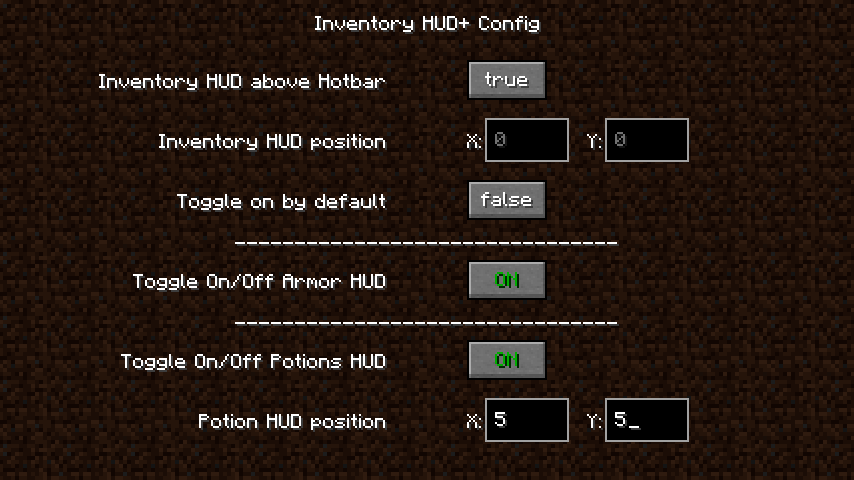
Armor status HUD: Displays your equipped armor and its durability using color-coded indicators:
- Green: >75% durability
- White: 25–75%
- Orange:
- Red: Nearly broken
Potion status display: Shows active potion effects and their remaining durations on screen
Drag-and-drop customization: Use O key to reposition HUD elements anywhere on your screen

Modular interface: Enable or disable any HUD element as needed
Lightweight and unobtrusive: Designed to work with any gameplay style, from casual survival to hardcore PvP
Works with modded items: Also displays information from compatible mods that use armor or potion effects

Screenshots:

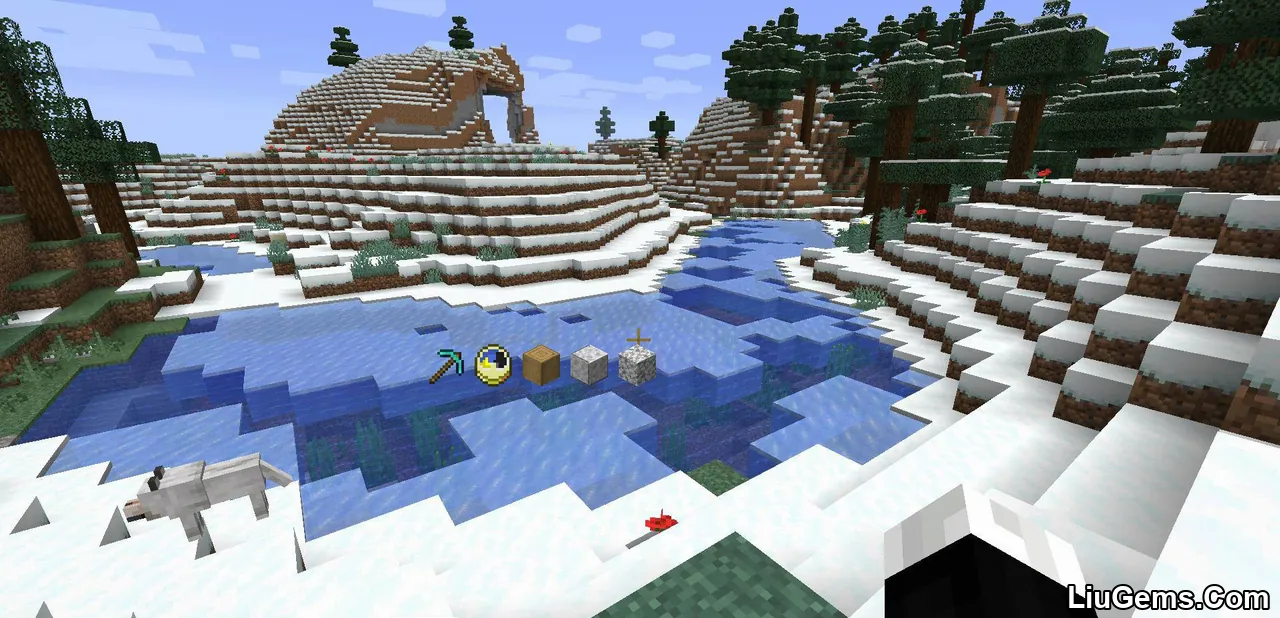



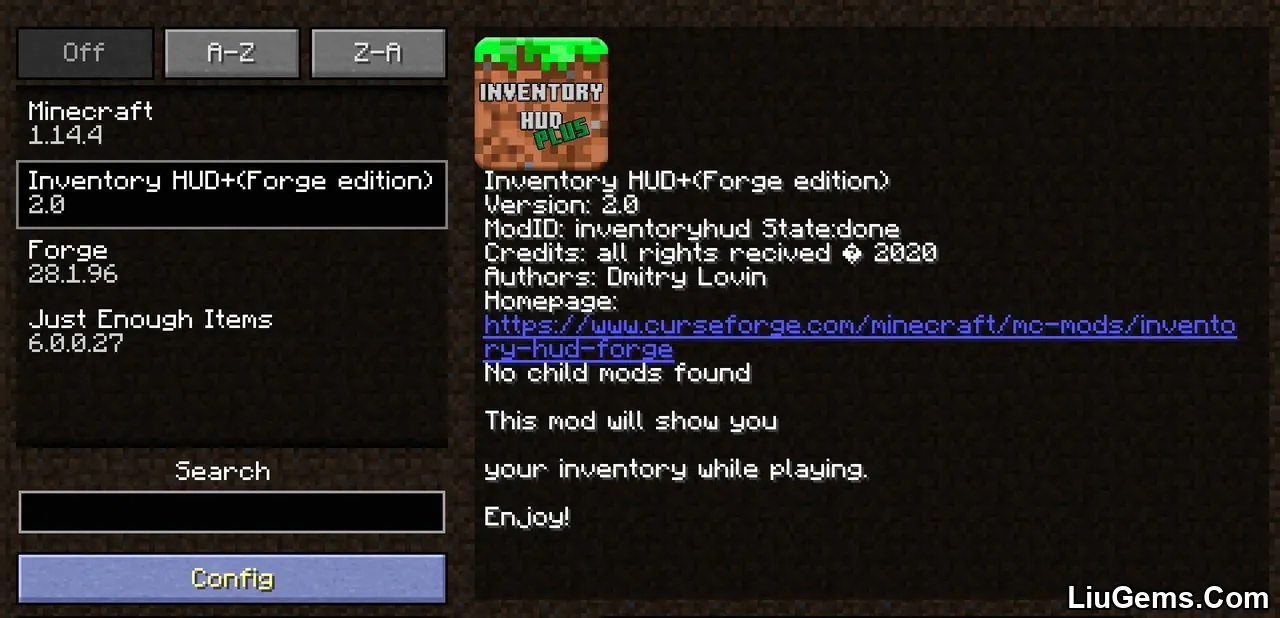
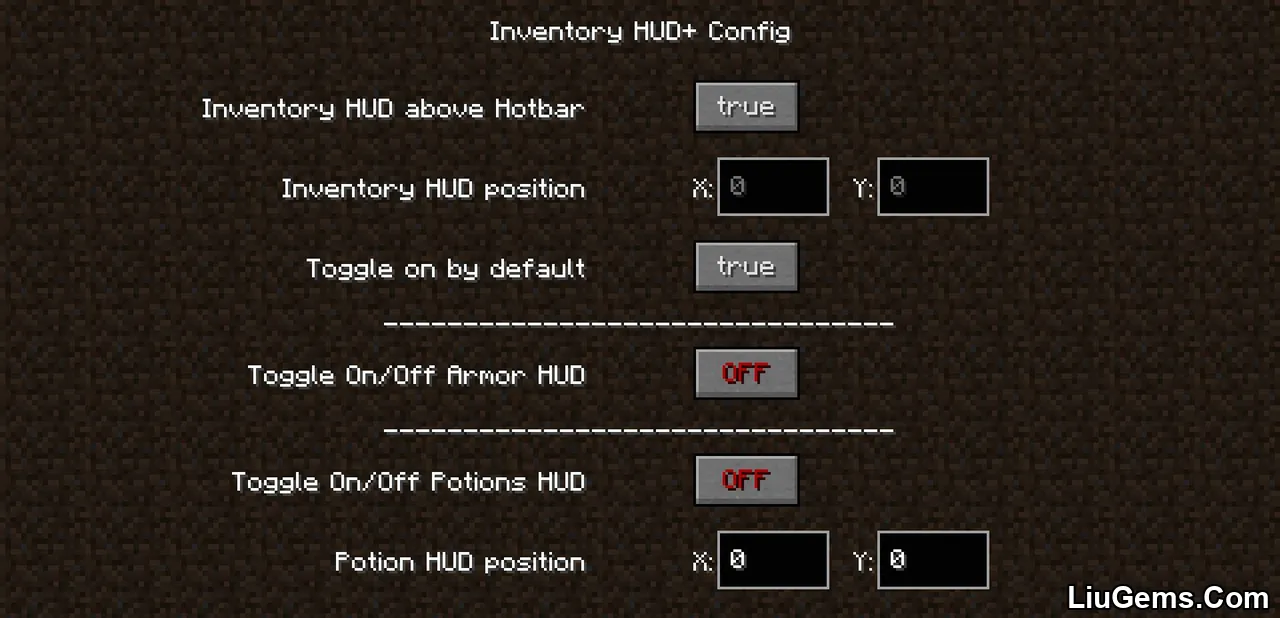
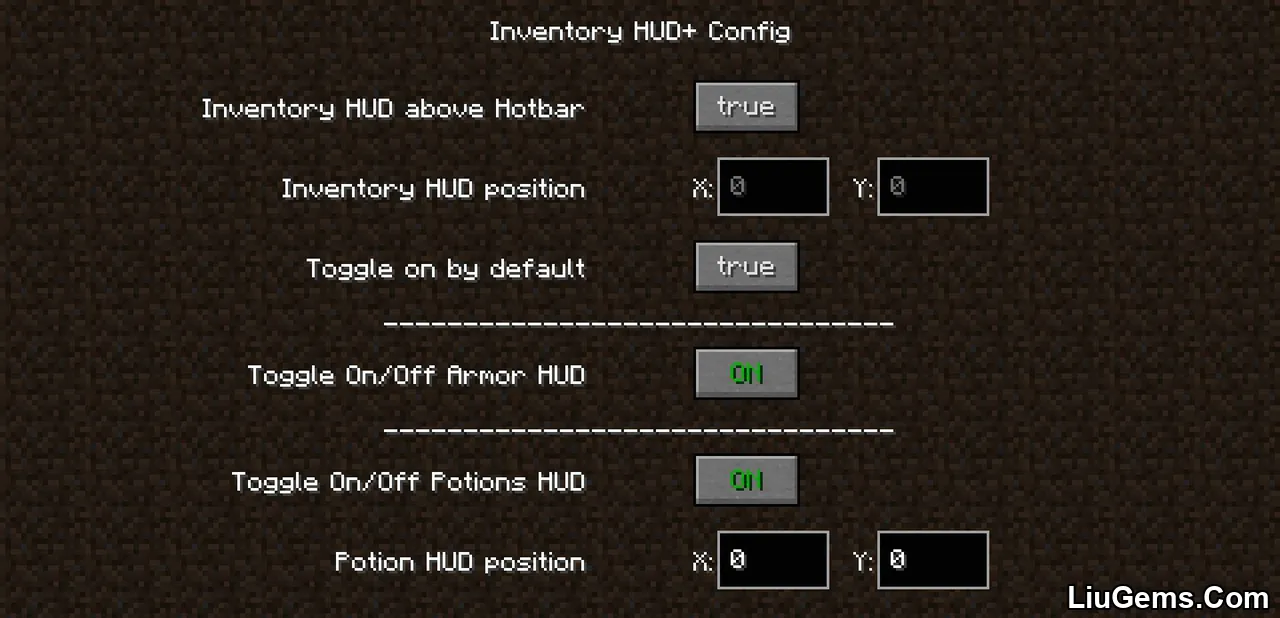
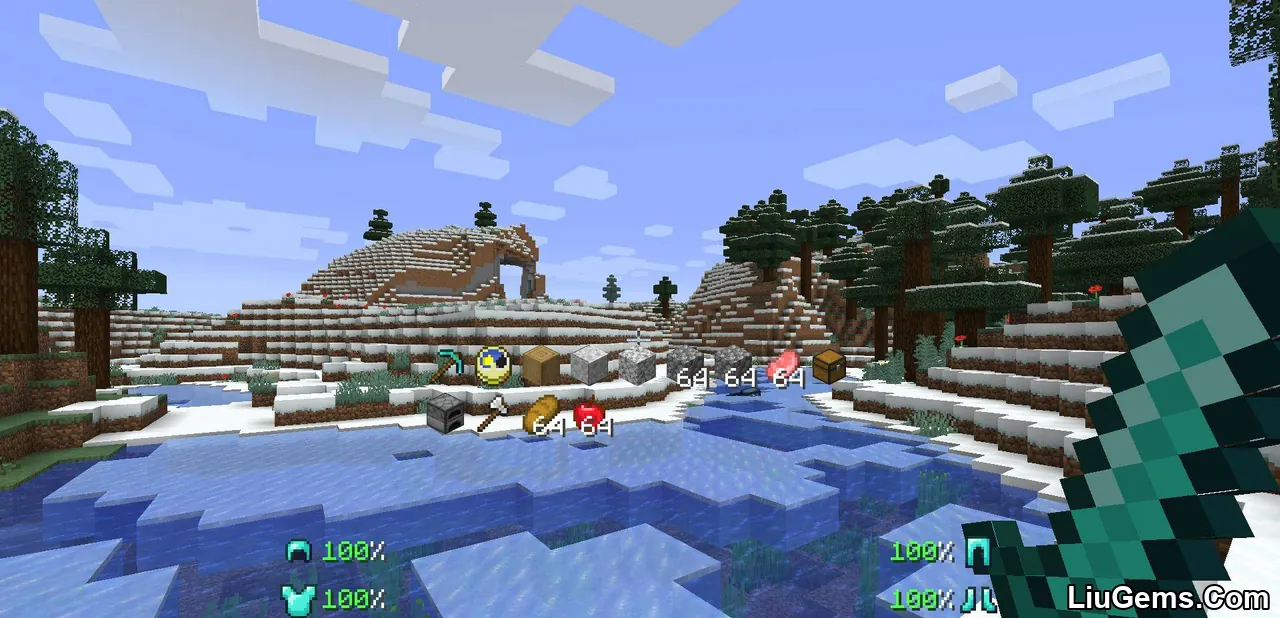

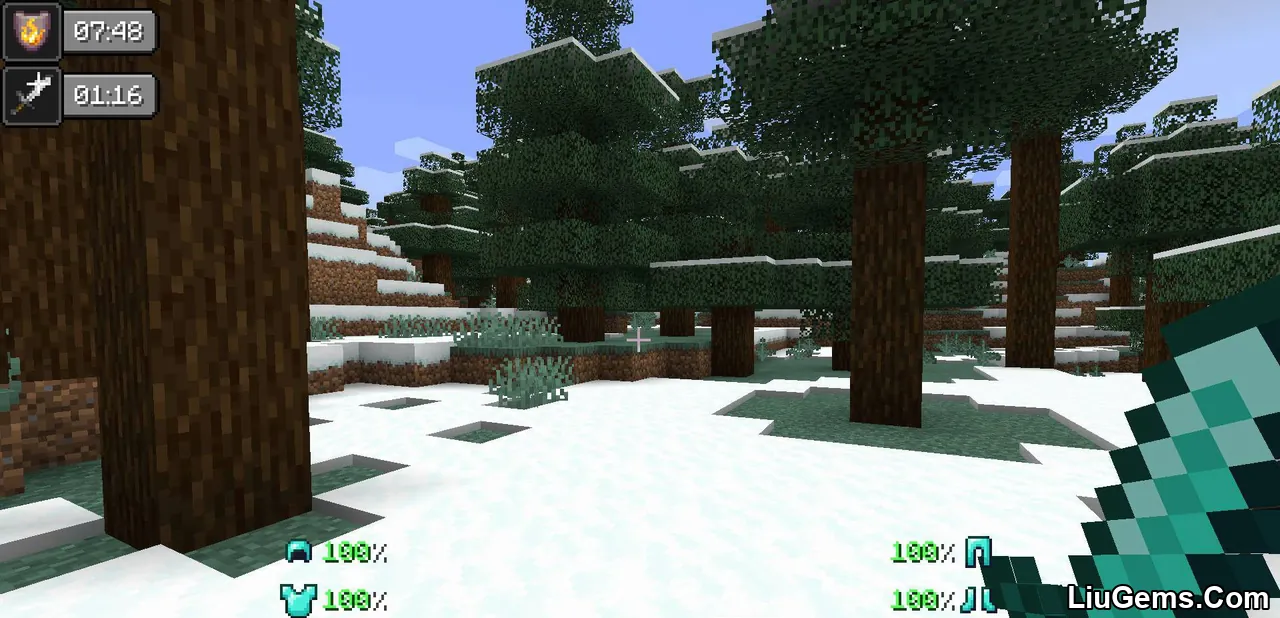
Requires:
How to install:
How To Download & Install Mods with Minecraft Forge
How To Download & Install Fabric Mods
Don’t miss out today’s latest Minecraft Mods
Why use Inventory HUD+ Mod?
Inventory HUD+ Mod enhances your situational awareness by making essential information instantly accessible during gameplay. Whether you’re deep in a cave, in the middle of a boss fight, or just farming resources, being able to monitor your armor’s condition and potion durations can mean the difference between survival and defeat. This mod is especially useful in combat-focused modpacks, hardcore mode, or multiplayer PvP servers where every second counts. With full customization and broad loader compatibility, it’s a perfect addition to any player’s mod list.
FAQs
How do I move the HUD elements on the screen?
Press the O key to enter HUD configuration mode, then drag each panel to your preferred screen position.
What does the armor color mean in the HUD?
The armor bar changes color based on durability: green (>75%), white (25–75%), orange (
Can I disable parts of the HUD I don’t want?
Yes, each part of the HUD (inventory, potion status, armor) can be toggled on or off through the in-game config menu.
Does it support other mods that add armor or potions?
Yes, Inventory HUD+ is compatible with most mods that use standard armor or potion mechanics.
Is this mod client-side only?
Yes, Inventory HUD+ is fully client-side and does not require server installation.
Download links
- Forge Version:download Download file
- Forge Version:download Download file
- Fabric Version:download Download file
- Forge Version:download Download file
- Fabric Version:download Download file
- Forge Version:download Download file
- Fabric Version:download Download file
- Forge Version:download Download file
- Fabric Version:download Download file
- Forge Version:download Download file
- Fabric Version:download Download file
- Forge Version:download Download file
- Fabric Version:download Download file
- Forge Version:download Download file
- Fabric Version:download Download file
- Forge Version:download Download file
- Fabric Version:download Download file
- Forge Version:download Download file
- Fabric Version:download Download file
- Forge Version:download Download file
- Fabric Version:download Download file
- Forge Version:download Download file
- Fabric Version:download Download file
- Forge Version:download Download file
- Fabric Version:download Download file
- Forge Version:download Download file
- Neoforge Version:download Download file
- Fabric Version:download Download file
- Forge Version:download Download file
- Neoforge Version:download Download file
- Fabric Version:download Download file
- Forge Version:download Download file
- Neoforge Version:download Download file
- Fabric Version:download Download file
- Forge Version:download Download file
- Neoforge Version:download Download file
- Fabric Version:download Download file
- Forge Version:download Download file
- Neoforge Version:download Download file
- Fabric Version:download Download file
- Forge Version:download Download file
- Neoforge Version:download Download file
- Fabric Version:download Download file
- Other Versions:download Download file
- Forge Version:download Download file






