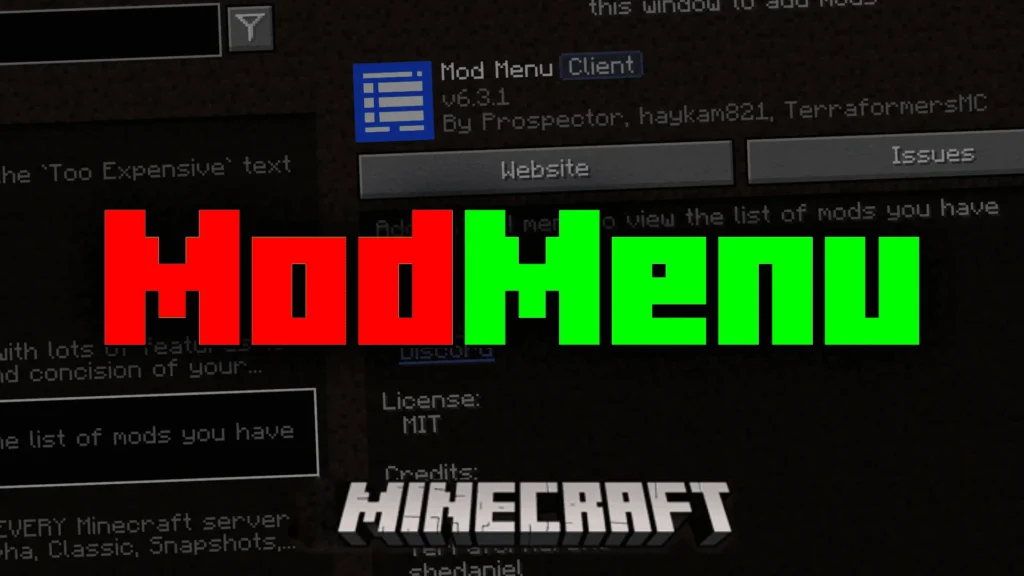MiniHUD Update Port Mod (1.21.7, 1.21.1) is a lightweight yet powerful utility mod for Minecraft that offers advanced overlay visuals and real-time debug information directly in-game. Acting as a more compact and customizable version of the vanilla F3 screen, MiniHUD allows players to display various overlays like light levels, spawnable areas, slime chunks, and even shapes like circles and bounding boxes.
Whether you’re a redstone engineer, a technical player, or a map builder, this mod becomes a valuable companion that enhances how you interact with Minecraft’s internal data and mechanics. With full in-game customization, toggle controls, and the ability to turn overlays on and off with hotkeys, MiniHUD brings an elevated gameplay experience to anyone who needs more control and clarity.

Features:
- Light Level Overlay: See where mobs can spawn instantly with precise lighting data.
- Spawnable Areas: Visualize which blocks are spawnable by hostile mobs.
- Slime Chunks Viewer: Displays slime chunk boundaries without needing external tools.
- Bounding Boxes: Toggle display of various bounding boxes around entities or blocks.
- Custom Shapes & Regions: Draw circles, spheres, and chunk regions for better layout planning.
- In-Game Configuration: Press
H + Cto access and modify all display options. - Performance Friendly: Optimized to work seamlessly with minimal FPS impact.
- Fabric Support: Designed for the Fabric loader.
Screenshots:
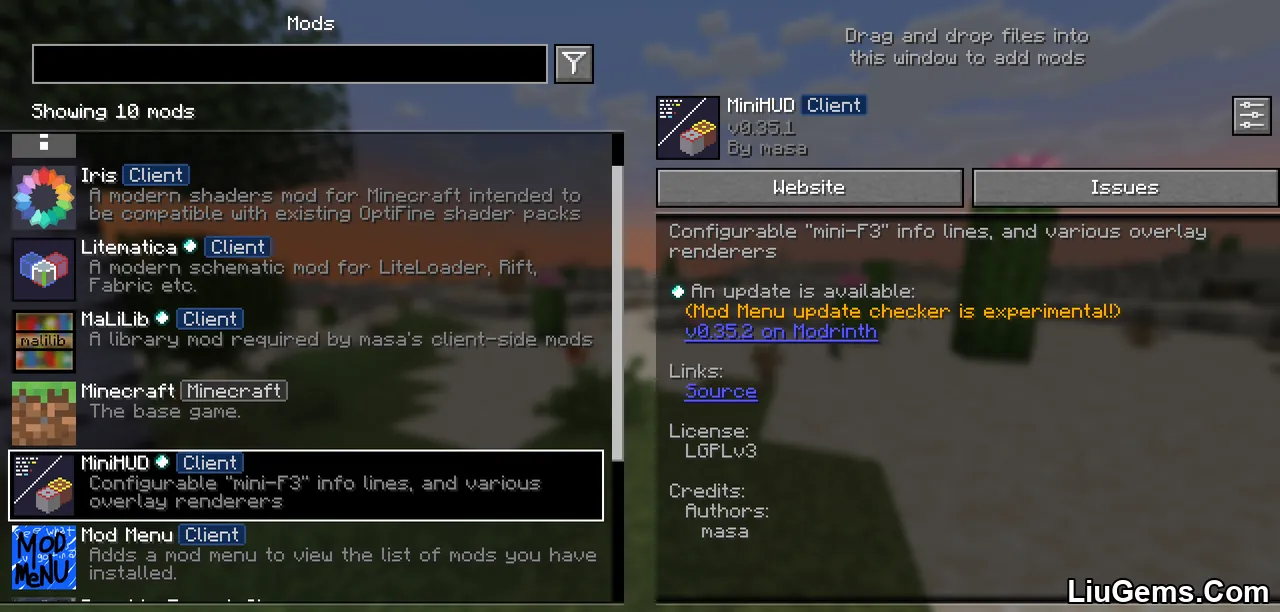
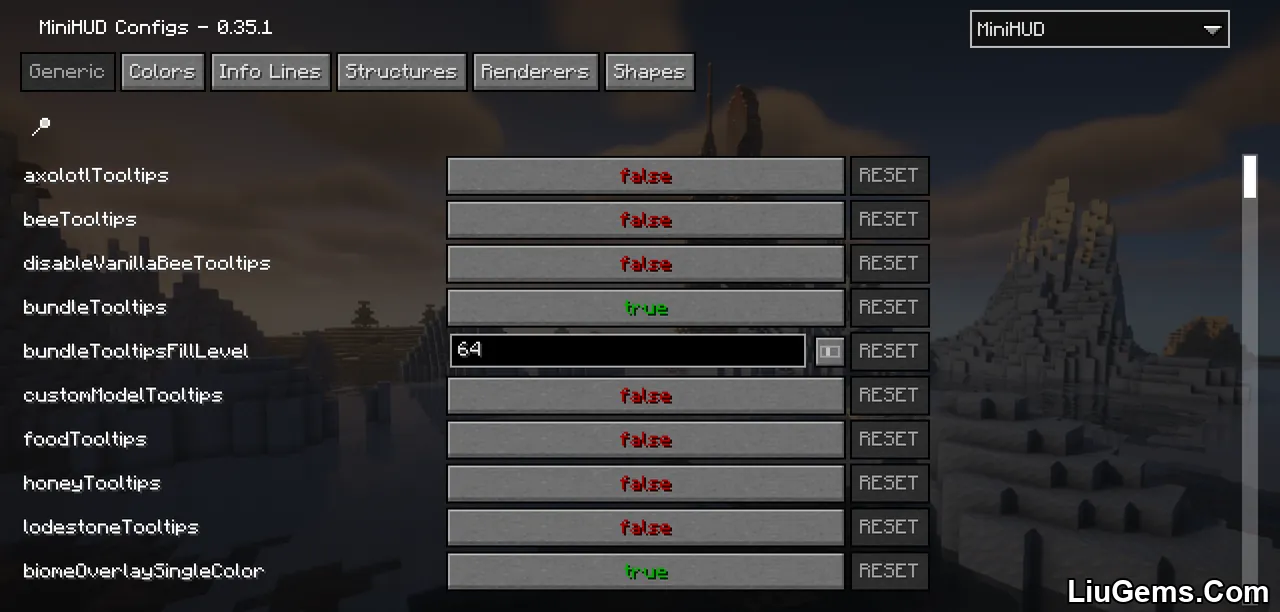



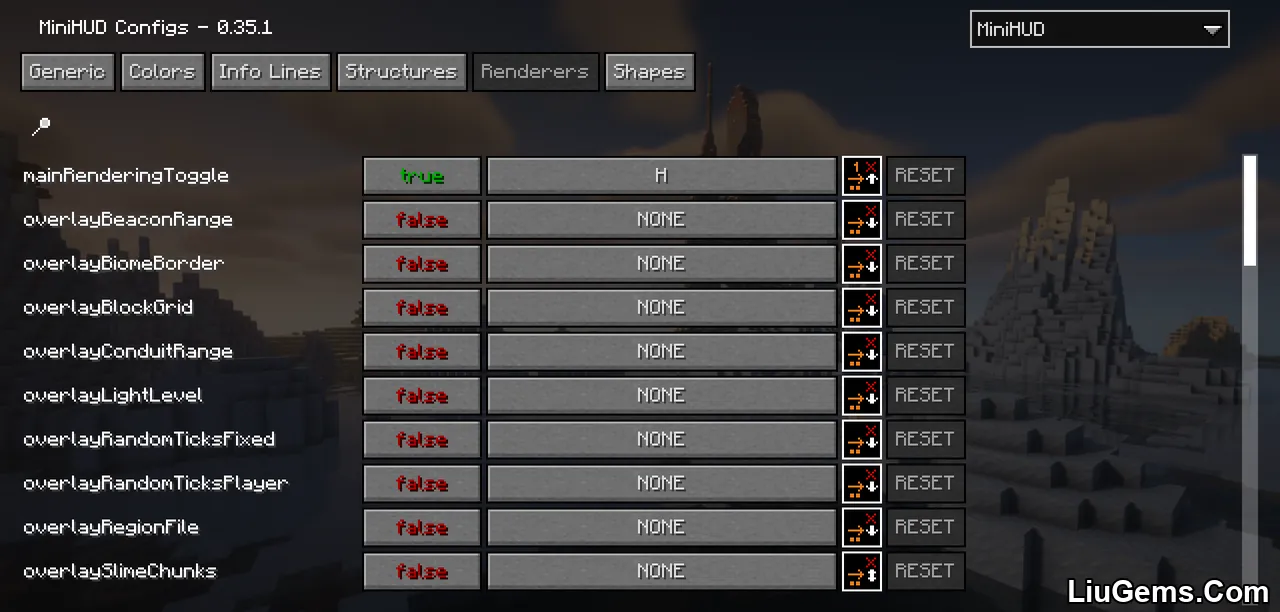
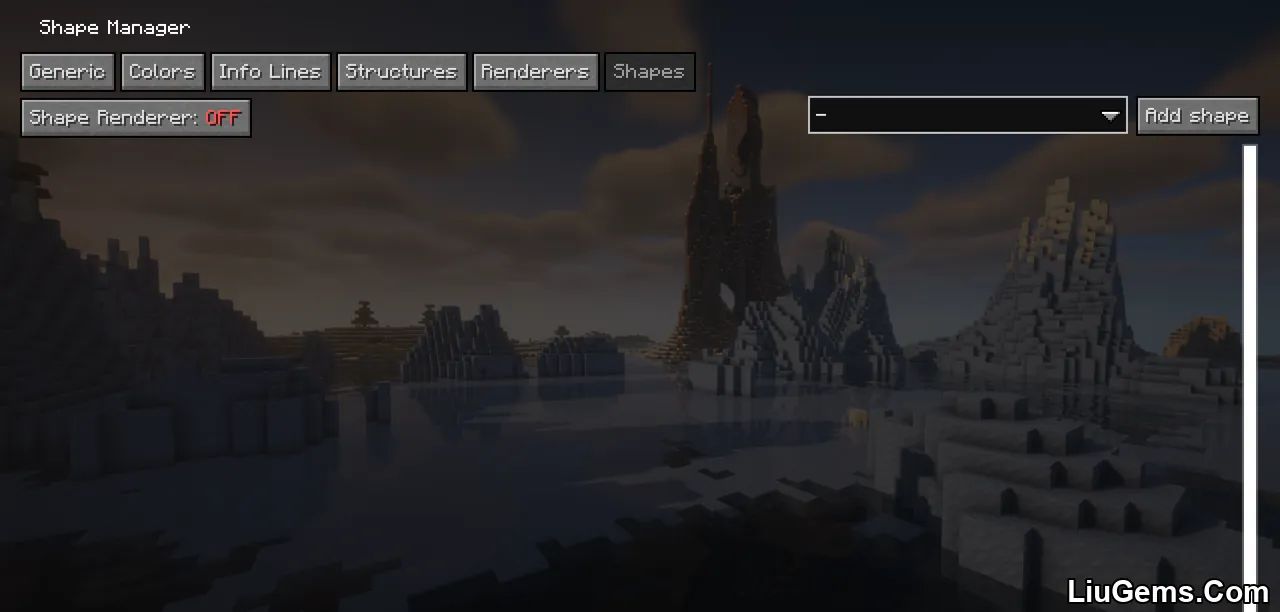
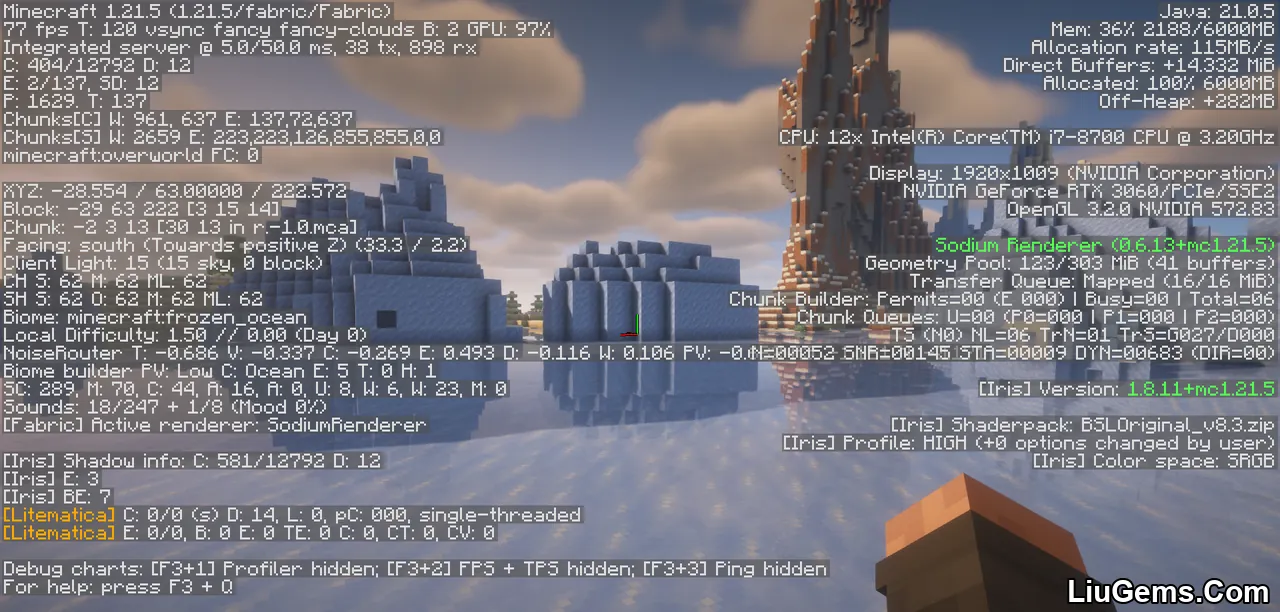




Requires:
How to install:
How To Download & Install Mods with Minecraft Forge
How To Download & Install Fabric Mods
How To Download & Install The Quilt Loader
Don’t miss out today’s latest Minecraft Mods
Why use MiniHUD Update Port Mod?
MiniHUD is essential for players who want more visual control over Minecraft’s world mechanics without flooding the screen with excessive data. It’s particularly useful for:
- Survival players managing mob-proof builds
- Redstone engineers needing precision
- Slime farm creators
- Builders planning large symmetrical layouts
- Server admins checking chunk behavior
Its small memory footprint and easy toggle system make it ideal for everyday use, giving you just the right information at the right time.
FAQs
How do I open the MiniHUD in-game menu?
Press H + C simultaneously to open the configuration GUI. From there, you can toggle or customize overlays.
What is the key to toggle overlays on and off?
Press H to toggle all currently active renderings.
Can I use MiniHUD on servers?
Yes, since MiniHUD is a client-side mod, it works fine on multiplayer servers unless the server specifically restricts it.
Does this mod support Forge or NeoForge?
No, MiniHUD Update Port Mod currently supports only the Fabric mod loader.
Is it safe to use with performance mods like Sodium or Lithium?
Yes, it is compatible with most optimization mods and works well alongside performance enhancement setups.
Download links
- Fabric Version:download Download file
- Fabric Version:download Download file
- Fabric Version:download Download file
- Fabric Version:download Download file
- Fabric Version:download Download file
- Fabric Version:download Download file