Emotecraft Mod (1.21.7, 1.20.1) brings Bedrock-style character expressions to Minecraft Java Edition, allowing players to perform gestures like waving, cheering, or dancing perfect for servers and multiplayer interactions. Designed for Fabric, Forge, NeoForge, and Quilt, this mod offers intuitive emote selection, keybinding, and custom emote support. Whether you’re greeting friends or roleplaying, Emotecraft adds a new layer of expressiveness and fun to the game.
To experience its full functionality, both the server and the client must have the mod installed. It supports synchronization across players, so everyone sees the same gestures in real time. This makes it ideal for social servers, streamers, or any players looking to enrich their communication beyond chat messages.

Features:
- Emote playback with real-time synchronization
- Fast-access emote menu and category navigation
- Built-in emotes: waving, clapping, dancing, facepalming, and more
- Custom emote support (.json or animated .emotecraft files)
- Keybinding for quick trigger of specific emotes
- Quark mod integration for additional gestures
- Lightweight and multiplayer-friendly
- Visual feedback with animation previews
- Search functionality by emote name or author
Screenshots:
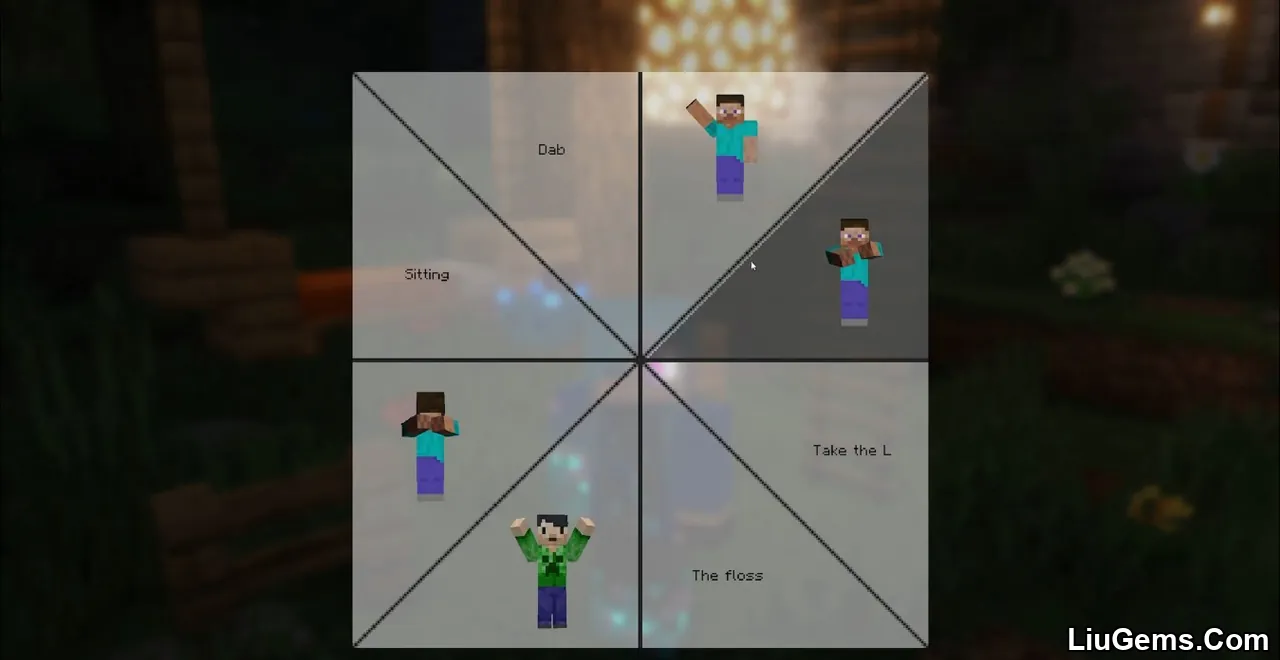

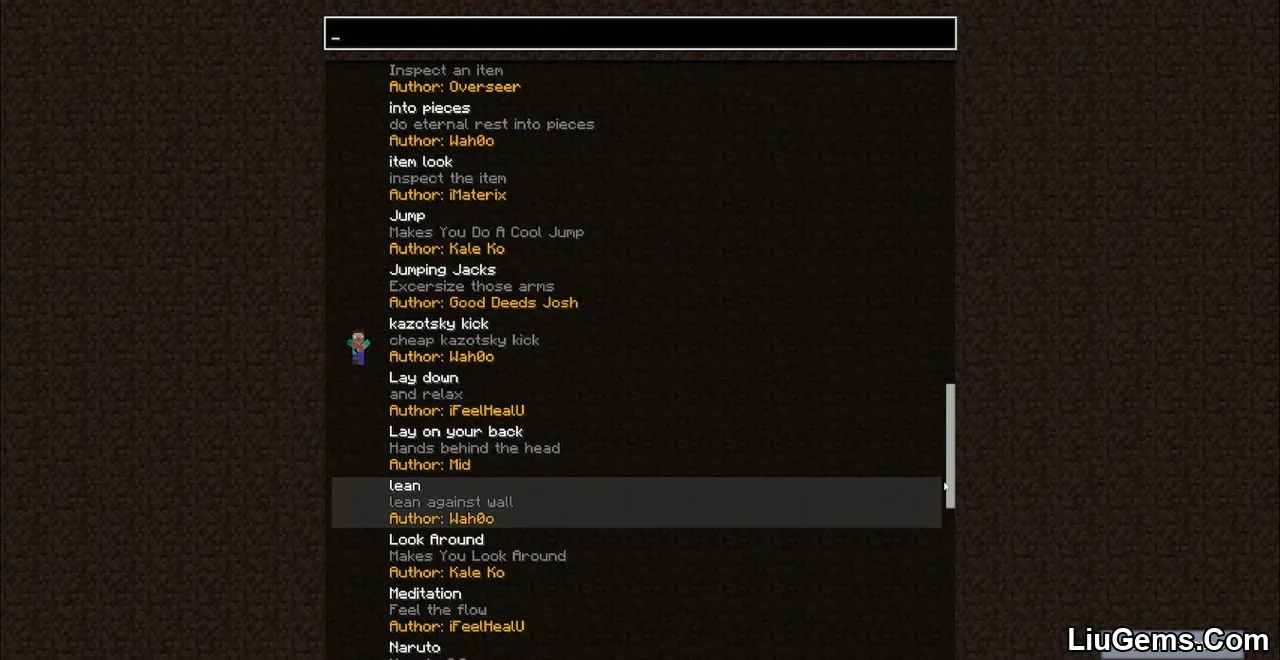







How to Use:
The Menu:
Open the Emotecraft menu via the top-right corner in the game’s “Other Options”. This menu gives access to configuration, emote lists, and fast-access settings.
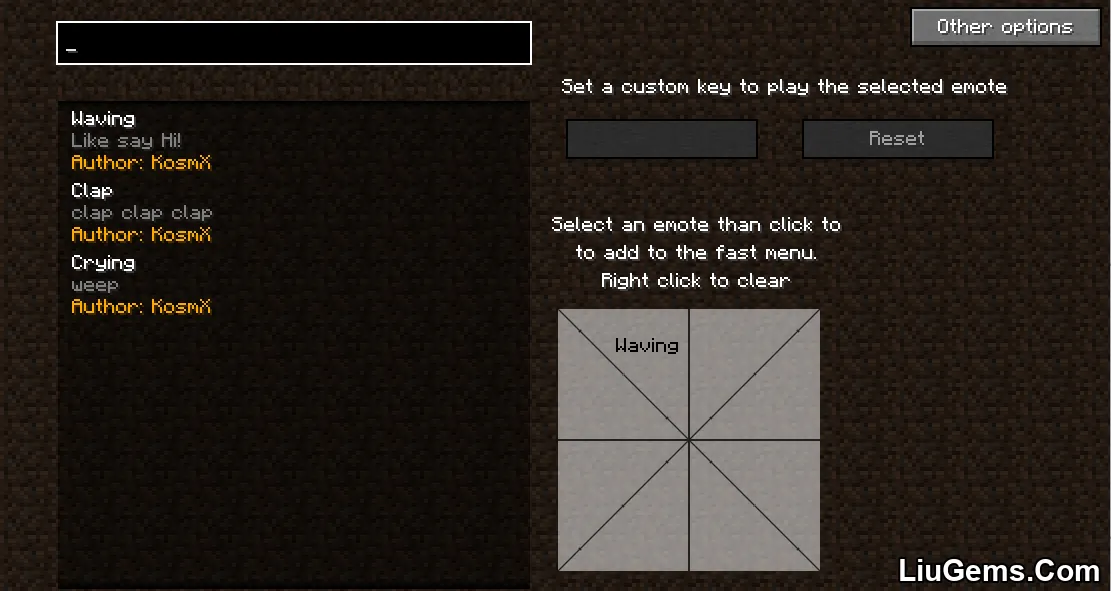
Fast Menu:
- Top-left: Search box for emotes (by name, description, or author).
- Click an emote to assign it to the quick menu.
- Right-click to remove an emote from the quick menu.
Custom Keybindings:
- Select an emote, then click the empty box to assign a key.
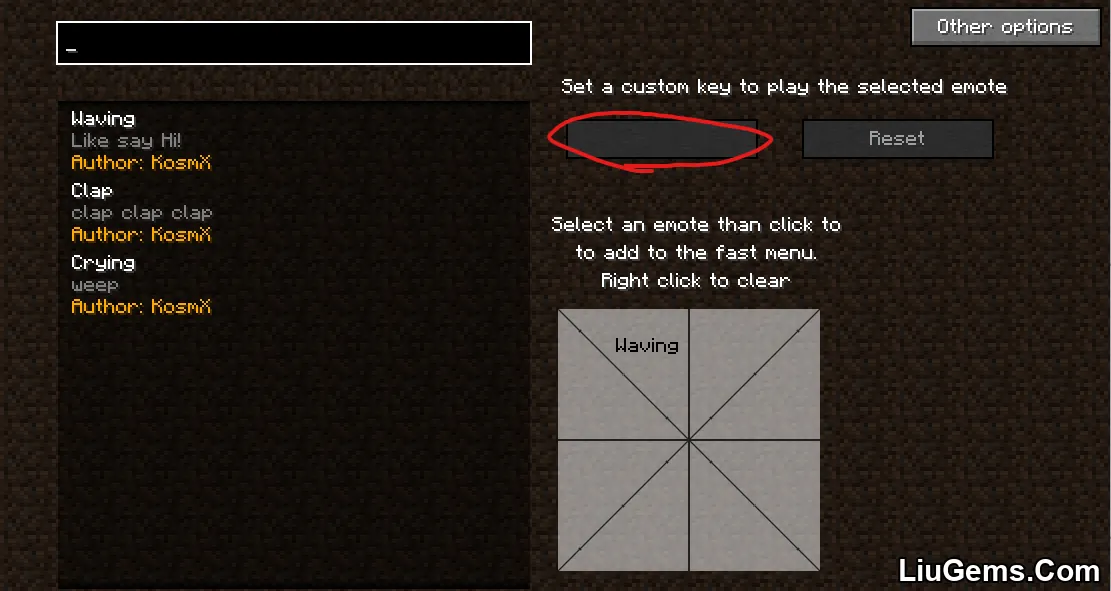
Press the desired key to bind it.
Press ESC or use the reset button to remove the binding.
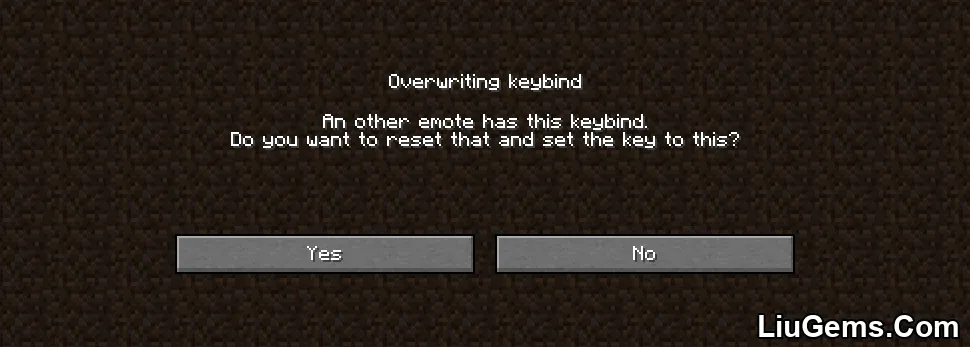
If you click YES, you remove the old keybinding and set the key to this emote. If you click to NO, you won’t clear the old keybinding, but you won’t set the new.
In-Game Menu:
Default key: B
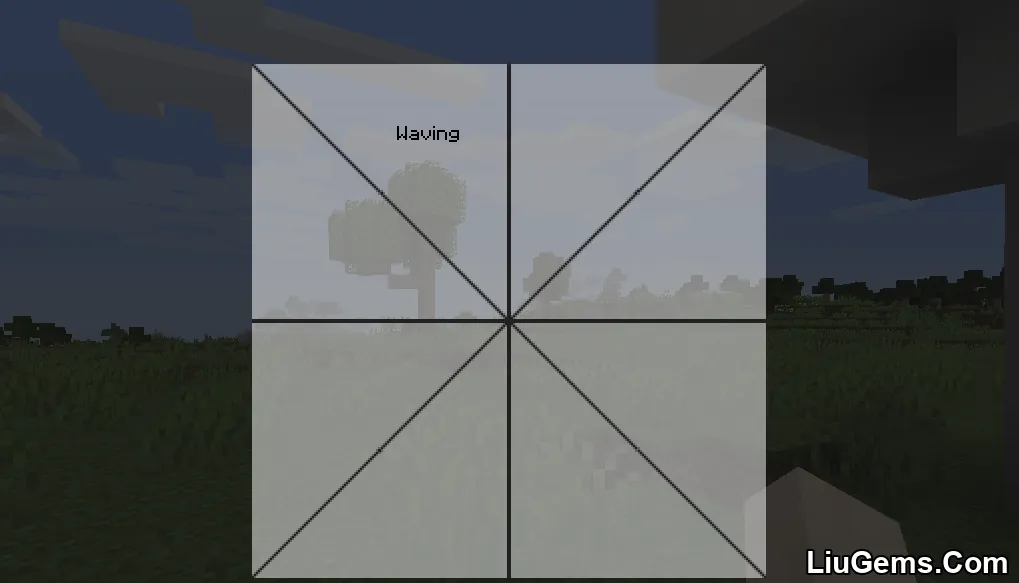
Opens a radial or list-based quick selection UI.
Click an emote to instantly perform it.
Supports direct playback and filtering just like the full menu.
Requires:
How to install:
How To Download & Install Mods with Minecraft Forge
How To Download & Install Fabric Mods
Don’t miss out today’s latest Minecraft Mods
Why Use Emotecraft Mod?
Unlike simple cosmetic mods, Emotecraft enhances how you interact socially in multiplayer servers. It offers expressive communication that is both accessible and deeply customizable. Whether you’re running a roleplay server or just want to say “hi” with a wave instead of a text message, this mod adds meaningful, visual ways to express yourself. Combined with support for custom emotes, server syncing, and intuitive controls, Emotecraft stands out as a must-have for community-oriented Minecraft experiences.
FAQs
Do both client and server need Emotecraft installed?
Yes, for emotes to display correctly across players, both server and clients must install the mod.
Can I use custom emotes?
Yes, Emotecraft supports custom emotes via `.emotecraft` or `.json` files, which can be loaded manually or distributed through servers.
How do I assign emotes to hotkeys?
Open the emote menu, select an emote, and click the keybinding box. Then press the desired key. This lets you use emotes instantly in-game.
Is there Bedrock Edition compatibility?
Emotecraft mimics Bedrock’s emotes but is designed specifically for Java Edition. It’s not compatible with Bedrock servers or clients.
Does Emotecraft support multiplayer servers?
Absolutely. Emotecraft is designed with multiplayer in mind and synchronizes emotes across players for shared animations.
Download links
- Forge Version:download Download file
- Fabric Version:download Download file
- Forge Version:download Download file
- Fabric Version:download Download file
- Forge Version:download Download file
- Fabric Version:download Download file
- Forge Version:download Download file
- Fabric Version:download Download file
- Forge Version:download Download file
- Fabric Version:download Download file
- Forge Version:download Download file
- Fabric Version:download Download file
- Forge Version:download Download file
- Fabric Version:download Download file
- Forge Version:download Download file
- Fabric Version:download Download file
- Neoforge Version:download Download file
- Fabric Version:download Download file
- Neoforge Version:download Download file
- Fabric/ Quilt Version:download Download file
- Neoforge Version:download Download file
- Fabric/ Quilt Version:download Download file
- Neoforge Version:download Download file
- Fabric/ Quilt Version:download Download file






