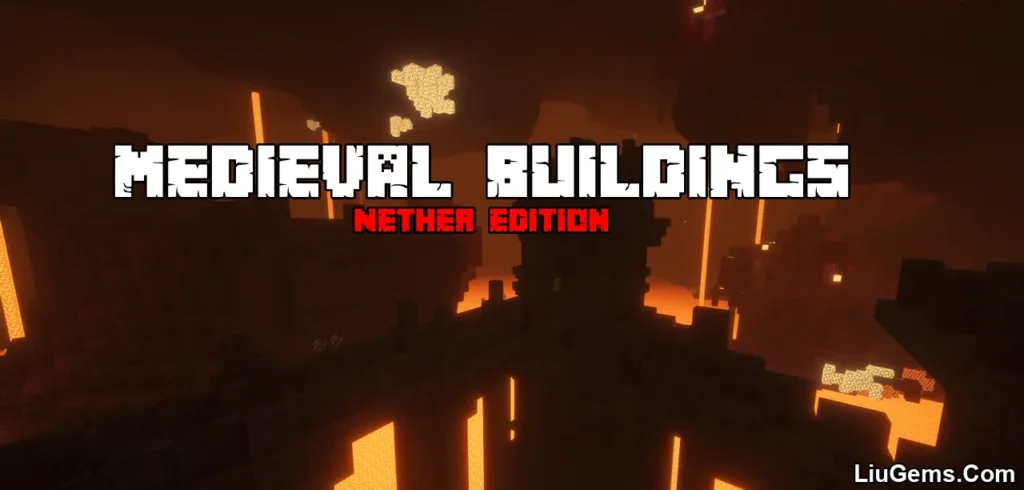VsnGamer’s Elevator Mod (1.21.7, 1.20.1) revolutionizes vertical movement in Minecraft by introducing a simple yet powerful Elevator block. Designed for Fabric, Forge, and NeoForge, this mod makes it incredibly easy to move up and down between floors in your base without clunky ladders, slow scaffolding, or complicated redstone contraptions.
With just two Elevator blocks placed within 20 blocks of each other, players can teleport instantly between them by simply standing on the block and jumping or crouching. It’s the perfect addition for modern builds, secret bunkers, high-rise towers, and underground bases. Whether you’re a redstone minimalist or a tech mod fan, this lightweight mod fits seamlessly into any playstyle.

Features:
- Adds the Elevator block for instant vertical teleportation
- Allows travel between two elevators up to 20 blocks apart
- Seamless movement: jump to go up, crouch to go down
- Works with color-coded elevators for selective connections
- Compatible with survival and creative modes
- Right-click with an empty hand to open the elevator’s settings interface
- Lightweight and performance-friendly design
- No commands or redstone needed
- Supports both singleplayer and multiplayer environments
Screenshots:
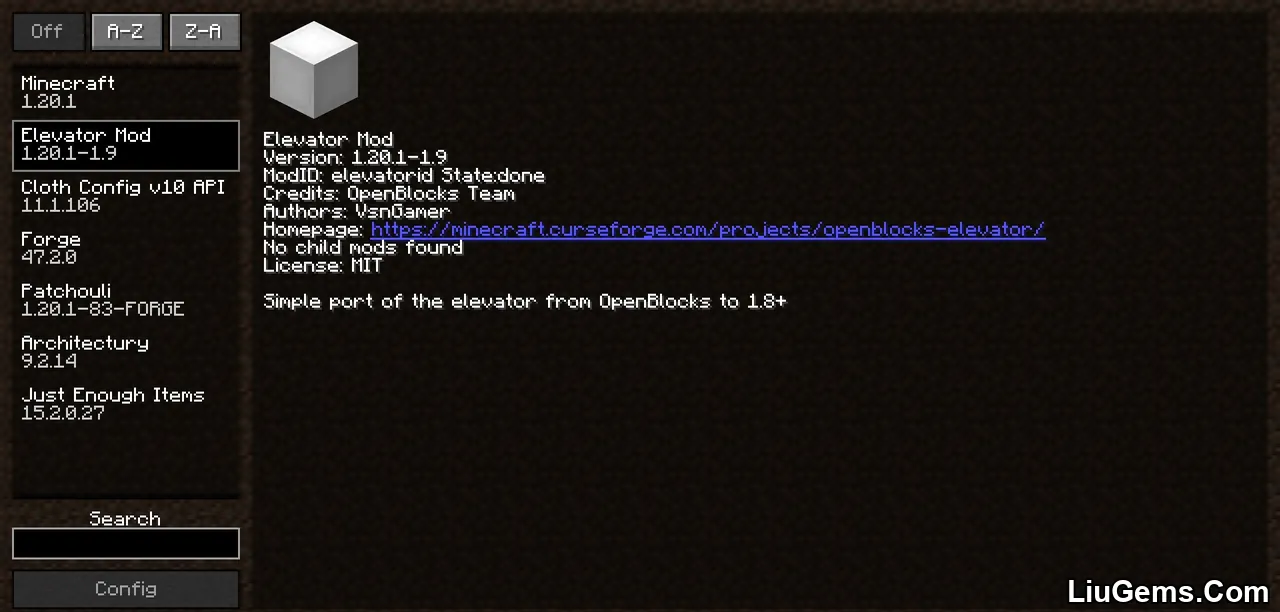
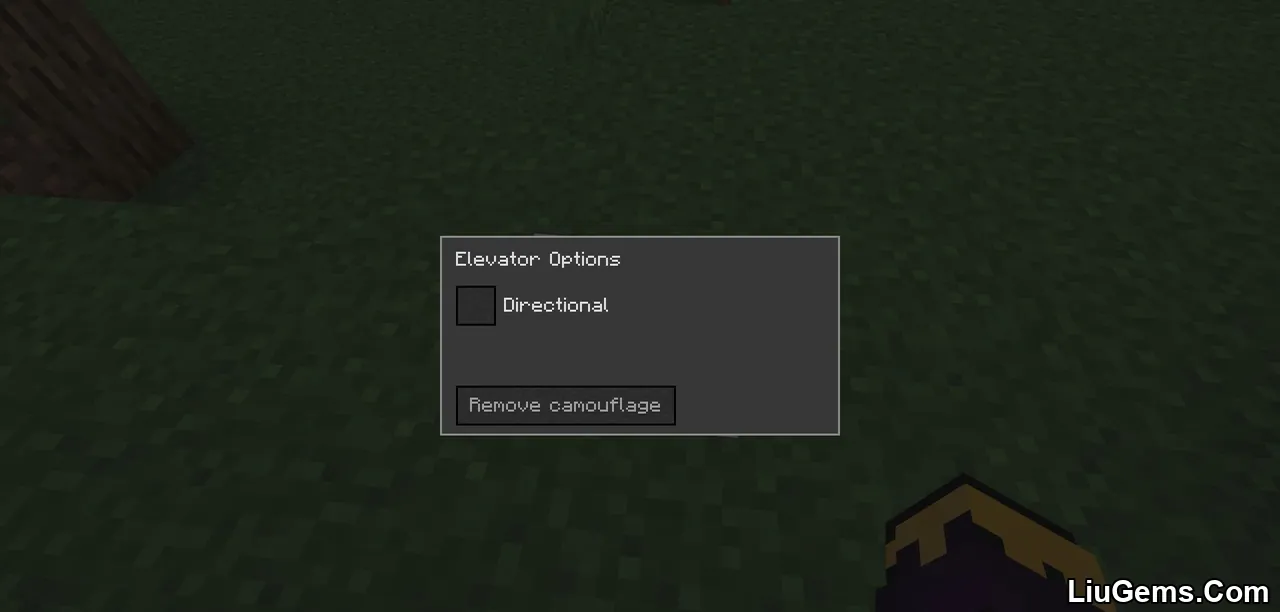


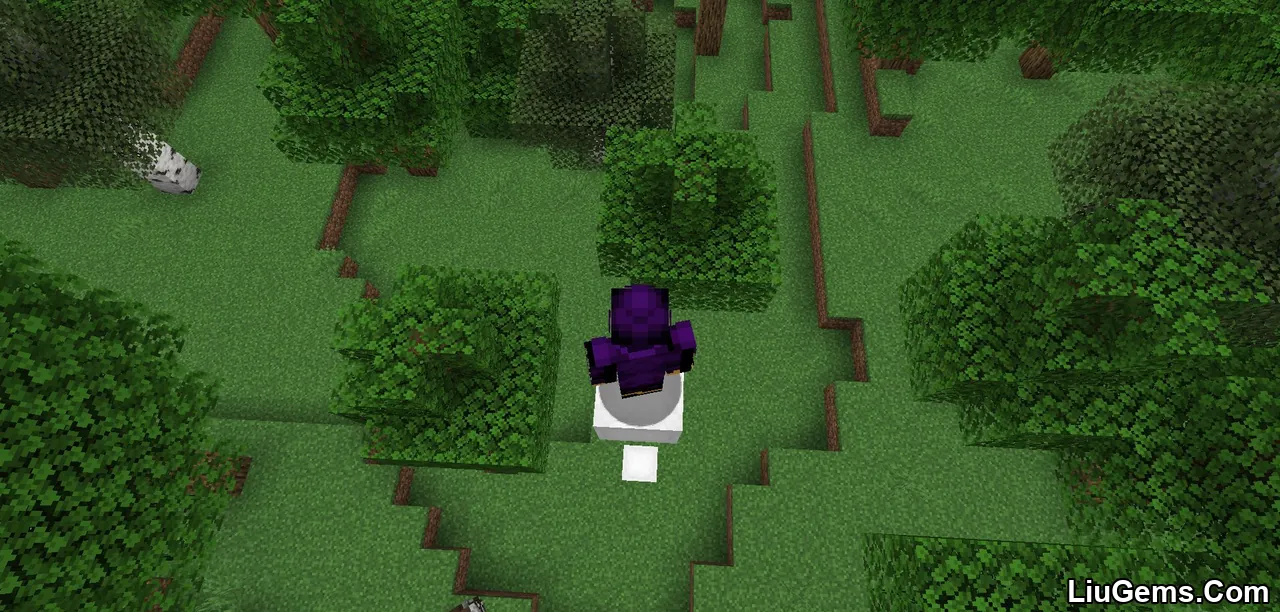





Crafting Recipes:
We recommend installing Just Enough Items (for Forge-based mods) or Roughly Enough Items (for mods using the Fabric modloader) to view all available recipes in this mod.
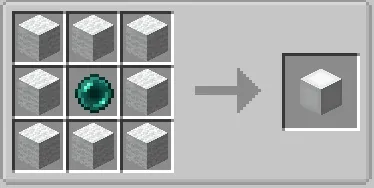
Why Use VsnGamer’s Elevator Mod?
Ladders are slow, water elevators are clunky, and piston elevators are fragile. VsnGamer’s Elevator Mod offers a clean, server-friendly, and immersive way to move vertically with speed and style. It’s especially useful for builders working on tall structures or underground facilities who need smooth transitions between levels. The simplicity of the mod makes it ideal for both beginners and veterans, while color-coding support ensures you can manage multiple shafts with ease.
Requires:
How to install:
How To Download & Install Mods with Minecraft Forge
How To Download & Install Fabric Mods
How To Download & Install The Quilt Loader
Don’t miss out today’s latest Minecraft Mods
FAQs
How do I craft the Elevator block?
The crafting recipe varies depending on the modpack, but it typically uses wool and ender pearls. Check JEI or the mod’s page for the exact recipe.
What is the maximum distance between Elevator blocks?
Elevators can connect to each other vertically up to 20 blocks apart.
How do I use the Elevator?
Stand on the Elevator block and press jump (to go up) or sneak (to go down). You’ll be teleported to the matching elevator above or below.
Can I connect multiple elevators?
Yes! You can color-code elevators using dye. Only elevators of the same color will connect, allowing multiple shafts in one area.
Is this mod compatible with multiplayer?
Yes. The mod works flawlessly on servers and can be used by all players once installed on the client and server sides.
Download links
- Forge Version:download Download file
- Forge Version:download Download file
- Forge Version:download Download file
- Forge/ Neoforge Version:download Download file
- Forge Version:download Download file
- Neoforge Version:download Download file
- Neoforge Version:download Download file
- Forge Version:download Download file
- Neoforge Version:download Download file
- Neoforge Version:download Download file
- Neoforge Version:download Download file
- Neoforge Version:download Download file
- Fabric Version:download Download file
- Neoforge Version:download Download file
- Fabric Version:download Download file
- Neoforge Version:download Download file
- Fabric Version:download Download file
- Neoforge Version:download Download file
- Fabric Version:download Download file
- Neoforge Version:download Download file
- Fabric Version:download Download file