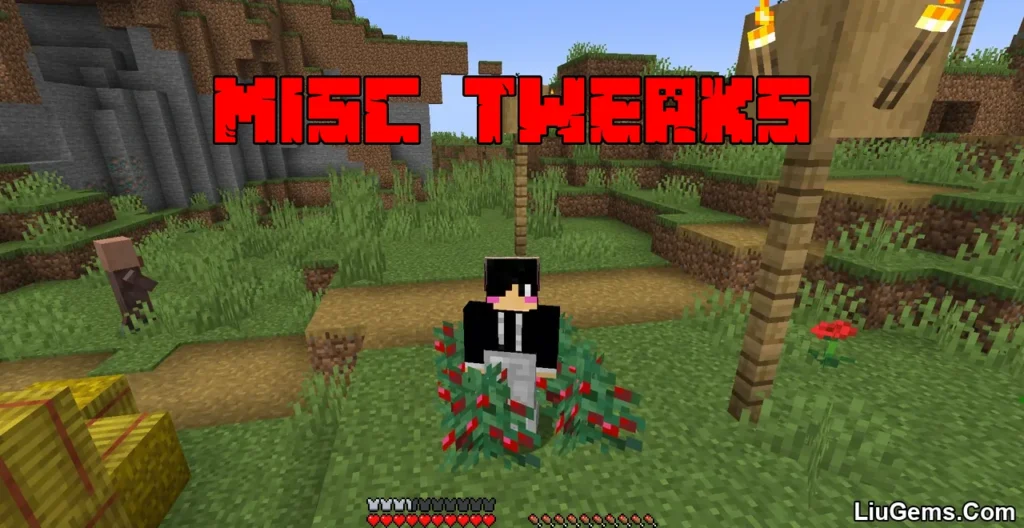Custom Cursor Mod for Minecraft (1.21.7, 1.20.1) gives players the ability to replace the default system mouse cursor with fully customizable designs directly within the game. Whether you want something more immersive, thematic, or visually distinct, this mod allows you to completely transform how your cursor appears while navigating menus, GUIs, inventories, and more.
More than just a visual tweak, the mod supports dynamic cursor changes depending on what you’re hovering over like buttons, links, inventory slots, or blank UI areas. This makes it useful not only for aesthetic customization, but also for improving clarity and accessibility in gameplay and modded interfaces.

Features:
- Custom Cursor Textures: Replace the default mouse pointer with Minecraft-themed or user-made designs
- Dynamic Cursor Behavior: Cursor icon updates in real time depending on UI interaction (e.g. hovering over buttons vs. items)
- User-Created Design Support: Easily add your own
.pngcursor files to personalize your experience - Theme Flexibility: Switch between multiple styles classic, medieval, modern, pixelated, and more
- Cross-Loader Compatibility: Works on Fabric, Forge, and NeoForge
- Lightweight & Client-Side Only: Does not affect server-side performance or compatibility
- Enhances UI Visibility: Useful for players who want a clearer cursor or improved accessibility
Screenshots:
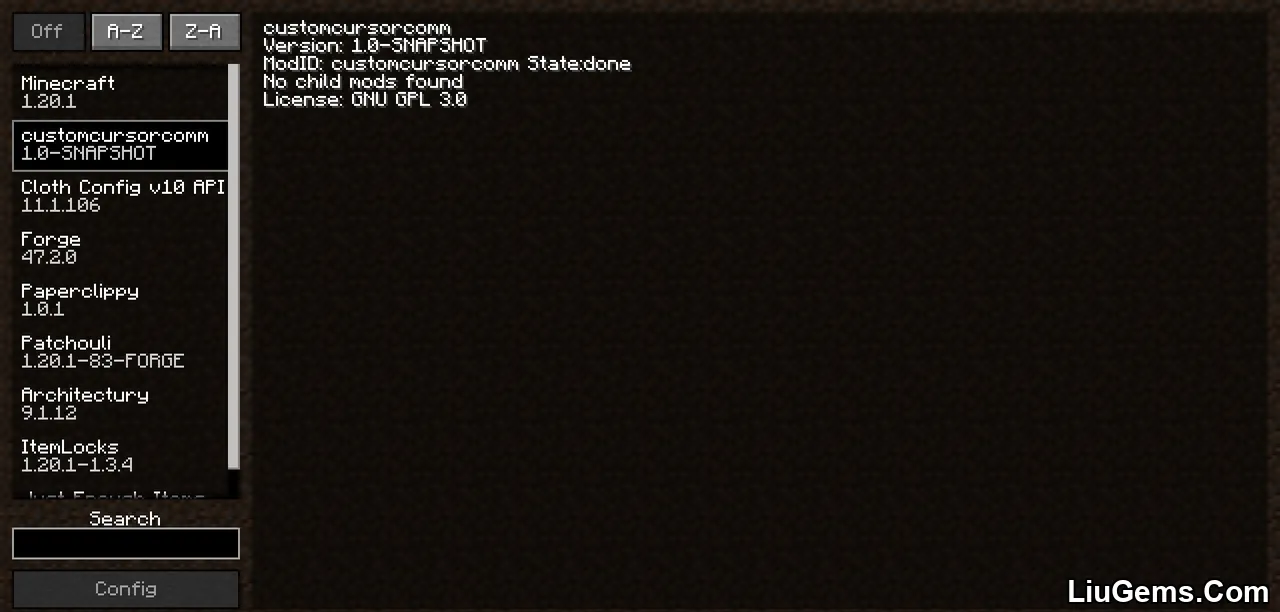




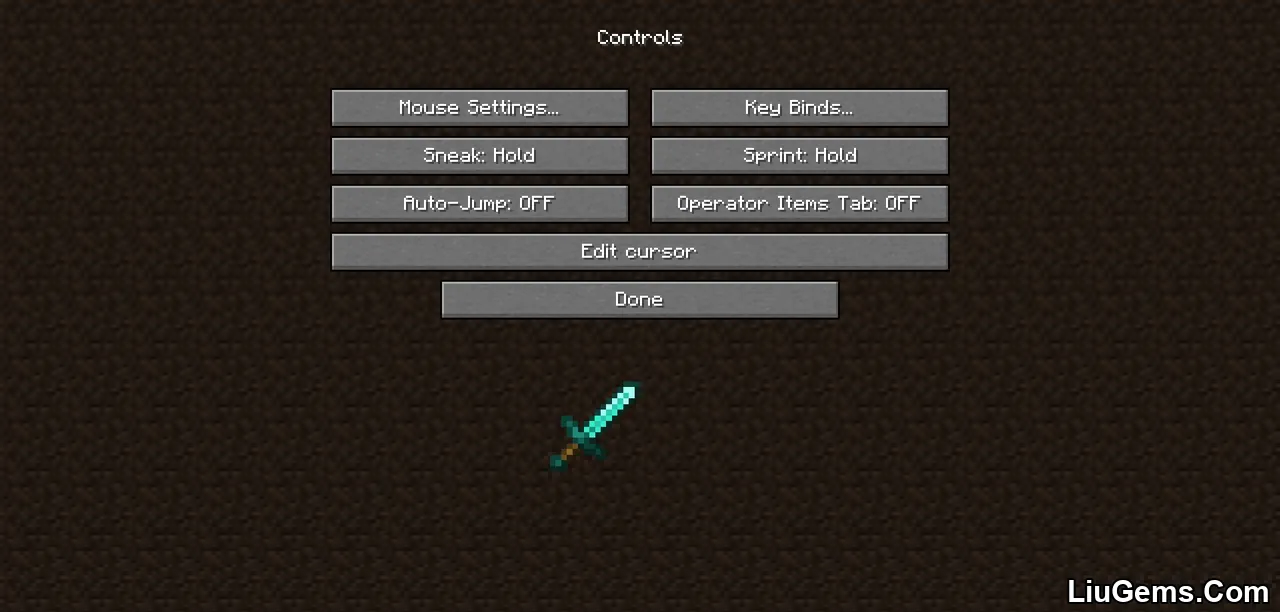



Why use Custom Cursor Mod?
Minecraft’s default cursor is simple but limited. Custom Cursor Mod lets you inject personality, clarity, or functionality into your interface by giving you full control over cursor visuals. Whether you’re a content creator aiming for a themed interface, or a player who just wants better visual feedback when hovering over interactive elements, this mod is both fun and practical. It’s a small visual upgrade that goes a long way in making your Minecraft experience feel more polished and personal.
Crafting Recipes:
We recommend installing Just Enough Items (for Forge-based mods) or Roughly Enough Items (for mods using the Fabric modloader) to view all available recipes in this mod.
Requires:
How to install:
How To Download & Install Mods with Minecraft Forge
How To Download & Install Fabric Mods
How To Download & Install The Quilt Loader
Don’t miss out today’s latest Minecraft Mods
FAQs
How do I install a custom cursor design?
You can add your own cursor textures as PNG files in the mod’s config folder. Specific instructions are typically included in the mod documentation or GitHub page.
Can the cursor change based on what I’m pointing at?
Yes, the mod supports dynamic changes depending on context—such as buttons, links, slots, and blank spaces.
Is this mod client-side only?
Yes, it’s fully client-side and doesn’t require installation on multiplayer servers.
Does this work with custom UI or modded inventory screens?
In most cases, yes. The mod is designed to work with many custom interfaces created by other mods.
Download links
- Forge Version:download Download file
- Fabric Version:download Download file
- Forge Version:download Download file
- Fabric Version:download Download file
- Fabric Version:download Download file
- Neoforge Version:download Download file
- Fabric Version:download Download file
- Neoforge Version:download Download file
- Fabric Version:download Download file
- Neoforge Version:download Download file
- Fabric Version:download Download file
- Neoforge Version:download Download file
- Fabric Version:download Download file
- Neoforge Version:download Download file
- Fabric Version:download Download file