HUD Compass Mod (1.21.7, 1.20.1) is a minimalist yet incredibly useful mod that adds a heads-up compass bar to the top of your Minecraft screen. Designed to look native to the game, this mod integrates directional indicators like N, S, E, W and precise angles to help players maintain orientation while exploring, building, or returning to important locations. Whether you’re venturing into vast biomes, building symmetrically, or just want to stop getting lost, HUD Compass offers a clean, performance-friendly navigation overlay without cluttering your screen.
Available for Forge and NeoForge, this mod also supports optional waypoint markers and even spawn point indicators. It’s ideal for players who love immersion but hate constantly opening maps or checking coordinates. HUD Compass Mod ensures you always know which way you’re facing and where you’re going without breaking the visual style of the vanilla interface.

Features:
- Minimalist Compass Bar: Adds cardinal direction markers (N, S, E, W) right on your screen.
- Precise Navigation: Displays your exact heading in degrees, perfect for technical builds or pathfinding.
- Waypoint Markers: Saved locations (like your base or important landmarks) appear directly on the compass.
- Spawn Point Indicator: Optional icon shows where you’ll respawn, useful in exploration and hardcore gameplay.
- Immersive Visuals: Blends into Minecraft’s UI as if it were part of the original design.
- Lightweight and Non-Intrusive: Has almost no performance impact, making it suitable for low-end systems or heavy modpacks.
Screenshots:
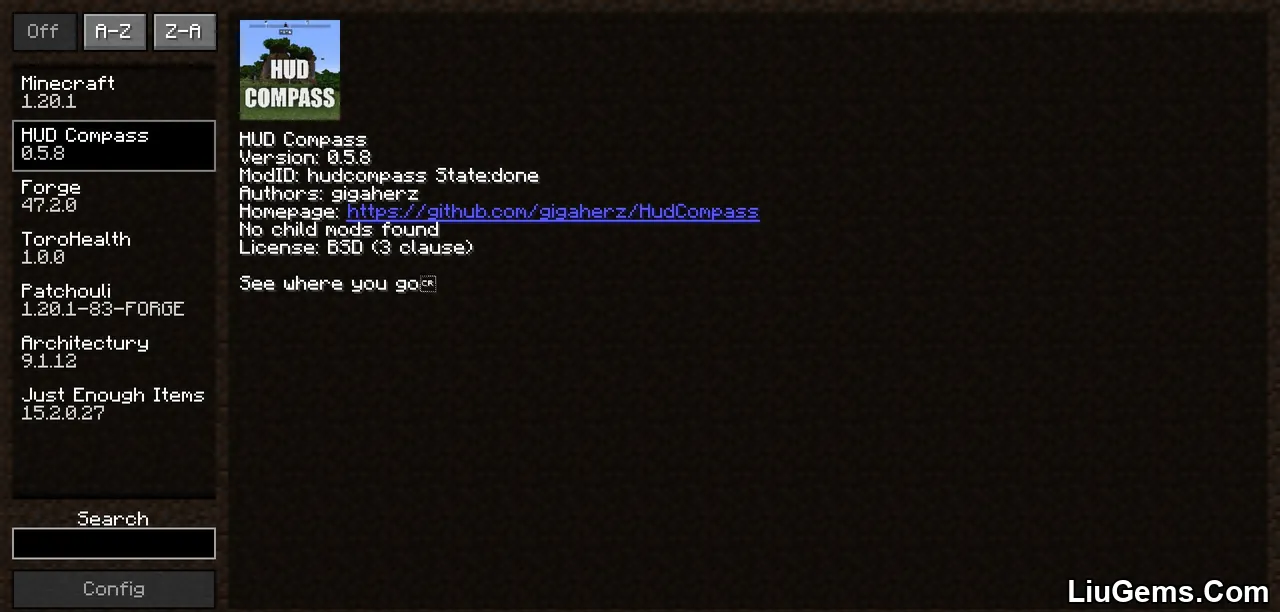

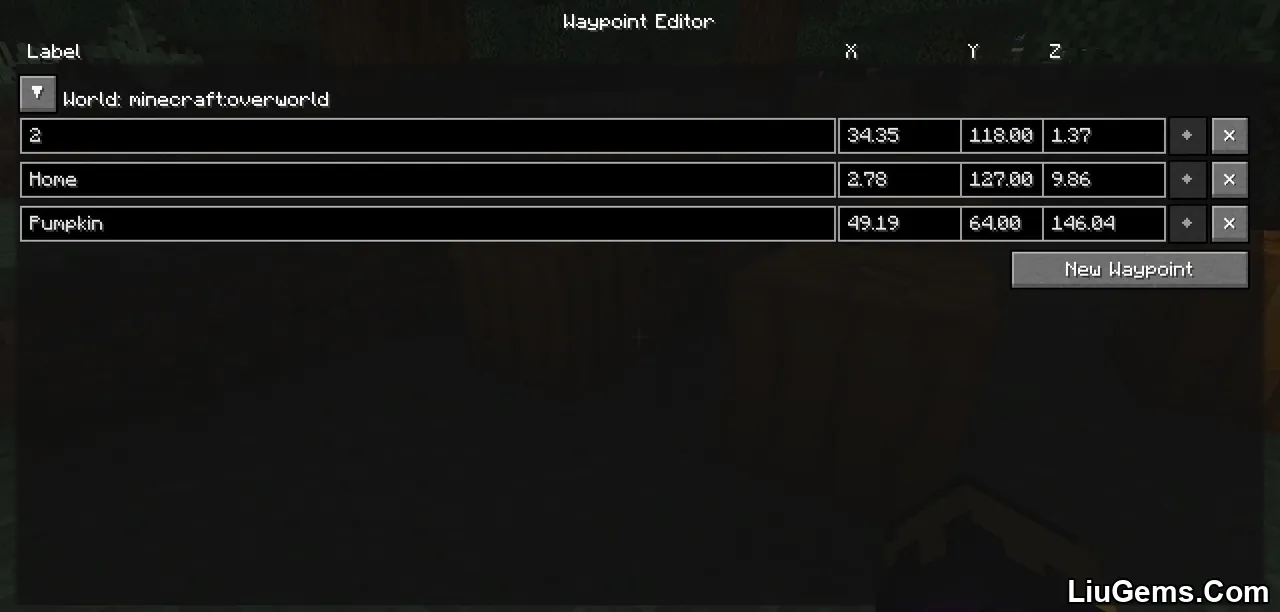





Why use HUD Compass Mod?
Minecraft’s default navigation tools are limited you either rely on a handheld compass or memorize coordinate values. HUD Compass Mod modernizes your interface by giving you a clean, on-screen navigation bar that’s always visible and always helpful. No more fumbling with F3 or second-guessing your direction in the middle of the night or deep underground.
Whether you’re:
- Exploring vast modded worlds,
- Trying to build a symmetrical structure facing true north,
- Or heading home after a mining trip,
HUD Compass ensures you stay on course without ever opening a menu. It’s especially helpful for builders, adventurers, and server players who need to coordinate directions quickly.
Requires:
How to install:
How To Download & Install Mods with Minecraft Forge
How To Download & Install Fabric Mods
How To Download & Install The Quilt Loader
Don’t miss out today’s latest Minecraft Mods
FAQs
Does HUD Compass Mod work with waypoints?
Yes, it can display saved waypoints as markers on the compass bar for better orientation.
Is this mod compatible with other UI mods or minimaps?
Yes. It is lightweight and designed to work well alongside other mods like Xaero’s Minimap or JourneyMap.
Can I turn off certain features like the spawn icon?
Yes, many features are configurable via the mod’s settings or config file, allowing you to customize your HUD experience.
Is HUD Compass client-side or does it require server installation?
This is a client-side mod only. You can use it freely on multiplayer servers without needing server support.
Does it affect game performance?
No. The mod is extremely lightweight and has no noticeable impact on performance, even in large modpacks.
Download links
- Forge Version:download Download file
- Forge Version:download Download file
- Forge Version:download Download file
- Forge Version:download Download file
- Forge Version:download Download file
- Forge Version:download Download file
- Forge/ Neoforge Version:download Download file
- Neoforge Version:download Download file
- Neoforge Version:download Download file
- Neoforge Version:download Download file
- Neoforge Version:download Download file
- Neoforge Version:download Download file
- Neoforge Version:download Download file






