Nether Wart Blocks to Nether Warts Mod (1.21.7, 1.20.1) finally introduces the long-overdue crafting logic that many Minecraft players expected: the ability to reverse a Nether Wart Block back into its original form 9 Nether Warts. In the base game, crafting 9 Nether Warts creates a Nether Wart Block, but this process is strangely irreversible. This mod fixes that inconsistency with a lightweight solution that integrates naturally into the vanilla gameplay loop.
Whether you’re working with Nether resources, managing potion ingredients, or looking for automation-friendly recipes, this mod delivers a subtle but powerful improvement. It also opens the door to new Nether Wart farming strategies including automated setups thanks to the circular conversion process.

Features:
- Reverse Crafting Recipe: Adds a shapeless recipe to convert 1 Nether Wart Block back into 9 Nether Warts.
- Vanilla Consistency: Brings Nether Wart Blocks in line with other block-to-item recipes like iron, gold, or bone blocks.
- Lightweight Mod: Minimal code, zero configuration needed plug and play.
- Automation Ready: Enables new auto-farming systems with Crimson Fungi and nether wart farms.
- Cross-Compatible: Available for Fabric, Forge, NeoForge, and Quilt loaders.
Crafting Recipes:
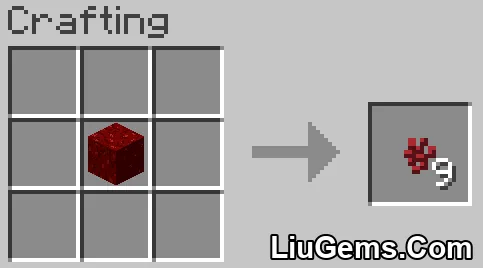
Screenshots:


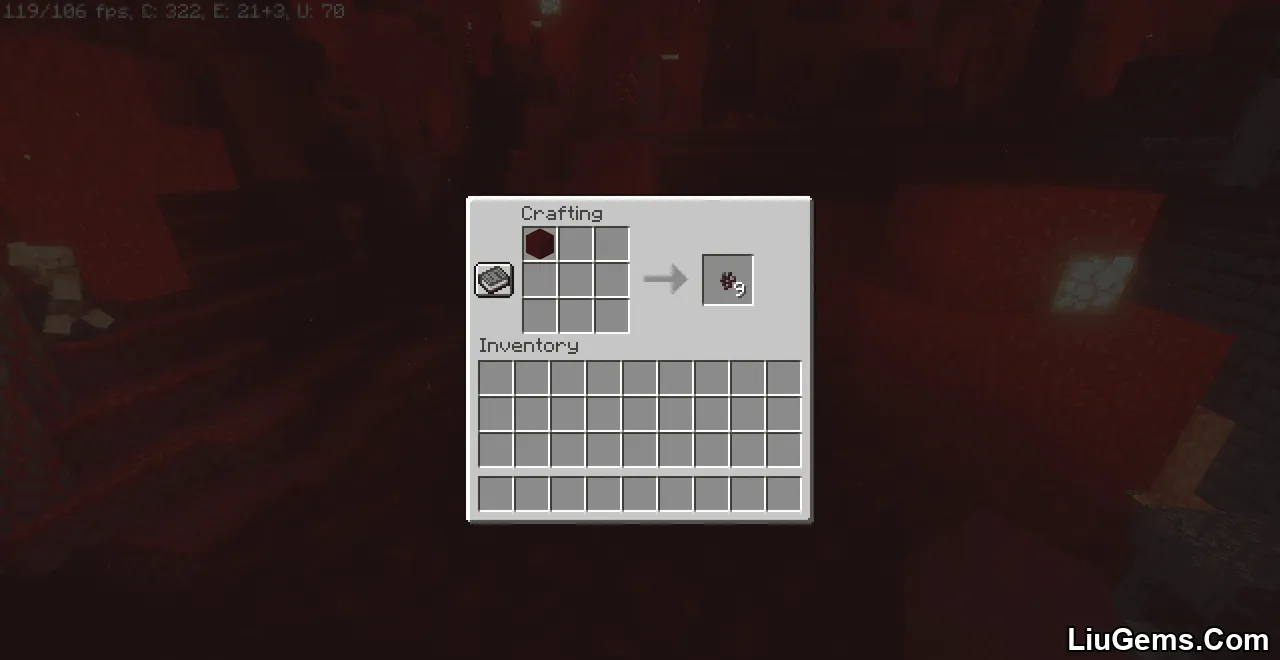


Why use Nether Wart Blocks to Nether Warts Mod?
This mod fixes one of Minecraft’s more frustrating inconsistencies. Players are used to converting resources between block and item forms from iron to iron blocks, diamonds to diamond blocks, and back again. But Nether Warts break that rule. Once you craft them into blocks, you’re stuck — unless you install this mod.
It’s especially useful for potion makers, nether-based builds, and server economies where wart farming is a core mechanic. It’s also ideal for modpacks that value balance, automation, and logical crafting systems. This is one of those subtle mods that becomes essential once you use it.
Requires:
Minecraft Forge or Fabric API or Quilt Loader or NeoForge Installer
How to install:
How To Download & Install Mods with Minecraft Forge
How To Download & Install Fabric Mods
How To Download & Install The Quilt Loader
Don’t miss out today’s latest Minecraft Mods
FAQs
How do I convert a Nether Wart Block back into Nether Warts?
Simply place the Nether Wart Block into any crafting grid — it will yield 9 Nether Warts in return.
Is this recipe shapeless?
Yes. You can place the Nether Wart Block anywhere in the crafting grid to convert it.
Can I automate the conversion with hoppers or modded machines?
Yes, in modded environments, machines that simulate crafting (like Applied Energistics or Create) can automate the process.
Does this mod require configuration?
No, it works out of the box with no config files or setup needed.
Will this mod conflict with other crafting mods?
Very unlikely. It only adds a single shapeless recipe that doesn’t interfere with any known mechanics.
Download links
- Forge Version:download Download file
- Forge Version:download Download file
- Forge Version:download Download file
- Fabric Version:download Download file
- Forge Version:download Download file
- Quilt / Fabric Version:download Download file
- Forge Version:download Download file
- Quilt / Fabric Version:download Download file
- Forge Version:download Download file
- Quilt /Fabric Version:download Download file
- Quilt/Fabric Version:download Download file
- Forge Version:download Download file
- Neoforge Version:download Download file
- Quilt/Fabric Version:download Download file
- Forge Version:download Download file
- Neoforge Version:download Download file
- Forge Version:download Download file
- Neoforge Version:download Download file
- Forge Version:download Download file
- Neoforge Version:download Download file
- Forge Version:download Download file
- Neoforge Version:download Download file
- Quilt/Fabric Version:download Download file
- Forge Version:download Download file
- Neoforge Version:download Download file
- Quilt/Fabric Version:download Download file






