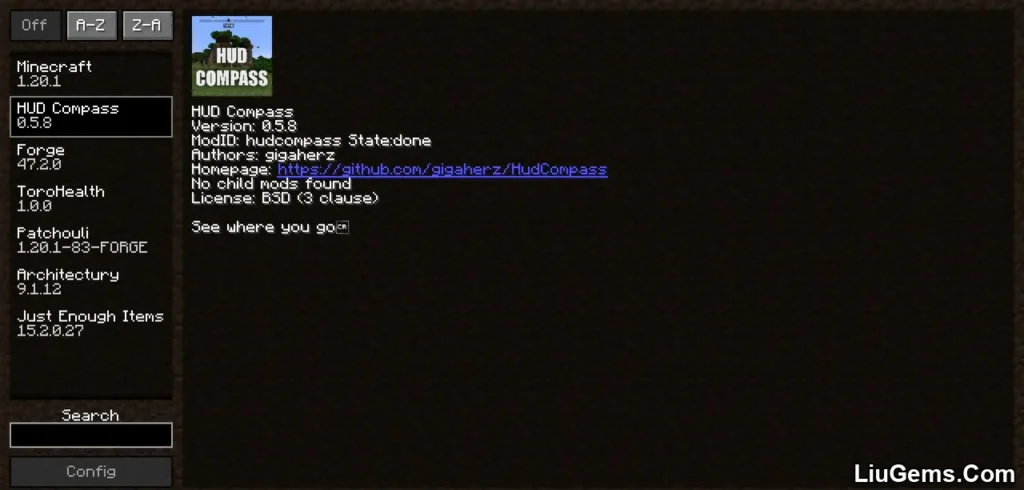Time Stop Clock Mod (1.20.1) introduces an extraordinary level of control over the flow of time in Minecraft. With a magical time-manipulating clock and intuitive commands, this mod allows players to slow down, pause, or speed up the entire world. Whether you’re building complex redstone contraptions, exploring in slow motion, or freezing combat situations entirely, this mod turns you into a true time mage.
By default, Minecraft runs at a constant tickrate. But Time Stop Clock breaks those boundaries. Pause mobs mid-jump, slow explosions, or fast-forward through tedious animations all with a simple item or chat command. This mod is especially useful for modpack creators, cinematic makers, and players who love experimenting with the game’s inner mechanics.

Features:
- Complete Time Stop:
- Halts all in-game activity, including mobs, particles, and redstone.
- Perfect for pausing dangerous situations or creating cinematic freeze frames.
- Slow Motion:
- Reduce tickrate to 0.5x speed, slowing animations and movement smoothly.
- Fast-Forward:
- Increase game tickrate to 2.0x and speed up processes like smelting, mob AI, or growth.
- Whitelist Control:
- Add or remove entities that are immune to time stop great for creative setups.
- Special Clock Item:
- A custom item allows players to control time intuitively and visually.
- Supports projectile launching; hold Shift to view compatible throwables.
- Time Control Commands:
/timeclock tickrate– Set global tickrate manually./timeclock pauseTime– Toggle the complete time stop mode./timeclock config reload– Reloads external config for changes without restarting.- Commands to manage whitelist: add, remove, view, clear.
Screenshots:
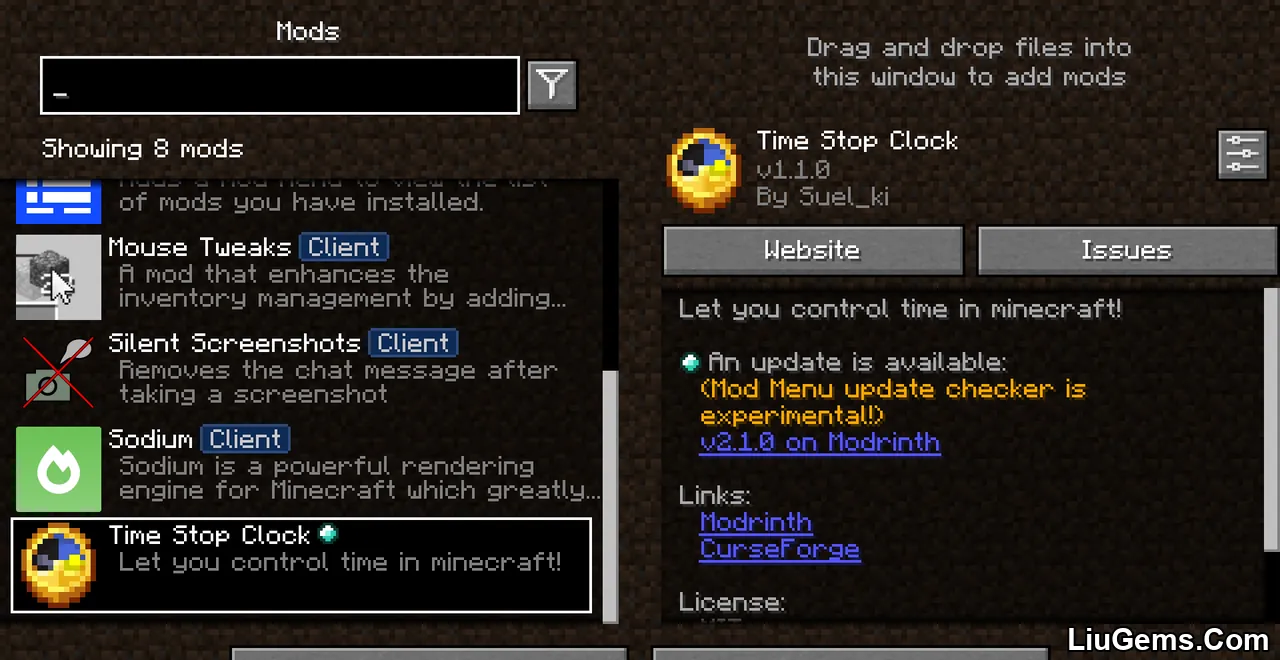
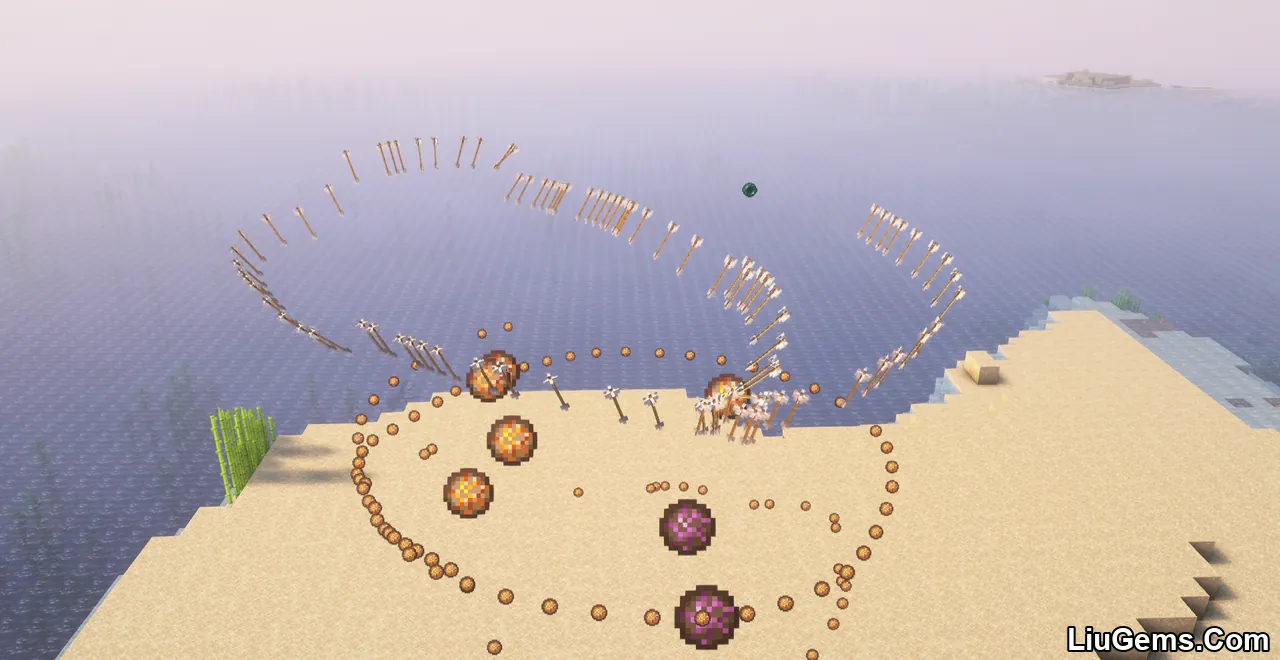










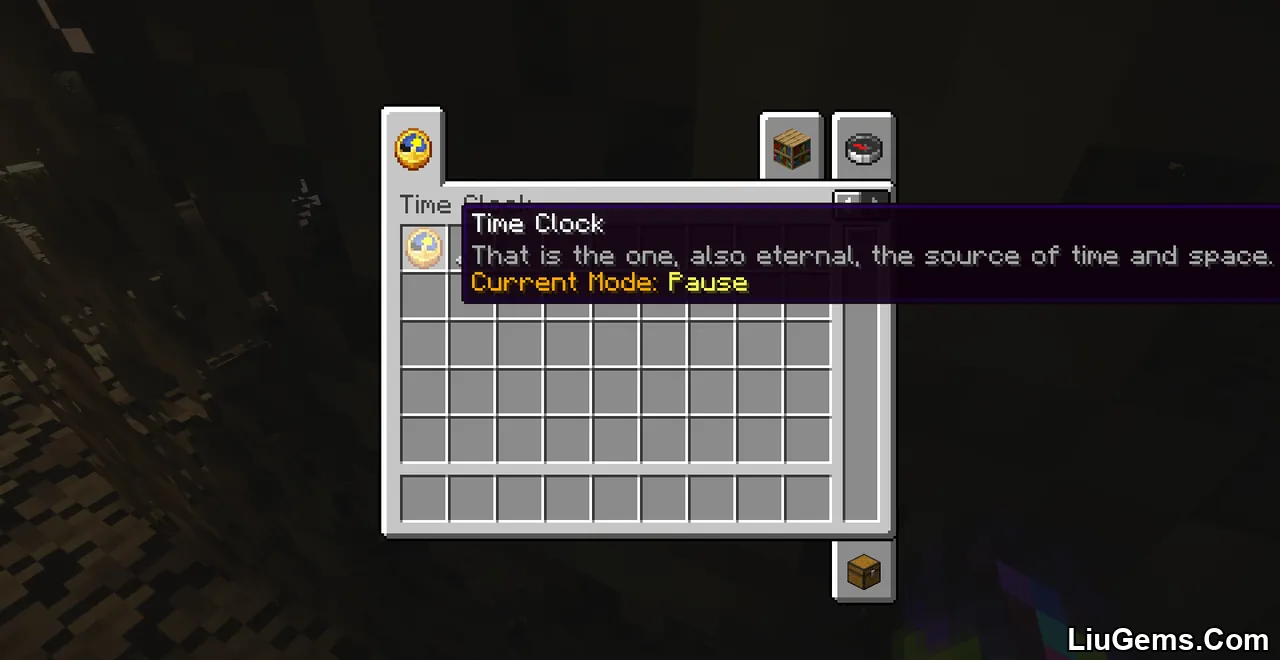


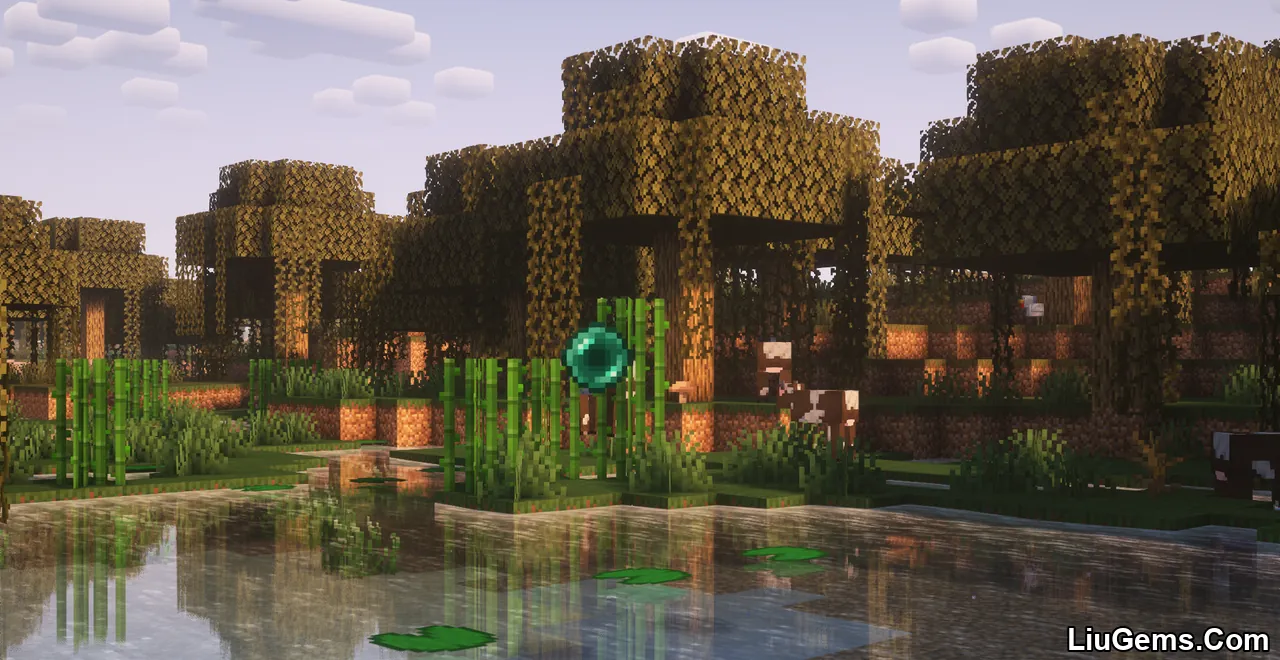


Why use Time Stop Clock Mod?
Time Stop Clock Mod opens up new gameplay opportunities by giving you absolute control over time itself. It’s not just a novelty it’s a tool for creativity, challenge manipulation, and storytelling.
Whether you’re filming a cinematic sequence, avoiding a creeper blast in slow motion, or testing mob behavior under stress, this mod delivers deep customization. It fits seamlessly into creative or experimental gameplay without needing a huge learning curve. For players who want more than just block placement and combat, this is a gateway into deeper game design.
Requires:
How to install:
How To Download & Install Mods with Minecraft Forge
How To Download & Install Fabric Mods
How To Download & Install The Quilt Loader
Don’t miss out today’s latest Minecraft Mods
FAQs
Does this mod stop all entities?
Yes, it pauses nearly all entity activity — mobs, particles, redstone, etc. You can manage exceptions using the whitelist system.
How do I change the game speed?
Use /timeclock tickrate to set a custom speed. For example, 0.5 slows the game by half, and 2.0 doubles the speed.
Can I use the mod in multiplayer?
Yes, but it affects all players on the server. Use with caution and test compatibility with other mods or plugins.
How do I craft or get the Time Stop Clock item?
In most versions, the clock is given via commands or creative mode. Custom recipes may be added in the config.
Is the mod compatible with other gameplay mods?
Generally yes, but altering tickrate may affect certain AI, animations, or mechanics. Test compatibility if using in a large modpack.
Download links
- Forge/ Neoforge Version:download Download file
- Fabricversion:download Download file