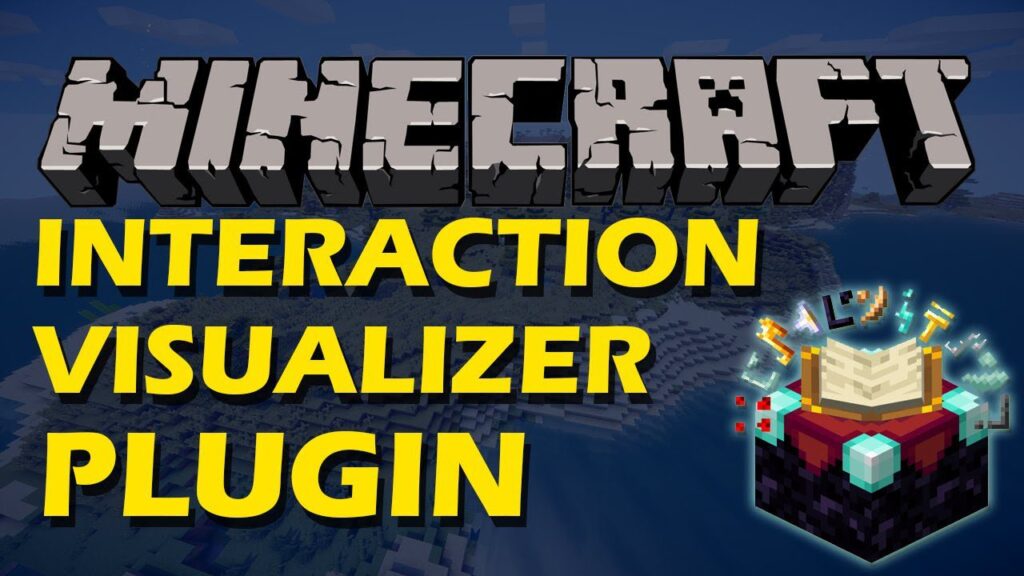The Multiverse-Core Plugin (1.21.7, 1.20.1) is the cornerstone of Minecraft server world management, offering powerful tools for creating, configuring, and navigating multiple worlds within a single server instance. Originally developed at the dawn of Bukkit’s multiworld capabilities, Multiverse has evolved into a modular, feature-rich solution trusted by thousands of server owners worldwide.
Whether you’re running a survival hub, creative build world, hardcore PvP dimension, or custom-generated skylands, Multiverse-Core lets you manage it all with ease. With optional addons like Multiverse-Portals, NetherPortals, and Inventories, you can create seamless world transitions, independent Nether/End links, and world-specific inventories all configurable in-game without touching messy YAML files.

Features:
- Create & Manage Unlimited Worlds:
Generate normal, nether, end, amplified, flat, or custom-generator worlds each with its own settings, game mode, and spawn behavior. - Per-World Game Modes & Permissions:
Assign different gamemodes (Survival, Creative, Adventure) to each world and use permissions to restrict access by rank or group. - Multiverse Portals (Addon Required):
Create physical or invisible portals that teleport players between worlds or specific coordinates. Add fees, launch players, or allow vehicle travel. - Custom World Aliases & Chat Colors:
Rename worlds using aliases for cleaner chat formatting and display world names in colored text for clarity. - World Memory Management:
Disable spawn chunk loading for unused worlds to reduce RAM usage and improve performance. - In-Game World Editing Commands:
Modify world settings, purge mobs, manage spawn rules, teleport between worlds, and more — no need to manually edit config files. - Per-Mob Spawn Rules:
Enable or disable spawning of specific mobs per world. Want a creeper-only apocalypse world? Done. - Economy Integration:
Charge players to enter certain worlds or portals using Vault-compatible economy plugins. - Multiverse-Inventories Support:
Separate inventories, health, XP, hunger, and even bed spawn locations between different worlds or groups of worlds. - Full Documentation and Help:
Includes/mvh searchfor in-game help and an extensive official wiki.
Optional Addon Features:
- Multiverse-Portals:
Create interactive portals with teleport fees, launch effects, vehicle support, and permission-based access. - Multiverse-NetherPortals:
Define custom Nether and End dimensions per world. Adjust world scaling (e.g. 1:8 nether travel), portal linking, and generator behavior. - Multiverse-Inventories:
Split or group inventories, stats, hunger, XP, and bed spawns between worlds. Useful for economy or minigame isolation.
Screenshots:

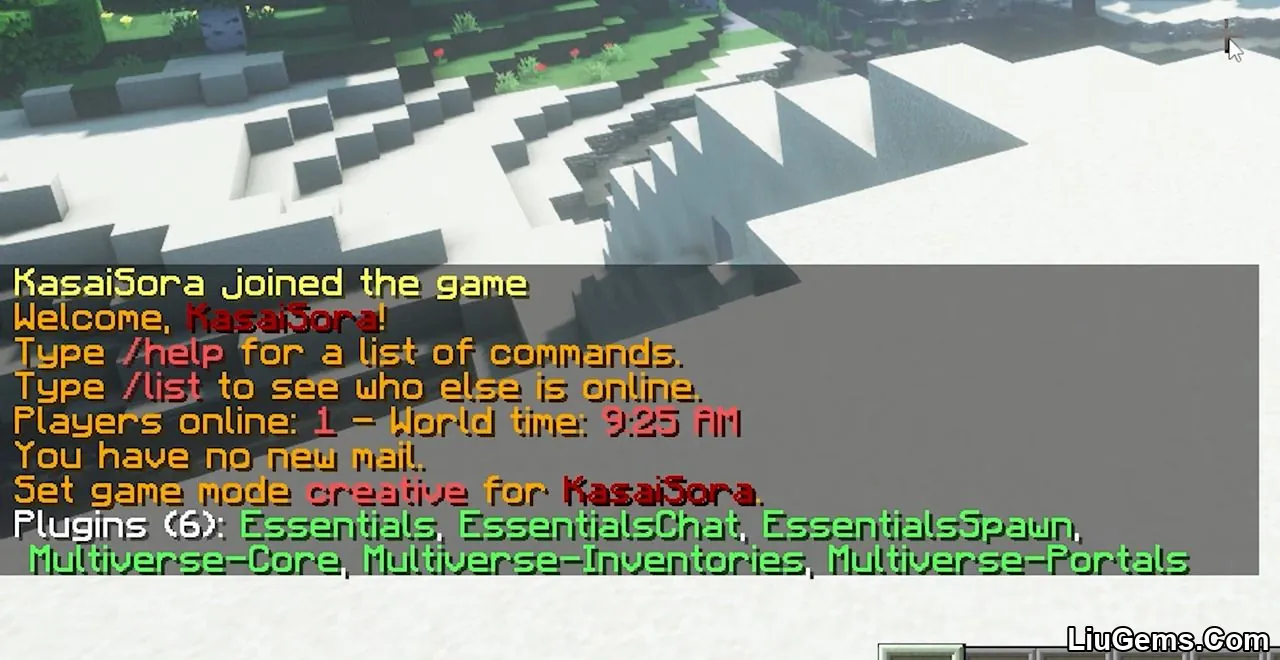


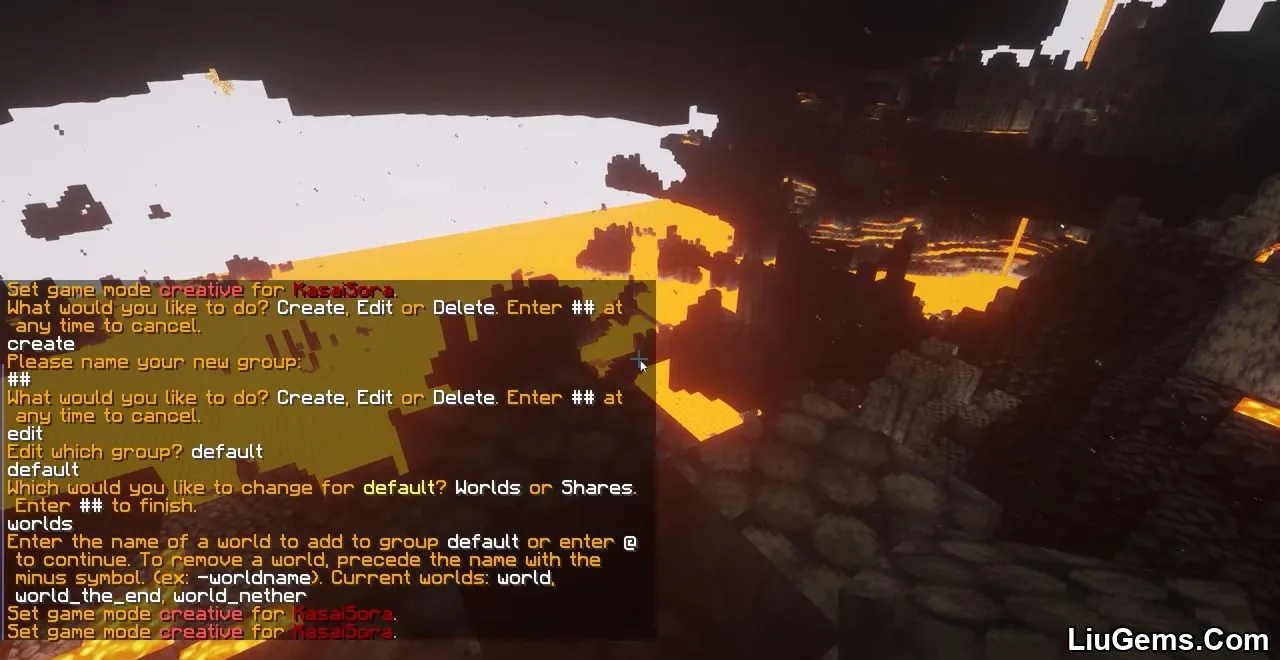
Installation Note:
- Download the Multiverse-Core
.jarfile. - Place it in the
/plugins/directory of your Bukkit/Spigot/Paper server. - Start the server and allow the plugin to generate default config files.
- Stop the server with
stopto finalize setup. - Restart the server and begin using
/mvcommands to manage worlds. - (Optional) Install Multiverse-Portals, NetherPortals, or Inventories to expand functionality.
Why use Multiverse-Core Plugin?
If you’re serious about hosting a feature-rich Minecraft server, Multiverse-Core is practically essential. It transforms a basic single-world setup into a dynamic server network all within the same server process.
Instead of running separate servers for survival, creative, and minigames, Multiverse lets you manage everything under one roof, saving hosting costs and simplifying administration. Plus, with the optional addons like Portals and Inventories, your players can enjoy seamless transitions and balanced progression across multiple worlds.
Multiverse-Core also excels in performance, with memory-saving options for idle worlds, and usability, thanks to powerful in-game commands. Whether you’re managing 2 worlds or 20, it makes multiworld hosting scalable, efficient, and flexible.
FAQs
Can I run different gamemodes in different worlds?
Yes. You can assign Creative, Survival, or Adventure mode per world using Multiverse’s in-game commands.
Do I need multiple plugins to manage portals and inventories?
Multiverse-Core handles worlds. For portals, install Multiverse-Portals. For inventory separation, use Multiverse-Inventories.
Is this plugin compatible with Minecraft 1.21.7?
Yes. Multiverse-Core is actively maintained and compatible with 1.21.7, 1.20.1, and most Spigot/Paper builds.
Can I create nether or end worlds for each world separately?
Yes. With Multiverse-NetherPortals, you can assign unique nether or end dimensions to each overworld.
Is it possible to reduce memory usage on unused worlds?
Yes. You can disable spawn chunk loading for specific worlds to conserve server RAM and boost performance.
Download links
- Download From Server 1:download Download file
- Download From Server 1:download Download file
- Download From Server 1:download Download file
- Download From Server 1:download Download file
- Download From Server 1:download Download file