The Interactive Chat Plugin (1.21.7, 1.20.1) revolutionizes player communication by allowing real-time sharing of items, inventories, ender chests, and custom-triggered messages directly in Minecraft chat. Whether players want to flex their rare loot, coordinate gear in raids, or create dynamic interactions with custom keywords, this plugin empowers chat like never before.
Compatible with both standalone and networked Minecraft server setups (Spigot, Paper, BungeeCord, and Velocity), Interactive Chat is lightweight yet powerful. With seamless integration into PlaceholderAPI and full configuration support, it’s an essential tool for servers looking to modernize their communication system and improve community interaction.

Features:
- Display Items in Chat:
Players can type[item]to show the item they’re currently holding. It appears as a hoverable message in chat that others can inspect. - Show Inventory or Ender Chest:
Using[inv]and[ender], players can instantly share their full inventory or ender chest contents. Perfect for PvP, trading, or showcasing loot. - Custom Chat Keywords & Triggers:
Admins can define keywords that trigger visual or functional responses. This adds a layer of creativity, humor, or automation to your chat environment. - Cross-Server Compatibility:
Supports proxy setups (BungeeCord/Velocity) for networked servers. Synchronize chat triggers and inventories across multiple game instances. - PlaceholderAPI Integration:
Create dynamic, data-rich chat messages with full support for PlaceholderAPI placeholders and auto-formatting options. - Full Admin Control:
Customize keyword formats, toggle features per player or globally, and fine-tune the display style to match your server’s theme.
Screenshost:
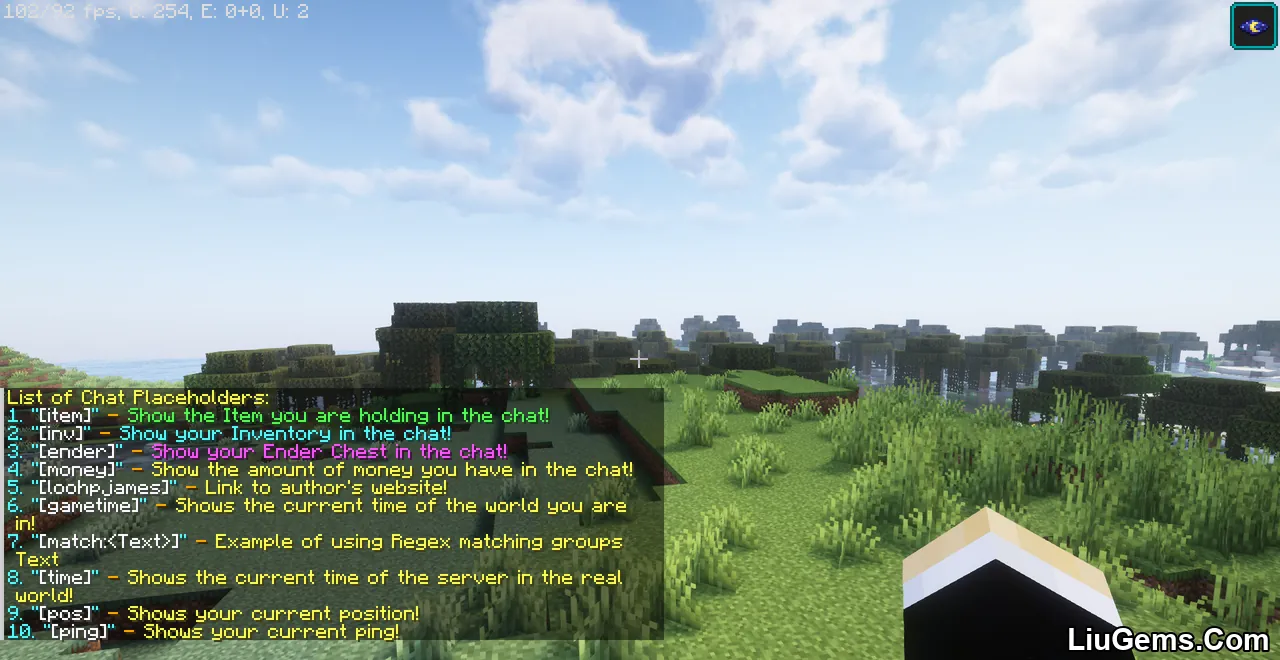
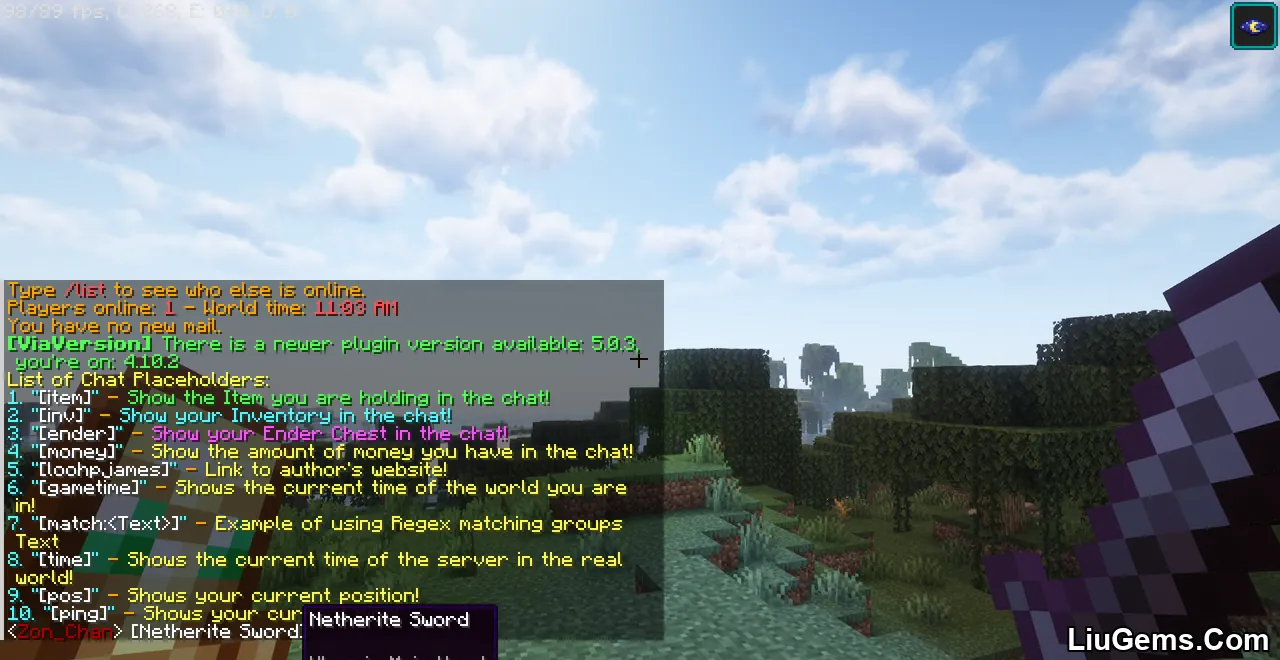


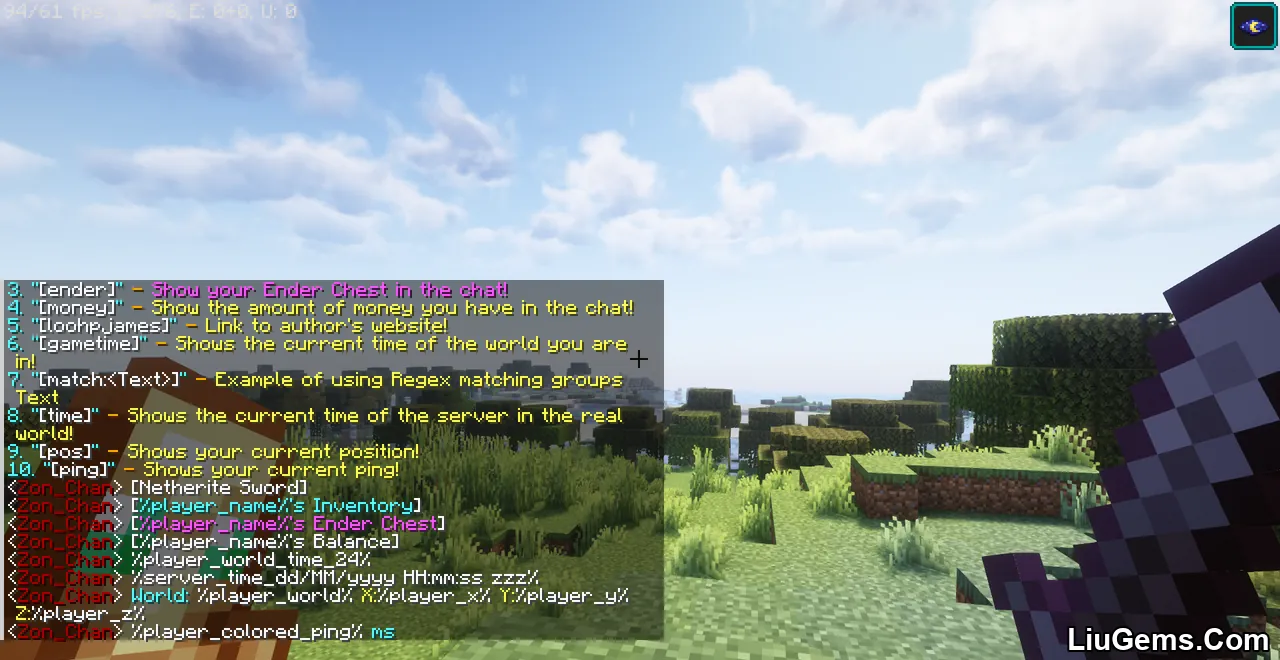

How to Use:
- Type
[item]in chat to show the item in your hand - Type
[inv]to show your entire inventory - Type
[ender]to display your ender chest
(All of these keywords can be toggled or customized in the plugin’s config files.)
Commands:
Minecraft Server (Spigot, Paper, etc.):
/interactivechat reload– Reload the plugin/interactivechat update– Check for updates/interactivechat chat– Send a message with placeholder + auto-completion/interactivechat list– List all available placeholders/interactivechat mentiontoggle– Toggle mention pings for yourself/interactivechat setinvdisplaylayout– Set preferred inventory display layout
Aliases:
/ic reload,/ic update,/ic chat, etc.
Proxy Server (BungeeCord / Velocity):
/interactivechatproxy backendinfo– View plugin info from connected servers
Alias:
/icp backendinfo
Why use Interactive Chat Plugin?
Minecraft chat is often underutilized but Interactive Chat changes that completely. It’s more than just a cosmetic addition. By allowing players to display exactly what they’re holding or carrying, it enhances trust, improves communication, and adds real value to trading, team coordination, and social interaction.
For server owners, the ability to define interactive keywords or integrate with PlaceholderAPI means you can shape the chat experience into a fun, functional, and engaging system that feels native to your server. Whether you’re building a PvP hub, survival community, or a complex RPG network, this plugin gives your chat a voice quite literally.
FAQs
Can players disable item or inventory display for themselves?
Yes. Players can toggle mentions and chat displays via commands or based on permissions set by server admins.
Does the plugin support Minecraft 1.21.7?
Yes. Interactive Chat is fully compatible with Minecraft versions 1.21.7, 1.20.1, and older supported by Spigot and Paper.
What if I run a proxy setup like BungeeCord or Velocity?
Interactive Chat offers a proxy-side plugin to enable cross-server functionality and backend synchronization. Use `/icp backendinfo` to monitor connections.
Can I create my own interactive keywords?
Absolutely. The config allows full customization of keywords and their behaviors. You can create custom chat triggers for words or phrases.
Is PlaceholderAPI required?
It’s optional but highly recommended. PlaceholderAPI unlocks advanced formatting and data-driven placeholders for a more dynamic chat experience.
How to install:
- Please visit the following link for full instructions: How To Download & Install Spigot Plugins
- Don’t miss out today’s latest Minecraft Plugins
Download links
- Download From Server 1:download Download file
- Download From Server 1:download Download file






