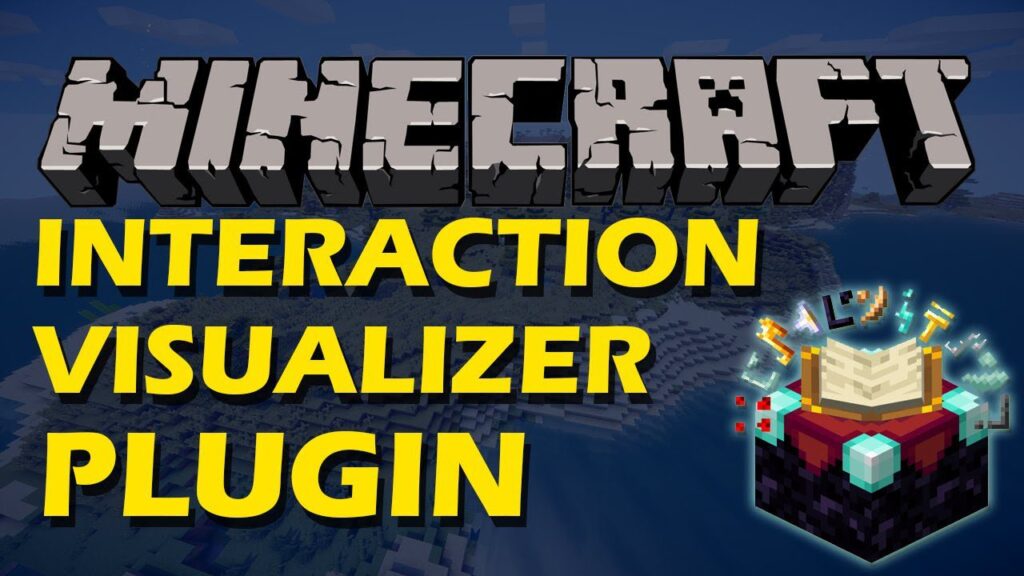MultiWorld Plugin (1.21.7, 1.20.1) empowers Minecraft server administrators to generate, customize, and manage multiple worlds with ease. Whether you want separate survival, creative, hardcore, or minigame environments on the same server, MultiWorld offers a robust and user-friendly way to control them all. With its powerful command suite and per-world customization, the plugin is ideal for servers offering diverse experiences to their communities.
From isolated world rules to seamless player teleportation, MultiWorld gives you full control over world generation, linking dimensions, whitelisting, and more all without server restarts. It’s a must-have for multi-purpose servers, lobby networks, adventure hubs, and creative realms that need individualized settings and performance optimization.

Features:
- 🌍 Multiple World Creation: Create as many worlds as you need on a single server instance.
- ⚙️ Independent World Settings: Set different game modes, difficulties, spawn rules, and flags per world.
- 🧭 Seamless Teleportation: Instantly teleport players between worlds using simple commands.
- 🛠 Advanced World Generation: Control seeds, world types (normal, flat, amplified), and generators.
- 🔄 World Cloning and Importing: Duplicate existing worlds or import ones from outside the server folder.
- 🔗 World Linking: Connect Overworlds with Nether or End dimensions for each world separately.
- 🧱 Custom Flags and Properties: Configure unique per-world flags like PvP, mobs, weather, or time lock.
- 🧑🤝🧑 Whitelist System: Control who can access each world using the built-in per-world whitelist.
- 📜 Efficient Command System: Streamlined commands for every management task—no configs required.
- 🔁 World Loading/Unloading: Load or unload worlds dynamically to reduce RAM usage when not in use.
Commands:
/world back– Teleport player back to the previous world./world clone– Clone an existing world with a new name./world create– Create a new world with optional settings.[WorldType] [Seed] [Generator] /world delete– Permanently delete a specified world./world flag– Set flags like PvP, mob spawning, time, etc./world help– Displays help for all available commands./world import– Import an external world into the plugin system./world info– View detailed information about a world./world list– Show a list of all active and loaded worlds./world link– Link world to its respective dimension./world load– Load a world into memory./world reload– Reload world configuration./world teleport– Teleport a player to another world./world unload– Unload a world to free memory./world whitelist– Manage per-world whitelisting.
Permissions:
multiworld.use– Allow general usage of the plugin.multiworld.create– Allow the creation of new worlds.multiworld.delete– Allow deletion of existing worlds.multiworld.list– View the list of all created worlds.multiworld.teleport– Allow teleportation to and between worlds.
Screenshots:



How to install:
- Download a plugin of your choice.
- Place the .jar and any other files in your plugin’s directory.
- Run the server and wait for it to fully load.
- Type stop in your Minecraft server console to bring the server to a clean stop.
- Run the server.
- All done! Your plugin should be installed and ready to be used.
FAQs
Can I create infinite worlds with MultiWorld?
Yes, the plugin does not limit the number of worlds you can create. Just ensure your server has sufficient resources (RAM/CPU) to support them.
Does each world have its own Nether and End?
Yes, you can link each world with its own Nether and End dimension using the /world link command.
Will MultiWorld conflict with other world management plugins?
It’s best not to run multiple world managers simultaneously. Stick with MultiWorld for stability and full control.
Can I control PvP, mob spawning, or weather per world?
Absolutely. You can use /world flag to customize individual settings per world.
Is world unloading safe?
Yes. You can unload worlds without restarting the server, freeing up memory while keeping the data intact for later use.
Download links
- Download From Server 1:download Download file
- Download From Server 1:download Download file
- Download From Server 1:download Download file