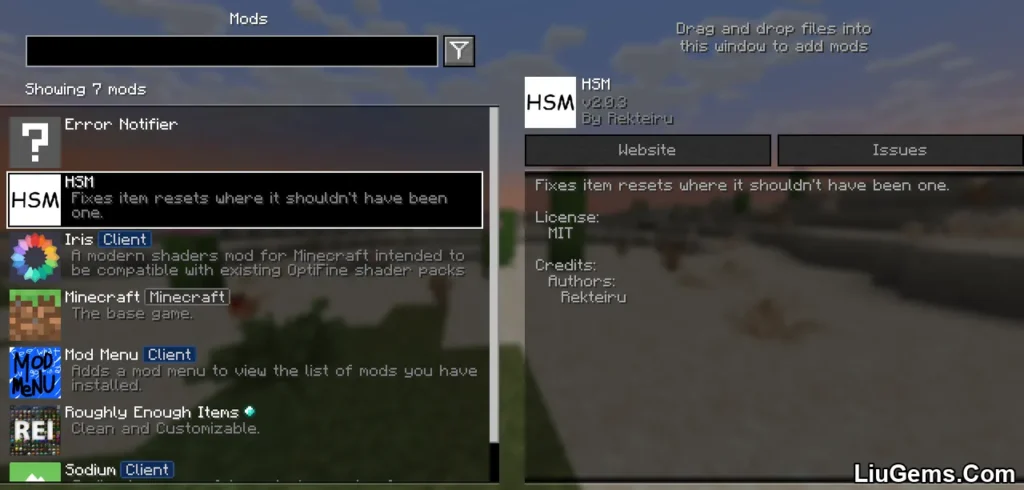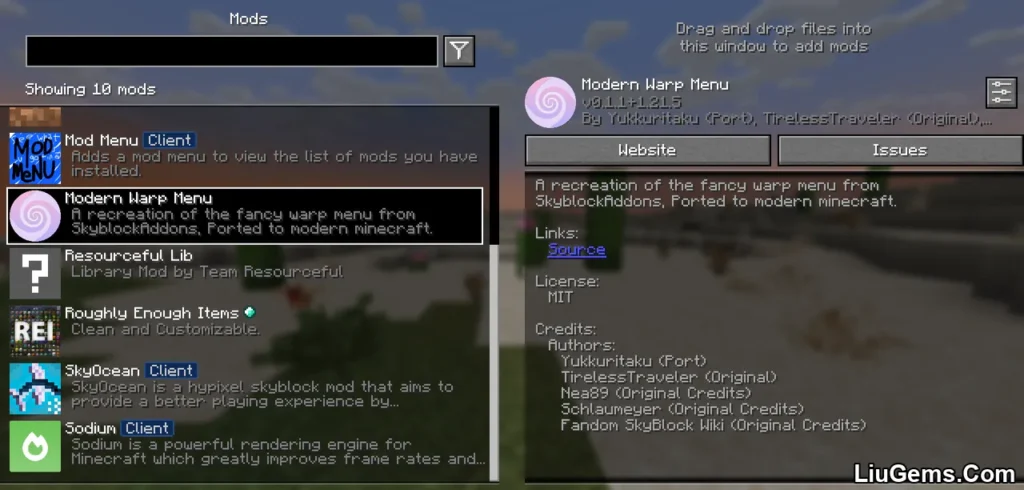If you’ve ever wanted more control over Minecraft’s combat visuals, Particles Enhanced Mod (1.8.9) is the perfect client-side upgrade. This mod revitalizes the classic combat particle effects that many PvP players love such as always-on Sharpness and Critical Hit visuals and adds flexible settings to fine-tune your in-game experience. Whether you want more visual flair or less clutter during intense fights, this mod gives you full control over how particles behave.
Particles Enhanced is also performance-conscious. You can ramp up visuals with multipliers or reduce particles entirely for smoother gameplay on lower-end systems. It even features a toggle that prevents you from accidentally swinging at invincible entities, reducing input lag and improving your competitive edge.

Features:
- Particle Fade – Smoothly transitions particles as they vanish for a cleaner look.
- Particle Multiplier – Increase combat particle intensity up to 20x or disable them for minimal distraction.
- Always Show Sharp Particles – Constant Sharpness effect visuals, even outside critical moments.
- Always Show Crit Particles – Displays crit particles even when not actively landing critical hits.
- Toggle Invincibility Hit – Prevents particle effects (and swing delay) when hitting invulnerable mobs or players.
Screenshots:

Why use Particles Enhanced Mod?
For PvP-focused players, especially in Minecraft version 1.8.9, combat visuals can be both an advantage and a distraction. Particles Enhanced Mod gives you precision-level control over how combat looks and feels, letting you tailor your experience whether you’re aiming for flashy killstreaks or low-lag duels.
It’s especially useful on servers where visual clarity is crucial. Want to see crits more vividly? Turn up the multiplier. Prefer clean screens with no visual noise? Fade or remove particles altogether. The mod ensures that your performance and awareness aren’t hindered by unwanted effects.
FAQs
Does this mod work in multiplayer PvP servers?
Yes, it’s a client-side mod and fully compatible with multiplayer servers that allow modded clients like Forge 1.8.9.
Will this give me an advantage in combat?
While the mod doesn’t change gameplay mechanics, it can help improve clarity and reduce distractions during fights, giving a visual advantage.
Is the mod customizable?
Yes, all features can be toggled on/off or configured through the mod settings, including multiplier intensity and fade effects.
Does the particle multiplier affect performance?
It can, depending on your system. Lower-end PCs may experience frame drops with high multipliers, but you can also reduce or disable particles to improve FPS.
Requires:
How to install:
How To Download & Install Mods with Minecraft Forge
How To Download & Install Fabric Mods
How To Download & Install The Quilt Loader
Don’t miss out today’s latest Minecraft Mods
Download links
- Forge Version:download Download file