Litematica Mod is a powerful blueprint and hologram visualization tool designed for Minecraft Java Edition, tailored for builders who want precision, planning, and resource tracking. Unlike traditional world editors that apply changes directly to the world, Litematica acts as a guide. It lets you load .litematic files blueprints of existing structures and view them as holograms inside Minecraft. This makes recreating detailed builds from Creative worlds in Survival or on servers vastly easier.
Ideal for content creators, redstone engineers, and mega-builders, Litematica offers layer-by-layer building assistance, a materials list with stack-based breakdowns, and live overlays that work seamlessly with shaders (depending on settings). Whether you’re replicating a castle, building a farm, or copying an entire town block by block, Litematica gives you total control without needing a second Minecraft window open for reference.
Features
- Blueprint & Hologram System
Import.litematicfiles and project them into your world as see-through guides. Plan builds without breaking immersion. - Material Checklist & Stack Breakdown
See how many blocks, slabs, stairs, and items are needed even sorted by stack sizes. Perfect for organizing Survival builds. - Layer View Mode
Toggle between layers for more accurate and manageable construction, especially on large or complex builds. - Preserves Entity Placements
Item frames, paintings, and even NBT data are preserved (though some items like paintings may be offset in the view). - Shader Compatibility
Works with shader packs such as Chocapic13, allowing builders to retain their visual aesthetics while planning builds. - Keyboard Shortcut for Controls
PressM + Cto open the main config screen. UseCtrl + Mouse Wheelto switch tool modes (selection, paste, move). - Works Entirely In-Game
No external applications or dual windows needed. Load, preview, and build from inside Minecraft itself.
Screenshots:
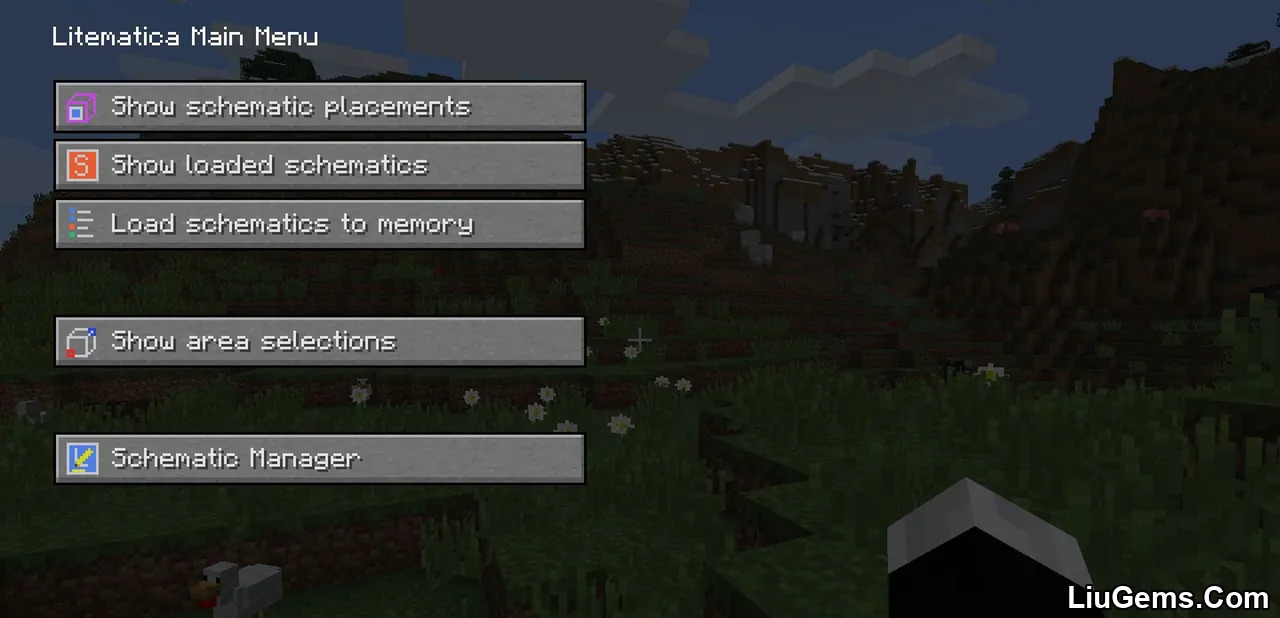
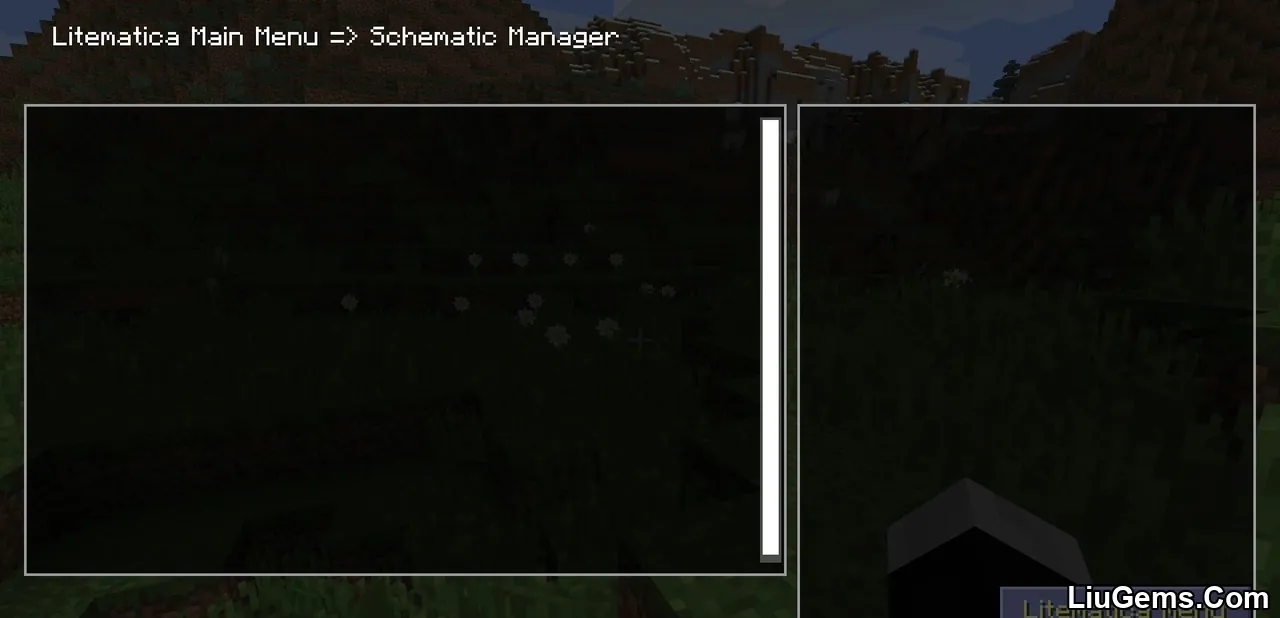
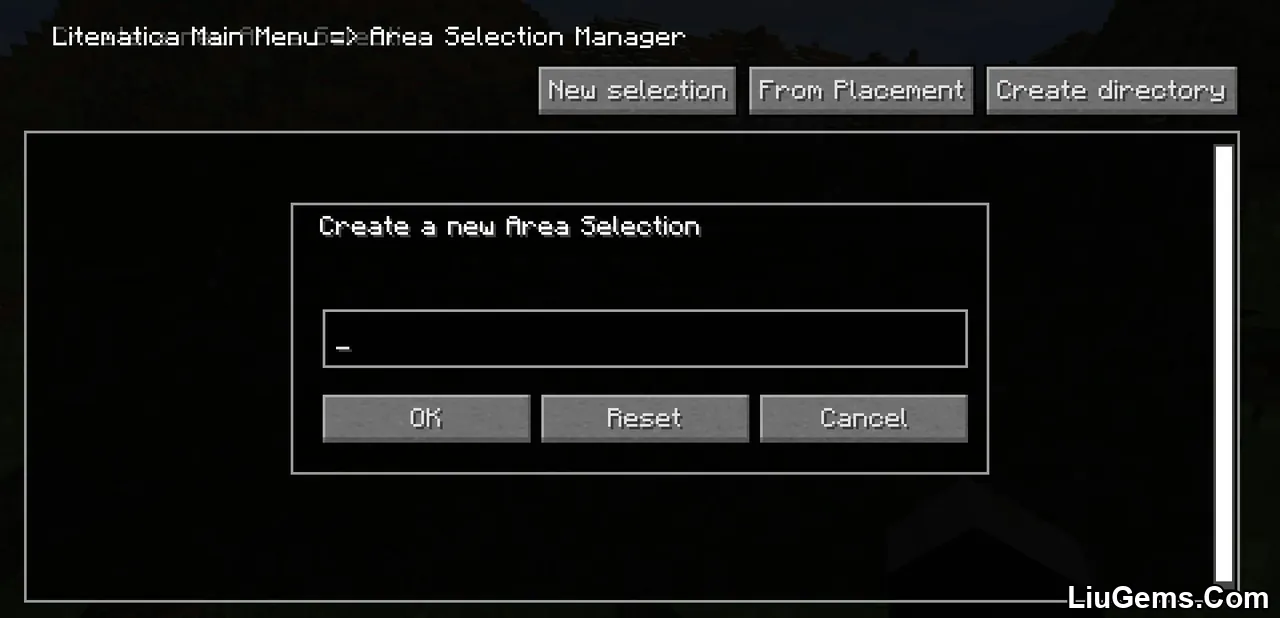
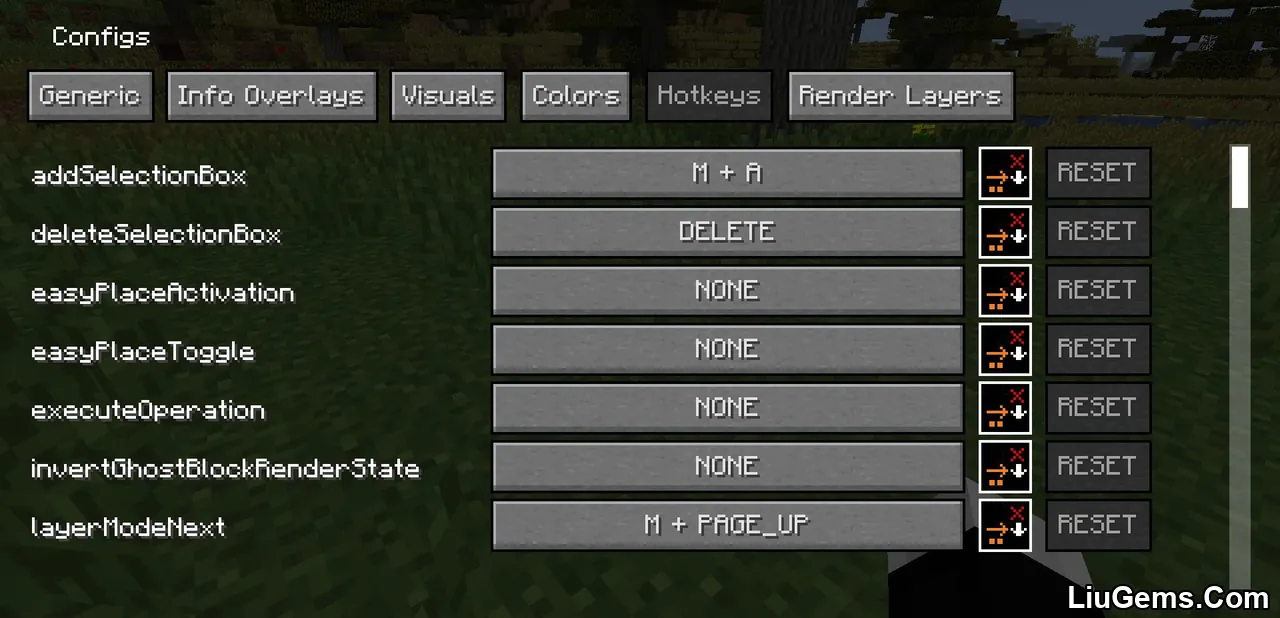



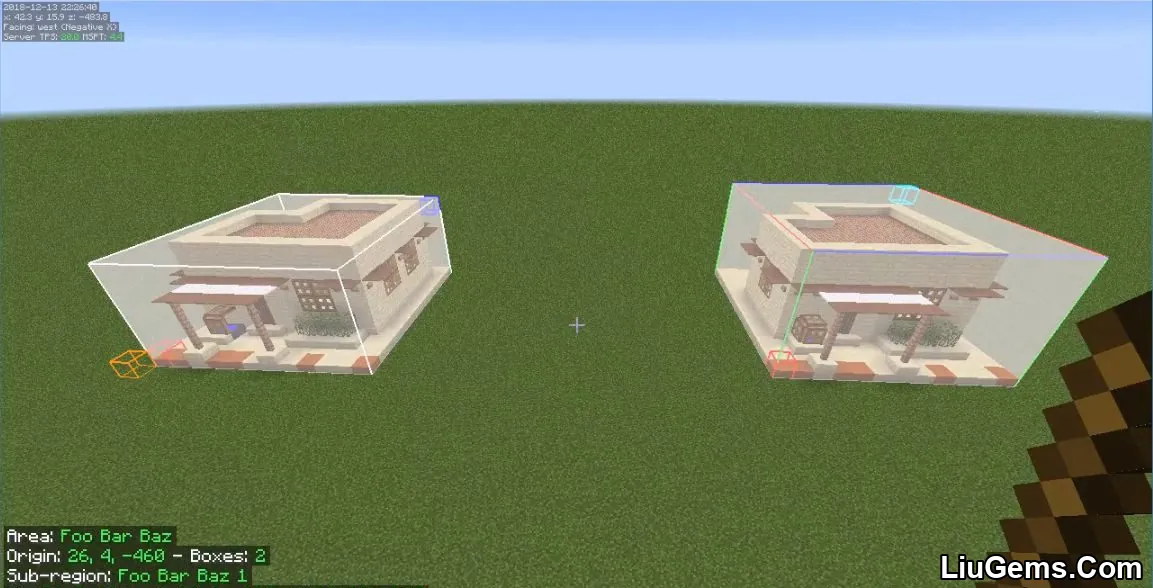
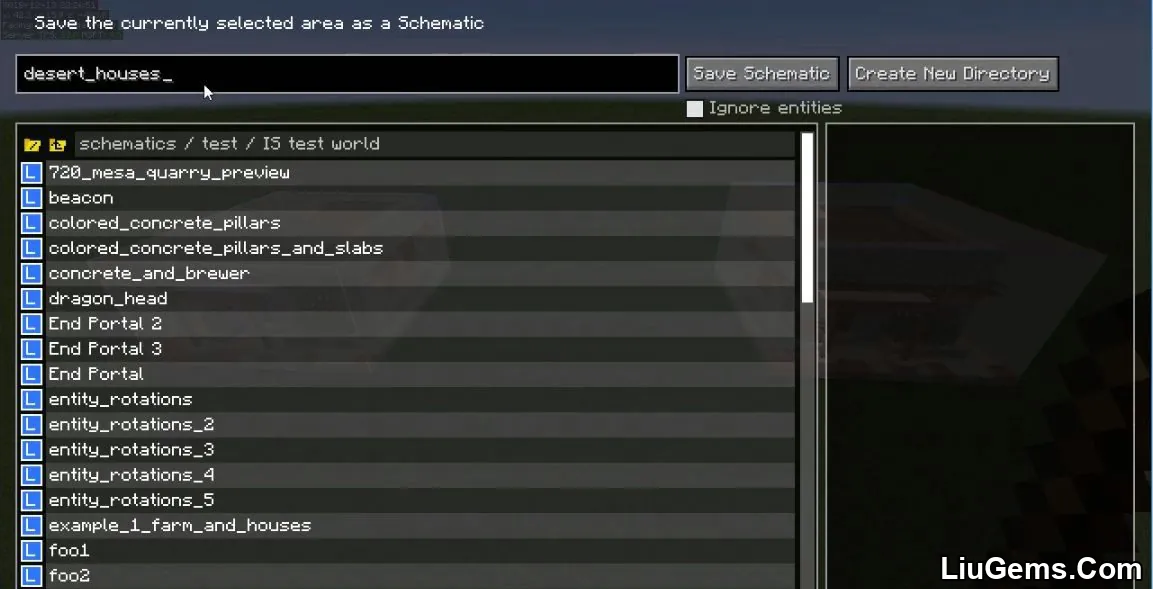

Why Use Litematica?
- Perfect for Creative-to-Survival Transfers
Copy a build from a Creative test world and reconstruct it in Survival, block by block, with visual accuracy. - Plan Like a Professional
Especially useful for YouTubers filming build series or time-lapses. Pre-load holograms to position builds before recording. - Stack-based Inventory Prep
Never carry too much or too little Litematica gives you stack totals so you can prepare chests of materials efficiently. - No Need for External Screenshots
Skip the hassle of switching between worlds or capturing screenshots. Litematica is an in-game solution from start to finish. - Multiplayer Friendly
Works on servers (as a client-side mod). You can plan massive builds without needing WorldEdit or server-side plugins.
Limitations & Notes
- ❌ No Auto-Printer
Unlike the old Schematica mod, Litematica does not auto-place blocks. It’s a guide tool, not an automation tool. - ⚠️ OptiFine Compatibility Issues
To ensure the hologram renders correctly, you may need to:- Turn off Render Regions
- Disable Shaders (or disable VBOs in Vanilla settings)
- Toggle off visual overlays like
schematicOverlayModelOutlineandschematicOverlayModelSides - Disable Fast Render if GUI glitches appear
- 🔧 VBO Warning
If you’re experiencing invisible holograms or flickering, try turning off VBO in Options > Video Settings.
How to Use
| Task | Shortcut / Command |
|---|---|
| Open Config GUI | M + C |
| Switch Tool Mode | Hold Ctrl + scroll mouse wheel |
| Create a Selection | Use selection tool (Area mode) |
| Save Structure | Export current selection to .litematic |
| Load Structure | Open loaded schematics from Litematica GUI |
| Show/Hide Layers | Use visual menu to toggle specific layers |
FAQs
How do I save a structure as a .litematic file?
Use the selection tool to mark two corners of your build, then open the Litematica menu (M + C), go to the “Schematic Manager,” and choose “Save Schematic.”
Can I use Litematica on a multiplayer server?
Yes. Litematica is a client-side mod. You can use it on most servers that don’t block schematic visualization mods.
Why are some overlays not displaying properly?
This is often due to OptiFine settings. Try disabling shaders, VBO, Render Regions, or specific Litematica overlay options.
Does it work with Forge or NeoForge?
No, Litematica is currently Fabric-only. You’ll need the Fabric Loader and Fabric API installed.
What’s the difference between Litematica and Schematica?
Schematica supported auto-printer (now deprecated). Litematica is a modern, actively updated alternative focused on hologram visualization and survival-friendly building.
Requires:
Rift Modloader (For Minecraft 1.13.2)
How to install:
How To Download & Install Mods with Minecraft Forge
How To Download & Install Fabric Mods
Don’t miss out today’s latest Minecraft Mods
Download links
- Rift Version:download Download file
- Fabric Version:download Download file
- Fabric Version:download Download file
- Fabric Version:download Download file
- Fabric Version:download Download file
- Fabric Version:download Download file
- Fabric Version:download Download file
- Fabric Version:download Download file
- Fabric Version:download Download file
- Fabric Version:download Download file
- Fabric Version:download Download file
- Fabric Version:download Download file
- Fabric Version:download Download file
- Fabric Version:download Download file
- Fabric Version:download Download file
- Fabric Version:download Download file
- Sakura Ryoko’S Fabric Version:download Download file
- Sakura Ryoko’S Fabric Version – Snapshot 24W20A:download Download file
- Sakura Ryoko’S Fabric Version – Pre-Release 4:download Download file
- Fabric Version:download Download file
- Sakura Ryoko’S Fabric Version:download Download file
- Sakura Ryoko’S Fabric Version:download Download file
- Fabric Version:download Download file
- Sakura Ryoko’S Fabric Version:download Download file
- Fabric Version:download Download file
- Sakura Ryoko’S Fabric Version:download Download file
- Fabric Version:download Download file
- Sakura Ryoko’S Fabric Version:download Download file
- Fabric Version:download Download file
- Sakura Ryoko’S Fabric Version:download Download file
- Fabric Version:download Download file






