WorldEdit is the go-to toolkit for anyone who builds big in Minecraft. Instead of placing blocks one at a time, you select regions, run commands, or wield powerful brushes to reshape entire landscapes in seconds. From leveling a mountain for a mega-base to duplicating a medieval city, WorldEdit turns weeks of manual labor into minutes of smart editing. Its lightweight region files, expansive command library, and live undo stack make it an essential mod for creative servers, ambitious single-player projects, YouTubers, and technical builders alike.
Unlike world-external editors, WorldEdit works entirely in-game. You keep your shaders, resource packs, and datapacks active while you sculpt height-maps, paint biomes, or paste imported schematics. New releases for Fabric, Forge, and NeoForge add asynchronous queues that prevent lag spikes even when you edit millions of blocks, plus a modern JavaScript API for automating repetitive builds. Whether you script a custom mountain range, copy a castle between worlds, or patch griefed terrain, WorldEdit gives you full creative control without ever leaving Minecraft.

Features
- Fast region editing
Select cuboids, polygons, cylinders, or convex hulls, then fill, replace, stack, rotate, or deform millions of blocks instantly. - Terrain brushes
Raise mountains, carve ravines, smooth cliffs, blend block palettes, and paint biomes with adjustable brush sizes and masks. - Mathematical generators
Create spheres, cylinders, torus rings, or height-map shapes with simple formulas such as//deform x*=0.9; y+=sin(x*ZPI)*4. - Schematic workflow
Save any selection as a.schemfile, reload it later, or share builds online. Supports copy–paste across worlds and servers. - Unlimited undo / redo
Every action is stored in a per-player history so you can experiment freely and reverse mistakes with a single command. - Backup and restore
Snapshot regions before large edits and roll back to the original state if needed. - Compass utilities
/jumpto,/thru, and left-click teleportation streamline travel when scouting build sites. - Performance-friendly queues
Large jobs run asynchronously to avoid server lag or single-player stutters. - Scripting API
Write JavaScript to automate city grids, procedurally generate dungeons, or batch-process terrain.
Screenshots:
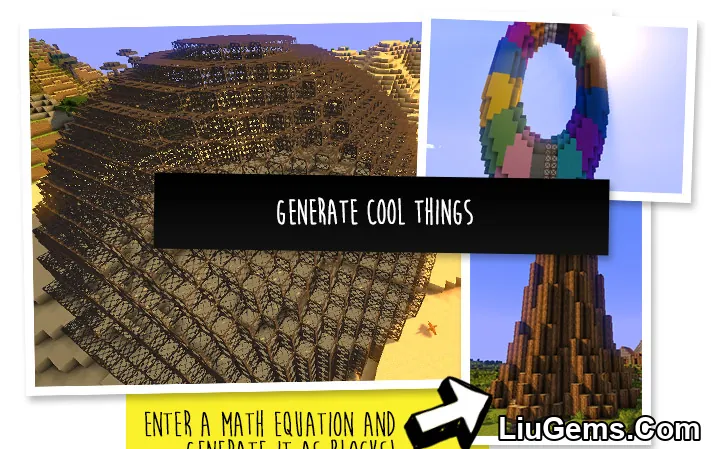
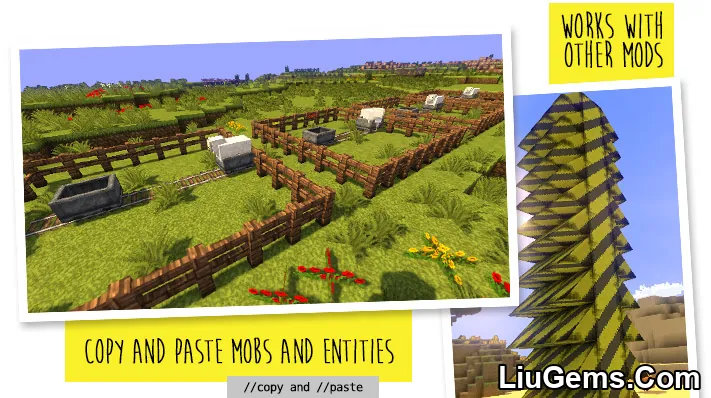
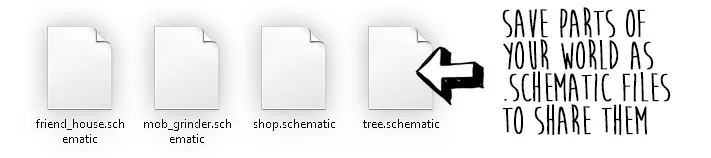
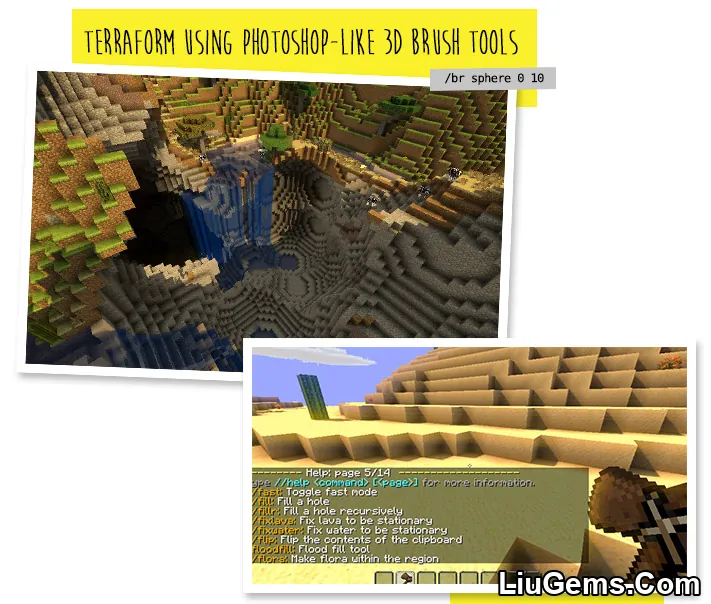

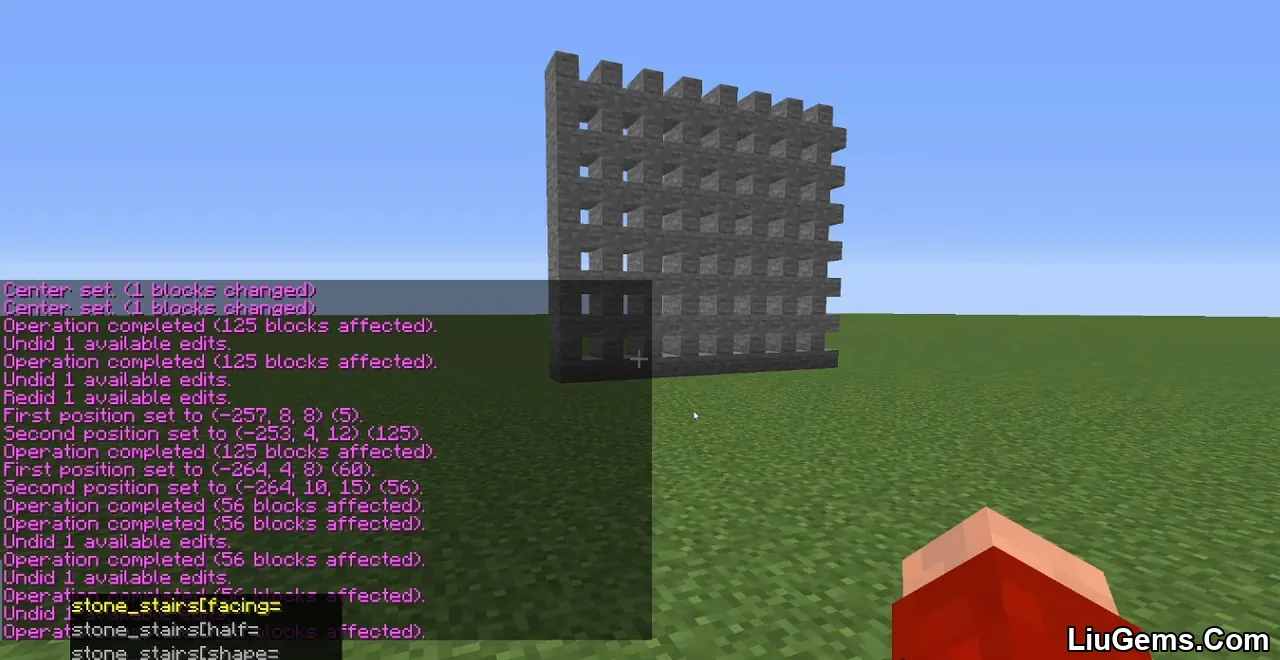

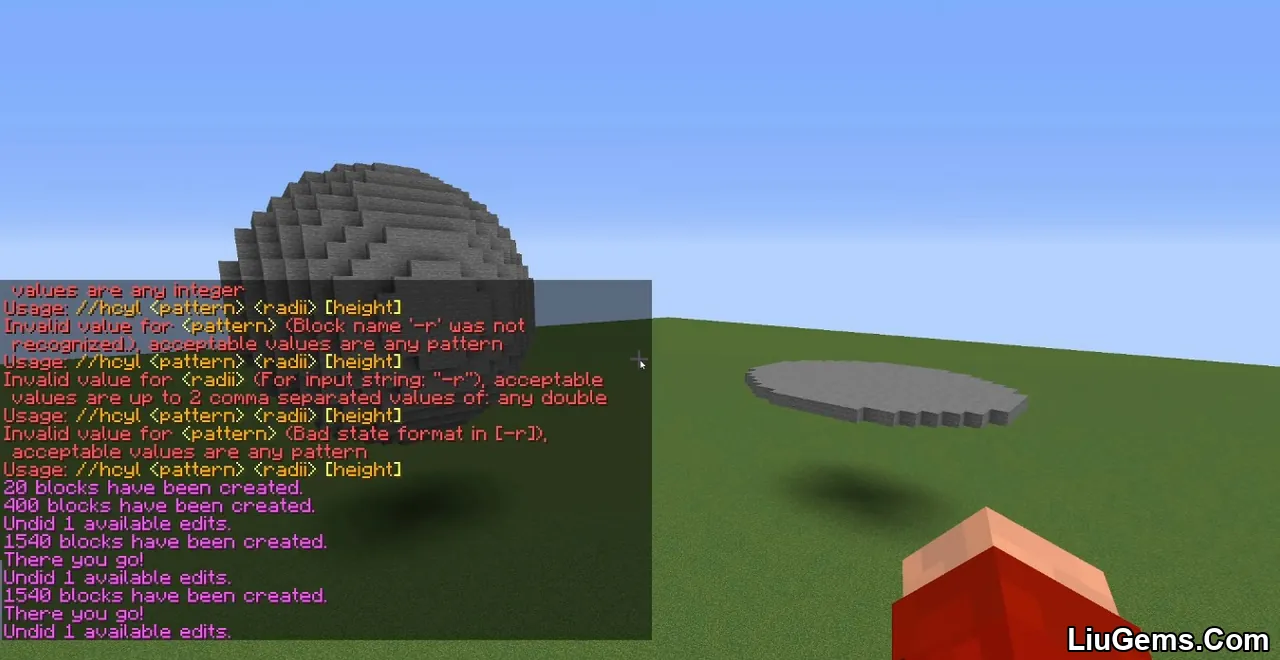
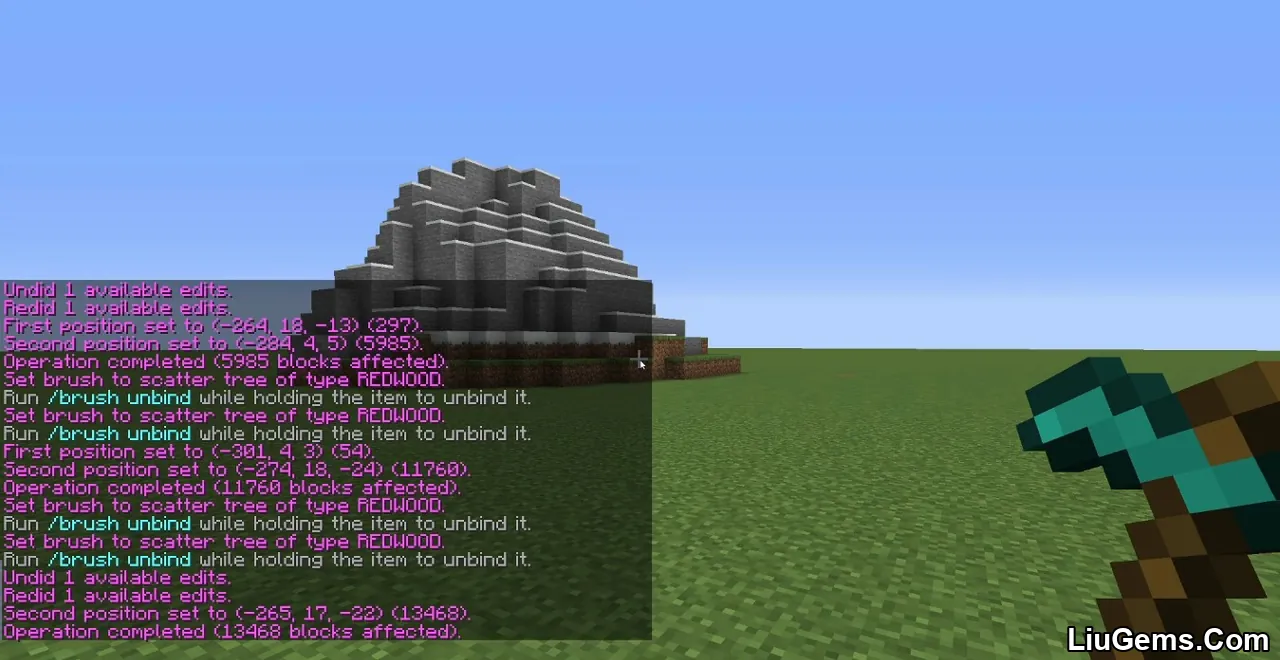
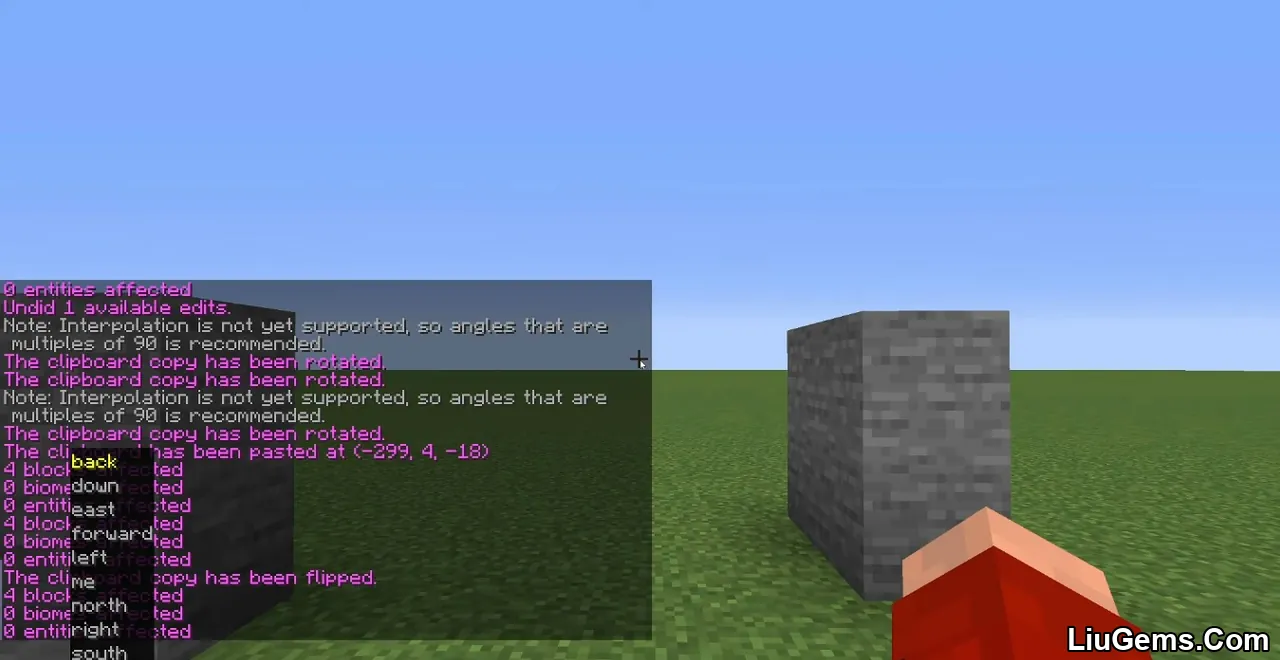
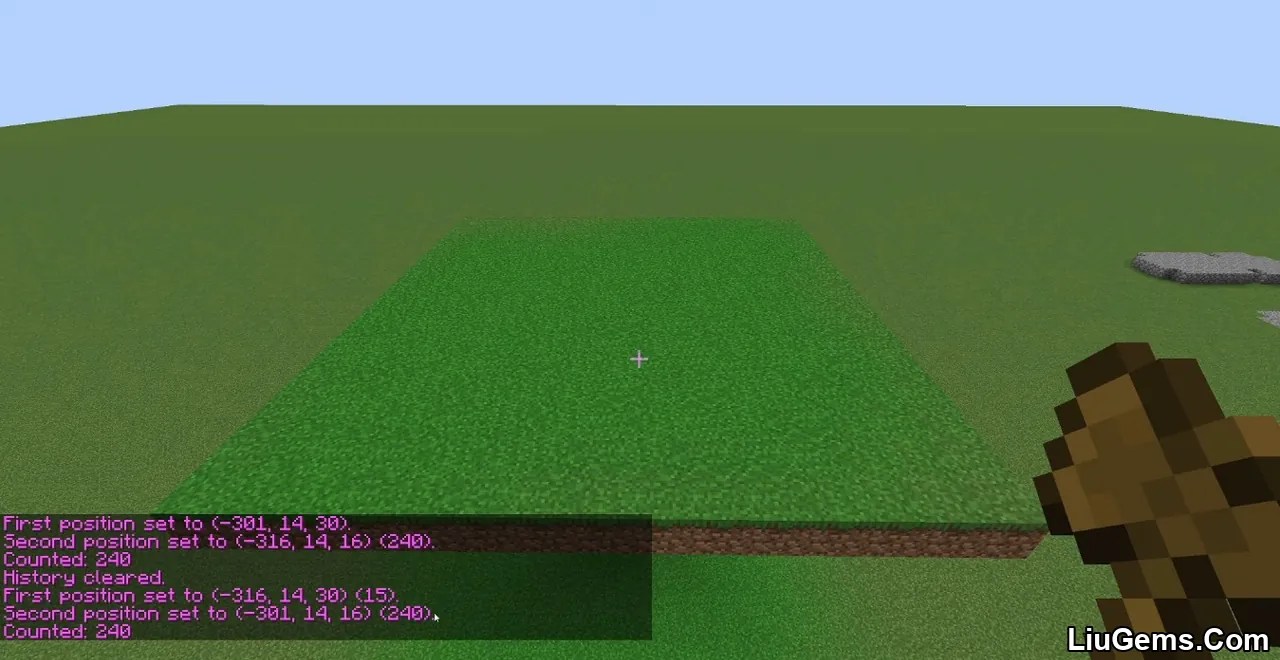
How to install and use
| Step | Action |
|---|---|
| 1 | Download the correct WorldEdit jar for Fabric, Forge, or NeoForge. |
| 2 | Place it in the /mods folder and launch Minecraft. |
| 3 | Type //wand to get the wooden axe selection tool. |
| 4 | Left-click a block to set Pos 1, right-click another block to set Pos 2. |
| 5 | Run a command such as //set stone or bind a brush with //brush sphere dirt 5. |
| 6 | Use //undo or //redo to backtrack edits. |
Essential commands
| Command | Purpose |
|---|---|
//wand | Give yourself the wooden axe selector |
//set | Fill the selection with a specific block |
//replace | Swap one block type for another |
//copy, //paste | Duplicate builds at new locations |
//rotate | Rotate the clipboard or selection |
//sphere | Generate perfect spheres |
//brush smooth | Smooth jagged terrain |
/jumpto | Teleport to the block under your cross-hair |
| `//schem save | load |
(More than 100 commands are available—type /help WorldEdit for the full list.)
Why use WorldEdit?
- Save hundreds of hours
Mega-projects, terraforming, and city layouts become realistic weekend goals instead of year-long grinds. - Create cinematic timelapses
Combine WorldEdit with Replay Mod to film sweeping build phases that captivate viewers. - Fix griefing instantly
Restore destroyed regions or roll back mistakes without shutting down your server. - Prototype and plan
Architects and redstone engineers can sketch ideas at full scale, edit on the fly, and then commit when satisfied. - Teach math and coding
Use brushes and expressions to demonstrate geometry or scripting concepts in an engaging voxel sandbox.
FAQs
Is WorldEdit safe for survival worlds?
Yes, but always create backups. Mis-typed commands can alter large areas. Use //undo immediately if you make a mistake.
Does WorldEdit work on multiplayer servers?
Absolutely. Assign permission nodes so only trusted builders or staff can run WorldEdit commands.
Can I use WorldEdit without operator status?
In single-player you have full access. On servers you need the correct permissions configured by an admin.
Does WorldEdit support Bedrock Edition?
No. WorldEdit is Java-only. Bedrock players must use external editors like Amulet or separate add-ons.
How big can I edit without lag?
Async queues handle millions of blocks, but edits over five million may stutter on low-RAM systems. Split large jobs into smaller selections for best performance.
Requires:
How to install:
How To Download & Install Mods with Minecraft Forge
How To Download & Install Fabric Mods
Don’t miss out today’s latest Minecraft Mods
Download links
- Forge Version:download Download file
- Forge Version:download Download file
- Forge Version:download Download file
- Forge Version:download Download file
- Forge Version:download Download file
- Forge Version:download Download file
- Fabric Version:download Download file
- Forge Version:download Download file
- Fabric Version:download Download file
- Fabric Version:download Download file
- Forge Version:download Download file
- Fabric Version:download Download file
- Forge Version:download Download file
- Fabric Version:download Download file
- Forge Version:download Download file
- Fabric Version:download Download file
- Forge Version:download Download file
- Fabric Version:download Download file
- Forge Version:download Download file
- Fabric Version:download Download file
- Forge Version:download Download file
- Fabric Version:download Download file
- Forge/Fabric Version:download Download file
- Forge/Fabric Version:download Download file
- Forge/Fabric Version:download Download file
- Forge/Fabric Version:download Download file
- Forge/Fabric Version:download Download file
- Forge/Fabric Version:download Download file
- Forge/Fabric Version:download Download file
- Forge/Fabric Version:download Download file
- Forge/Fabric Version:download Download file
- Forge/Fabric Version:download Download file
- Neoforge /Fabric Version:download Download file
- Neoforge /Fabric Version:download Download file
- Neoforge /Fabric Version:download Download file
- Neoforge/Fabric Version:download Download file
- Neoforge/Fabric Version:download Download file
- Neoforge/Fabric Version:download Download file
- Neoforge/Fabric Version:download Download file
- Zip:download Download file
- Jar Only:download Download file
- Zip:download Download file
- Jar Only:download Download file
- Forge Version:download Download file
- Forge Version:download Download file
- Forge Version:download Download file
- Forge Version:download Download file
- Forge Version:download Download file






