Replay Mod (1.21.7, 1.20.1) is one of the most powerful tools available for Minecraft content creators, builders, server owners, and PvP players. It allows you to record gameplay sessions, create cinematic replays, and render high-quality videos directly inside Minecraft all without requiring external screen recorders or editing tools.
Whether you’re capturing a PvP duel, a survival timelapse, or a full-scale server event, Replay Mod makes it possible to record everything, rewatch it from any angle, and export it as professional-level footage. The mod’s intuitive camera path system, lightweight recording format, and built-in video rendering (with FFmpeg integration) make it an essential choice for YouTubers and creators.
From build tutorials to cinematic roleplays or trap reveal videos, Replay Mod empowers you to craft your moment and share it with the world smooth, clean, and customizable.

Features:
- In-Game Recording System – Automatically captures everything you see and do, without performance drops.
- Free Camera Replay – Fly through your recordings from any angle or position, post-game.
- Custom Camera Paths – Easily set smooth transitions and camera movement for cinematic shots.
- Lightweight File Format – One hour of gameplay typically takes less than 10MB in disk space.
- Built-in Video Exporter – Render your videos directly from Minecraft using FFmpeg integration.
- Support for Multiplayer & Singleplayer – Works on servers, LAN, or personal worlds.
- PvP & Speedrun Friendly – Capture every movement and replay critical moments for review.
- Perfect for Tutorials, Montages & Cinematics – Bring professionalism to your content without needing advanced video software.
- Mod Loader Support – Compatible with Fabric, Forge, and NeoForge.
- Open-Source Community Tool – Maintained by dedicated creators and supported by a vast community of users.
Screenshots:







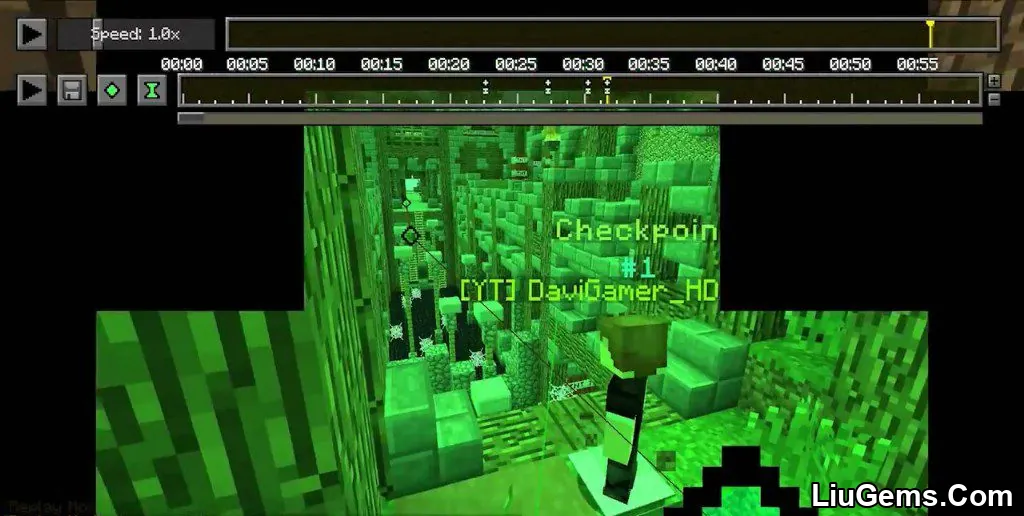








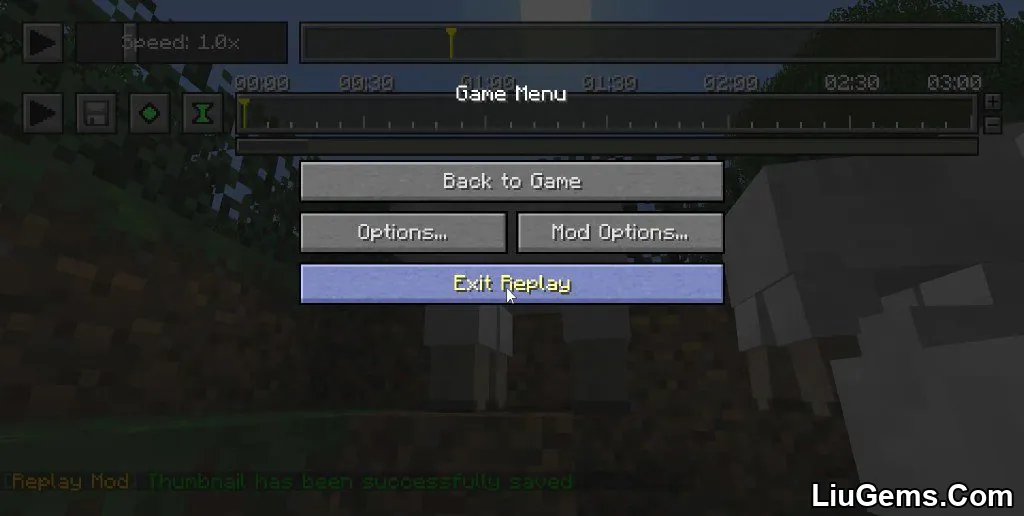
How to Use FFmpeg with Replay Mod (For Rendering Videos)
To render high-quality videos from within Minecraft using Replay Mod, you’ll need FFmpeg, a lightweight video encoder.
✅ Steps to install FFmpeg:
- Download FFmpeg from:
https://ffmpeg.org/download.html - Extract it and locate the
ffmpeg.exefile.
Example path:C:\FFmpeg\bin\ffmpeg.exe - When rendering a video inside Replay Mod, paste the full path into the CMD field at the bottom of the Render Settings screen.
- That’s it—you can now export smooth MP4 clips with low file sizes and excellent quality!
Tip: Use FFmpeg to export videos for YouTube Shorts, cinematic trailers, or time-lapse builds straight from Replay Mod.
Why Use Replay Mod?
🎬 For YouTubers and Content Creators
Record once, edit later. No more retakes or lost footage. With Replay Mod, you can film cinematic shots, follow players, zoom in, orbit builds, and generate smooth flythroughs for your videos. Ideal for intros, outros, trailers, and long-form storytelling.
🛠️ For Builders & Redstone Engineers
Want to show off your mega build from the best angles? Replay Mod lets you fly around your creation long after it’s built, capturing timelapses or step-by-step breakdowns without mods like WorldEdit cam.
⚔️ For PvP & Speedrunning
Analyze your fights, breakdown clutch moments, and learn from your mistakes. Many competitive players use Replay Mod to improve PvP performance or create ranked PvP montages.
📽️ For Cinematic Roleplayers & Map Makers
Create story-driven content with full camera control. Whether you’re directing cutscenes or showcasing custom maps, this mod offers studio-level flexibility inside Minecraft.
Trailer:
Tutorial:
Preview:
FAQs
Does Replay Mod affect my FPS while recording?
No. The recording format is very lightweight and doesn’t capture real-time video—so it has minimal impact on gameplay performance.
Do I need FFmpeg to use Replay Mod?
No. You can use Replay Mod just for recording and replaying. FFmpeg is only needed if you want to render video clips from within Minecraft.
Can I use this mod on multiplayer servers?
Yes. Replay Mod supports multiplayer recording. You can view your movement and that of other players as long as server replays are allowed.
Is it good for survival or only creative builds?
Both. Survival players use it for PvP highlights, raids, or farm building timelapses. Creative builders love it for smooth flythroughs and showcases.
What mod loaders are supported?
Replay Mod works with **Fabric**, **Forge**, and **NeoForge** for Minecraft 1.21.7, 1.20.1, and earlier compatible versions.
Requires:
Fabric Modloader (For Minecraft 1.14+)
Fabric API (For Minecraft 1.14+)
How to install:
How To Download & Install Mods with Minecraft Forge
How To Download & Install Fabric Mods
Don’t miss out today’s latest Minecraft Mods
Download links
- Forge Version:download Download file
- Forge Version:download Download file
- Forge Version:download Download file
- Forge Version:download Download file
- Forge Version:download Download file
- Forge Version:download Download file
- Fabric Version:download Download file
- Fabric Version:download Download file
- Fabric Version:download Download file
- Fabric Version:download Download file
- Fabric Version:download Download file
- Fabric Version:download Download file
- Fabric Version:download Download file
- Fabric Version:download Download file
- Fabric Version:download Download file
- Fabric Version:download Download file
- Fabric Version:download Download file
- Fabric Version:download Download file
- Fabric Version:download Download file
- Fabric Version:download Download file
- Fabric Version:download Download file
- Fabric Version:download Download file
- Fabric Version:download Download file
- Fabric Version:download Download file
- Fabric Version:download Download file
- Fabric Version:download Download file
- Fabric Version:download Download file
- Fabric Version:download Download file
- Fabric Version:download Download file
- Forge Version:download Download file
- Forge Version:download Download file
- Forge Version:download Download file
- Forge Version:download Download file






