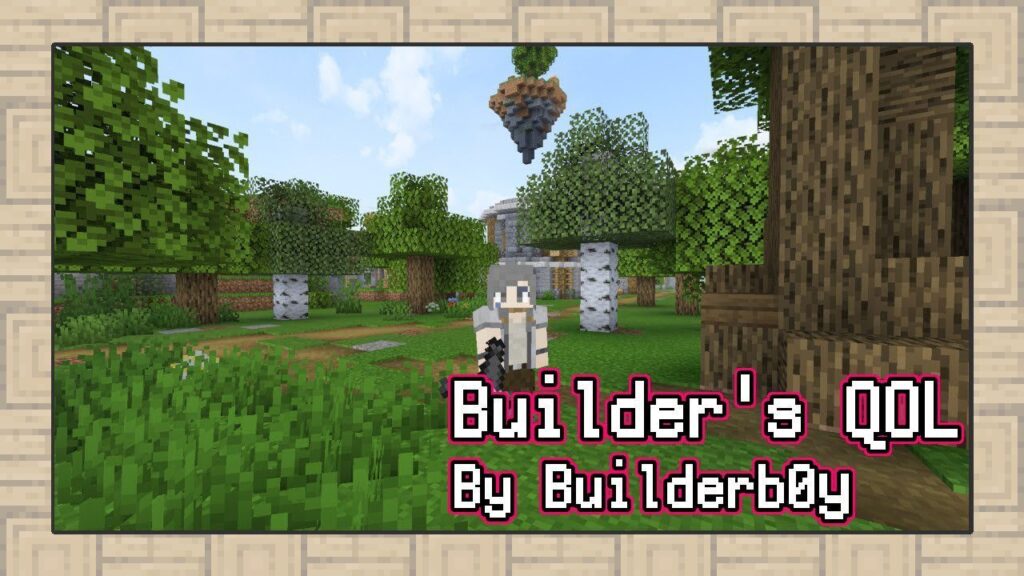Xaero’s Minimap Mod is one of the most polished and feature-rich minimap mods available for Minecraft (1.21.7, 1.20.1). Unlike basic minimap tools, this mod goes beyond navigation by offering a wide array of customizable settings, seamless integration with the Minecraft UI, and in-game radar features that adapt to surface and underground conditions.
Whether you’re exploring vast biomes, deep underground cave systems, or PvP arenas, Xaero’s Minimap ensures you’re never lost. It allows you to place and organize infinite waypoints, shows mobs, players, and items on the map, and even detects cave environments automatically. Custom display presets, pixel-perfect HUD adjustments, and compatibility with Xaero’s World Map make it ideal for both casual players and technical builders.
From survival explorers to hardcore modpack users, Xaero’s Minimap adds utility without breaking immersion. It respects Minecraft’s aesthetic while providing advanced control over what you see and how you navigate the world.

Features:
- Clean Vanilla Look – Blends perfectly with Minecraft’s native UI and graphics.
- Fully Customizable HUD – Move, resize, or pixel-shift the minimap position to avoid UI clashes.
- Map Zoom & Shape – Multiple zoom levels, with options for circular or square map displays.
- Enlarged Minimap – Temporarily expand the minimap with a key press (default: Z) to survey surroundings.
- Advanced Terrain Shading – Customize terrain slopes, depth shading, and fog.
- Cave Mode – Auto-activates underground or in buildings; crucial for mining and exploration.
- Radar System (Entity Detection) – Display mobs, players, dropped items, arrows, and more with customizable colors and icons.
- Waypoint System
- Unlimited local and global waypoints.
- Waypoint sets and sorting for dimensions or biomes.
- Teleportation support (if permitted).
- In-game management (create with B, access with U).
- Share waypoints via chat.
- Auto-generated deathpoints.
- Chunk & Slime Chunk Display – Toggleable overlays for chunk borders and slime spawning zones.
- Light & Spawn Overlay – Highlights blocks with low light levels where mobs can spawn.
- Biome, Coordinates & Game Time Display – Show coordinates, biome names, and time under the minimap.
- Waypoint Visibility Filtering – Hide waypoints by distance, dimension, or set.
- Multi-World Support – Detects sub-worlds per server; keeps waypoints organized.
- World Map Sync – Uses textures from Xaero’s World Map to reduce performance load.
- Fair-Play Version – Optional minimap edition with limited radar/cave view, ideal for PvP fairness.
- Potion-Based Feature Control – Server admins can disable minimap/radar per player via potion effects.
- Localized in Many Languages – Supports multiple translations for global accessibility.
Screenshots:
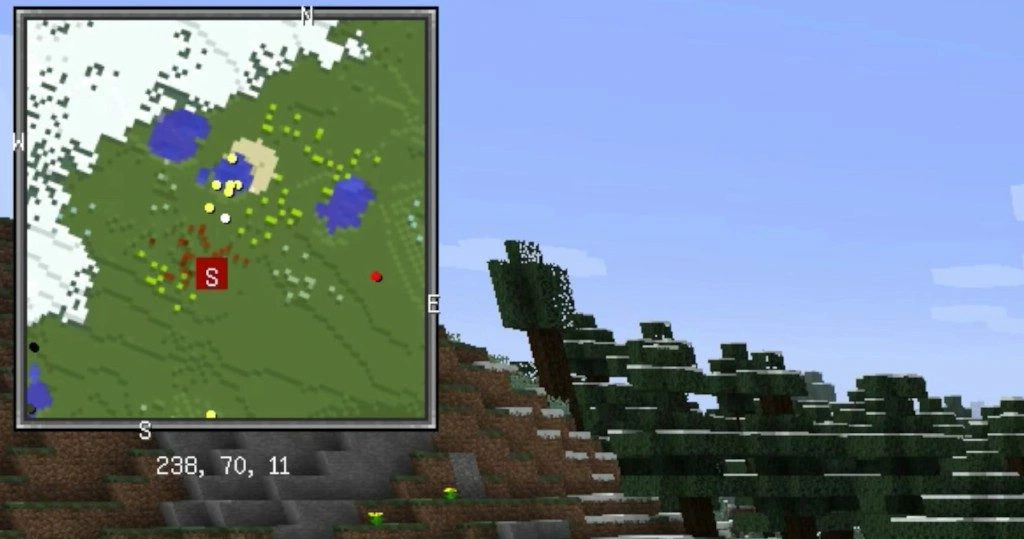
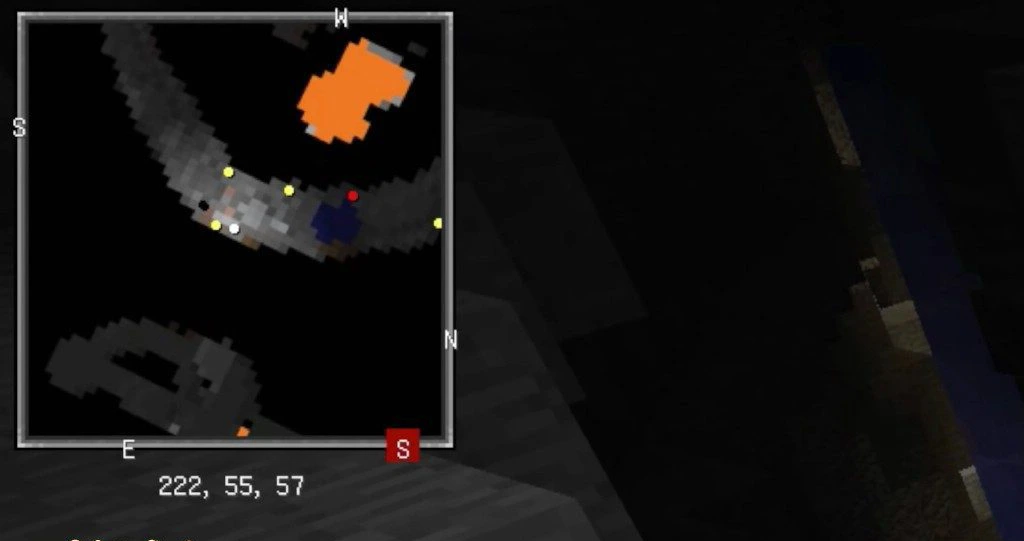




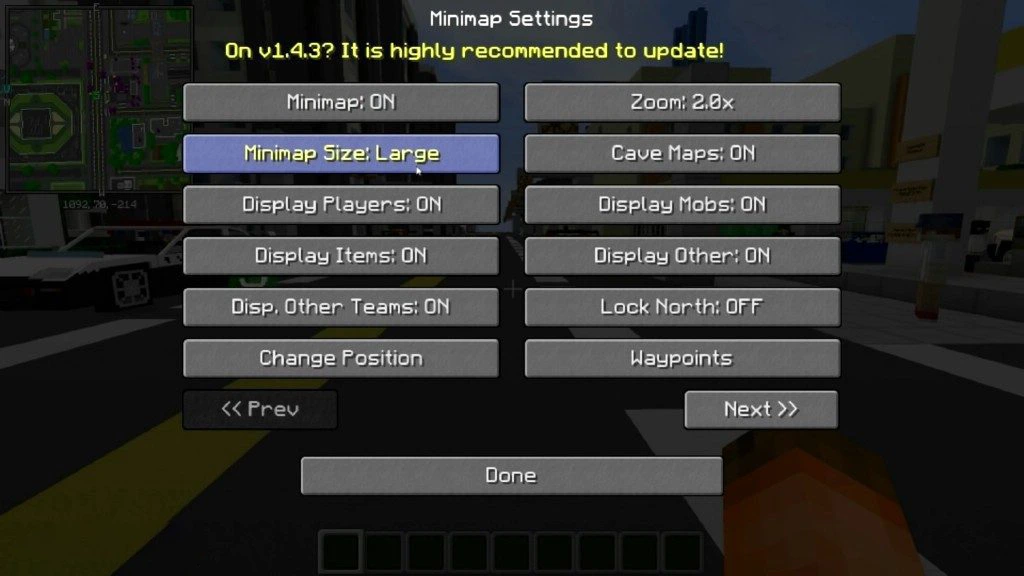



Why Use Xaero’s Minimap Mod?
1. It’s the Most Balanced Between Utility and Immersion
Unlike other minimap mods that clutter the screen or feel intrusive, Xaero’s design philosophy preserves Minecraft’s aesthetic while offering deep utility. You get radar, caves, waypoints, and overlays—without breaking visual harmony.
2. Excellent for All Player Types
Survivalists can track their base and resources. Builders can organize massive projects with waypoint sets. PvP players get tactical awareness, and modpack creators gain a professional UI overlay.
3. Lightweight and Compatible
It runs smoother than most competitors and supports major loaders (Fabric, Forge, NeoForge, Quilt). Combined with Xaero’s World Map, it becomes a powerful navigation suite.
FAQs
How do I create a waypoint?
Press B to create a waypoint. You can name it, assign a color, and even allow teleportation if permitted by server rules.
Can I move or resize the minimap?
Yes. Use the “Change Position” screen in settings to drag the minimap anywhere. You can even move it by 1 pixel for perfect alignment.
What is cave mode and how does it work?
Cave mode activates automatically when you’re underground or inside a structure. It changes how the minimap renders the environment, highlighting tunnel systems and underground mobs.
Does this mod work with Xaero’s World Map?
Yes. It’s designed to sync with Xaero’s World Map mod. The minimap will reuse textures generated by the world map to improve performance.
What is the Fair-Play version?
The Fair-Play edition disables entity radar and cave detection, making it more suitable for PvP servers where those features could give unfair advantages.
Can I share waypoints with other players?
Yes. From the waypoint list screen (press U), you can generate a message that shares your waypoint data in chat for others to click and use.
What are waypoint sets?
Waypoint sets allow you to organize waypoints into categories. You can switch sets quickly via keybinding, keeping your screen clutter-free.
Can I display slime chunks and light levels?
Yes. Slime chunks can be toggled via green overlays, and a light overlay shows blocks with spawnable lighting (0–7) to help prevent mob spawns.
Requires:
Minecraft Forge or Fabric API or Quilt Loader or NeoForge Installer
How to install:
How To Download & Install Mods with Minecraft Forge
How To Download & Install Fabric Mods
Download links
- Forge Version:download Download file
- Forge Version:download Download file
- Forge Version:download Download file
- Forge Version:download Download file
- Forge Version:download Download file
- Forge Version:download Download file
- Forge Version:download Download file
- Fabric Version:download Download file
- Forge Version:download Download file
- Forge Version:download Download file
- Fabric Version:download Download file
- Forge Version:download Download file
- Fabric Version:download Download file
- Forge Version:download Download file
- Fabric Version:download Download file
- Forge Version:download Download file
- Fabric Version:download Download file
- Forge Version:download Download file
- Fabric Version:download Download file
- Forge Version:download Download file
- Fabric Version:download Download file
- Fabric Version:download Download file
- Forge Version:download Download file
- Fabric Version:download Download file
- Fabric Version:download Download file
- Forge Version:download Download file
- Fabric Version:download Download file
- Forge Version:download Download file
- Fabric Version:download Download file
- Forge Version:download Download file
- Fabric Version:download Download file
- Forge Version:download Download file
- Fabric Version:download Download file
- Forge Version:download Download file
- Fabric Version:download Download file
- Forge Version:download Download file
- Fabric Version:download Download file
- Forge Version:download Download file
- Fabric Version:download Download file
- Forge Version:download Download file
- Fabric/ Quilt Version:download Download file
- Forge Version:download Download file
- Neoforge Version:download Download file
- Fabric/ Quilt Version:download Download file
- Forge Version:download Download file
- Neoforge Version:download Download file
- Fabric/Quilt Version:download Download file
- Neoforge Version:download Download file
- Fabric/ Quilt Version:download Download file
- Forge Version:download Download file
- Neoforge Version:download Download file
- Fabric/Quilt Version:download Download file
- Forge Version:download Download file
- Neoforge Version:download Download file
- Fabric/Quilt Version:download Download file
- Forge Version:download Download file
- Neoforge Version:download Download file
- Fabric/Quilt Version:download Download file
- Forge Version:download Download file
- Neoforge Version:download Download file
- Fabric/Quilt Version:download Download file
- Forge Version:download Download file
- Neoforge Version:download Download file
- Fabric/Quilt Version:download Download file
- Neoforge Version:download Download file
- Fabric/Quilt Version:download Download file
- Forge Version:download Download file
- Neoforge Version:download Download file
- Fabric/Quilt Version:download Download file
- Forge Version:download Download file
- Forge Version:download Download file
- Forge Version:download Download file
- Forge Version:download Download file
- Forge Version:download Download file
- Forge Version:download Download file
- Forge Version:download Download file