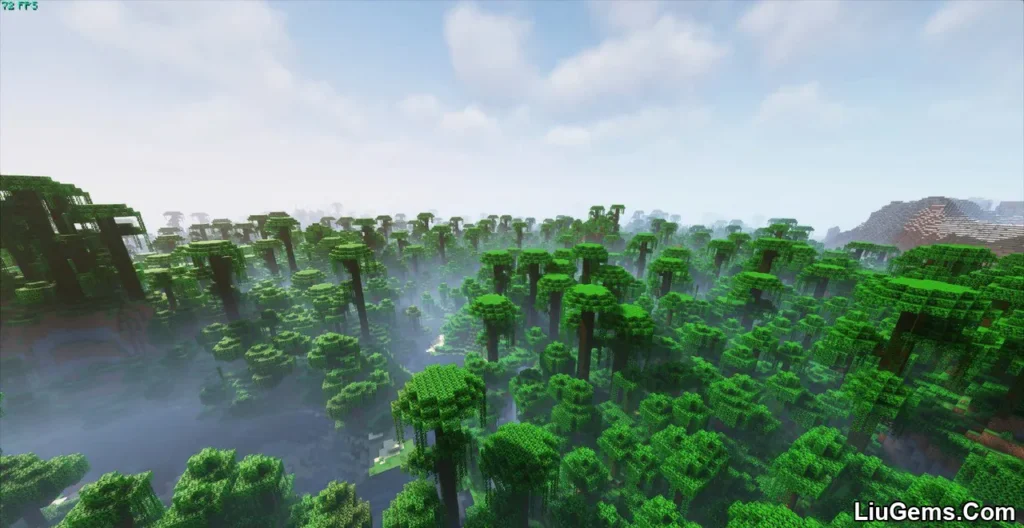Mod Menu Mod (1.21.8, 1.20.1) is a must-have utility for any Minecraft player using the Fabric or Quilt mod loaders. It enhances the game’s interface by adding a new “Mods” button to the main menu, giving players instant access to a full list of installed mods along with their configuration options all without ever leaving the game.
Instead of digging through the .minecraft folder to check installed mods or edit settings, Mod Menu provides a clean, in-game GUI that streamlines mod management. It’s lightweight, efficient, and an essential quality-of-life improvement for modded Minecraft.
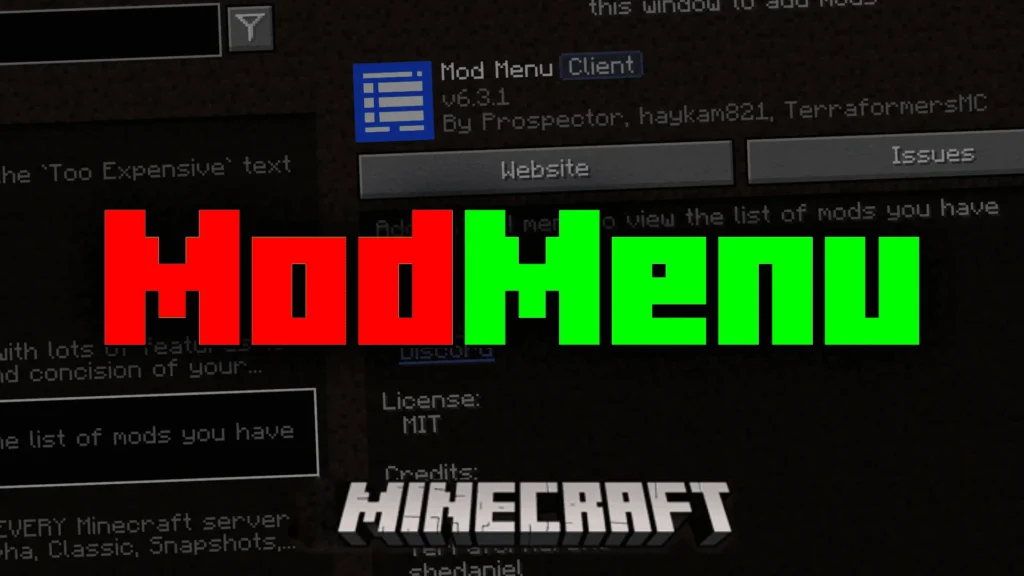
Features:
- In-Game Mod List – View all installed mods via a new “Mods” button on the title screen.
- Clickable Config Access – Open and modify mod configuration screens directly in-game.
- Fabric & Quilt Support – Fully compatible with the most popular lightweight mod loaders.
- Quick Mod Info – See descriptions, authors, and versions of each installed mod.
- Sorting & Search – Filter and find mods easily with built-in search and categorization.
- Developer-Friendly Hooks – Supports integration from mods with custom configuration UIs.
Screenshots:

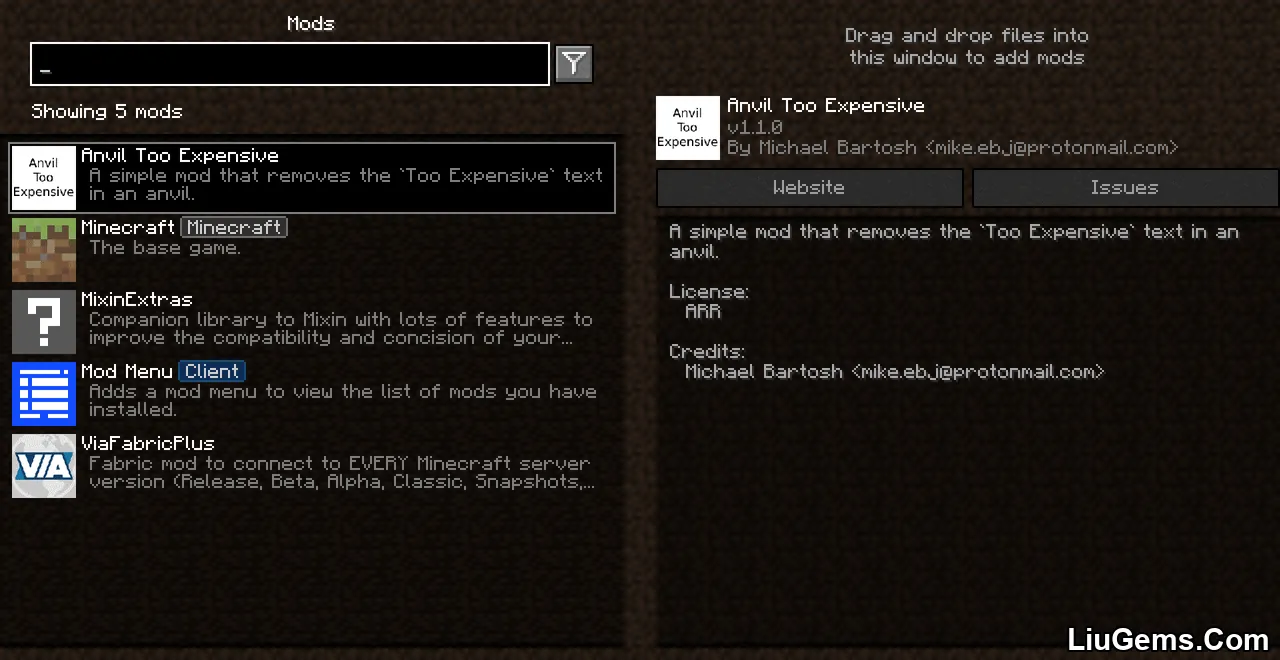
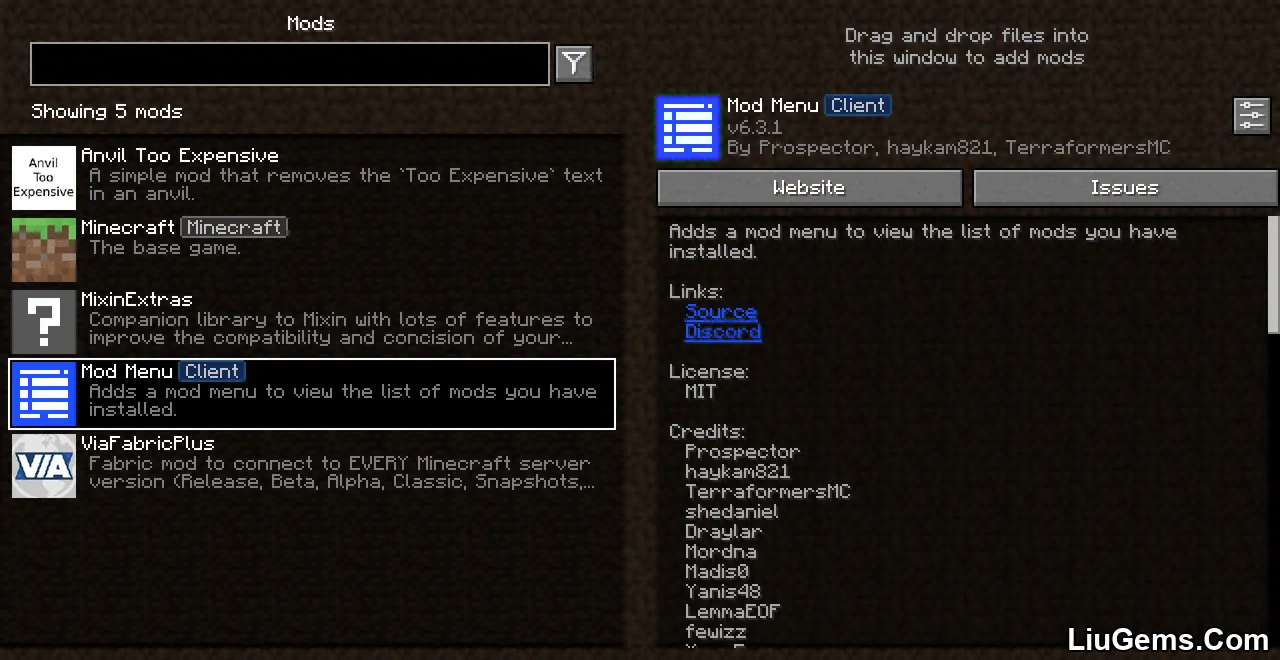
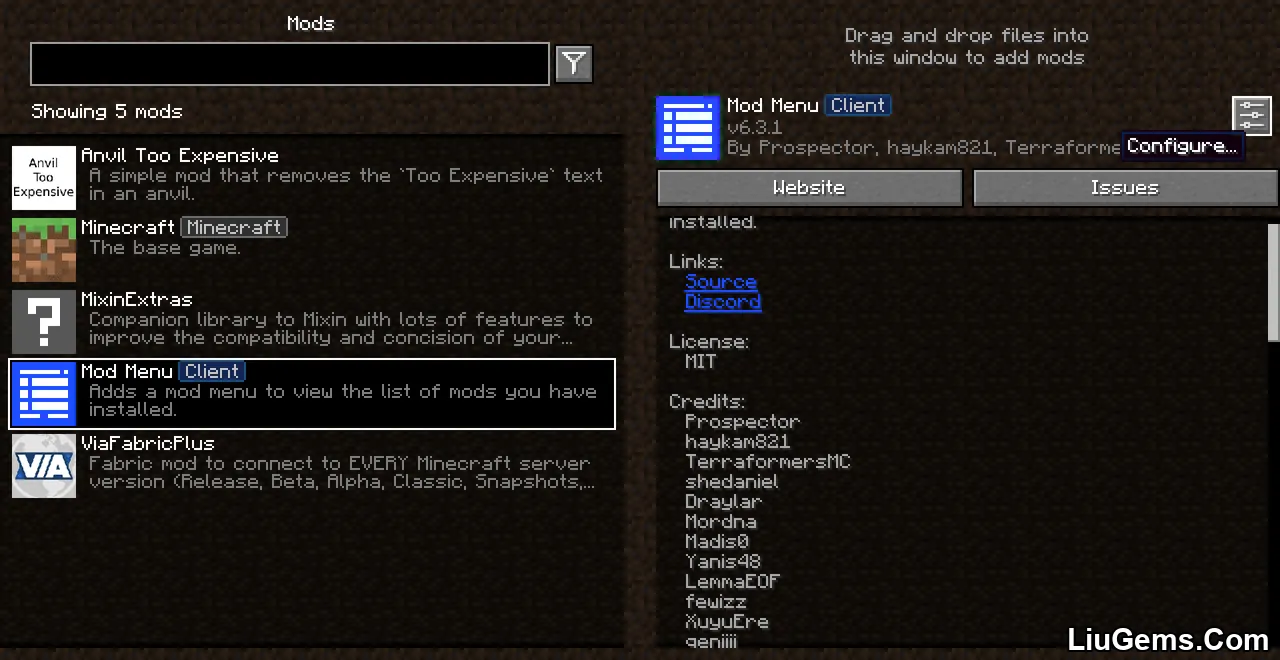
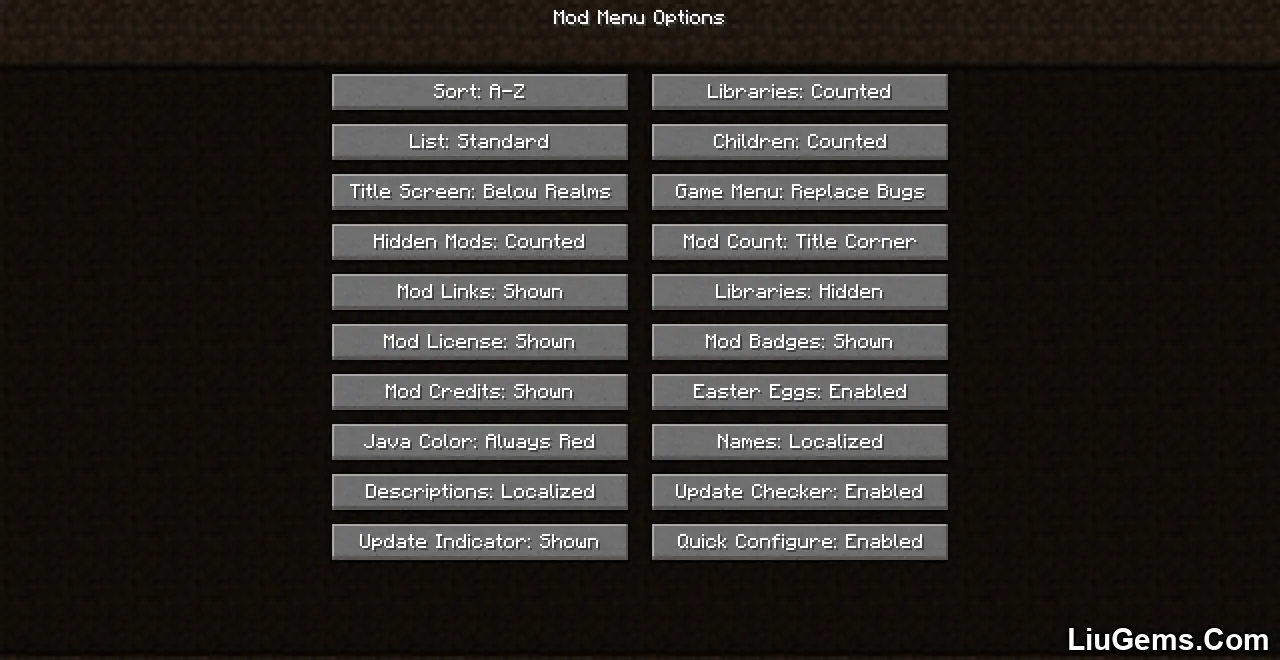
Why Use Mod Menu?
- No More Folder Digging – Everything you need is one click away inside the game.
- Faster Modpack Setup – Quickly enable/disable mods or check their settings during gameplay.
- Essential for Testing – Ideal for mod developers and pack creators who need quick access to mod info.
- Cleaner UI – Offers a polished, user-focused experience compared to manually managing JSON files.
Whether you’re a casual player trying new mods or a serious modpack creator, Mod Menu makes modded Minecraft smoother, faster, and more intuitive.
FAQs
Where can I find the Mod Menu interface?
On the main title screen, click the new “Mods” button added by the mod. This opens the full mod list and config access menu.
Does this work with Forge mods?
No. Mod Menu is specifically built for Fabric and Quilt. Forge users need different mod managers.
Can I change a mod’s settings through Mod Menu?
Yes, if the mod provides a config screen. Otherwise, you may still be able to open its config file manually through the list.
Will this mod affect performance?
No. Mod Menu is lightweight and only activates when navigating the mod list—it doesn’t impact gameplay.
Is Mod Menu required by other mods?
No, but many mods recommend it to provide users with easy config access and better UI integration.
Requires:
How to install:
How To Download & Install Mods with Minecraft Forge
How To Download & Install Fabric Mods
How To Download & Install The Quilt Loader
Don’t miss out today’s latest Minecraft Mods
Download links
- Fabric Version:download Download file
- Fabric Version:download Download file
- Fabric Version:download Download file
- Fabric Version:download Download file
- Quilt /Fabric Version:download Download file
- Quilt /Fabric Version:download Download file
- Quilt /Fabric Version:download Download file
- Quilt/Fabric Version:download Download file
- Quilt/Fabric Version:download Download file
- Quilt/Fabric Version:download Download file
- Quilt/Fabric Version:download Download file
- Quilt/Fabric Version:download Download file
- Quilt/Fabric Version:download Download file
- Quilt/Fabric Version:download Download file
- Quilt/Fabric Version:download Download file
- Quilt/Fabric Version:download Download file