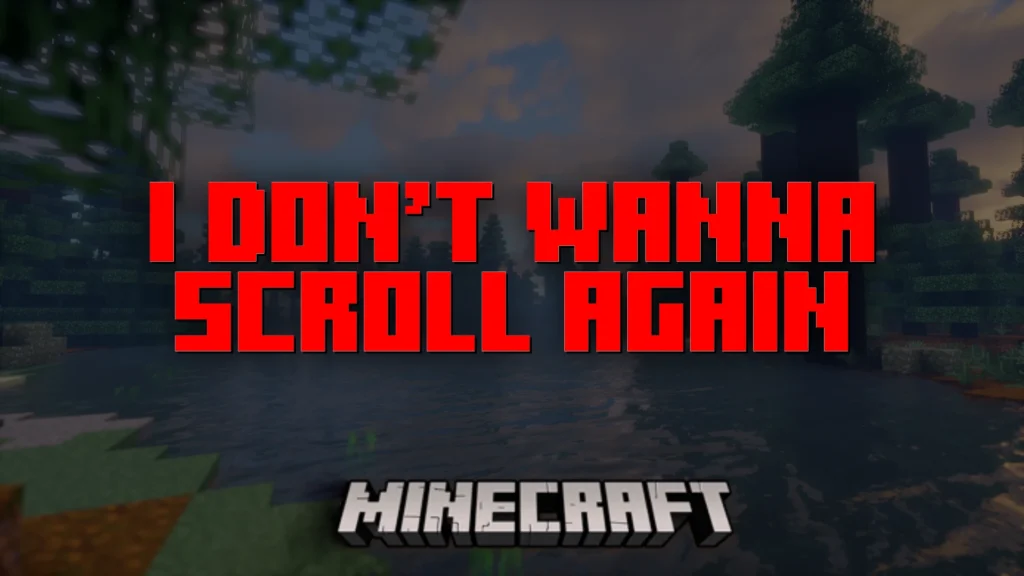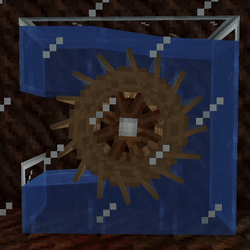Void Commands Mod (1.21.6, 1.20.6) is a client-side utility mod developed by TheVoidBlock, offering a suite of debugging and control commands designed specifically for single-player use or multiplayer sessions without affecting other players. Whether you’re a map maker, mod tester, or just a curious explorer, this mod gives you access to powerful features directly from the chat bar, all without needing server-side installation.
This mod works on Fabric and is ideal for players who want more control over their client experience while keeping multiplayer environments untouched. With a growing list of commands, it opens up possibilities for development, testing, and automation.

Features:
- Client-Side Only – All commands affect only the user and do not interfere with servers or other players.
- No Server Permissions Needed – Use advanced tools even on multiplayer servers without requiring operator status.
- Great for Mod Testing – Spawn client-side entities, print simulation info, resize your game window, and more.
- Inspired by Debug Tools – Features similar to world editors and internal tools, built for ease of use.
List of Available Commands:
/vget– Gives you a ghost item. In Creative Mode, it appears as a placeholder until used./vsetblock– Sets a specific block at the given coordinates (client-side only)./vghostplacement– Toggles whether block interactions send packets. Useful for testing without triggering server responses./vgetrender– Displays your current simulation and render distance in chat./vgetlocation– Prints your current X/Y/Z coordinates and dimension name./vsummon– Summons an entity client-side only. These entities can still interact with the player (e.g., nudging)./vkill– Removes all visible client-side entities from your local world./vquery blocks|entities– Displays how many blocks or entities are currently loaded within view distance./vfill [hollow|keep|outline|replace]– Fills a region with specified blocks, mimicking vanilla/fillcommand syntax but locally only./vstop– Instantly closes your Minecraft client./vresize– Resizes your Minecraft window to the specified dimensions.
Screenshots:





Why Use Void Commands?
- Ideal for debugging, testing mods, or experimenting with visuals.
- Lets you mock entities or blocks without triggering server-side logic.
- Perfect for content creators, map makers, and mod developers who want control over client visuals.
- Eliminates the need for extra permissions or cheat-enabled worlds.
Whether you’re crafting a custom scene, automating command-based tasks, or simply want full control over your Minecraft client, Void Commands Mod gives you a lightweight yet powerful toolkit.
FAQs
Do these commands work on multiplayer servers?
Yes, but only on your own client. They do not affect the server or other players in any way.
Can I use this to cheat in survival mode?
No, the items and blocks are only visible to you. They are not real server-side and won’t help you gain unfair advantages.
Is this mod compatible with Forge or NeoForge?
No. Currently, Void Commands Mod is only available for Fabric.
Will I get banned using this mod?
No, since the mod doesn’t interact with servers, anti-cheat systems won’t detect or react to it.
What’s the purpose of `/vghostplacement`?
It allows you to toggle whether actions like placing or using blocks send packets to the server. This is useful for testing or scene setups.
Requires:
How to install:
How To Download & Install Mods with Minecraft Forge
How To Download & Install Fabric Mods
How To Download & Install The Quilt Loader
Don’t miss out today’s latest Minecraft Mods
Download links
- Fabric Version:download Download file
- Fabric Version:download Download file
- Fabric Version:download Download file
- Fabric Version:download Download file
- Fabric Version:download Download file
- Fabric Version:download Download file