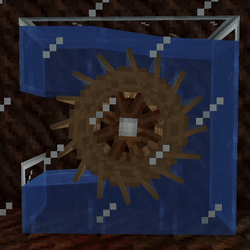Default Server List Mod (1.19.2, 1.18.2) is a simple but highly practical utility mod that enhances the Minecraft multiplayer screen by displaying a list of predefined server IPs. Instead of manually typing or re-adding servers every time you launch the game, this mod loads your favorite servers automatically at the bottom of the multiplayer menu, saving time and reducing hassle.
It works by reading from a basic JSON configuration file that you can easily customize. Whether you’re managing a network of private servers, switching between modded and vanilla servers, or just want a more streamlined multiplayer interface, this mod ensures you never lose track of your most-played IPs.
Lightweight and non-intrusive, it’s an excellent addition for players who prioritize efficiency and server organization.

Features:
- Adds a persistent list of servers at the bottom of the multiplayer screen
- Uses a simple JSON file to define and store server IPs and names
- Eliminates the need to manually re-enter or re-add servers
- Supports any type of server including modded, vanilla, or custom
- Fully client-side and easy to install
- Compatible with Minecraft 1.19.2, 1.18.2
Screenshots:
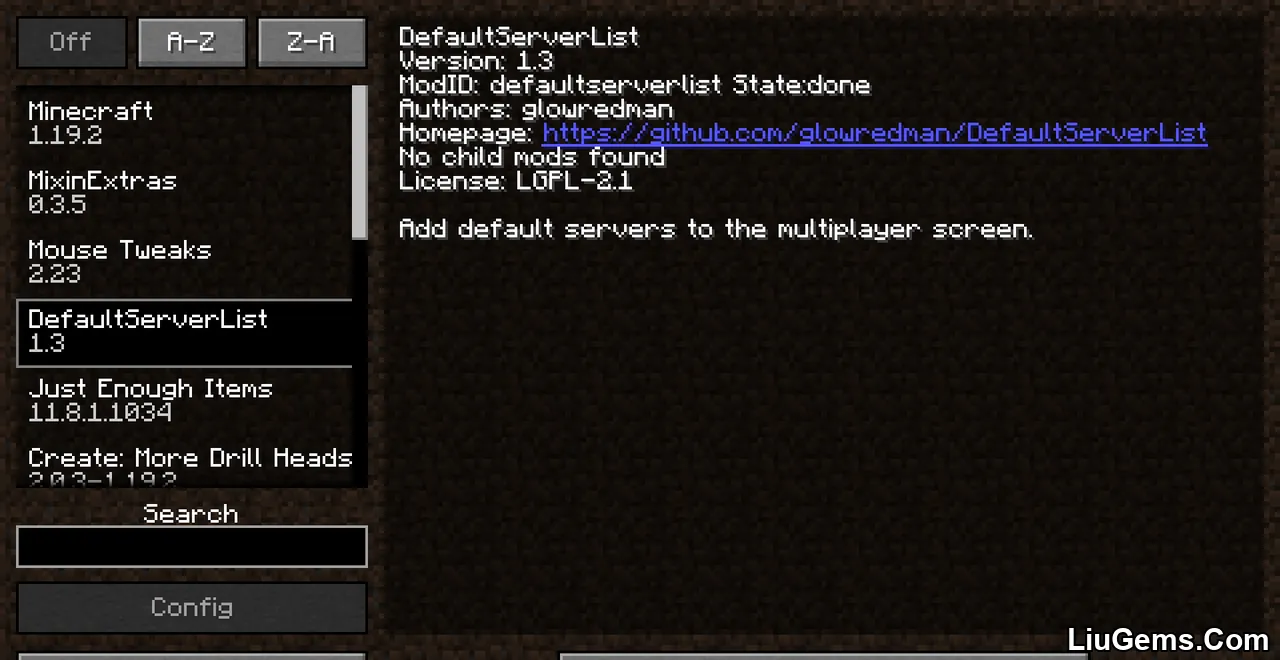
Why use Default Server List Mod?
If you’re tired of retyping IPs, losing server entries after Minecraft resets, or juggling different servers for different purposes, Default Server List Mod is a must-have. It brings order and permanence to your multiplayer screen, which is especially useful for server admins, testers, or casual players who bounce between multiple communities.
Its JSON-based setup also makes it ideal for schools, LAN parties, or gaming cafés where consistent server access is required across multiple machines. No extra GUI or complex setup just efficiency, straight from launch.
FAQs
Does this mod require a server-side installation?
No. This is a client-side only mod. It works independently of the servers you connect to.
How do I edit the server list?
You can modify the included JSON configuration file to add or remove server entries. It’s simple and well-documented.
Can I include custom server names or descriptions?
Yes. Each entry in the JSON file can include a name, IP, and optional metadata for easy identification.
Is it compatible with other multiplayer mods?
Generally yes. As it only adds to the multiplayer UI, it does not conflict with most other mods.
What happens if the server list is empty?
If the JSON file is left empty or not configured, the mod simply won’t add anything to the multiplayer screen.
Requires:
How to install:
How To Download & Install Mods with Minecraft Forge
How To Download & Install Fabric Mods
How To Download & Install The Quilt Loader
Don’t miss out today’s latest Minecraft Mods
Download links
- Forge Version:download Download file
- Forge Version:download Download file
- Forge Version:download Download file
- Forge Version:download Download file
- Forge Version:download Download file
- Forge Version:download Download file