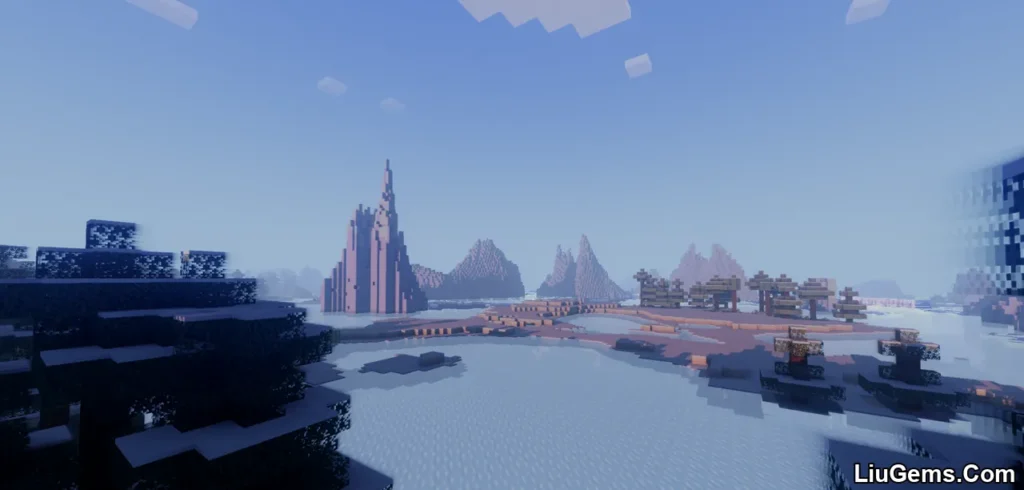Solas Shaders (1.21.7, 1.20.1) is a lightweight and visually stunning shader pack for Minecraft Java Edition. Unlike many heavy shaders that drastically reduce FPS, Solas strikes the perfect balance between beauty and performance, delivering breathtaking effects like 3D volumetric clouds, water reflections, global illumination, and cinematic skies—while remaining accessible even for mid-range PCs.
What makes Solas stand out is its ability to enhance Minecraft’s visual experience without straying far from the vanilla aesthetic. It’s designed for players who want realism, fantasy, or cinematic gameplay, all while maintaining smooth performance. Whether you’re building in creative, exploring in survival, or just recording gameplay, this shader pack elevates your visuals with subtle depth, color, and motion.

Features of Solas Shaders
- 3D Volumetric Clouds and Light Rays
Realistic sky layers with soft godrays and natural movement. - Cinematic Sky Effects
Includes aurora borealis, Milky Way, end nebula, end vortex, and more. - Water, Fog, and Global Illumination
Atmospheric fog for caves and biomes, plus realistic water shading and edge blending. - Fast Colored Lighting
Super-fast per-block light bounce and global illumination with low GPU load. - Cinematic Post-Processing
Bloom, chromatic aberration, depth of field, FXAA, TAA, and dynamic tonemapping. - Integrated PBR Support
Works seamlessly with reflective/emissive blocks using LabPBR or SeusPBR standards. - Advanced Lighting Engine
Includes vanilla and custom ambient occlusion, penumbra shadows, and minimal shadow leaks. - Fully Translated Options Menu
Languages: English, French, Russian, Chinese, Spanish.
Screenshots




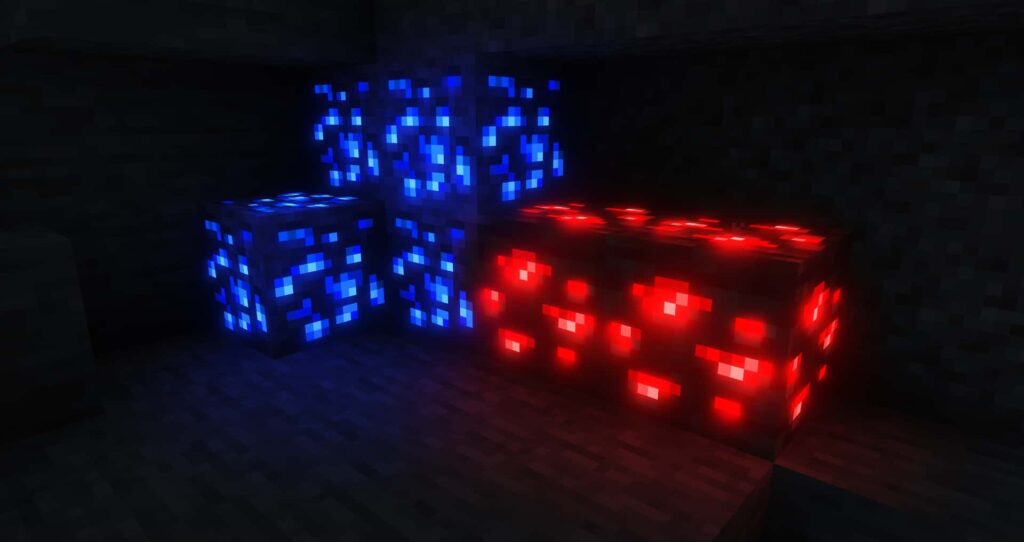

Why Choose Solas Shaders?
Unlike heavy shader packs like SEUS PTGI or Continuum that require powerful GPUs, Solas Shaders is optimized for performance and visual clarity. It doesn’t use techniques that cause stutter, shadow artifacts, or broken lighting. Instead, it focuses on polish and compatibility.
If you’ve tried shaders before and gave up because of lag or graphical bugs—this pack is for you. Solas renders beautiful skies, depth-rich shadows, and biome-specific fog without draining your PC. It’s especially ideal for survival players, builders, and YouTubers who want visual upgrades without instability.
It also runs perfectly alongside Sodium and Iris, making it a great choice for Fabric users seeking low-lag shader performance.
How to Install Solas Shaders
- Install Minecraft (any version from 1.16.x to 1.21.7).
- Create a new profile in the Minecraft launcher using the desired version.
- Download and install a shader loader:
- Launch Minecraft once with the new profile (OptiFine or Iris).
- Download the Solas Shader Pack from its official page (e.g. CurseForge).
- Open Minecraft → go to:
- OptiFine:
Options > Video Settings > Shaders > Shaders Folder - Iris:
Options > Video Settings > Shader Packs > Open Shader Pack Folder
- OptiFine:
- Move the
.zipshader file into that folder. - Back in-game, select Solas Shaders from the shader list → click Done.
FAQs
What versions of Minecraft does Solas support?
Solas Shaders supports Minecraft Java from 1.16.x up to 1.21.7. Always use the latest Iris or OptiFine for best results.
Is Solas compatible with PBR texture packs?
Yes. Solas supports LabPBR and SeusPBR formats. It works well with packs like Patrix or VanillaPBR.
Does Solas Shaders reduce FPS?
No. It is highly optimized and performs well even on GTX 1050 Ti or RX 570 GPUs, especially with Iris + Sodium.
Should I use OptiFine or Iris?
Iris is recommended for best performance and compatibility, especially when combined with Sodium. But Solas also works fine with OptiFine.
Can I host the shader file on my website?
No. As per author Septonious’ terms, you must link to the original download page. Redistribution is not allowed.